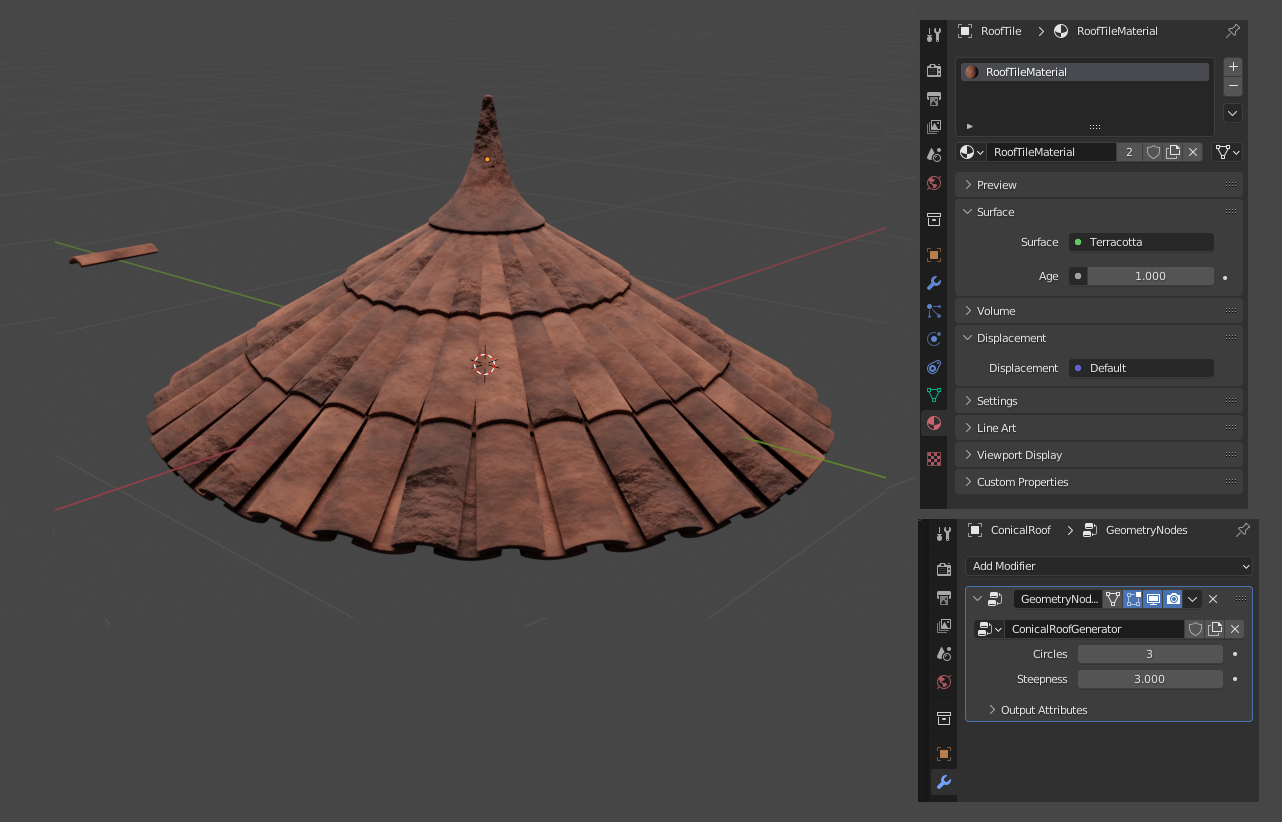Conical Roof Generator
With this tool, you can create a conical roof of terracotta tiles with a few clicks, and tailor it to your needs by setting its width, steepness, and age.
The .blend file contains:
- Conical Roof Generator Geometry nodes
- Procedural terracotta material with age parameter
- Base roof tile
- Peak piece
Usage:
- Append from the ConicalRoofGenerator.blend file the NodeTree -> ConicalRoofGenerator
- Add a random mesh
- Add the Geometry Nodes modifier to the mesh and select the ConicalRoofGenerator
-
Configure how many tile circles should the roof have and how steep it
should be according to your needs with the corresponding sliders
- Select the base tile
- On the Materials tab, with the Age slider of the Terracotta material configure how worn should the roof be
-
If needed, append the PeakPiece Object from the
ConicalRoofGenerator.blend. Please note that the PeakPiece is modeled
for the Circles:3 and Steepness:3 parameters, for other configurations,
it might need to be remodeled.
Discover more products like this
archiceture roof-tiles geometrynodes conical roof terracotta