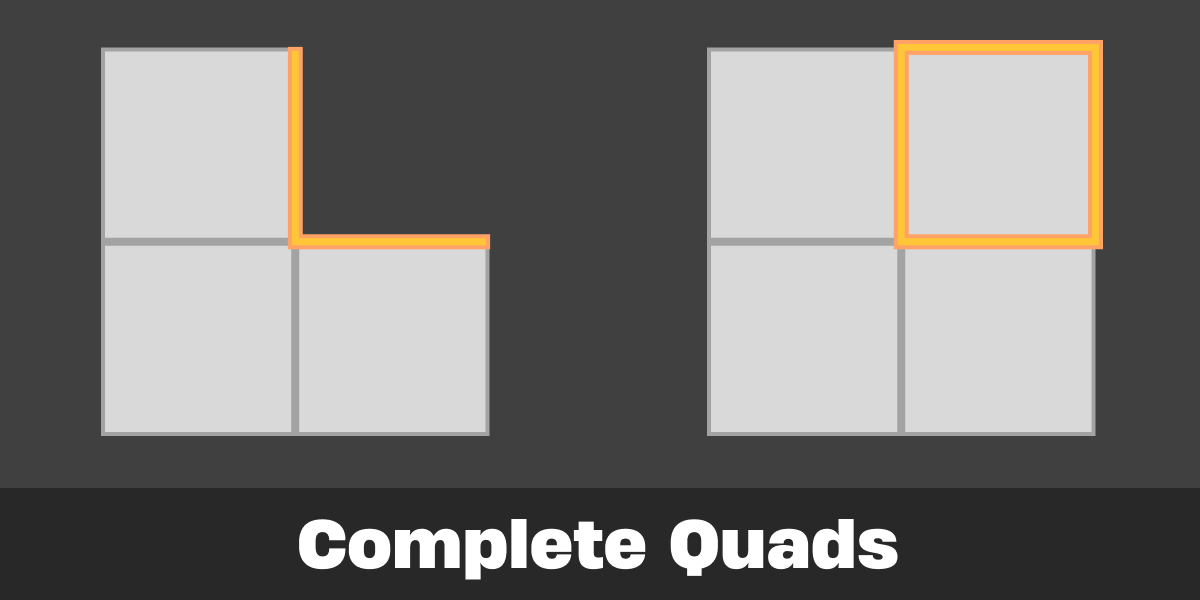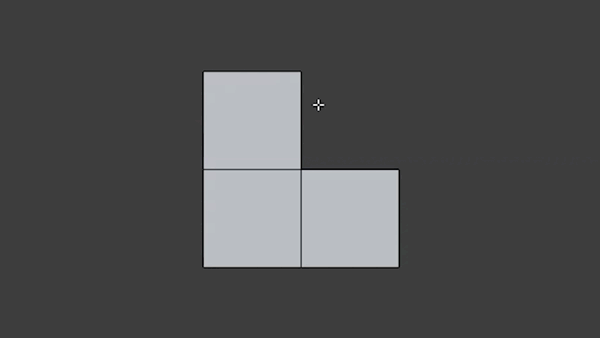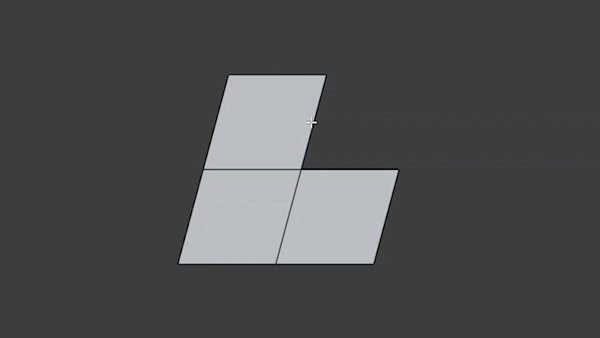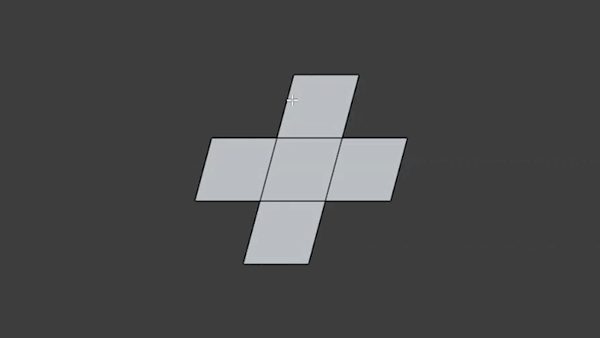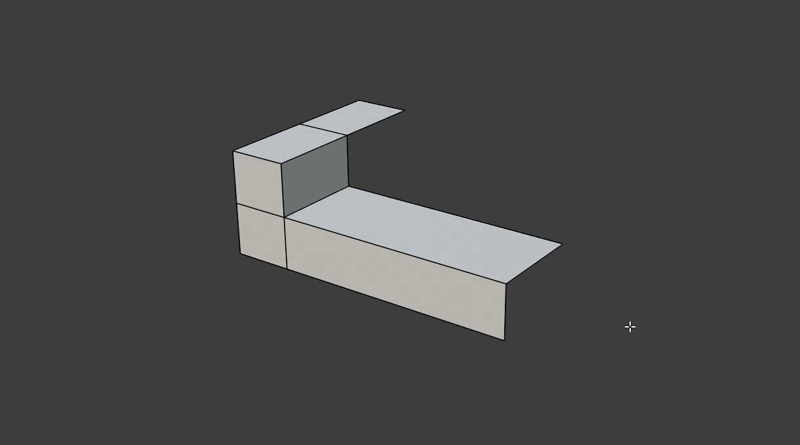Complete Quads
How do I install this?
After downloading the 'Complete Quads.py', open Blender. In Blender navigate to Edit > Preferences > Add-ons then press 'Install...' in the top right. Finally, navigate to wherever you downloaded 'Complete Quads.py' and be sure to checkmark the newly installed add-on.

After installation, how do I access this?
Accessible in sidebar (sidebar hotkey is N) or navigate to View3D > Sidebar > Complete Quads

What is Proximity Merge?
If proximity merge is enabled, vertices within a range of your selection will be merged if they are within Merge Distance. More often than not made redundant by Blender's built-in fill (fill hotkey is F)
Why was this tool created?
Personally, to help automate certain portions of precision modeling stairs.
Why isn't multi-complete working?
Sometimes the plugin can fail to understand user intent. One issue may include selecting continuous edges during multi-complete (e.g. selecting a square and then running the add-on).
Please use single-complete upon multi-complete failure, but feel free to send me edge cases that you think should be possible to infer mathematically.
Also, feel free to send edge cases that you think I should detect and not allow users to fulfill.
What if I run into issues?
Ensure you are on the right version of Blender and that you aren't selecting anything unexpected. Please report any issues through the 'Ask a Question' button on the right, or by sending an email to Hello@OutstandingMove.com
Feel free to suggest features as well!