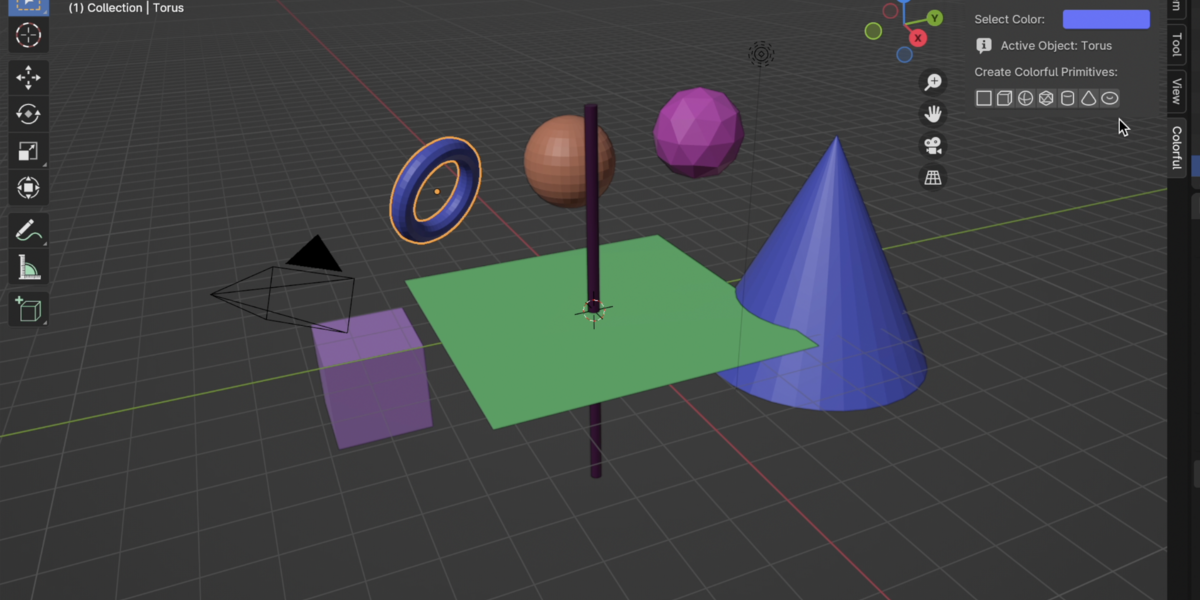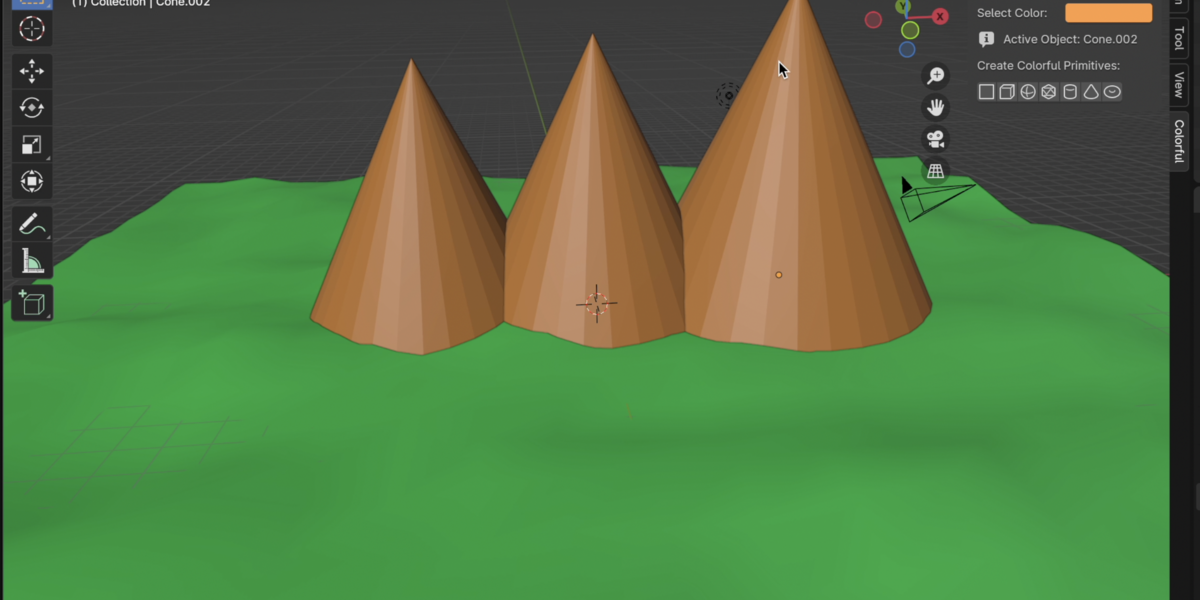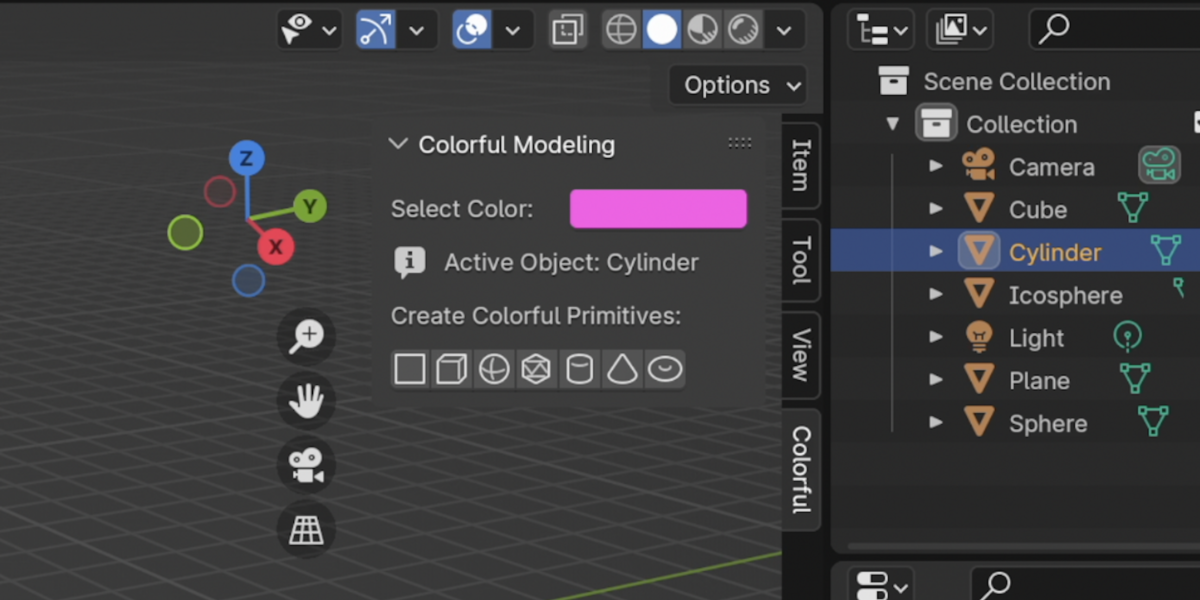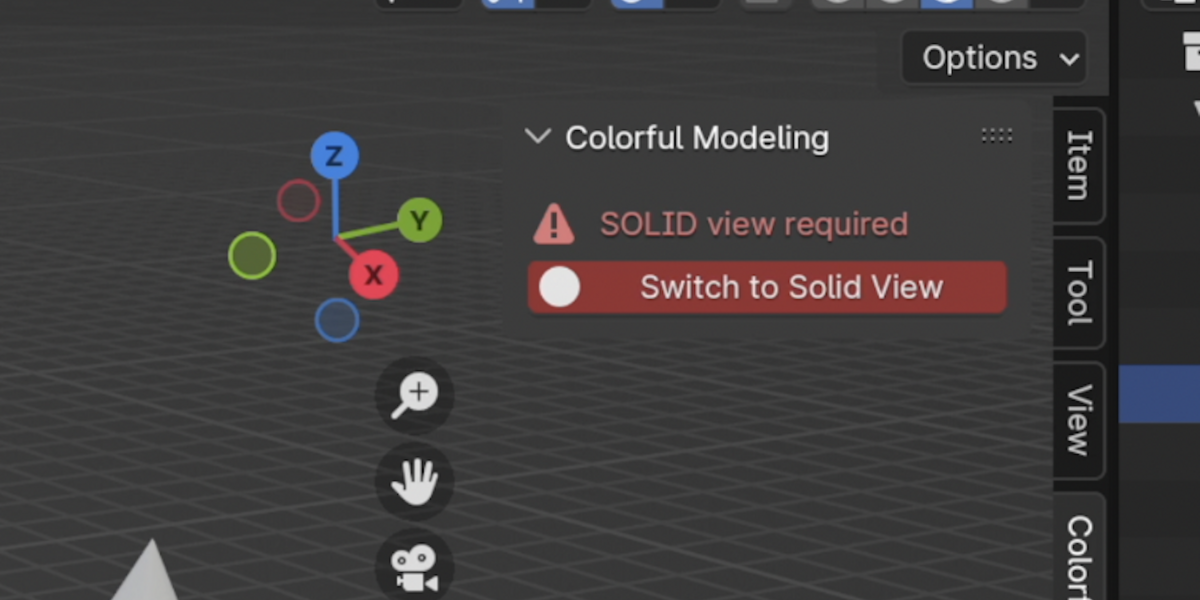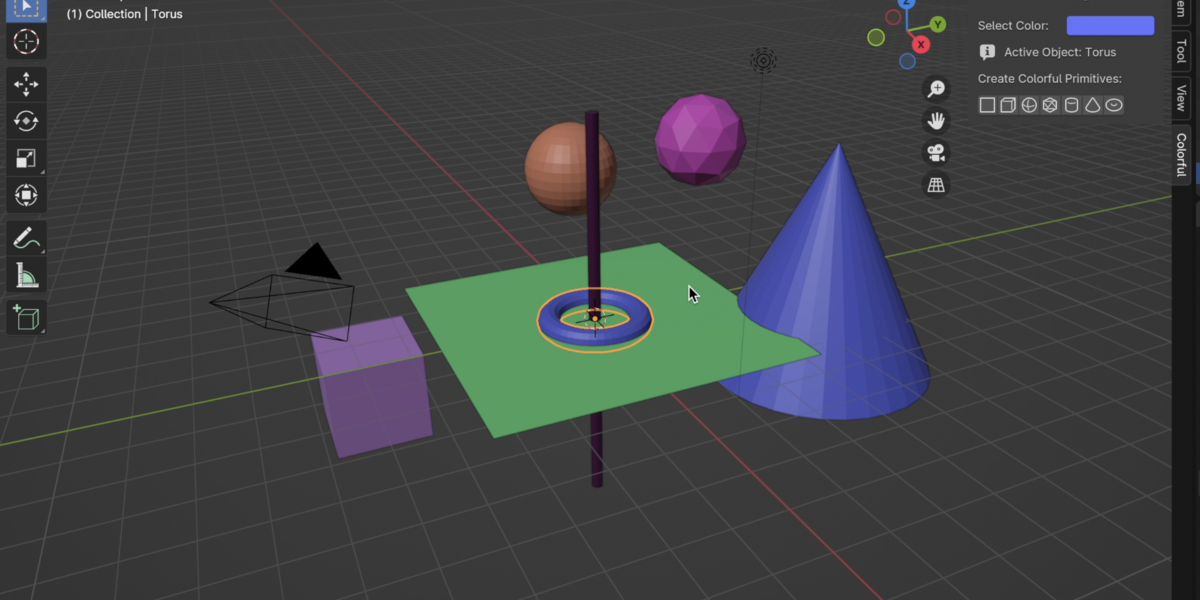Colorful Modeling
I always felt the gray models in solid view is dull and boring. Keep your models colorful while working with them in SOLID view. It also gives visual cues in SOLID view for different parts of your model, before we apply materials. This colorful workflow will make your modeling process more enjoyable.
- This is only for SOLID view in the model creation workflow.
- Your material assignments and the solid view colors do not affect each other.
- This is not for rendering your models and these colors has no effect on rendering part of the workflow.
- Shortcut buttons are given to create colorful primitives
- Shortcut button given to easily switch back to SOLID view when you move away to Wireframe, Material Preview or Render Preview