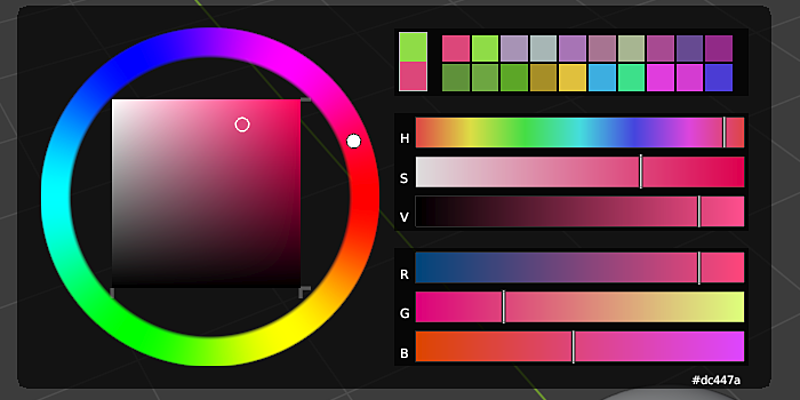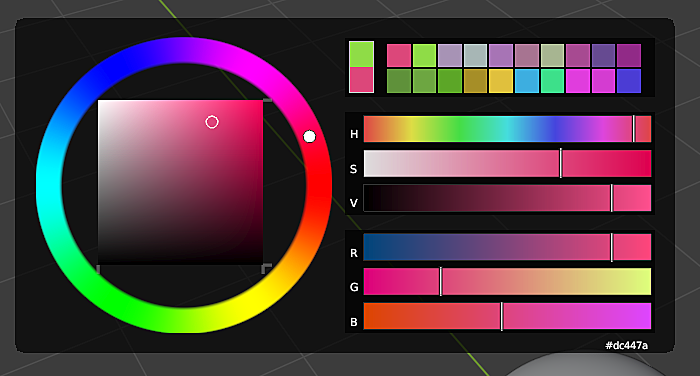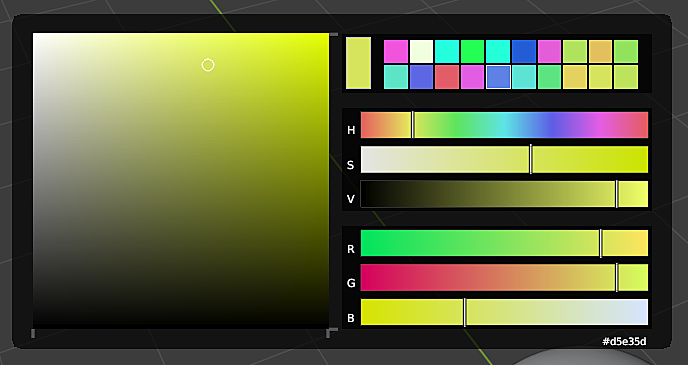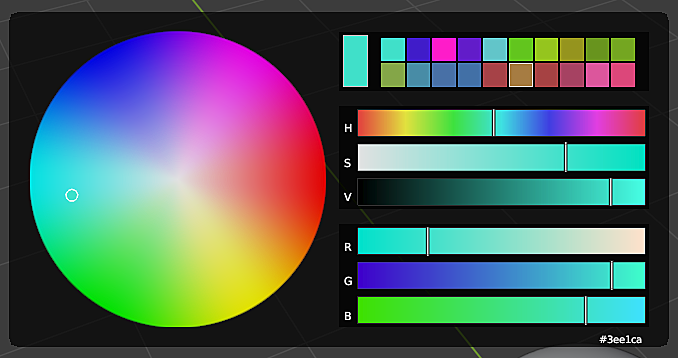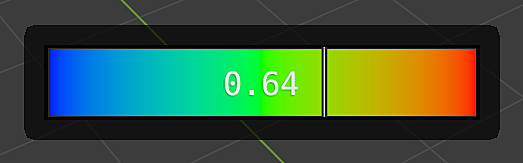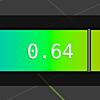Important Note for Mac users!
Due to an incompatibility with Macs with new dedicated hardware/software (apple silicon, Metal...), I don't recommend by any means to acquire the addon as you may have drawing artifacts, install issues or unable to use the addon correctly.
Power Up your...
- Texture paint (specially hand-painting) workflow.
- Skinning process (weight paint).
- Vertex paint workflow.
Notice
- Developed over Blender 2.90 release, but should work fine in 2.83 LTS too.
- No news on Blender 2.91 until it is finally released (stable), but at the moment with few tests I made it seems to work fine on 2.91 beta.
- Changelog of versions (at the bottom of this page)
Reviews
Quick Showcase Video
SV+H Color Picker
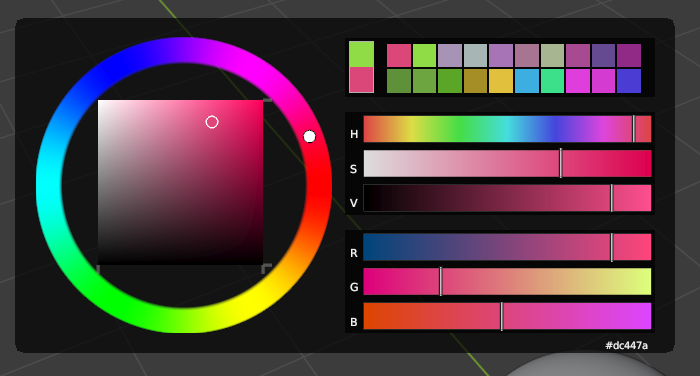
HS Color Picker
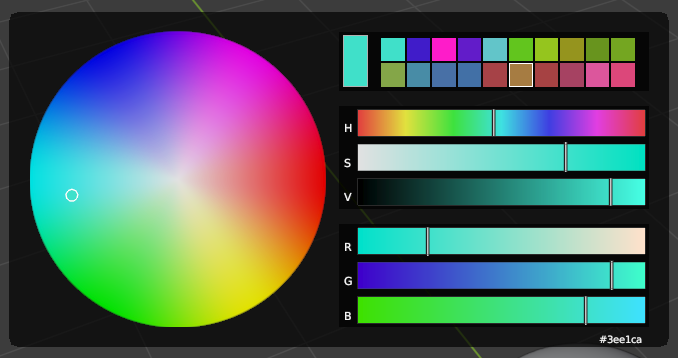
SV Color Picker
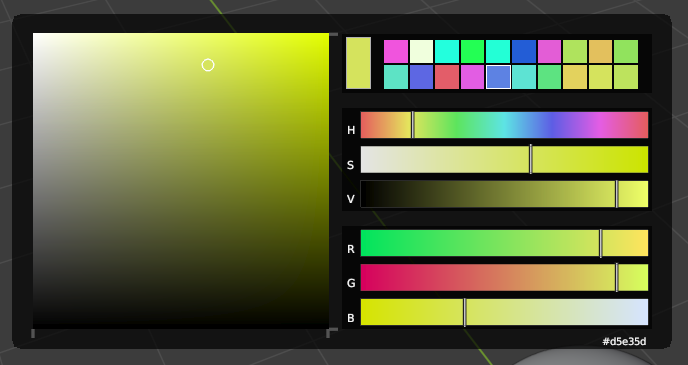
Slicing Feature in SV Color Pickers
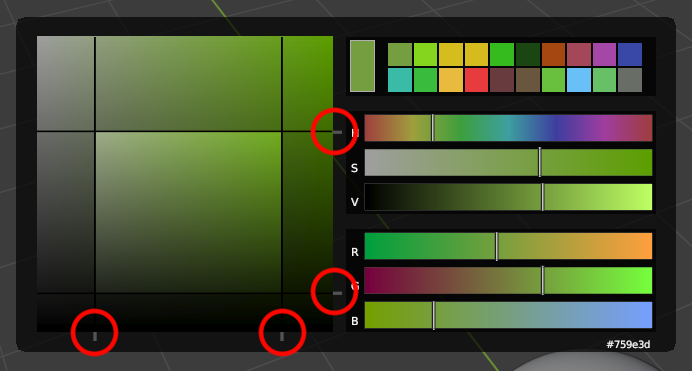
With the marked gizmos you can slice the picker so it will crop to the rectangular area you define within the cuts, as shown in the image.
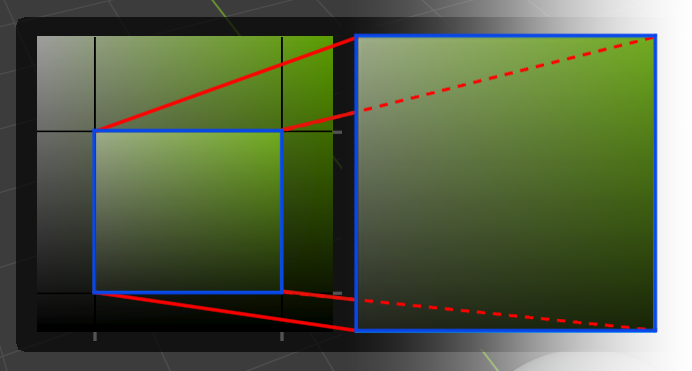
Result of slicing. [Video]
HSV Graphic Sliders

RGB Graphic Sliders

Color Preview
+ Recent Colors !

EXCLUSIVE Visual Widget for Weight Paint mode! 😄
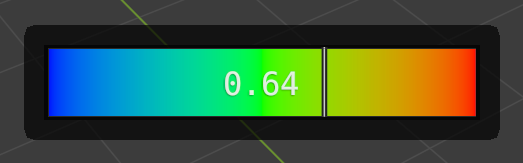
Widget to control weight value in weight paint mode.
Addon Preferences
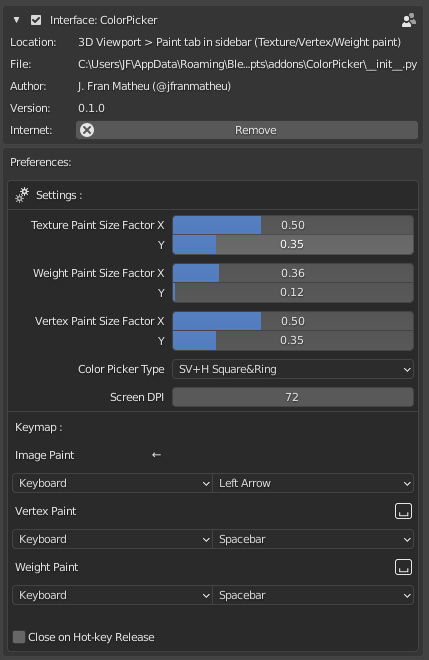
Addon preferences with its properties
Note: all those settings are also available in 3d viewport's sidebar at 'Paint' tab where they are contextual (showing the settings just for the active mode).
So far, you can control:
- Size of the widget for each mode.
- Type of color picker (SV, SV+H, HS).
- Keymap (shortcut) for each mode/widget.
- DPI, for text (important setting for large screens).
- If widget should close itself when releasing hot-key.
How are the versions on this addon managed?
Versions are 3 digits within the format: X.X.X, however last digit is for development alpha/beta versions only, so you only will have to pay attention to first 2 digits, starting from first published version that is 1.0 (release versions will have 0 in its third digit).
Versions for fixes and little improvements will increment the second digit: 1.0...1.1...1.2...1.3... and so. And versions with mostly new features and changes will increment the first digit: 1.X...2.X...3.X... and so. Is made this way so it's more clear and easy to follow with less numbers as possible.
Changelog
- v1.2 - Support with 2.93 and some visual fixes (now widgets have internal min/max dimensions so in case the editor is too wide or too short.. it is improved).
- v1.1 - Fix MacOS Shader Compile Error, now it should support MacOS correctly.
- v1.0 - Release Version.
What's planned for future? (some may change in the future)
- Snapping/increments for weight paint widget.
- Custom color palette.
- Can create palette from image.
- Complementary/Analogous/Split Compkementary/Triades/Tetradic...
- Add secondary color switch and support.
- Grease Pencil support.
- Others...