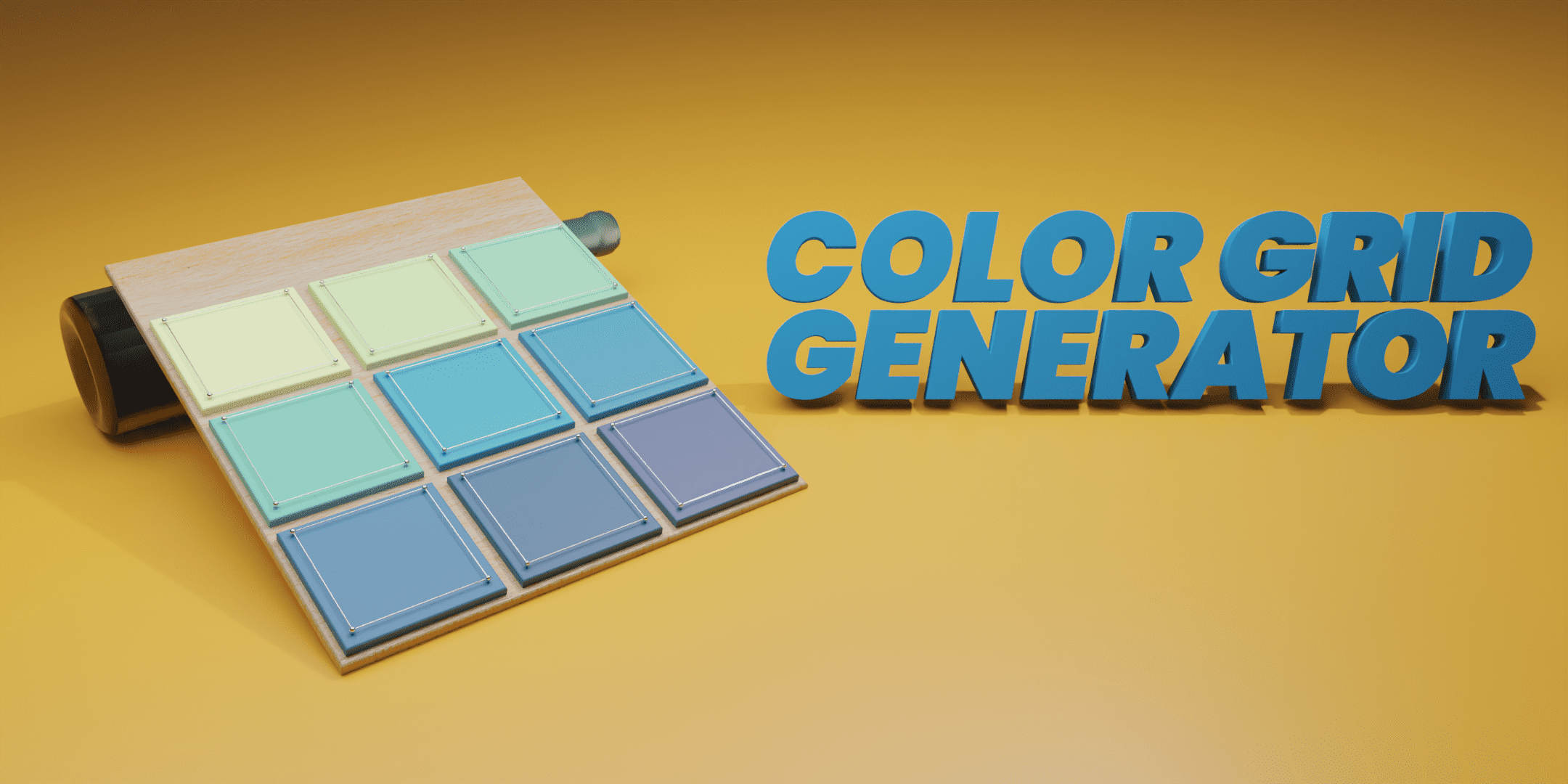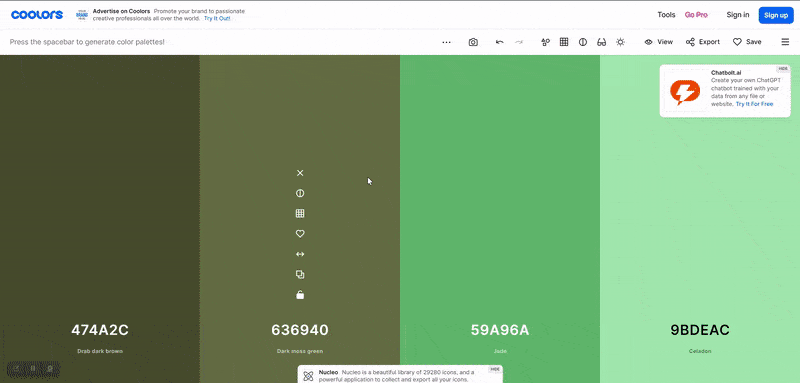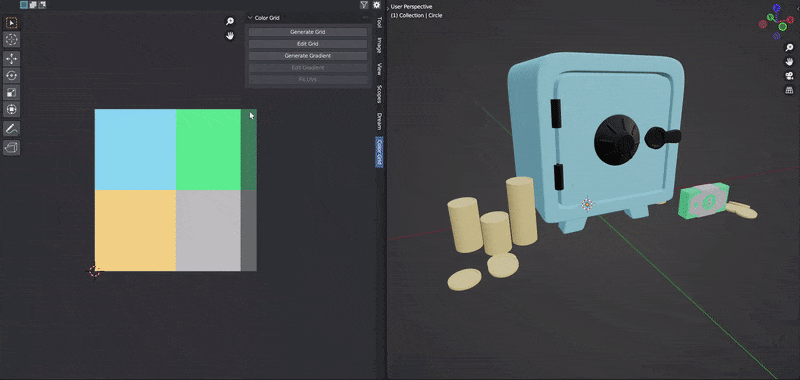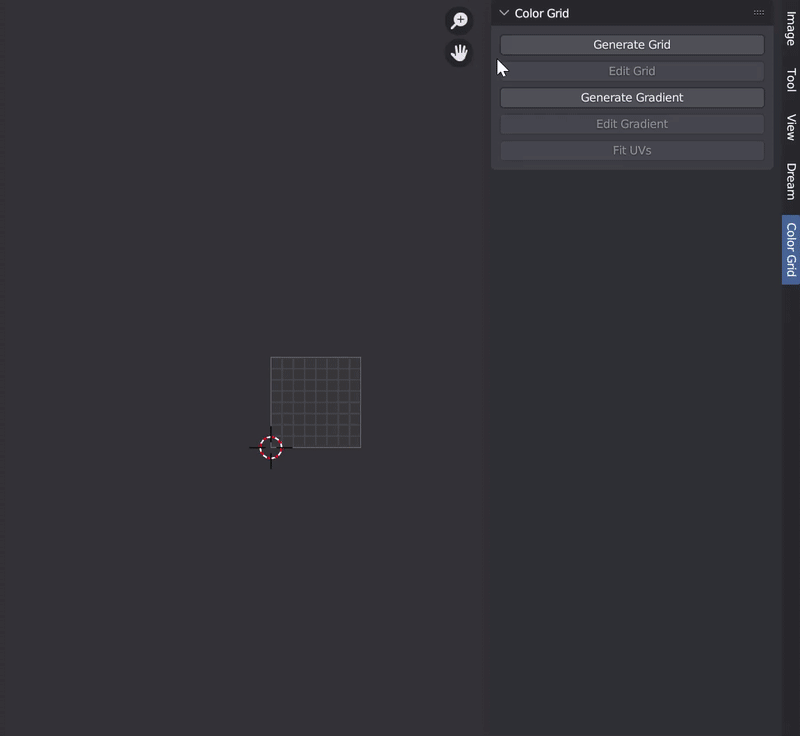Get my Ultimate Value Bundle with my 15 addons at 20% discount using the code 'thankyou', Valid till 15th November.
https://blendermarket.com/products/amandeep-ultimate-value-bundle

Some of the new Features in the RanTools(and P-Cutter) Addon Include:
New HDRI Library, Fast Cutter Mode for P-Cutter , Better Cloth and Cable Simulations, and asset browser support for material Library.
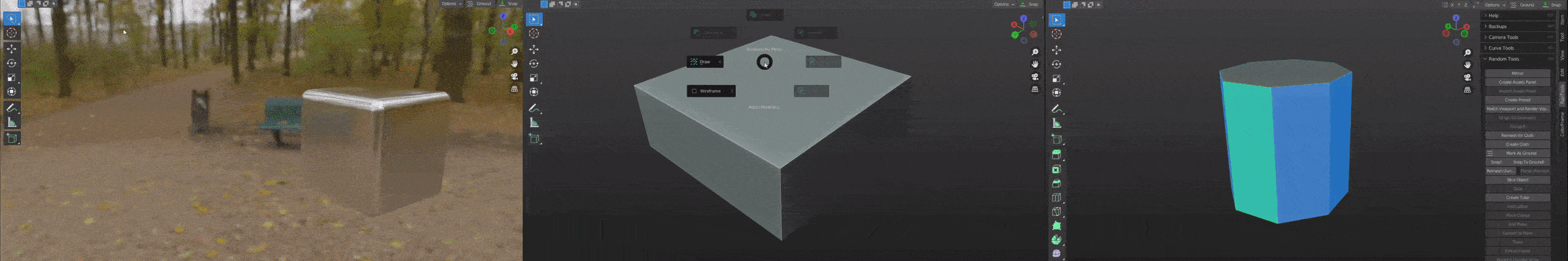
Introducing the Color Grid Generator, a clever Blender addon created to simplify the creation of color atlases (grids) for low-poly texturing directly within Blender's interface. This compact tool is designed to enhance your workflow efficiency.
Features:
Generate Grid:
Resolution Settings: Choose the desired image resolution that best suits your project's requirements.
Rows and Columns: Select the number of rows and columns you wish to have in your color grid layout.
Custom Color Selection: Handpick the colors you want to assign to each individual cell within the grid.
and Click OK!
Leverage Color Palettes:
Tap into color palettes from coolors.co with ease. Just copy the link and in Blender, hold down the CTRL key while clicking the 'Generate Grid' button. Watch as the addon seamlessly incorporates the palette colors, simplifying your workflow.
Edit Grid:
Need to make adjustments to your generated color grid? Not a problem, Use the 'Edit Grid' function to change the colors of specific cells or introduce new rows and columns seamlessly. And see the changes in real-time.
Generate and Edit Gradient:
Easily create gradient patterns for your low-poly models' textures:
Resolution and Rows: Determine the resolution of the gradient image and the desired number of rows.
Orientation: Select if you want your palettes to be hoziontal or vertical.
Color Gradient Control: Each row consists of two columns, allowing you to define the start and end colors of the gradient for each row.
and Click OK!
Fit Uvs:
An experimental feature to quickly scale down the selected UVs to move and fit them in a grid cell.
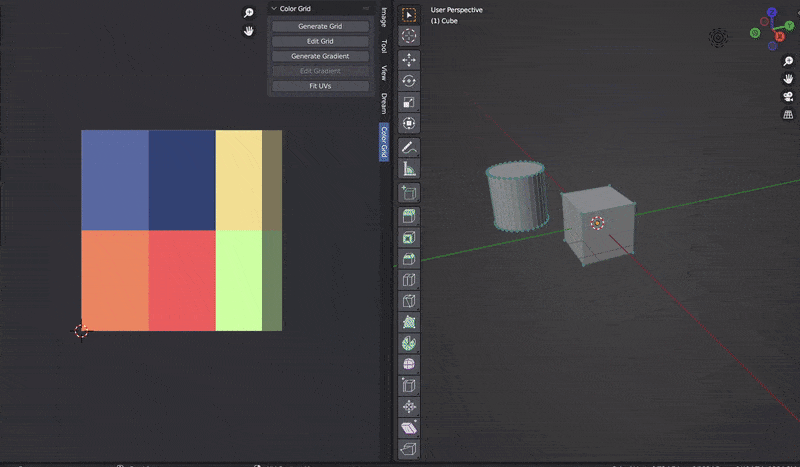
Installation Guide:
Follow these steps to set up the Color Grid Generator addon:
Begin by downloading the Color Grid Generator addon as a zip file.
Open Blender and navigate to Edit > Preferences > Add-Ons
Click on the Install button located at the top right corner of the Preferences window.
Browse to the downloaded zip file and select it. Then, press the Install Add-on button.
Activate the addon by marking the checkbox beside its name in the Add-ons list.
Additionally, you might need to install the Pillow library. If you don't already have it installed (though it might be present due to its use in other popular addons), you can easily install it. In the Preferences, locate the install pillow button and click it. Note that if you have Blender installed in the C drive, you might need to launch Blender as an administrator for this step to succeed.
That's it! The Color Grid panel will now be accessible in the side panel of the Image Editor space.
For feedback and queries contact blenderrantools@gmail.com
or join the Discord Server:
Credits:
A Toy Safe With Money Low-Poly by EVGENY ASHPIN from blenderkit.com . Many thanks to them.