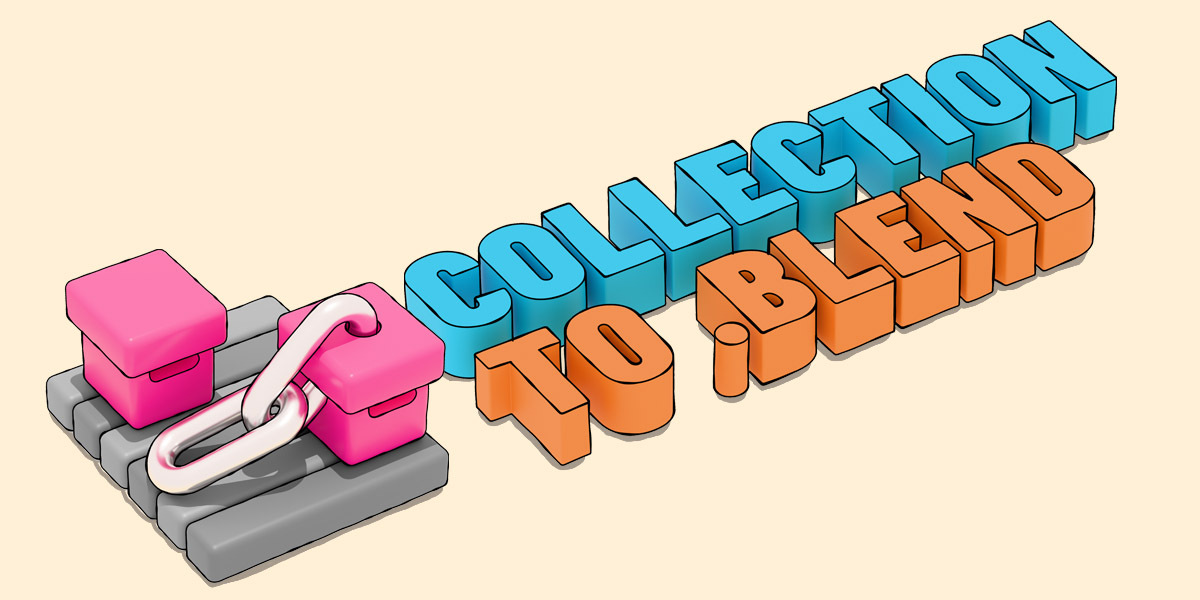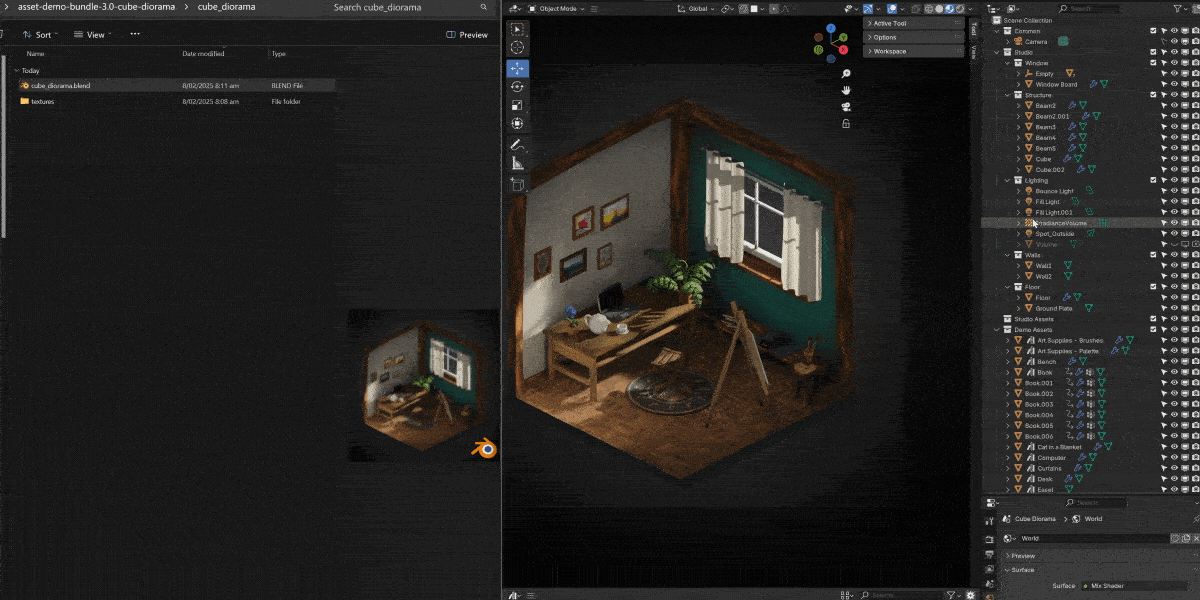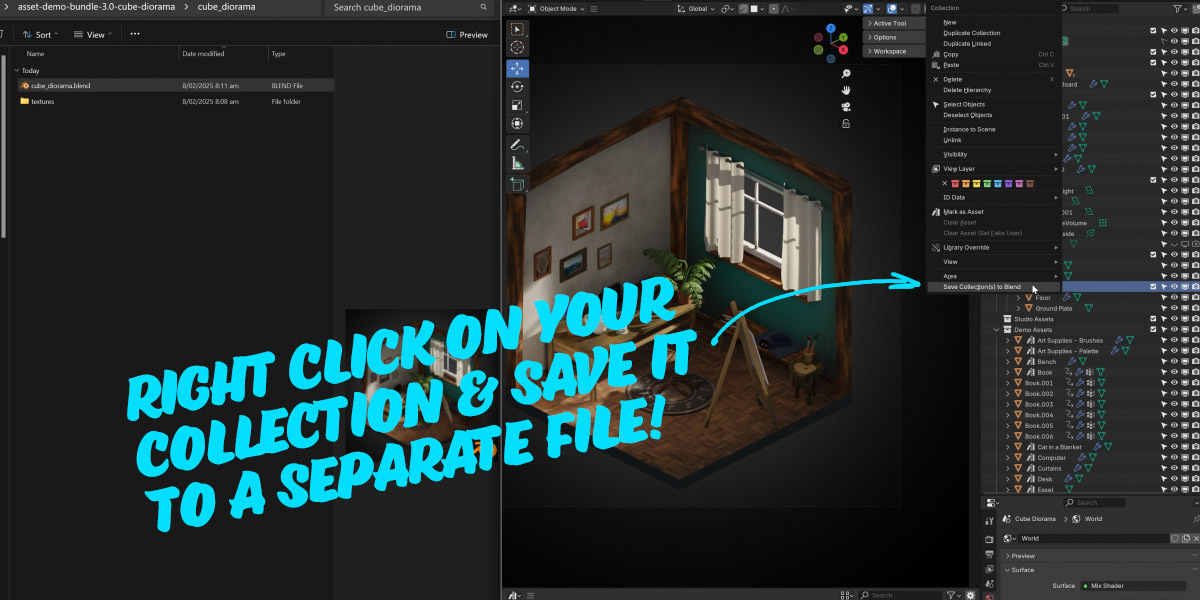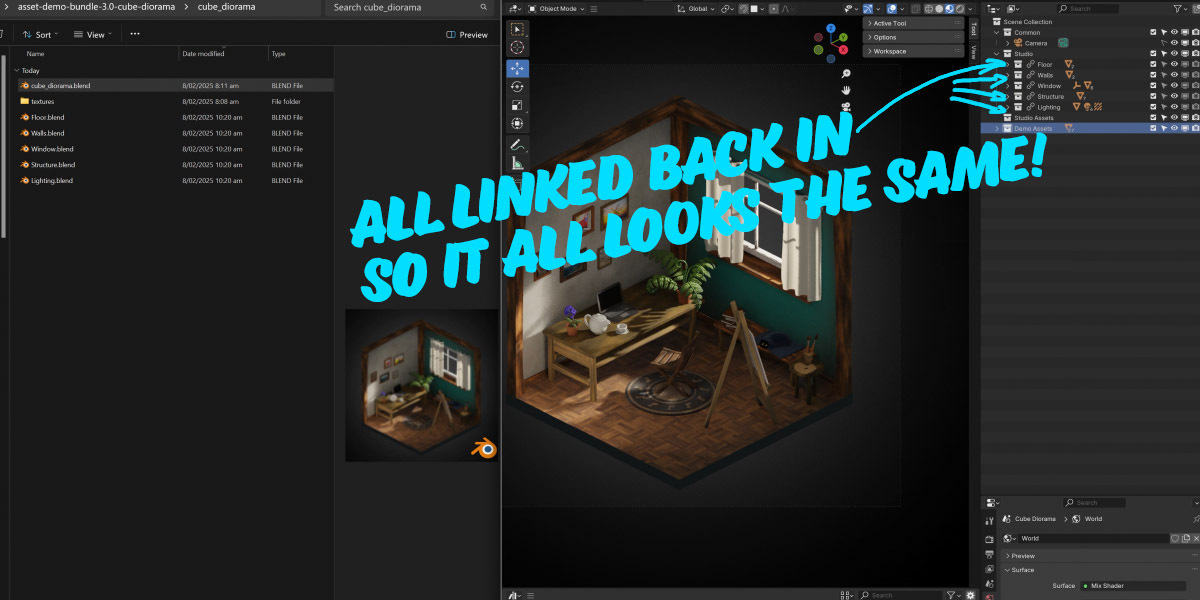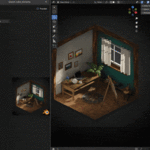Collection to Blend will save the selected collection(s) to an external library file, and link it back in to your scene.
Simply right click on a collection and choose 'Save collection(s) to Blend'. It will save the collection and all the objects within to an external .blend file in the same folder as your main file, then link that same collection back into your scene.
The only thing you should notice is the collection icon change to a 'linked collection' icon (with a chain). This means the data in that collection is now in a separate blender file, reducing the amount of data in your file.
This has some benefits - the collection can then be linked into multiple files, so if you make changes they update automatically in all your shots. It also makes it faster to save, as you are not resaving that data whenever you save your main scene!
Update V1.0.1 - added a subfolder path in Preferences. It defaults to blank, which saves next to the blender file as v 1.0.0 does. The subfolder path acceps some wildcards so for example you can enter '$col' in the preferences, then when you run the operator, the collection will be saved in a subfolder named the same as the collection. You can mix these with other path elements, for example '\linkedLibraries\$col'. the list of wildcards are in the preferences as well.
Collection To Blend
Discover more products like this
collections managment collections Project Management Scene Organization #BlenderSceneManagement scene managment Blender Scene Management