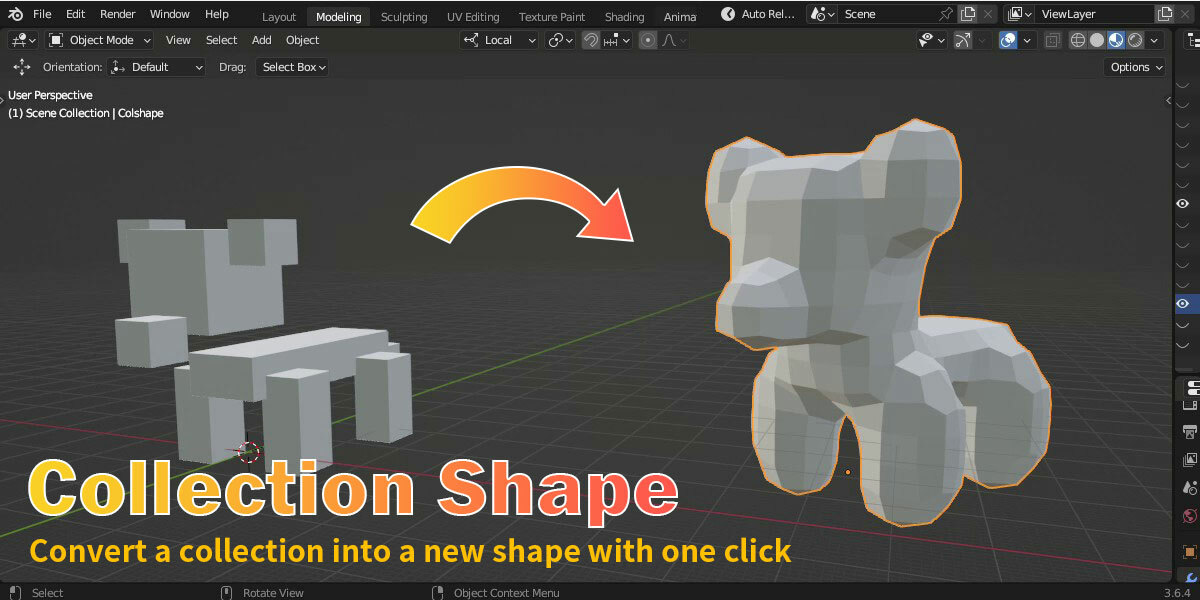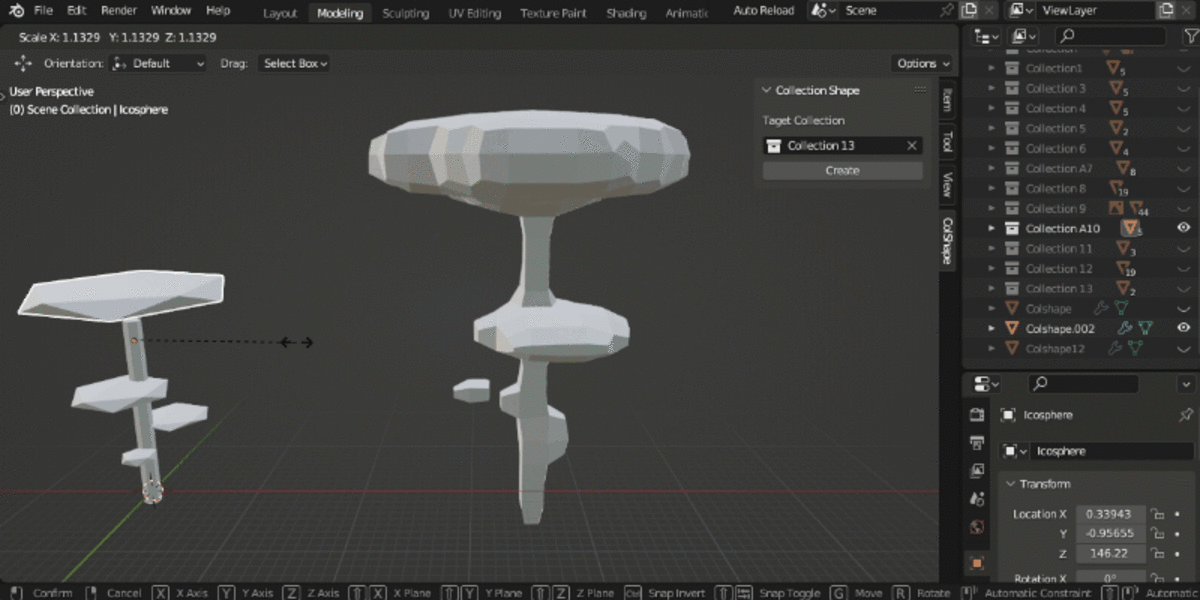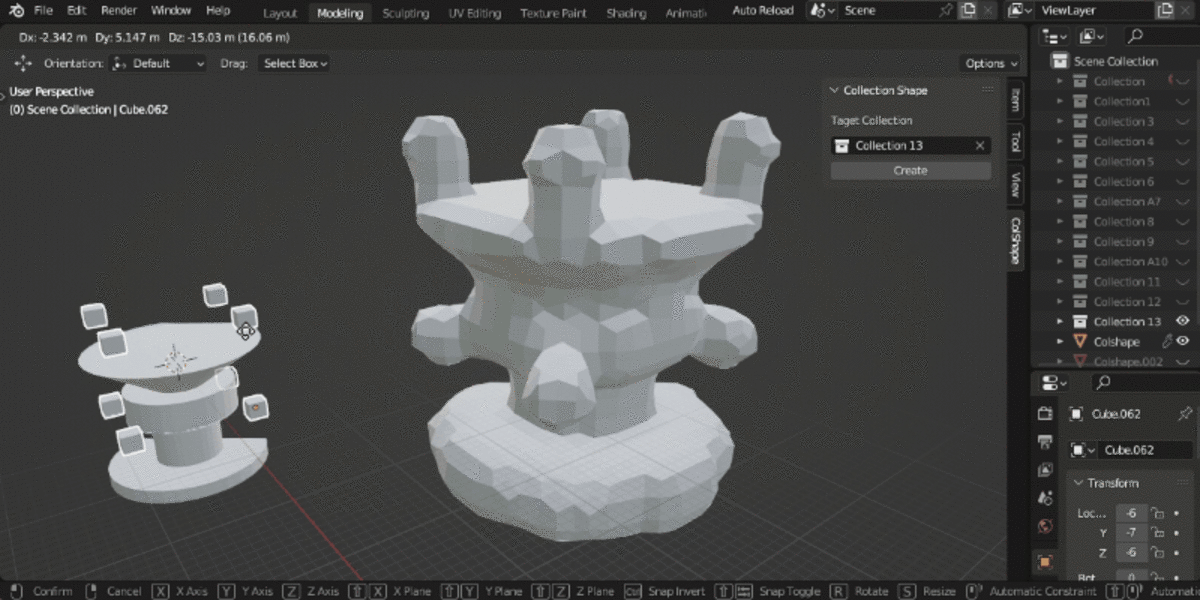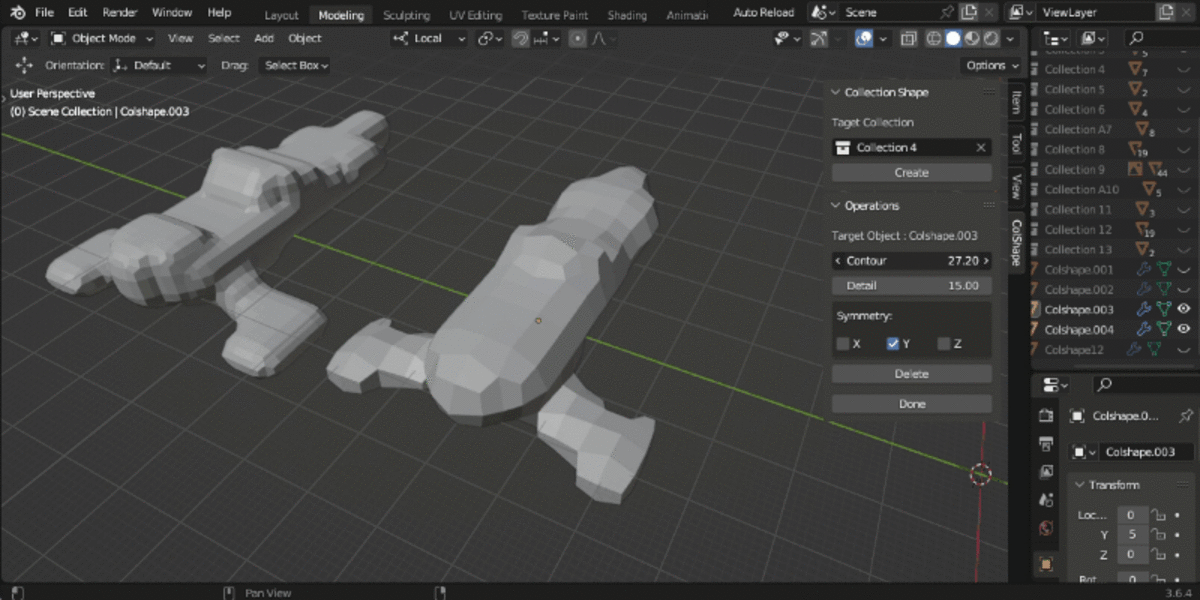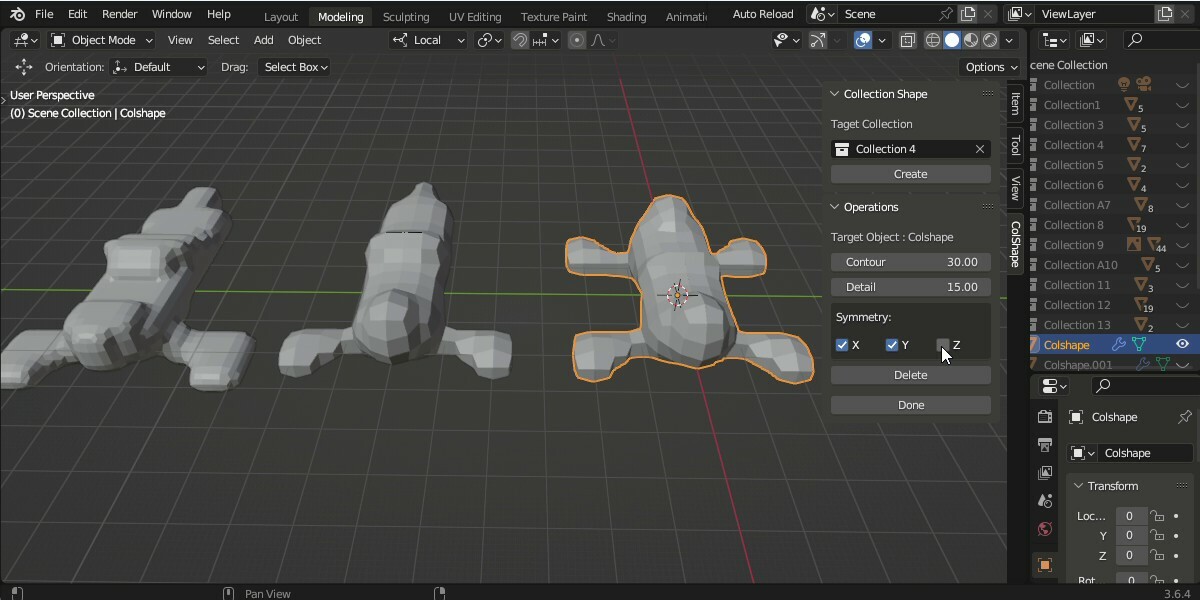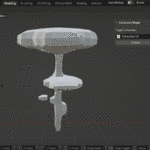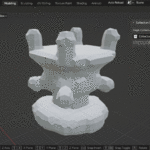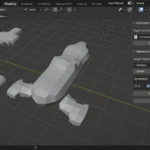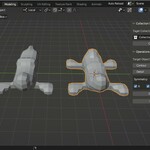With Collection Shape, you can quickly convert all objects in a collection into a new shape.
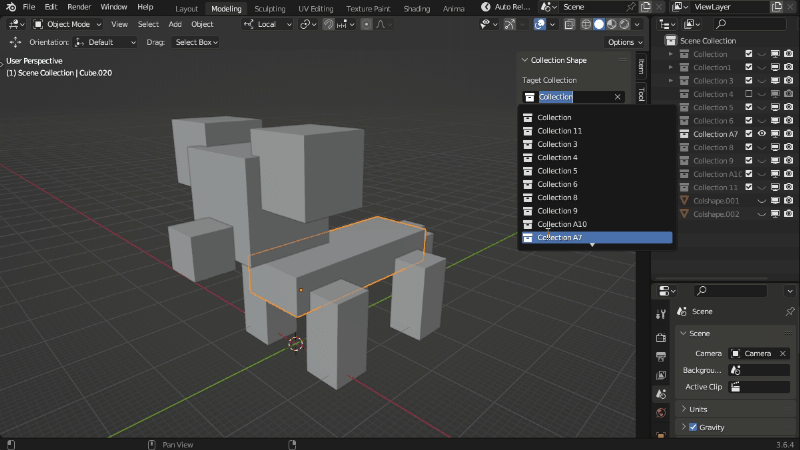
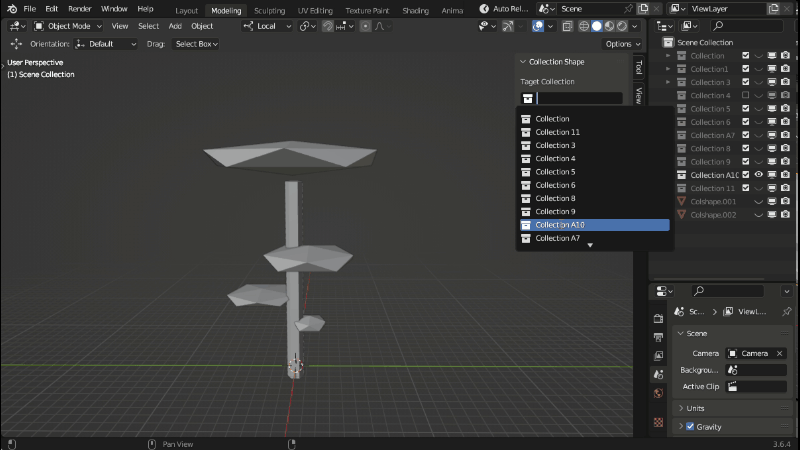
Once you've created your shape, you can adjust the parameters in real-time to achieve the desired effect.
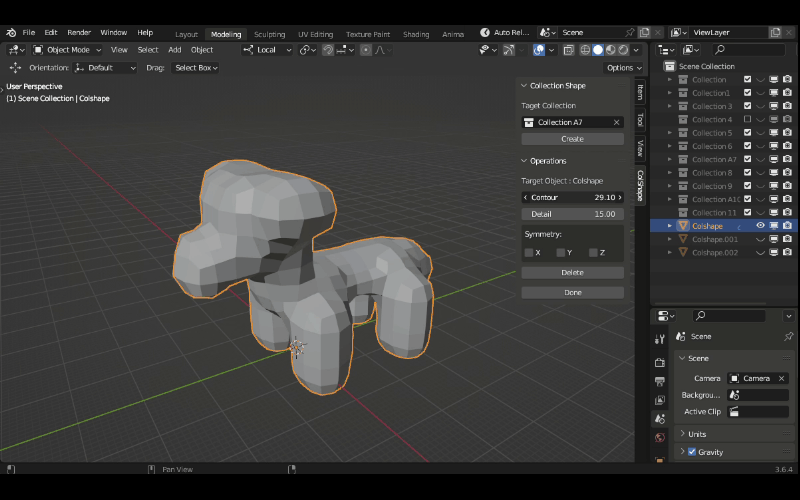
A collection can be used to create shapes multiple times, and the created shapes can have independent adjustment parameters. You can choose whether to be symmetrical about the x, y, and z axis.
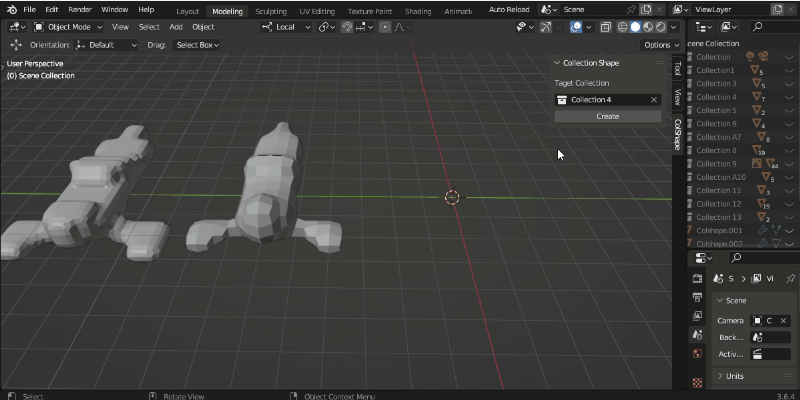
The original objects will not be affected in any way. In order to display it clearly, the original collection will be hidden in current viewlayer. You can press the eye button next to the collection at any time to redisplay it.
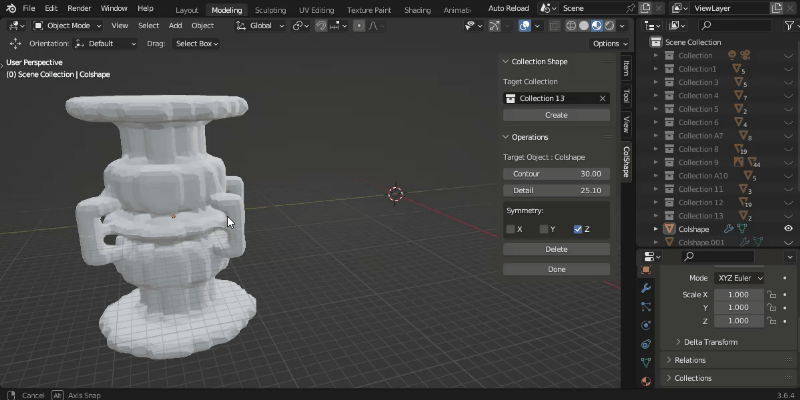
By moving, zooming, and rotating the original objects in the collection, you might find some interesting shapes along the way, and then refine them to something creative.
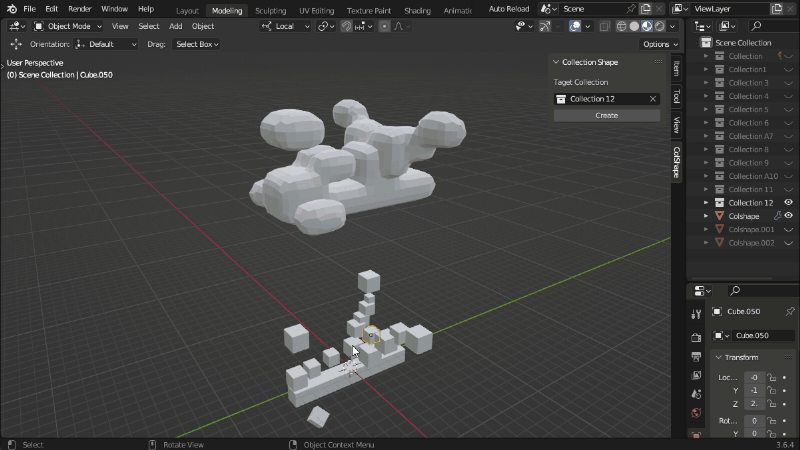
You can click the Delete button to delete the generated object, and click the Done button to form the final mesh object.
Please feel free to contact me if you have any questions or need any further information.