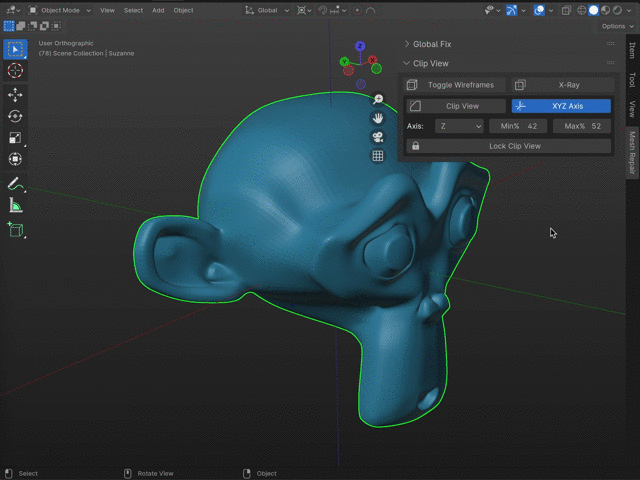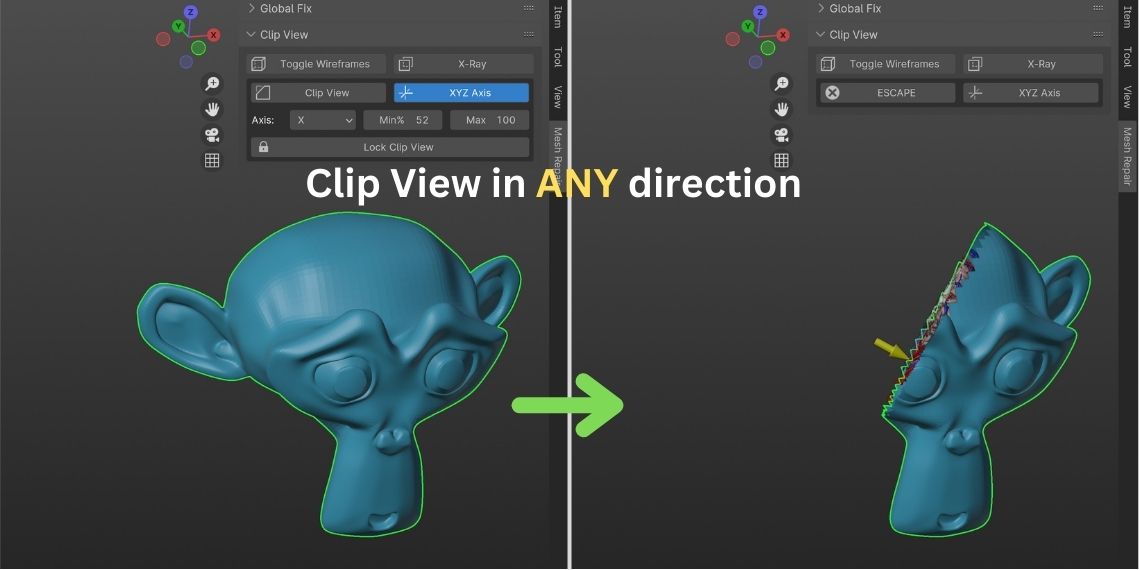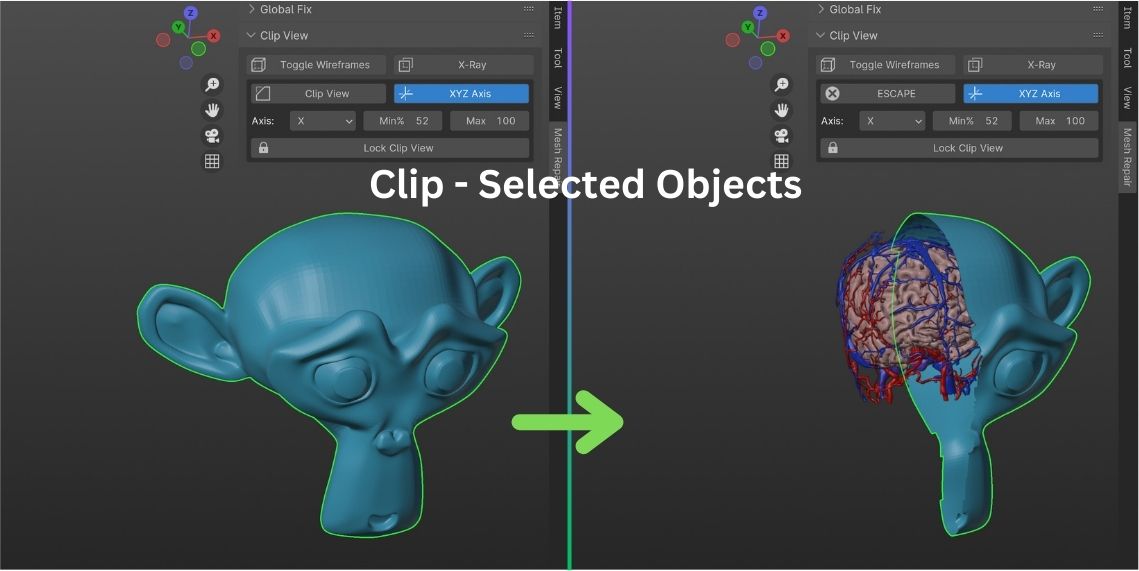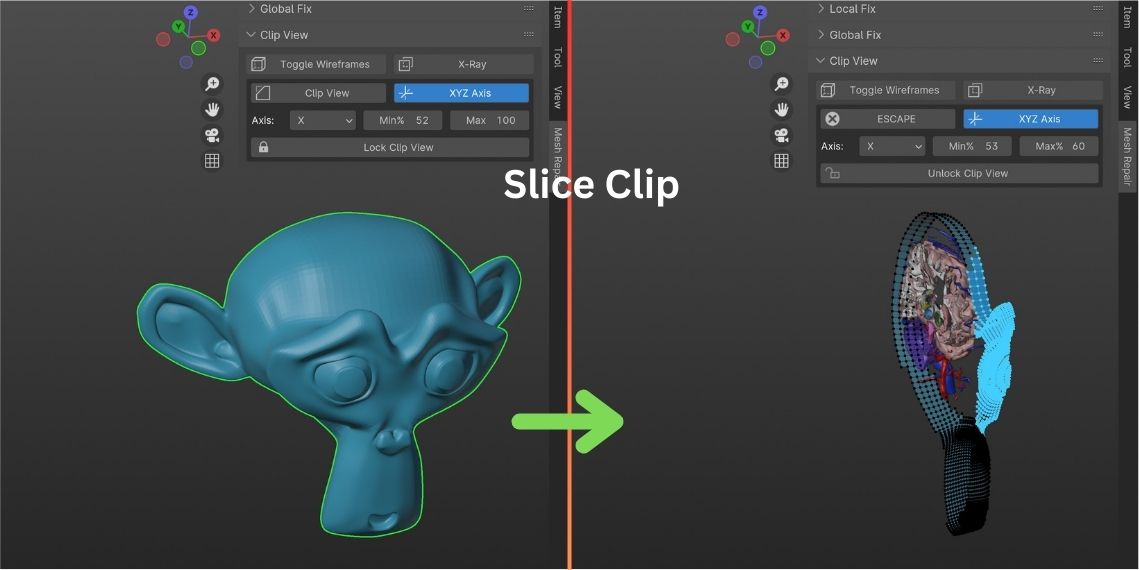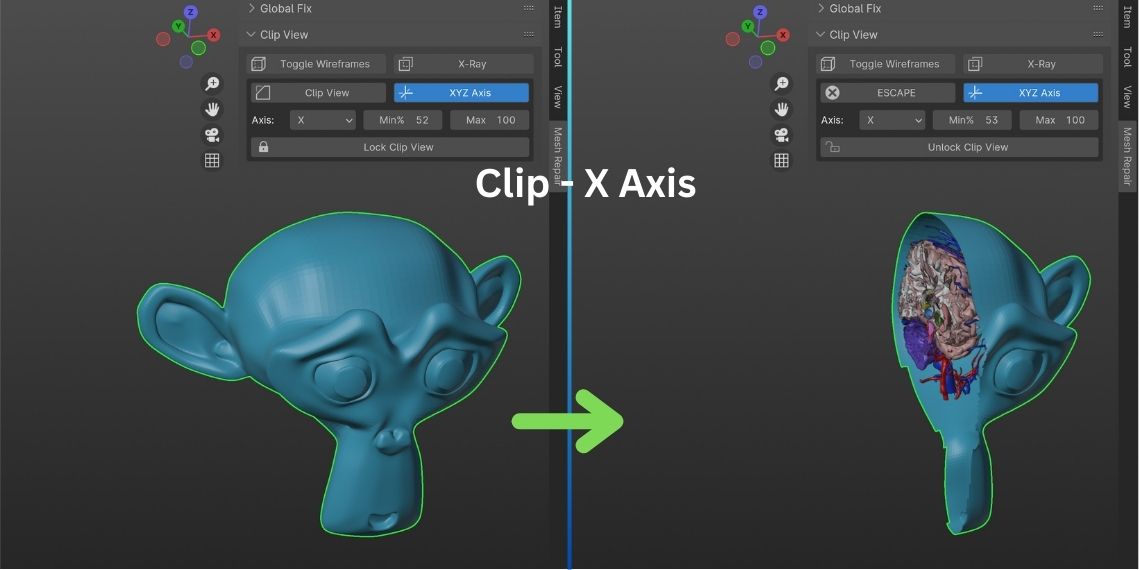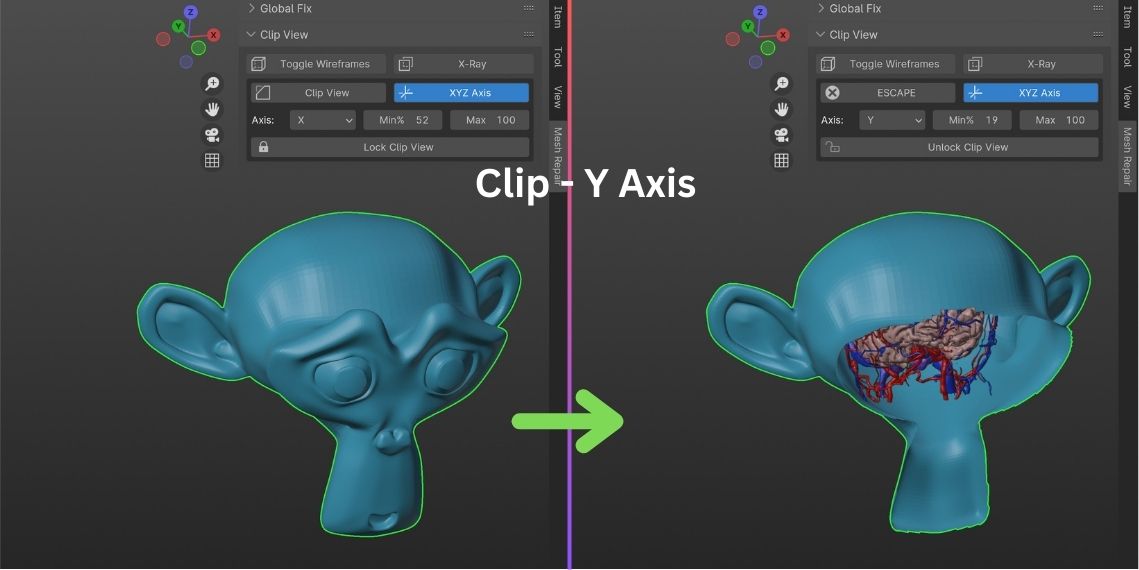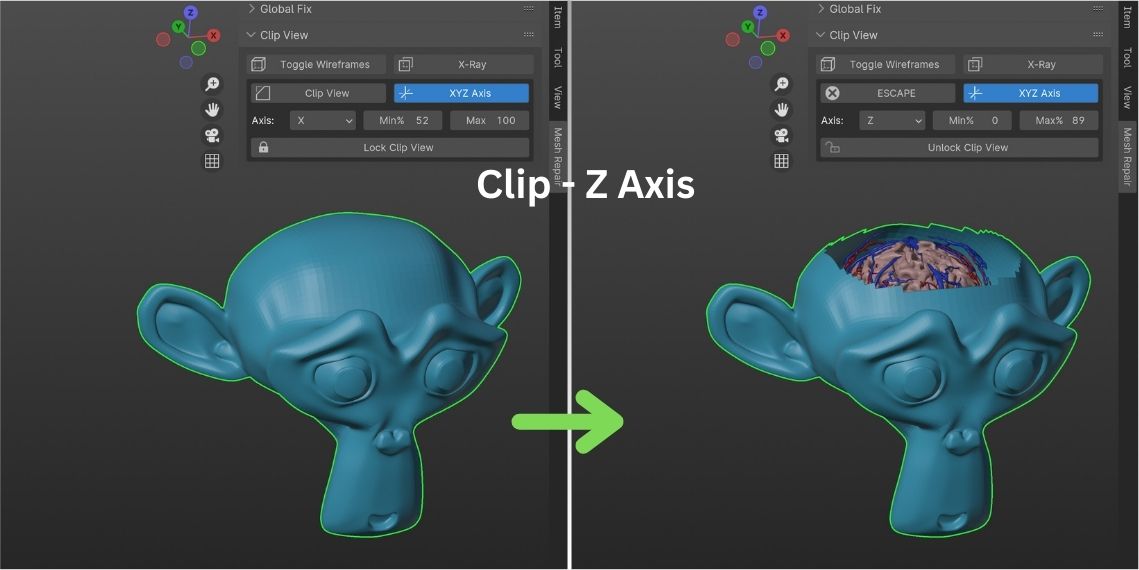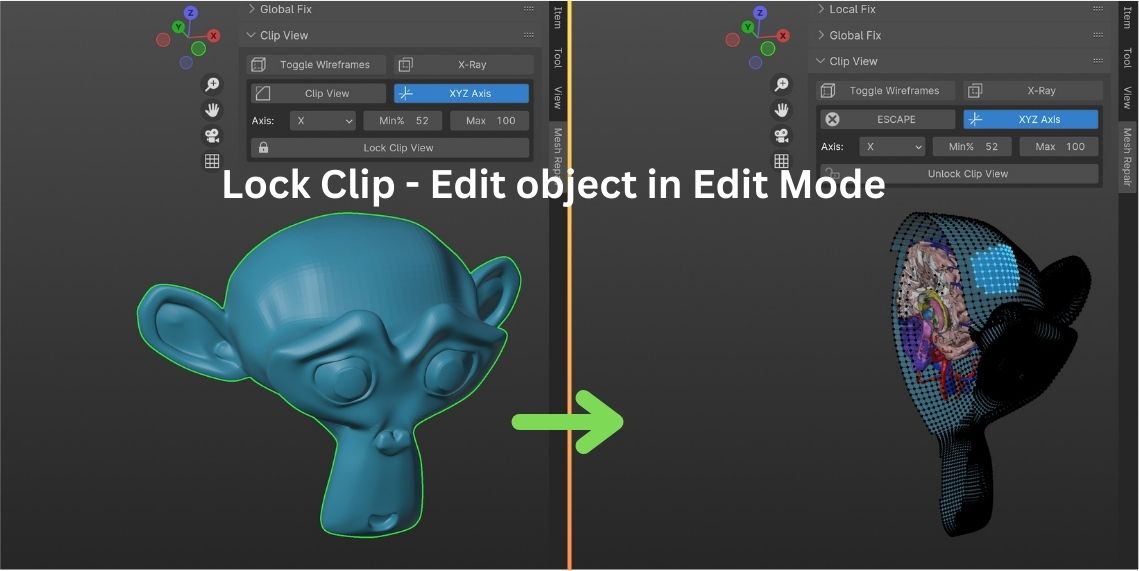Check out the final piece of our mesh repair add-on --- Clip View
This add-on enhances Blender with convenient clip view capabilities. Effortlessly apply clip views to single or multiple objects across any axis or viewing angle. It also features a 'Lock' function, enabling users to conceal parts of an object while editing hidden areas. Both versatile and user-friendly, this tool ensures you're up and running in just 2 minutes!
What makes this add-on different:
1. Clip View is capable with multiple objects simultaneously
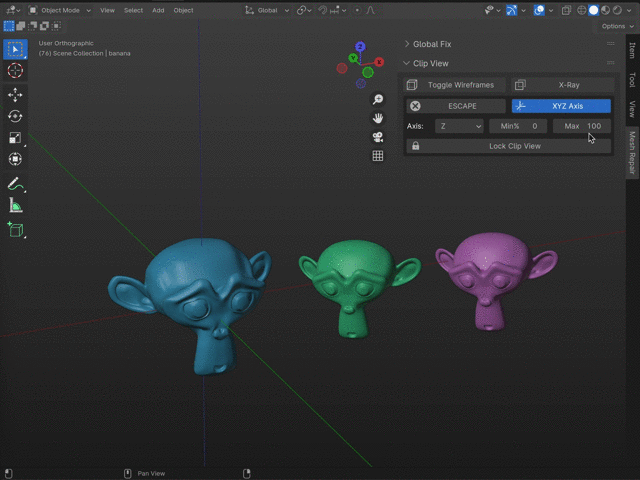
2. Clip View can be in ANY position and ANY orientation
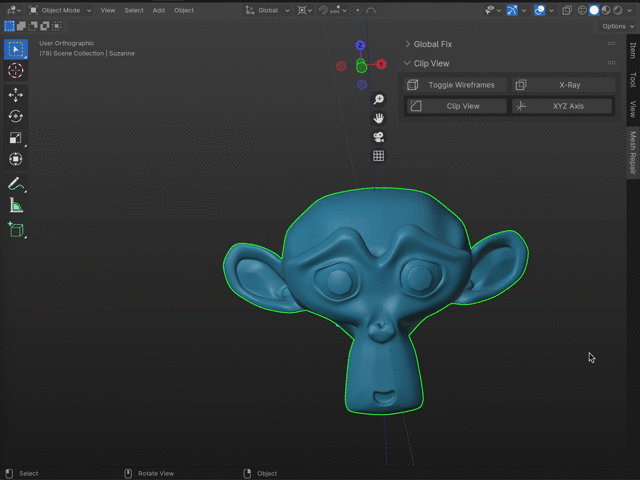
3. Thin slice view is available
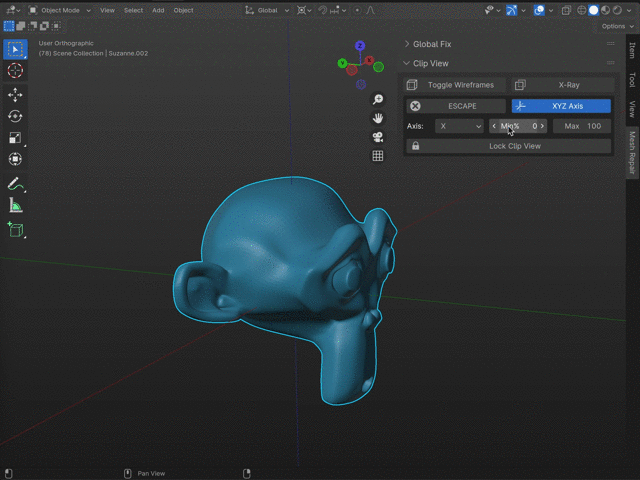
4. Lock Clip View in the Axis Clip Mode. Once locked, those hidden parts will no longer show up in the Edit Mode, or interference the brush in the Sculpt Mode.