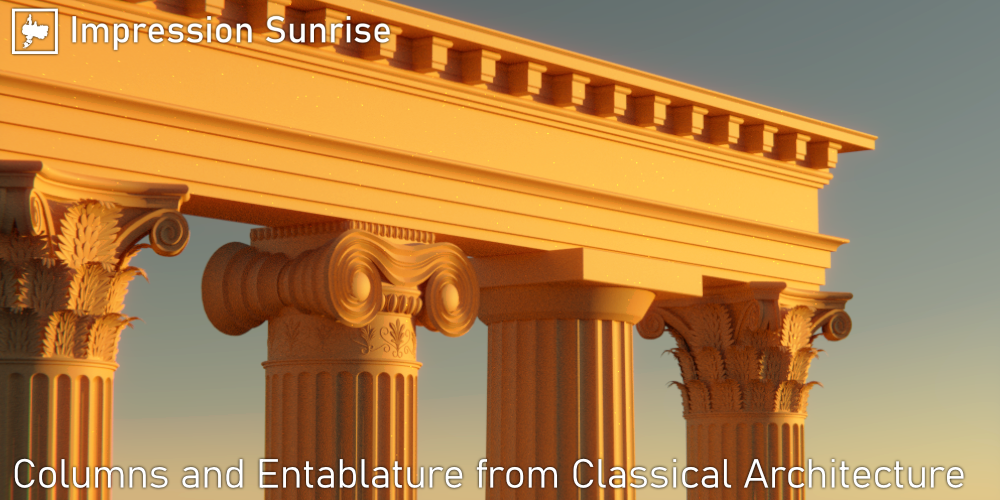Classical Columns - 6 Columns And 2 Styles Of Entablature
Set of 6 Columns, in the style of the Doric, Ionic and Corinthian architectural orders with 2 columns for each order, one for larger scale buildings and another more suitable for smaller scale parts of a structure.
To use the entablature models, add an array modifier to either of the lengths until you reach the designed dimensions, then simply add corners where appropriate.
Feel free to contact me for any issues or help and I will respond as quickly as possible.
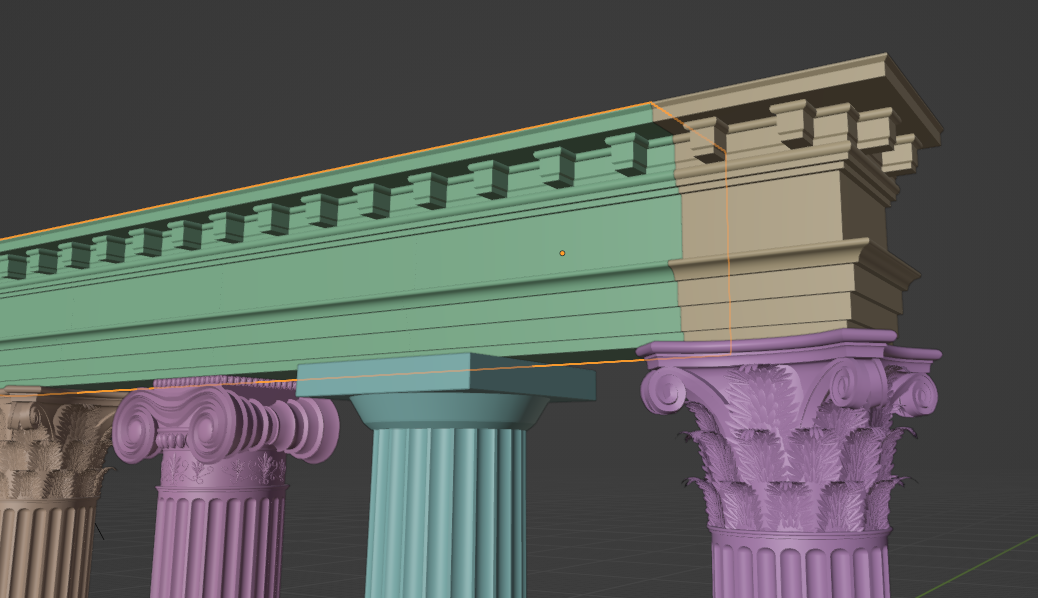
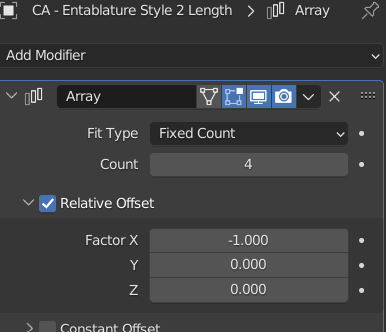
It is highly recommended that you use snap to edge to avoid having to manually line up different components.
The smaller scale columns are essentially the same as their large counterparts albeit the shaft isn't fluted and the capstones do not overhang the base of the columns.
Due to the highly ornate nature of Corinthian column capstone, the face count is very high, perhaps even prohibitively so depending on your system if you want to create a large array of them for your scene, please take this into account.
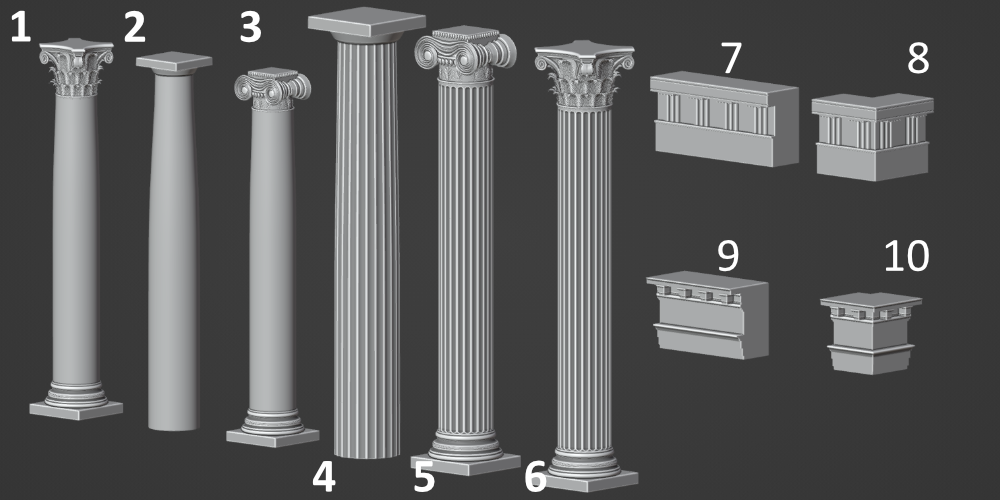
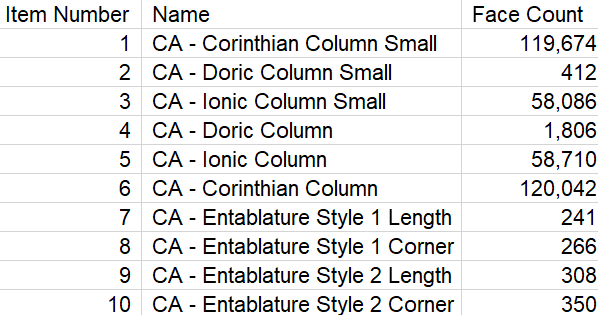
Just drop the downloaded “Classical Architecture Kit.blend” file into your asset browser folder and the models will be ready to drop into your scene. To check and change the asset browser folder path, in Blender, go to Edit > Preferences > File Paths > Asset Libraries.

Discover more products like this
parthenon roman Greek civilisation entablature doric Greek ruins ionic Greek column 3d architecture roman-antique-imperial-columns architecture corinthian mantle ancient rome