City Line Generator
With this Add-on, you can quickly create the outline of a modern city with numerous tall towers. You can customize everything from the operator box - like the length & width of your city, the color variations, max & min height of the towers, tower density, tower size etc.
Such a city line can be very useful as a background of your scene. You can use it in a 3D data visualization, or in a world data comparison video etc.
When you install this add-on, you will get a new menu item called Create City Line under the Object menu - as shown below.
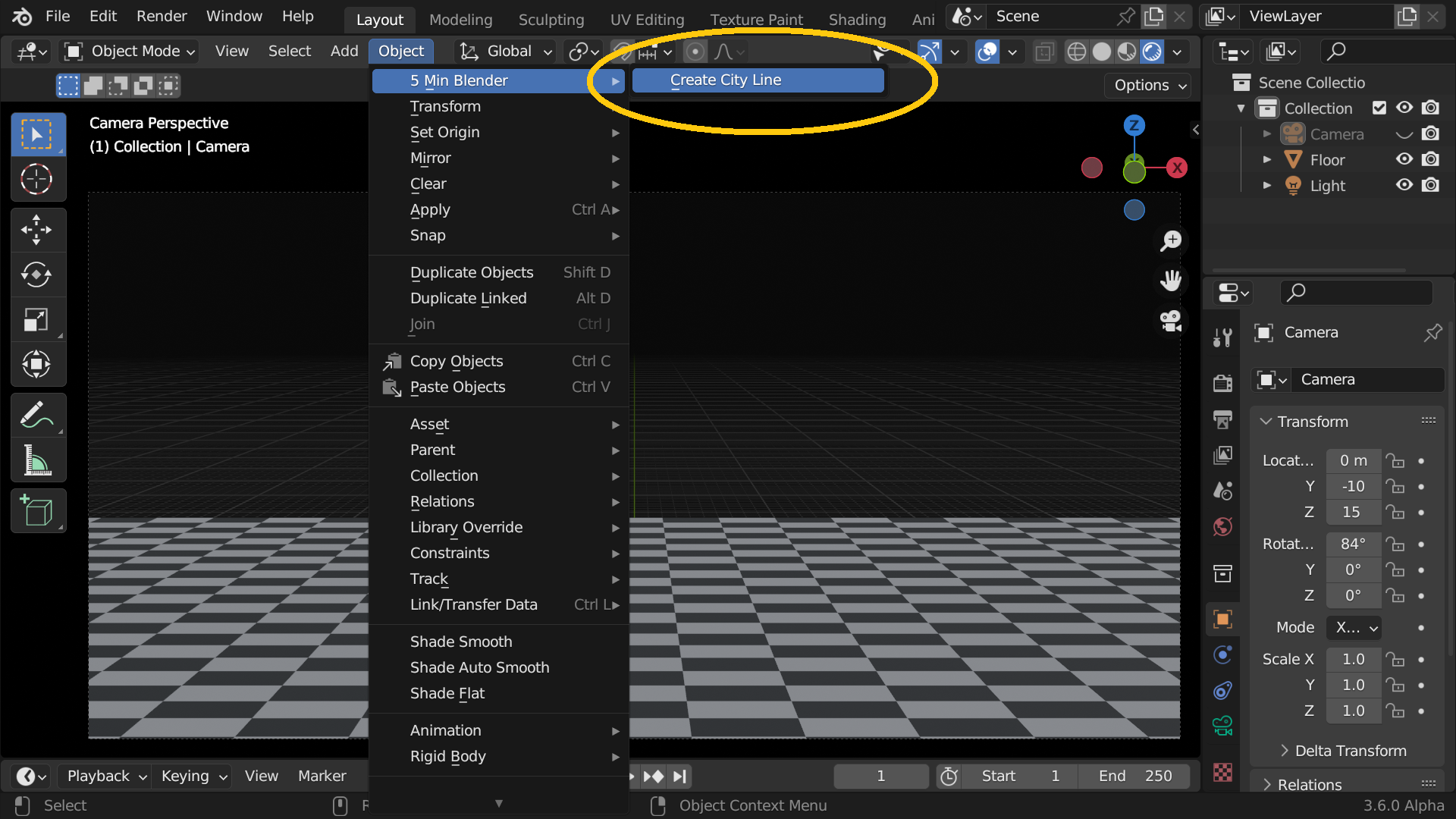
When you click on this menu item, a city line will be created with the default settings. You can then open the operator box and change the settings as per your requirement & your taste.






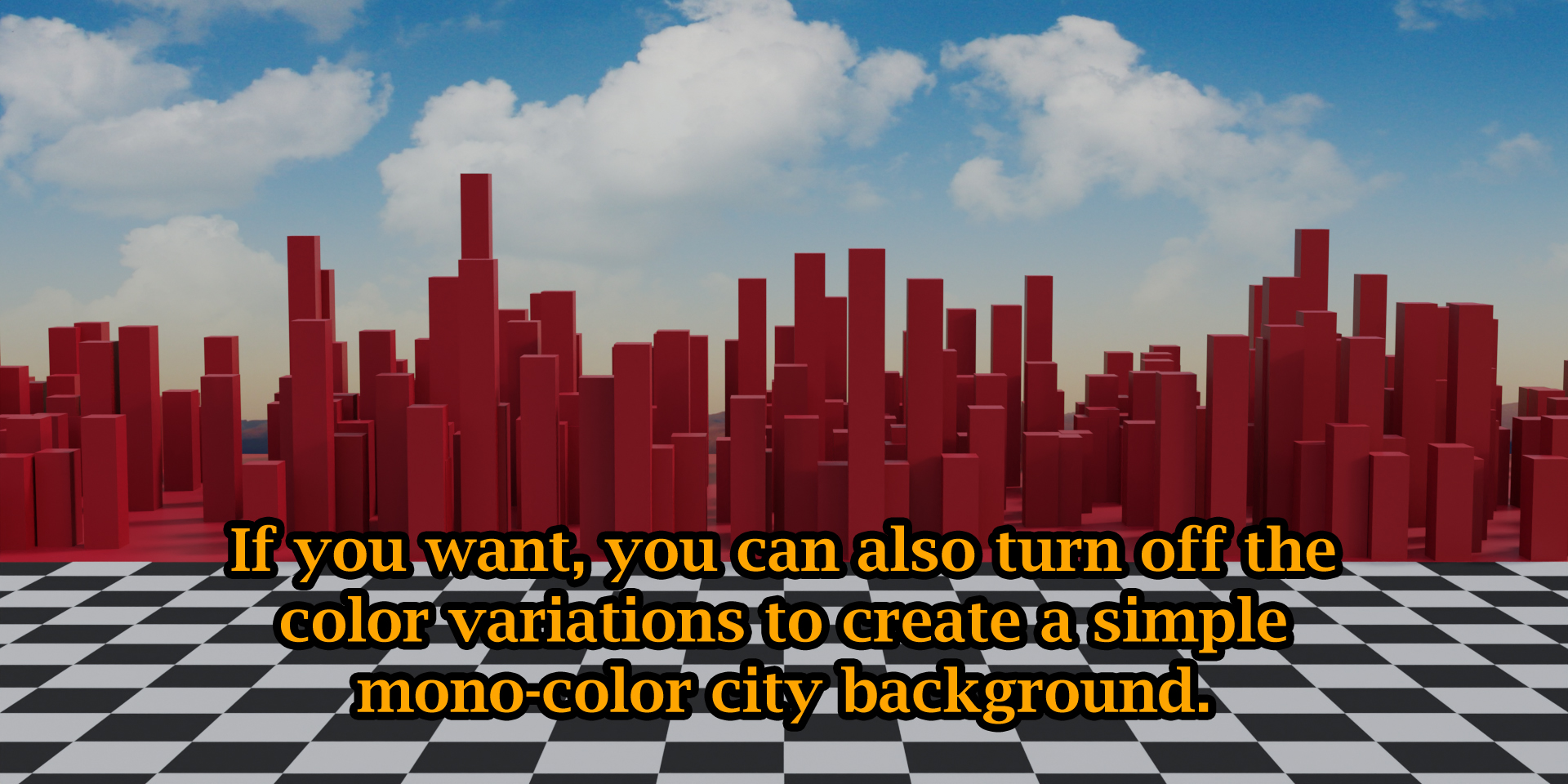
We hope that you find this add-on useful in your project. For any assistance, or for any bug reporting, please feel free to send a mail to [email protected] or connect to us via our YouTube channel. We are always there to help you!
| Sales | 40+ |
| Customer Ratings | 1 |
| Average Rating | |
| Dev Fund Contributor | |
| Published | over 1 year ago |
| Blender Version | 4.3, 4.2, 4.1, 4.0, 3.6, 3.5, 3.4 |
| License | GPL |
Have questions before purchasing?
Contact the Creator with your questions right now.
Login to Message




