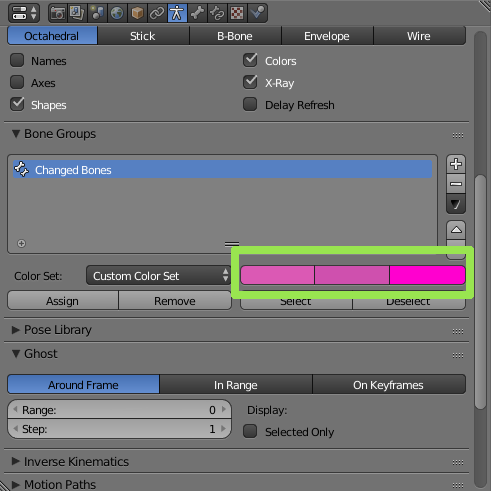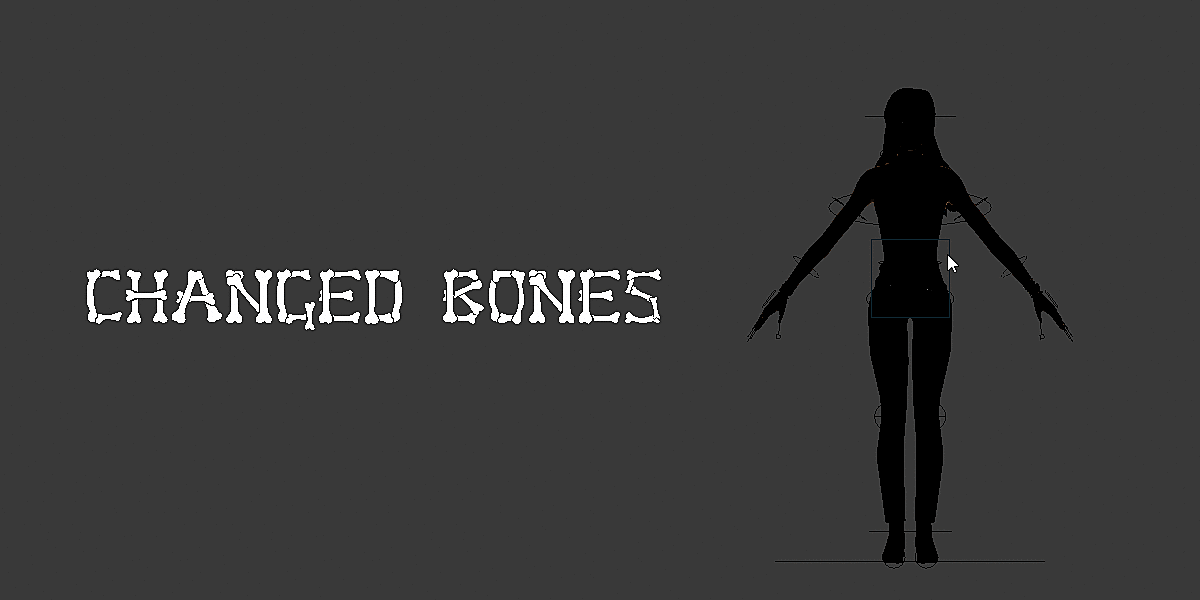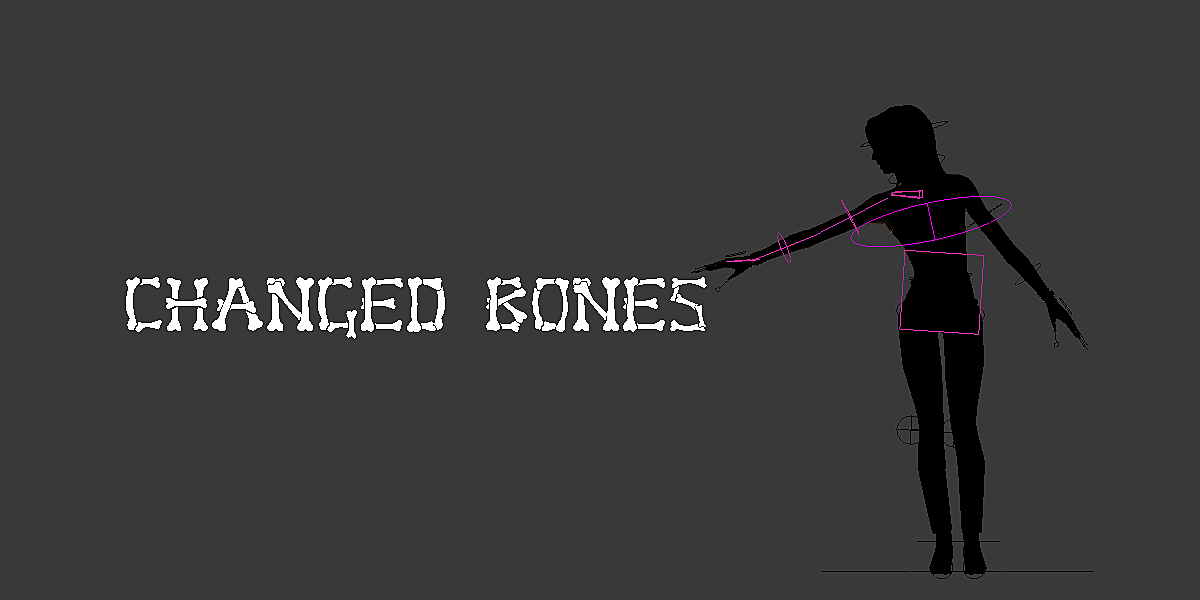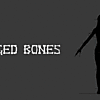What is Changed Bones add-on?
Changed Bones add-on is developed for animators who don't like mess of keys in action editor. It also speeds up the work on animations and provide visual information about all the bones that have been changed.
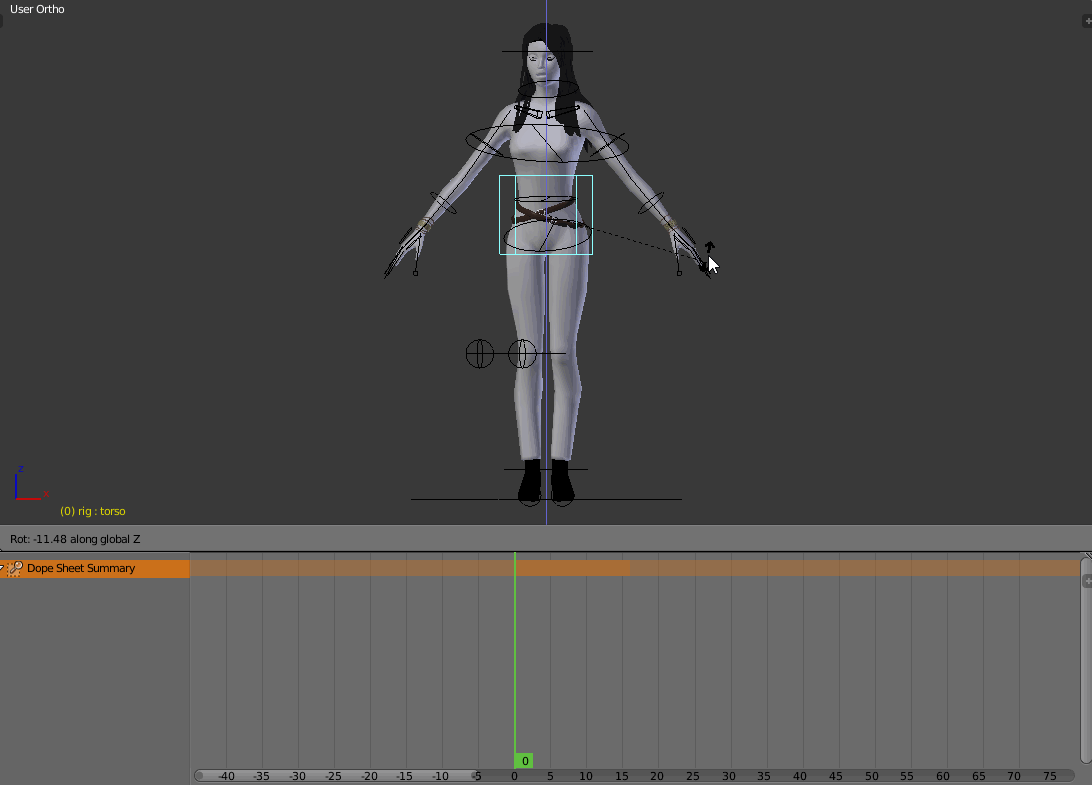 Changed bones are highlighted with pink color. After all tweaking has been done we can insert keys for all changed bones with one click. Only changed transforms will be keyed.
Changed bones are highlighted with pink color. After all tweaking has been done we can insert keys for all changed bones with one click. Only changed transforms will be keyed.
How it works?
- Select the bone and change its position, rotation or scale;
- Changed bone will become pink (or any other color you'd like);
- Change as many bones as you like;
- Hit I and select Whole Character (Changed Bones only). There is no need to select changed bones before that;
- Keys will be placed for all the changed bones. Only transforms that have been changed will be added (position/ rotation/scale)
- "Changed Bone" state of the bone (indicated with pink color) will be reset after setting keys. Also "Changed Bone" state will be reset after moving to another frame of animation.
Install
Simply install it as any other add-on for Blender:
- Download changed_bones.py
- Go to File > User preferences... > Add-ons > Install Add-on from File... > Select changed_bones.py > Activate it
Restrictions
- Probably add-on will not work as it should with different animation hotkey-mapping;
- It may take little bit more time to clear position, rotation and scale (alt+g, alt+r, alt+s) for multiple bones at once;
- Use hotkeys ctrl+c and ctrl+v/ctrl+shift+v for copying and pasting poses. UI buttons will not update "Changed Bone" state.
Tips
1. You can change color of your changed bones here: