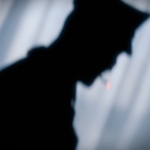Cinematic Compositor Addon
📘 Cinematic Compositor – Documentation
🎬 Overview
Cinematic Compositor is a powerful Blender add-on designed to enhance your renders with a cinematic, film-like aesthetic using the Compositor. With a single node group, you can apply beautiful color grading, film emulation, lens effects, and more—all without complex node setups.
⚙️ Installation
-
Download the
.zipfile of the add-on. -
In Blender, go to
Edit > Preferences > Add-ons. -
Click Install... and select the
.zipfile. -
Enable the add-on by checking the box next to Cinematic Compositor.
-
You're ready to go!
🧱 How to Use
-
Press N to open the sidebar → Look for the Cinematic Compositor panel.
-
Click "Add Cinematic Node Group" — a node group will be added to your compositor.
-
Enable viewport compositing, and you're good to go!
✨ Features
-
🎞️ Teal & Orange Look – Popular cinematic grade with warm skin tones and cool shadows.
-
🌅 Golden Look – Adds a warm, sunset-like aesthetic.
-
🎬 Film Look Toggle – Applies film-like contrast and tone curves.
-
🔮 Lens Distortion – Simulates real lens imperfections for a more organic image.
-
🎯 Red Separation Effect – Makes all colors grayscale except red—useful for stylized shots.
-
🖤 Black & White Mode – Simple toggle for high-contrast monochrome visuals.
-
✨ Glow Effect – Adds a dreamy glow to bright areas.
-
💫 Streaks – Introduces horizontal/diagonal light streaks for dramatic lighting.
-
🔆 Lens Flare Layers (A, B, C) – Stackable lens flare components for more dynamic highlights.
-
🎥 Film Grain – Subtle grain layer to emulate real film texture.
-
⚙️ Fully Adjustable UI – Clean, exposed controls for quick, intuitive adjustments.
🖼️ Output Compatibility
-
✅ Works with both Cycles and Eevee renders.
-
🖼️ Can be used for still images and animations.
-
🛠️ Can be used after rendering.
❓ FAQ
Q: Does this affect render time?
A: No. It only affects the compositing phase, not the render itself.
Q: Can I use it in animations?
A: Yes! The node group supports full-frame sequences.
Q: Can I edit the node group?
A: Absolutely. It's fully customizable for advanced users.
Q: Which Blender versions are supported?
A: Compatible with Blender 4.3 and above.
🧩 Tips
-
🧪 Render in OpenEXR (DWAA, Lossy) for higher dynamic range and better color flexibility. Then, apply the Cinematic Compositor in a separate Blender file dedicated to compositing.
-
🎚️ The default settings are carefully tuned and provide a beautiful cinematic result out of the box—no need to tweak unless you want a specific style.
-
🎨 Try adjusting the color balance with subtle tweaks for a more natural film look.
💬 Support
For questions, bug reports, or feedback, feel free to reach out:
📧 alanwayne4940@gmail.com
📷 Instagram: @alanwayne4940