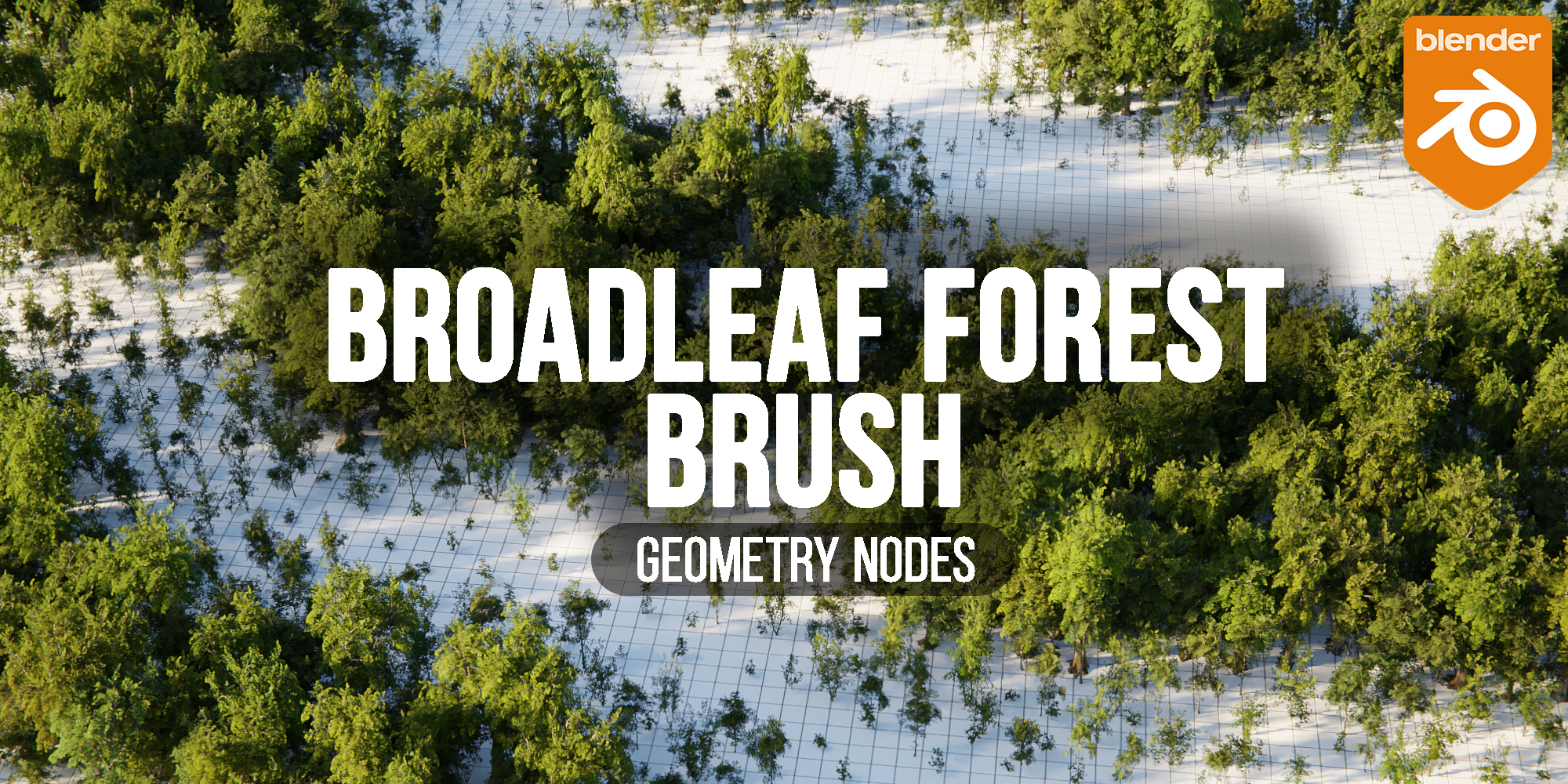Lazy3D
11 months ago
Hello,
Thank you for your valuable feedback.
I've addressed the issues you mentioned:
Improved documentation has been added.
The target collection setup is now more intuitive, and a collection is automatically included from the start.
The naming inconsistency between "Deleter" and "Remover" has been fixed. Remover is also included from the start.
Reorganized file for more intuitive workflow
You can download the new version (1.1) from the download files.
Thanks again for your insights, and please feel free to reach out if you have any further suggestions.
Best regards,
Lazy 3D