Brendon

BRENDON lives in N-Panel in the 3D Viewport. Press N key on your keyboard, and click the BRENDON tab. To get access of all parameters and Render Region list, set your View to Active Camera. Or Click the Active Camera button.

Sync mode works in modal–the parameter will update itself from the Region drawn (with Ctrl/Cmd-B) in the viewport in real-time(ish).

It is advised to disable Sync mode if you're not using it. X, Y Width and Height parameter would automatically updated once the region added into list.
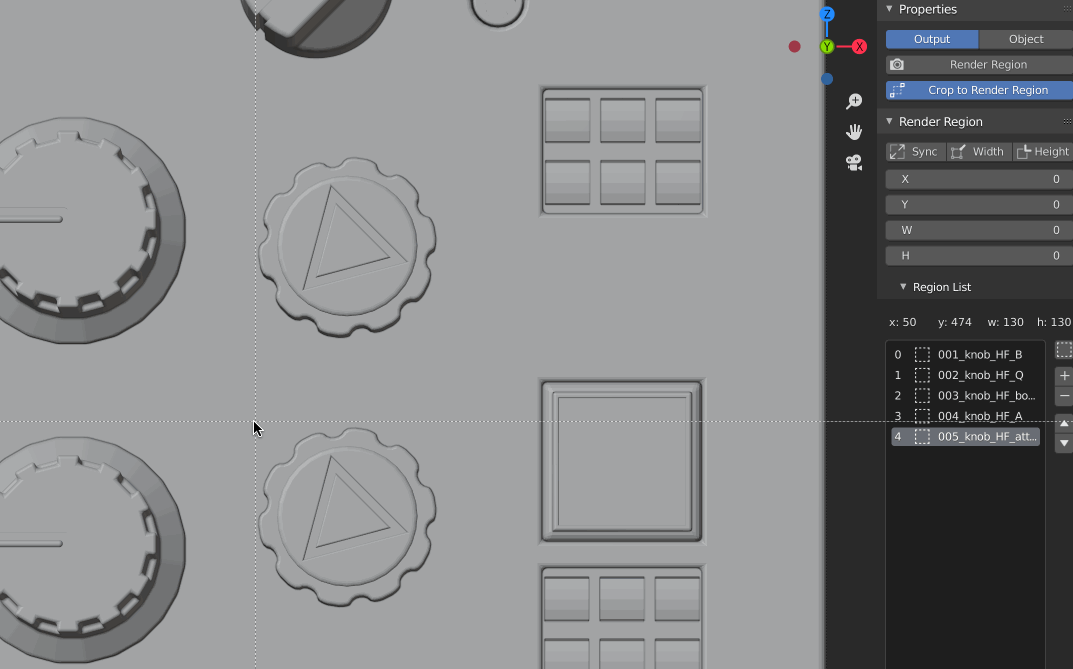
Width and Height parameter could be locked, thus changing X and Y parameter will shift the region, while keeping the Width and Height values.

Each region saved on the list could be recalled and set easily with a single click.

BRENDON could export C++ header compatible with JUCE v5+. So you don't have to type the code anymore.

You have options either to spawn the current Blender project with its current settings to be copied into separate .blend files that could be batch rendered via Blender CLI or other third party apps which support Blender render queue.

Alternatively, you could render each region (All or selected in index Range) sequentially directly from the panel. But please note that : Blender will be frozen temporarily while rendering until it is finished.
Discover more products like this
batch render Render render-region Batch rendering region Render Border ui border spring21