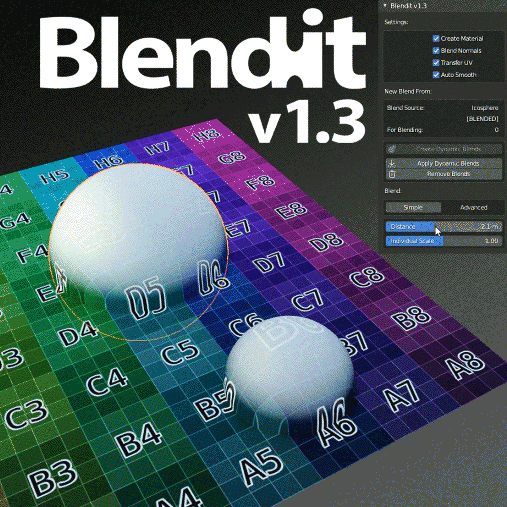Blendit
Blendit v1.7.1
Full dynamic one-click solution for material blending of objects.
Main features:
- Easily create material blend of selected objects with active
- Non-destructive operations: create, apply, remove material blends
- Option of executing the operations for all blends of source object
- Real-time dynamic blends works in viewport, Eevee and Cycles
- Option automatic create material from blended objects
- Option to Blend Normals of objects
- Easily tweak individual blend of object
- Easy tweaking of all blends of source object
- Blend styles: Height maps blending, Noise and Custom texture masking
- Preserve texture scale from source object with mapping options:
- World space: Geometry node - Position output
- Object space: Texture Coordinate node - Object output
- UV v1: Texture Coordinate node - UV output + Blendit Transfer UV
- UV v2: UV Map node + Blendit Transfer UV
Limitations:
- Only one blend per object supported
- Two source objects can't be blended together
- The add-on only works with the first material slot
- You shouldn't rename Blend materials for proper functionality
- You shouldn't remove original materials for proper functionality
- You shouldn't rename Blendit modifiers for proper functionality
- The quality of the blend depends on mesh density and topology
- Only an UV map with Active Render can be transferred
- Multi-user material doesn't support different blend source objects
- Auto Smooth turns on when Blend Normals is used
- You must use UV mapping and Transfer UV to blend Normal maps
- Used simple inaccurate blending of normal maps
- Automatic connected Displacement and Volume outputs aren't supported
- Limited support for input nodes depending on the source object
- Blender 2.90.x bug, crash when switching to UV Edit of source object
- Blender 2.90.x bug, crash when switching to Edit Mode of source object
- Mappings inside node groups are not affected
- Using AutoSmooth with Blend Normals in Cycles may cause terminator artifacts
- Smooth linear blending gradients of solid colors are difficult to set
- The use of subsurface scattering in the source material may show seam for Cycles
Discover more products like this
non-destructive objects blending mixing PBR Blending meshes advanced-materials blender procedural