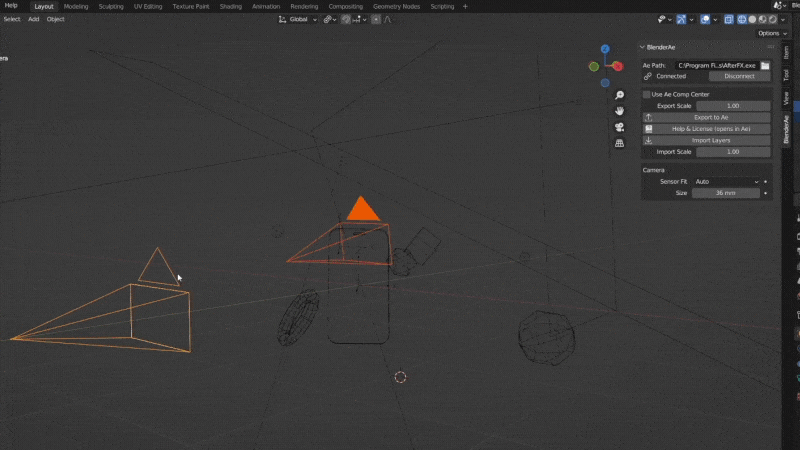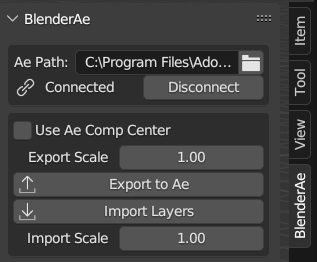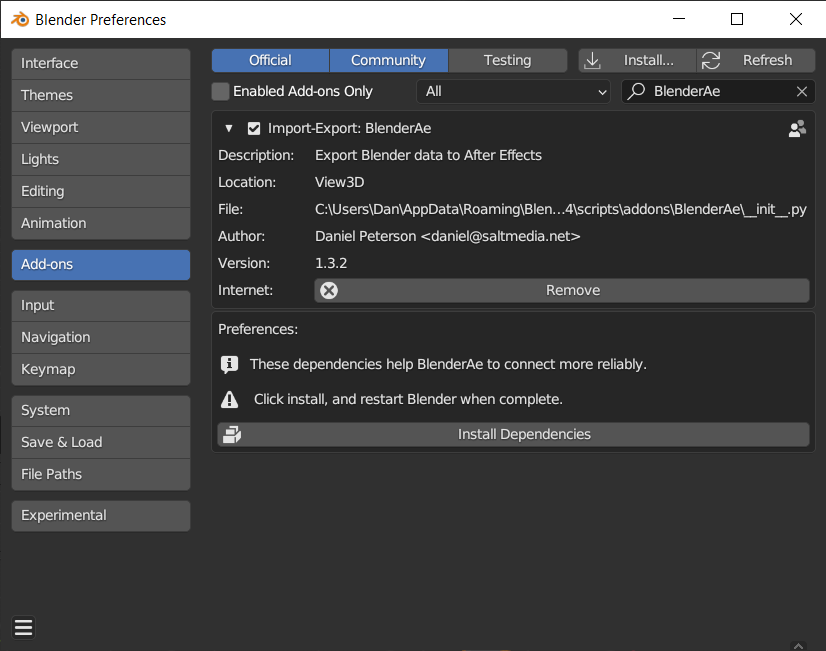Blenderae
IMPORTANT NEWS:
BlenderAe2 is now available exclusively on aescripts + aeplugins. If you're a current customer looking to upgrade, you can find details on how to transfer your license and upgrade on our aescripts page: https://aescripts.com/blenderae/#upgrade-notice
_____________
Connect Blender and After Effects!
- Install BlenderAe as an addon in Blender (no Adobe After Effects scripts to install!).
- 'Connect' to After Effects.
- Select objects, vertices or faces.
- Click 'Export to Ae'!
Import Layers from After Effects!
- Select Layers in After Effects.
- Click 'Import Layers'!
Supported in Object Mode:
- Cameras to Ae Cameras.
- Lights to Ae Lights.
- Objects transformations to Nulls.
- Empties transformations to Nulls.
- Planes (planar) to precomposed shape layers.
Supported in Edit Mode:
- Selected vertices (in vertex mode) to Nulls
- Selected planar Faces (in face mode) to precomposed shape layers.
After Effects to Blender:
Solids, Nulls and Camera layers supported.
More to come...
BlenderAe documentation
Discover more products like this
data winter24 Export BlenderAe bfcm24 spring23 spring24 summer24 aftereffects import camera-tracker after effects