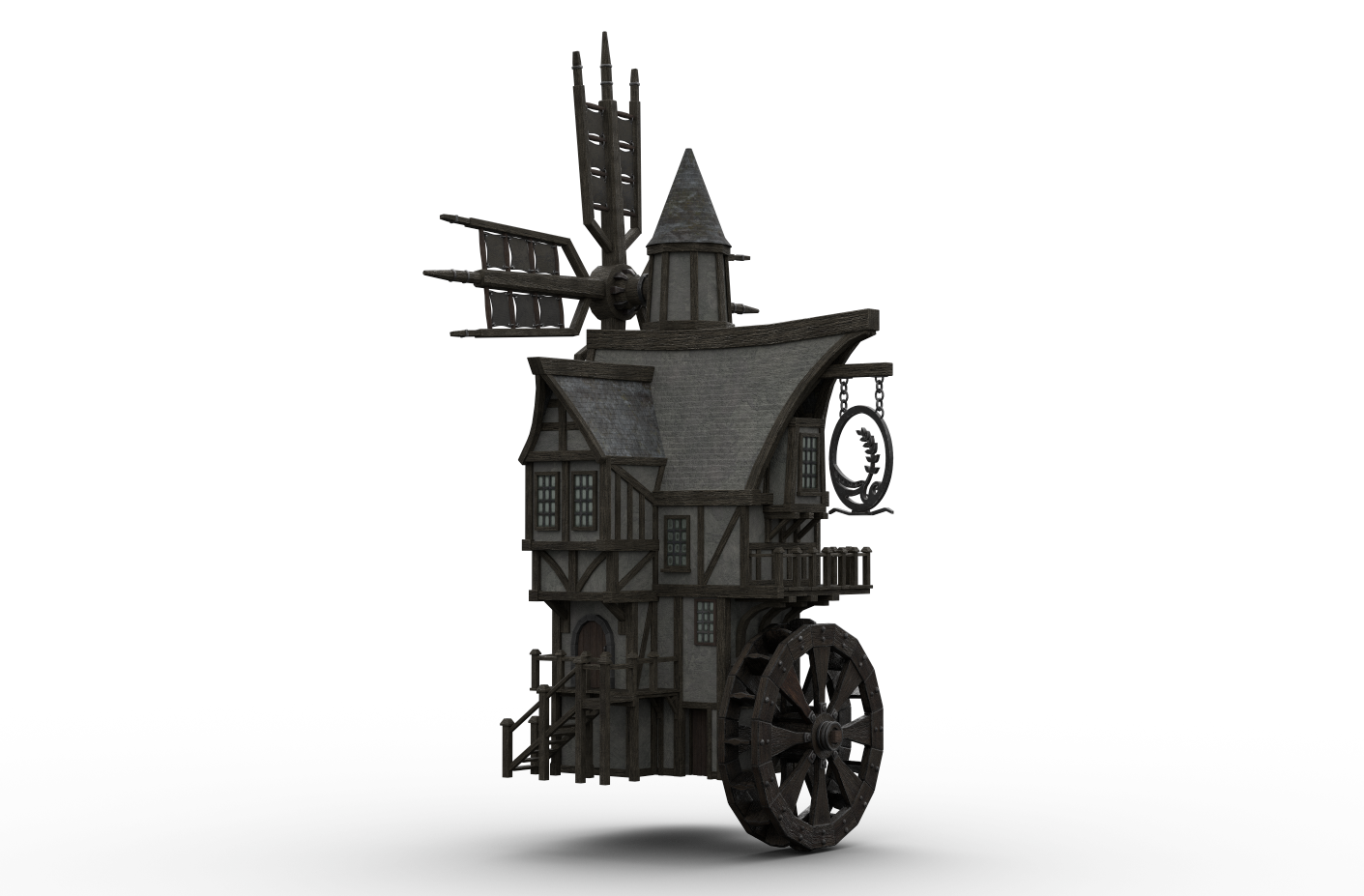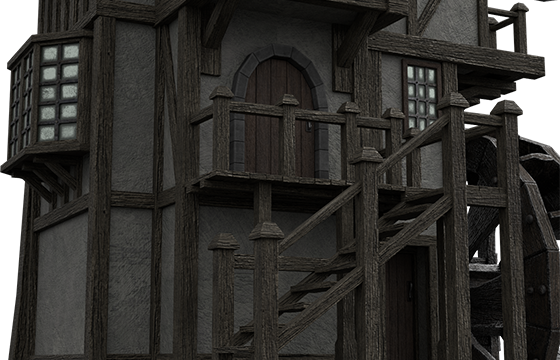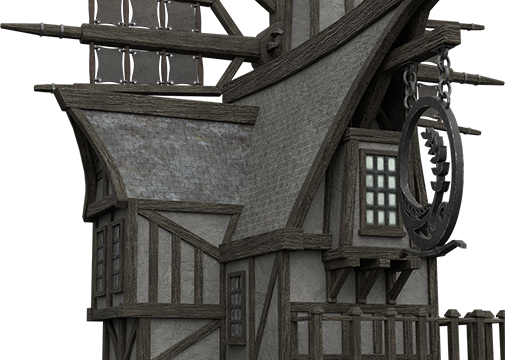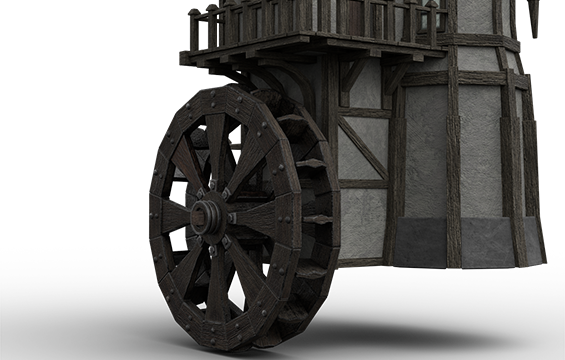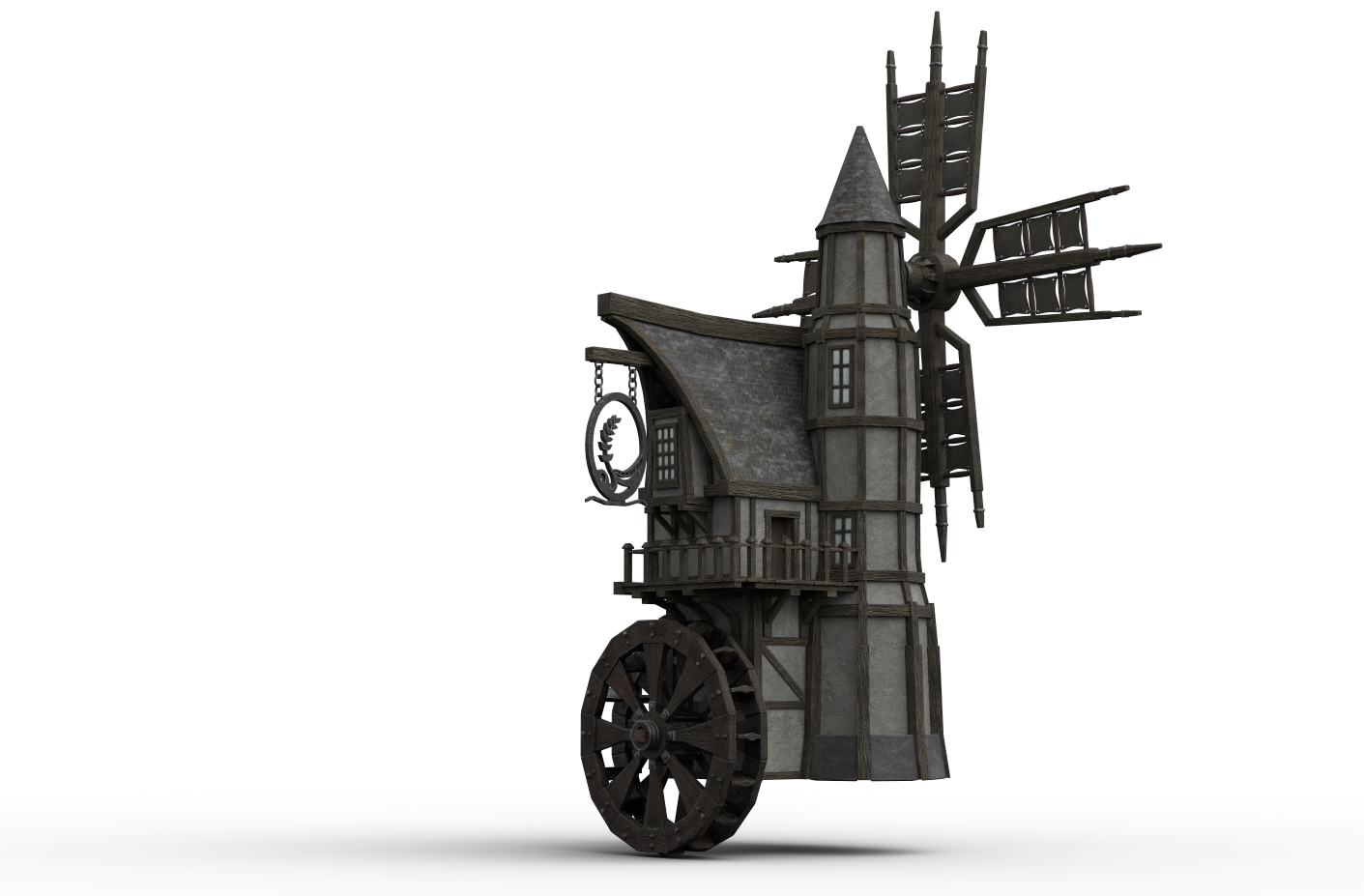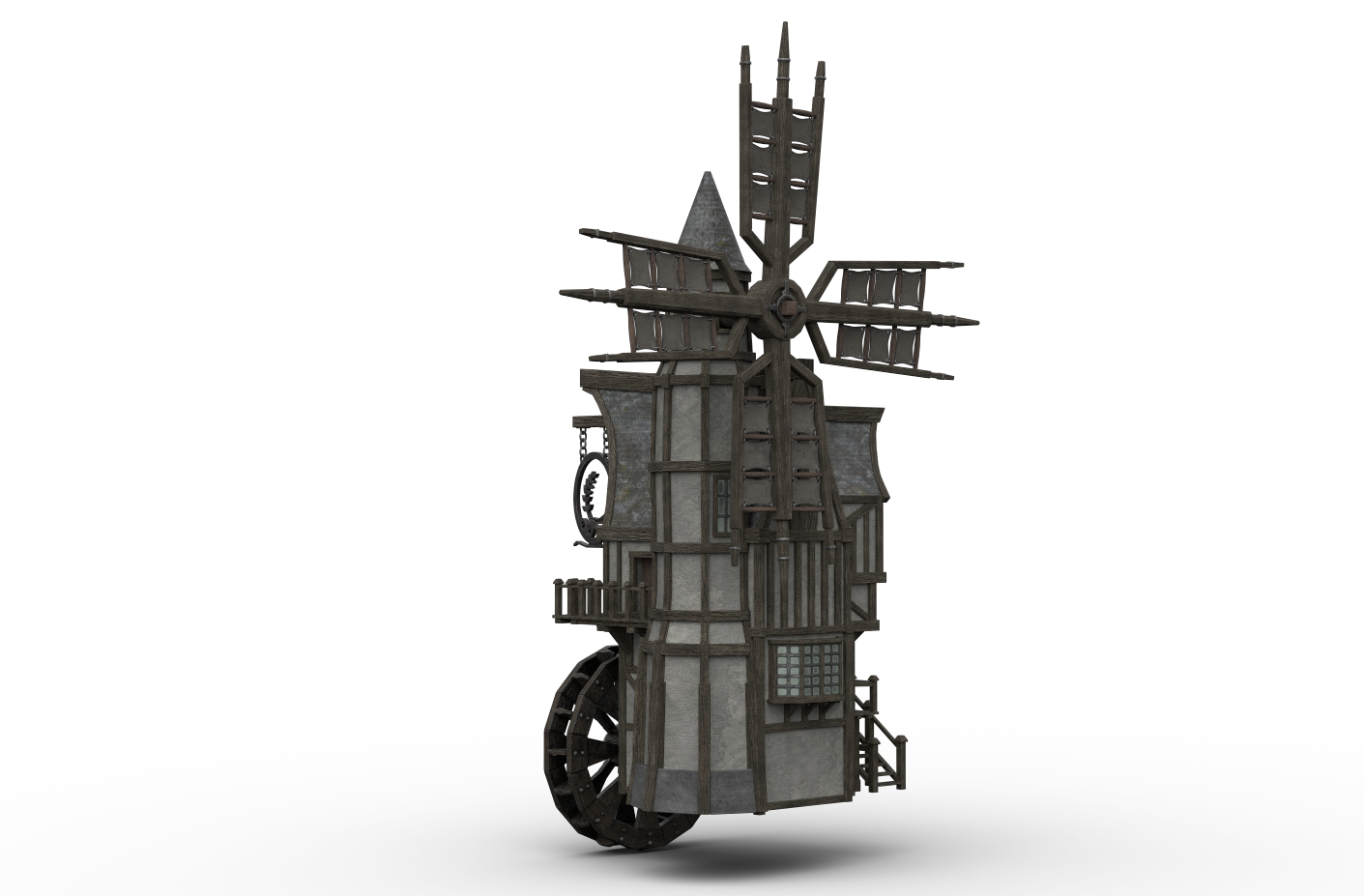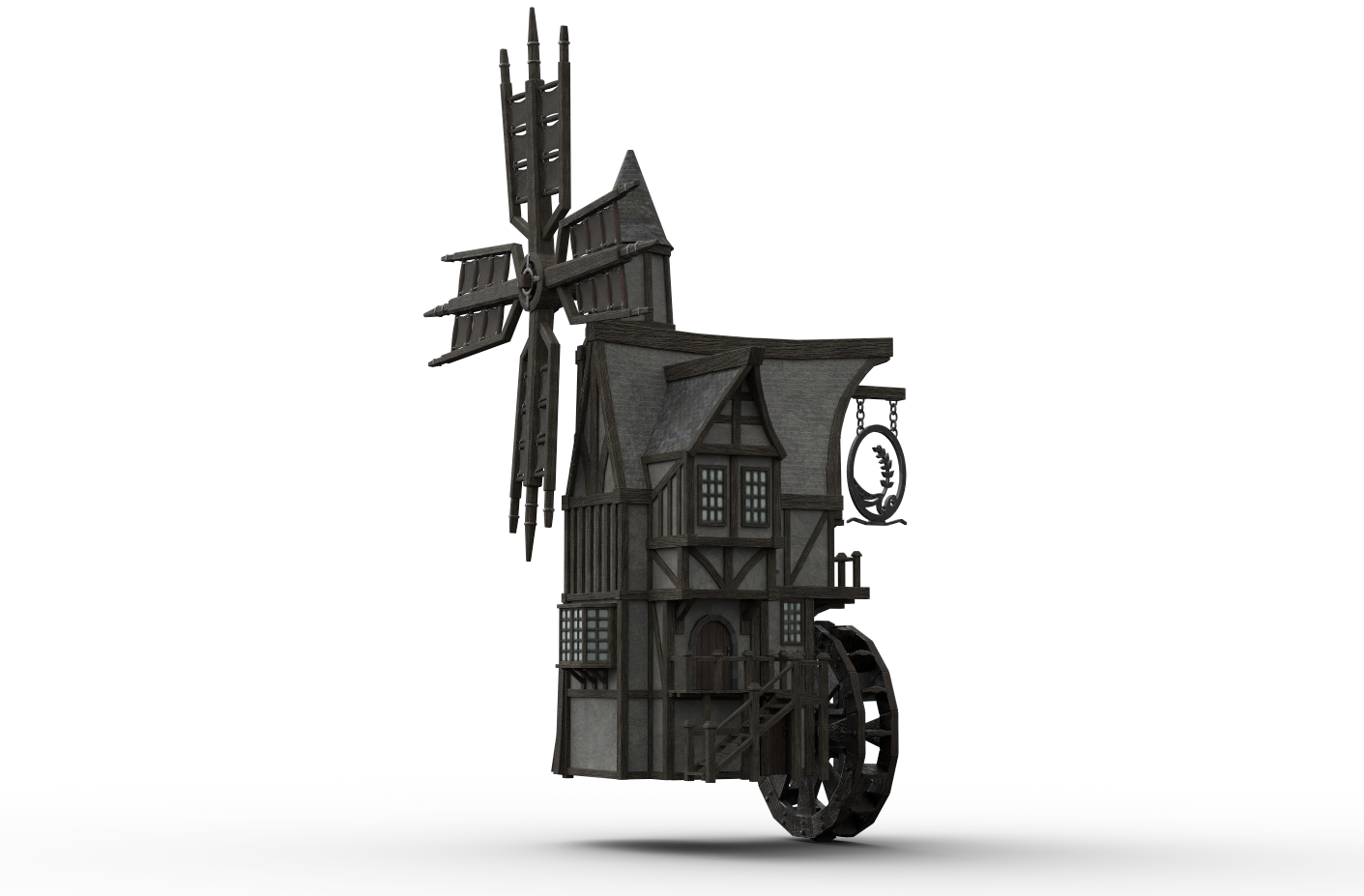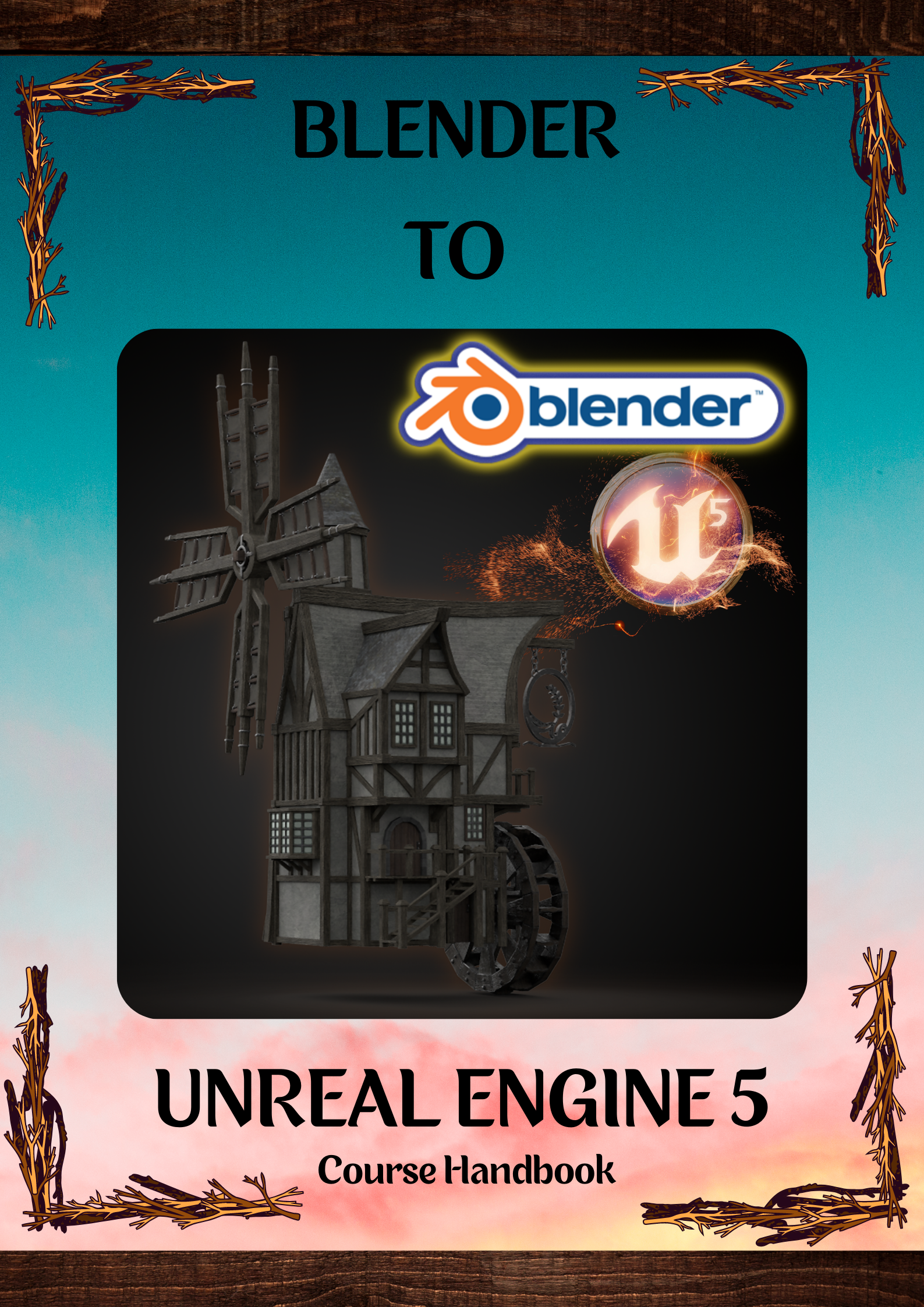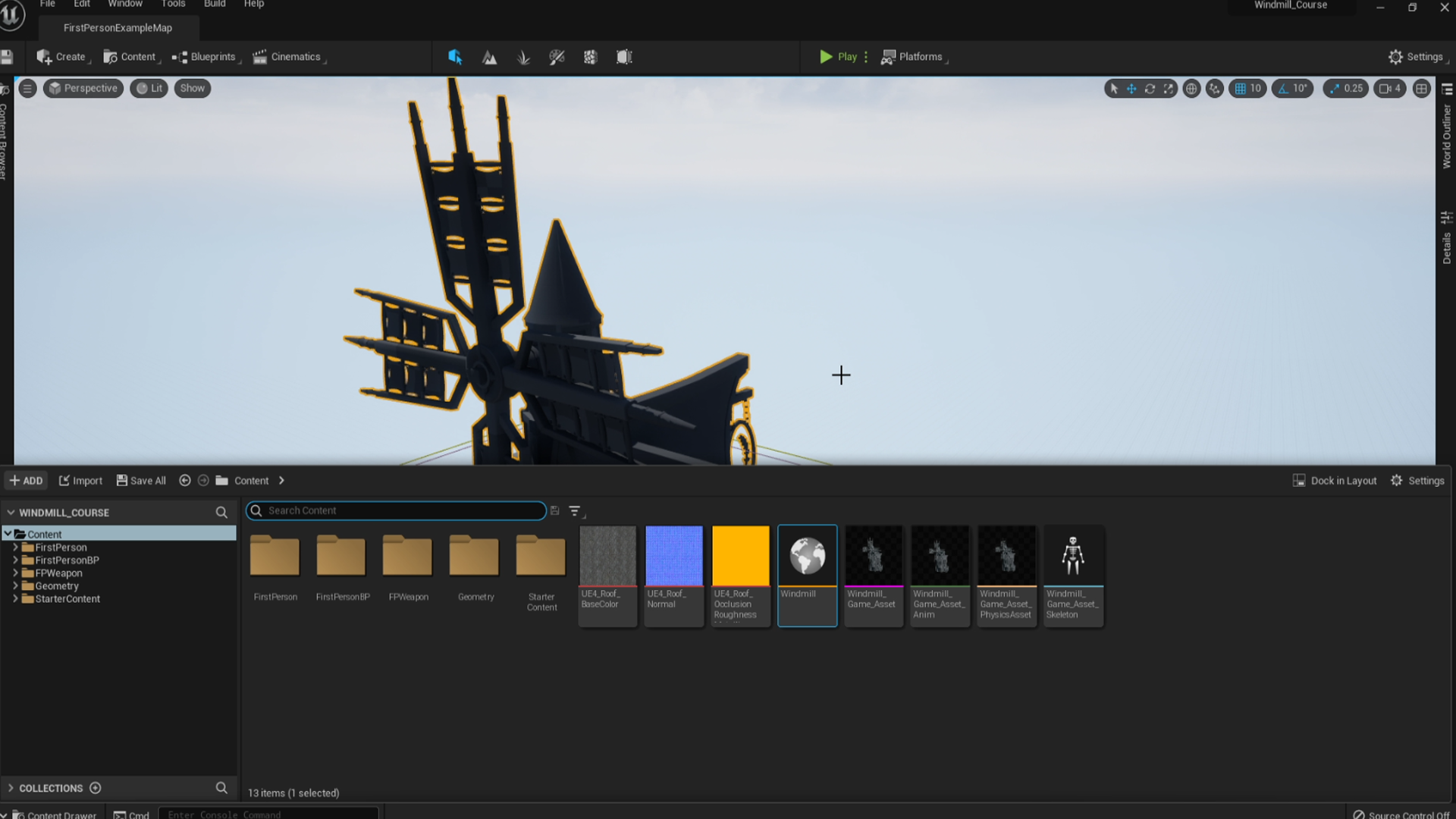Blender To Unreal Engine 5 Complete Guide
Course Description
Would you like to learn how to model a windmill reminiscent of medieval times and breathe life into that fantasy through importing it into a game engine?
Now, what if I told you I have a course to do just that on Blender Market?
‘Blender to Unreal Engine 5’ will see you creating an intricate medieval asset requiring mechanical knowledge full of life through 3D animation.
This course will give you access to just over 21 hours of 3D art.
Learn how to build an intricate medieval windmill and watermill hybrid in 107 lessons.
This course will see you learn all the techniques pros use and how they use them. Unreal Engine integration will also be a central part of this course's learning objectives.
Through reading this course description you will find out:
- What you want to learn about 3D modelling;
- What you are going to get through ‘Blender to Unreal Engine 5’, and;
- How the course will take your 3D skills to the next level.
Modeling
This course will be your complete pathway from concept to game engine in a way that we haven't done before.
Our 3D modelling focus will be on creating realistic and fully functional subcomponents for our windmill. This will include an intricate set of wooden supports, balconies, stairs, a water wheel, and windmill arms.
We will be using curves to create a special type of wooden support as well as for our medieval windmill door handles. Although looking at curves is not an integral part of this course, it is important for 3D modelling and this will be another feather in your cap of available features within Blender.
Near the end of the course, you will be creating a base for our medieval windmill model to sit on for an ideal portfolio shot.
Texturing and Materials
All in all, 'Blender to Unreal Engine 5' will provide you with intensive learning all in one place, giving you access to over 100 2k and 4k texture maps. This course will also teach you the basics of making your own materials using these textures.
Every single texture pack also has its own Unreal Engine 5 (UE5) version, making this a valuable part of the course. One of the biggest ‘Blender to Unreal Engine 5’ course highlights will include importing textures and learning how to fully utilize them within UE5.
‘Blender to Unreal Engine 5’ will teach you all about the gamma, hue, saturation, and some world Blender nodes.
Animation
We will be working on making all motion effects hyper-real because animation is integral to this ‘Blender to Unreal Engine 5’ course.
You will learn how to use keyframes to key in different animations to the parts we want to animate. These will include our medieval windmill’s water wheel, windmill arms, and windmill sign.
As part of the rigging process, you will learn how to weight the different parts to the bones to add realism to your animation.
Finally, using Blender’s in-built dope sheet and animation system, you will be able to export a fully working windmill to any games engine of your choice, including Unity, if you prefer.
Lighting & Rendering
By joining ‘Blender to Unreal Engine 5’, you will also learn how to take control of your scene’s aesthetics through an HDRI system for lighting.
For a full introduction into lighting 3D scenes, we will also cover all in-built Blender lighting functionalities.
We will also be creating a portfolio render for any multimedia site you wish to upload your completed model to. Trust me when I say that this model will not only look professional but will actually pop up amongst thousands of other models.
‘Blender to Unreal Engine 5’ is a complete
guide into using Eevee for lighting, rendering, shadows, exposure, and colour
management.
Rendering in Blender’s Cycles renderer will be discussed as well. We will also be looking at ambient occlusion and bloom within Eevee and Cycles, allowing you to choose the Blender renderer that is best for you.
If you thought the medieval inn was good, then this medieval windmill will take you to the next level of 3D modelling AAA assets.
Unreal Engine 5: Game Engine Integration
We will be taking a deep dive into Epic’s all new Unreal Engine 5. Do not worry if you have not managed to download it and are still working with UE4 because everything you will learn in this section can be used in both.
Through ‘Blender to Unreal Engine 5’ you will be learning everything right from importing animations from Blender to having them work correctly in UE5. Through this course, you will learn the basics of bringing your games asset to life, rendered in real time.
We will look at how to import and use textures created specifically for Unreal Engine and use them to create the materials for our medieval windmill game asset. ‘Blender to Unreal Engine 5’ will also be an introduction into how to set up files to create a clean UI. The skills you learn here are fully transferable to all of your future builds.
Course Resources & Freebies
The ‘Blender to Unreal Engine 5’ course resource pack over 100 2k and 4k texture maps with UE5 versions of each file.
The best course navigation tool for ‘Blender to Unreal Engine 5’ will be included. The course handbook will give the control back to you and you will be able to fully streamline your learning process to your needs and wants seamlessly.
Join this course and come be part of a 3D modeling journey of over 21 hours of learning.
Check out the free introduction and I am sure you won’t be able to put this course down!
Still unsure? Then, let me tell you what's unique about this course:
- 3D modeling from a beginner level right up to techniques used by professionals around the world in many top games companies;
- animating a structurally accurate medieval water wheel;
- animating medieval windmill arms;
- creating metal signs for buildings using SVGs;
- learning how to use HDRI lighting;
- animations & key commands throughout the learning process;
- - accessing 3 courses within a course, including full lessons on (a) Blender basics, (b) materials and textures, and (c) seams, sharps, and UVs.
Let's rebuild our medieval fantasy of a windmill and picture ourselves next to a serene body of water at sunset.
What a perfect virtual escape during these challenging times…
Until next time, happy modelling everyone!
Neil – 3D Tudor
Discover more products like this
bfcm22 2.9 game ready 3d free bcon22 Game bfcm24 blender best summer22 training lowpoly loveblender 3Dmodel tutorial 3Dmodels spring22 2.8 eevee rendering model free low poly course windmill guide video tutorial video training winter24 eevee material 2 spring23 spring24 bfcm21 summer23 summer21 bfcm23 wheat summer24 flour aaa eevee trees