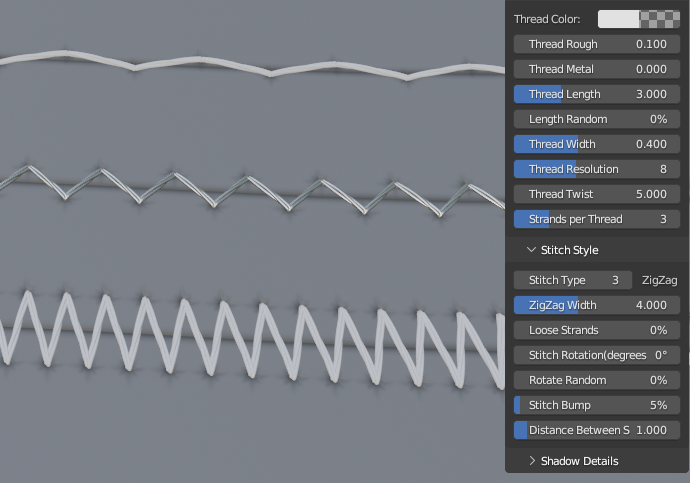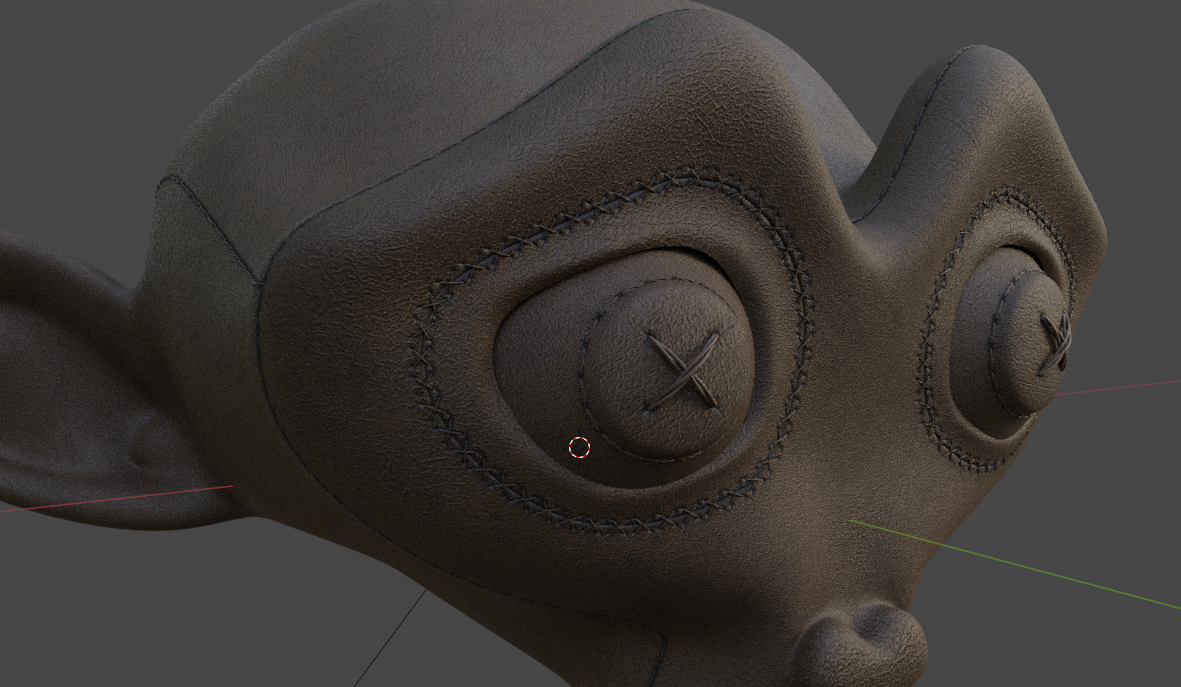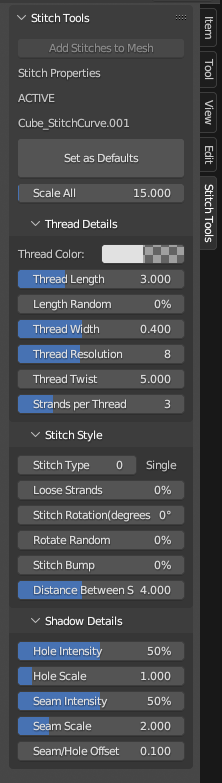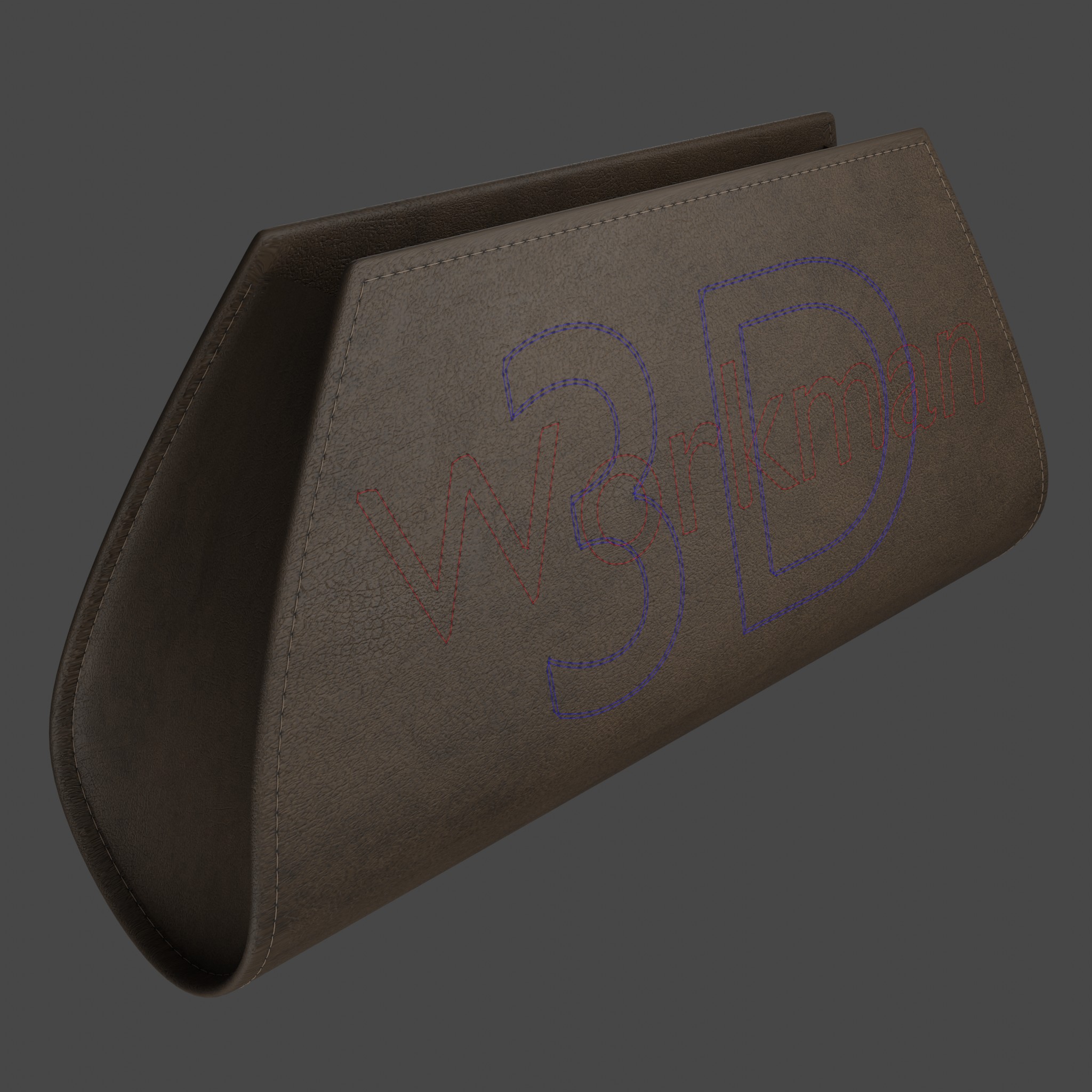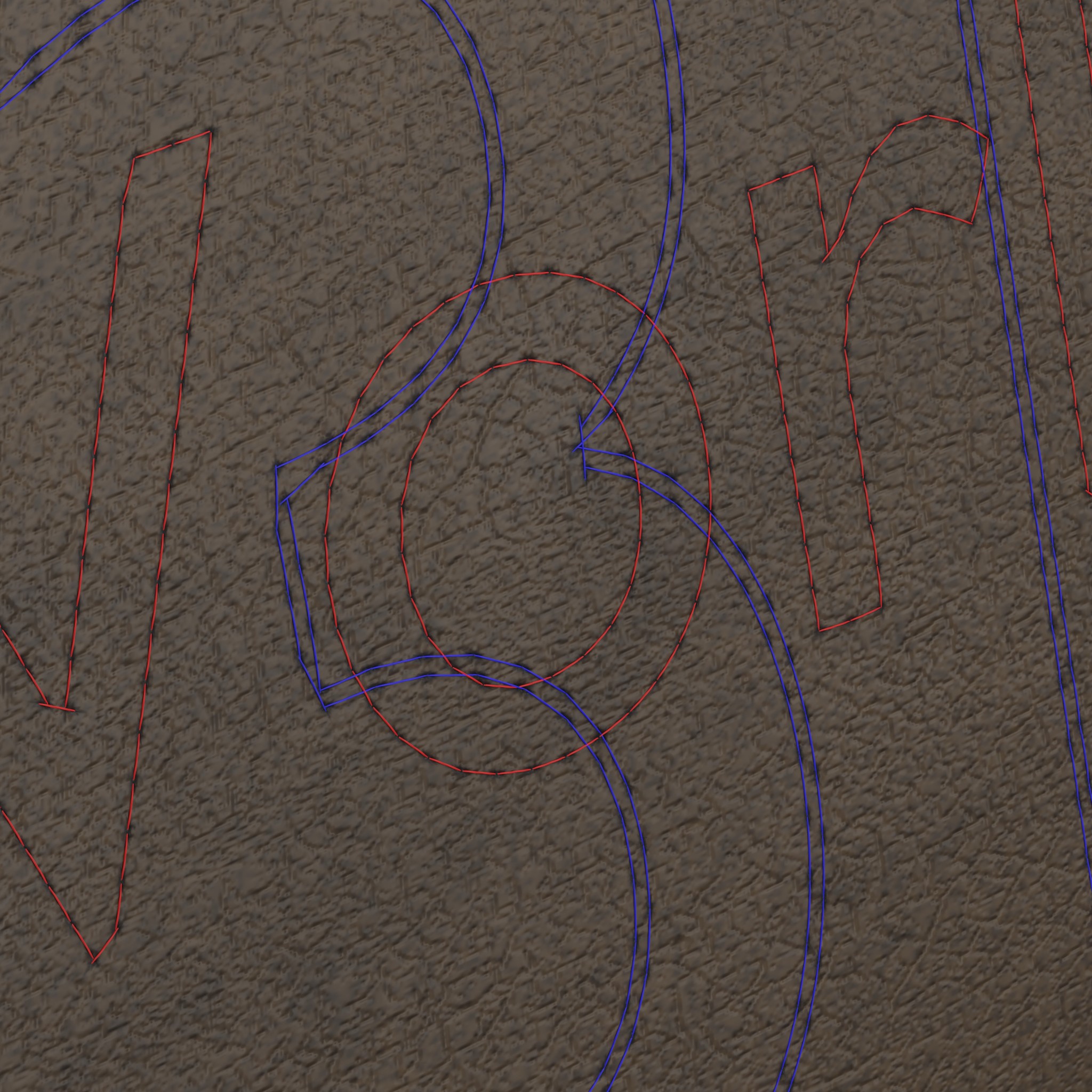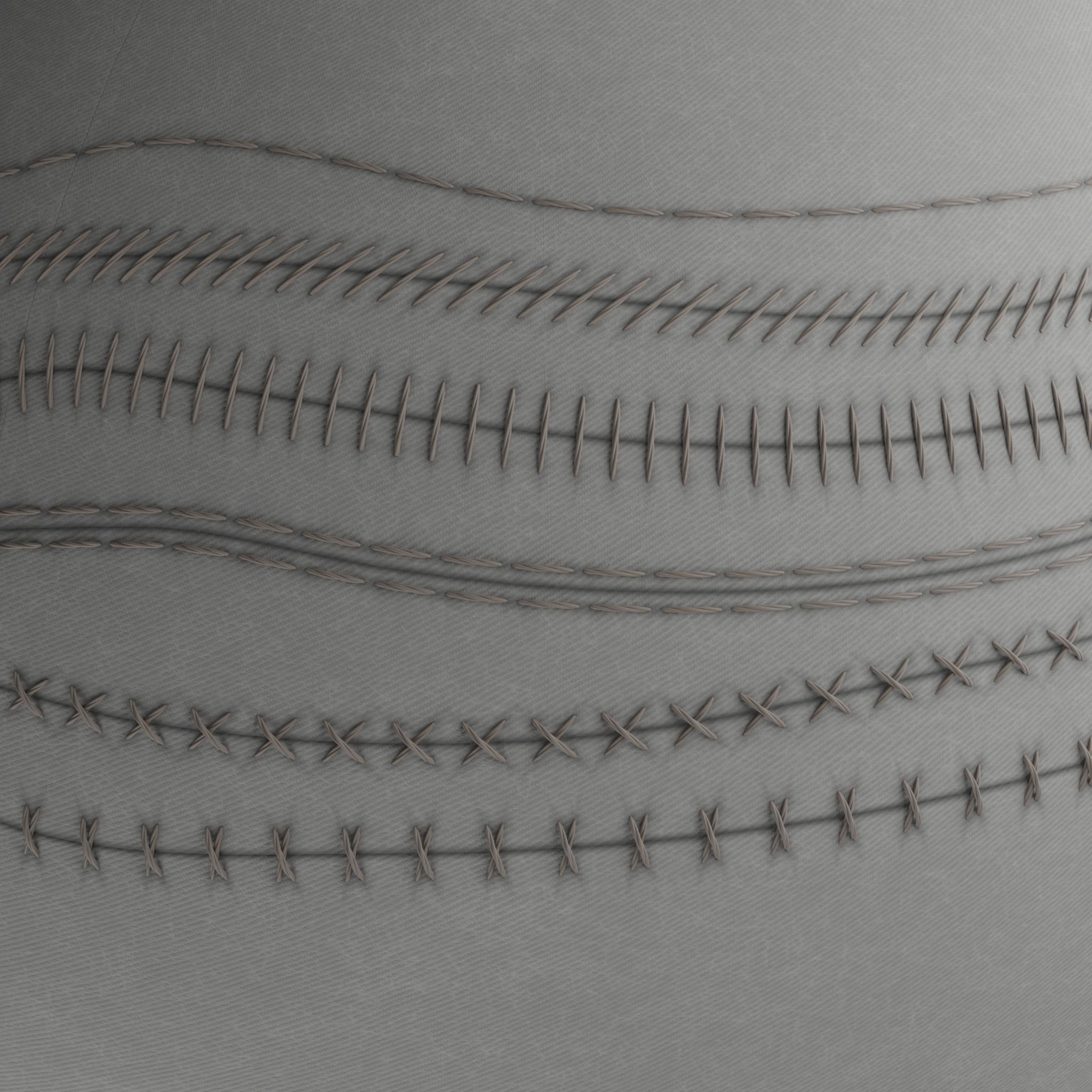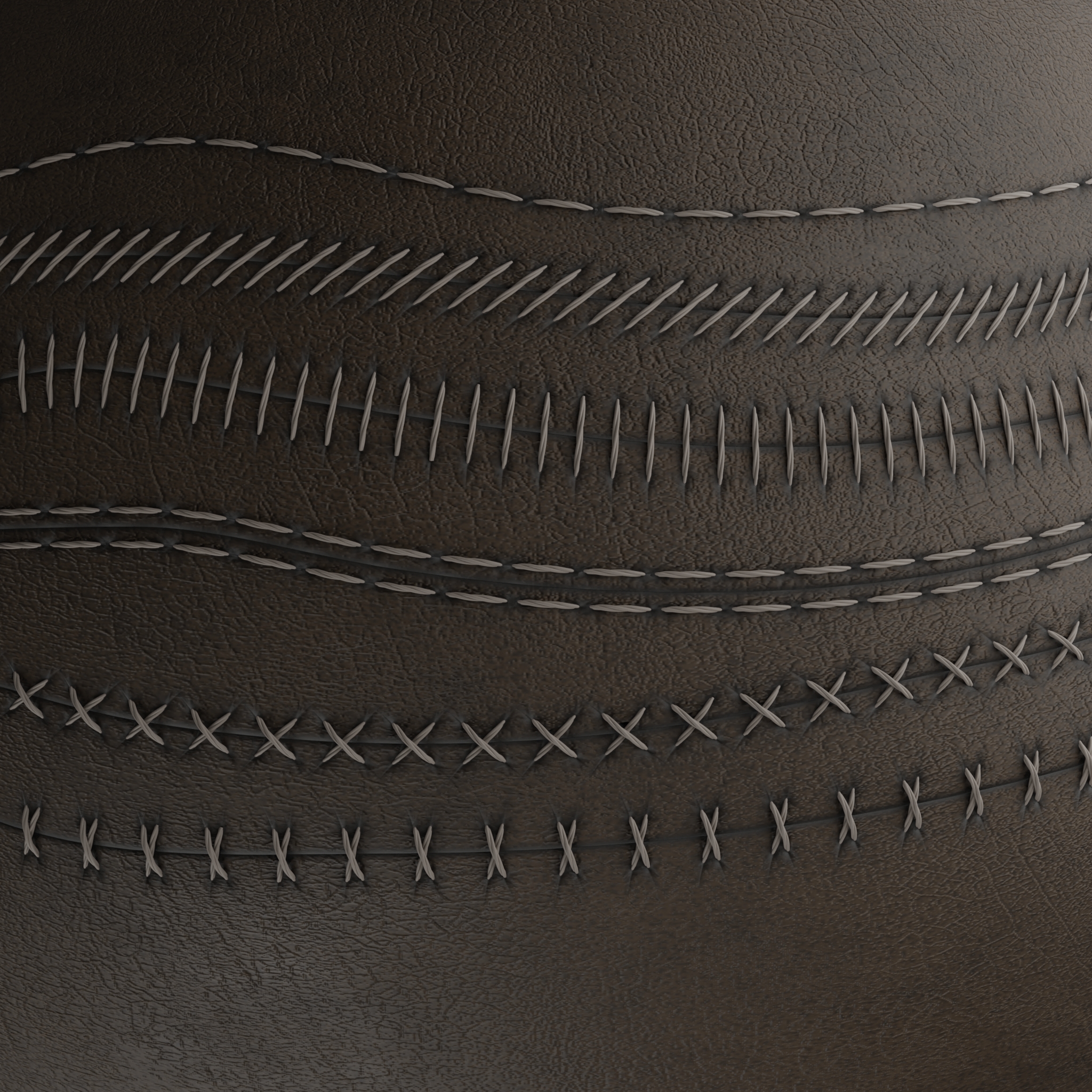Blender Stitch Generator Addon
Blender Stitch Generator allows you to add and adjust stitches to most meshes quickly and easily! This addon features a full panel UI for ease of use and controllability. Supports 4 different stitch types(Single, Double, Cross, and Zigzag), with full adjustability for thread sizes, shape, materials, and shading effects.
Stitch Generator V3 for Blender 4.2+ is now here! Streamlined some networks and coding, while changing the stitch type to a dropdown menu. This is now functions as an extension, and must be installed as such(Preferences>Get Extensions>Install from disk...). All future versions of 3.x will utilized Blender 4.2. If using 3.6-4.1, please use the V2.x branch appropriate for your version of Blender. Recommend older scenes to continue using that version of blender. There is a method to update to 4.2 if needed, more info here: https://www.workman3d.com/stitchmaker
Stitch Generator V2.2 Update: Adds "Prep for Baking" button to the main panel. Highly recommend saving your scene as a new copy, as this will remove the parametric controls from selected stitches. This button will perform a few quick functions to make baking the stitches easier.
Turn off all shading effects from selected stitch curves(Shading effects are not supported for baking due to Blender limitations)
Convert all selected Curves to Mesh, which is required for baking.
Join all selected objects to the active object. The active object(last selected) can be a mesh object, allowing you to combine the stitches to the mesh they are on together if desired.
NOTE: I still do not consider this addon to fully support baking, due to the issues baking the shading details. But this will make it easier to bake the physical stitches to a low poly mesh.
*Due to a shading bug in Blender 4.1, I've released a V2.2 file exclusive to 4.1 that fixes the bug. Only use this version if using Blender 4.1.
Stitch Generator V2.1 is now available! 2.1 builds on the previous version and adds a new stitch type, ZigZag, as well as more control over thread and shading materials. This update is still new and is in need of more feedback and bug reports. Please send feedback and bug reports to https://www.workman3d.com/contact. Full update notes below:
New Stitch Type: Zigzag stitches. These stitches let you set the length and width of each "zigzag" and automatically calculates the shape of the stitch.
New Thread Material Controls: Allows control of thread roughness and Metallic properties.
New Shading Material Controls: Allows control of the shading effects. Can set color, roughness, and metallic properties, allowing shading effects to better match the material below.
Fixes and adjustments: Minor changes made to thread UVs. Adjusted "Stitch Bump" to be flatter at 0%, new default set to 5%. Fixed visual issues when stitches are drawn on completely flat surface. Changed Panel Group name from "Stitches" to "Workman3D" to accommodate future addons sharing the same panel group.
Future Update compatibility: Changed method of importing assets to allow easier updates to future versions. From V2.1 on, updating the addon will automatically effect scenes built with 2.1 or later(this does not effect scenes built with 2.0 or older). For scenes built in 2.0 or older, 2.1 addon will still function but without any new features on the stitches.
New Button "Make All Linked Assets Local": Due to the import changes mentioned above, scenes made using 2.1 or later will not display stitches when opened without addon installed. This button has been added to allow for sharing your scene after finalizing your stitches. This will unlink all assets that are currently linked to your scene(including assets not from this addon). This will remove above mentioned updatability for this scene, but allow the scene to be opened without the addon installed. Recommend saving a copy before and after making assets local.
V2.0 Updates: This big update moves the tool from a simple geometry nodes network that needs to be appended manually, to a fully formed addon with a panel in the 3D View. This new panel will handle everything including adding the initial stitch assets, adding stitches to a selected mesh, and managing properties of individual stitches and the default settings. I also made a few adjustments to the node network, and added the ability to adjust the shape of Cross Stitches.
Because of some new features, V2.0+ is designed for Blender 3.6 and newer.
How to use video: Youtube
Full Documentation: https://www.workman3d.com/stitchmaker
If you have any issues, feedback, or requests, please let me know here or via the contact page on my website: https://www.workman3d.com/contact or email: Josh@workman3d.com