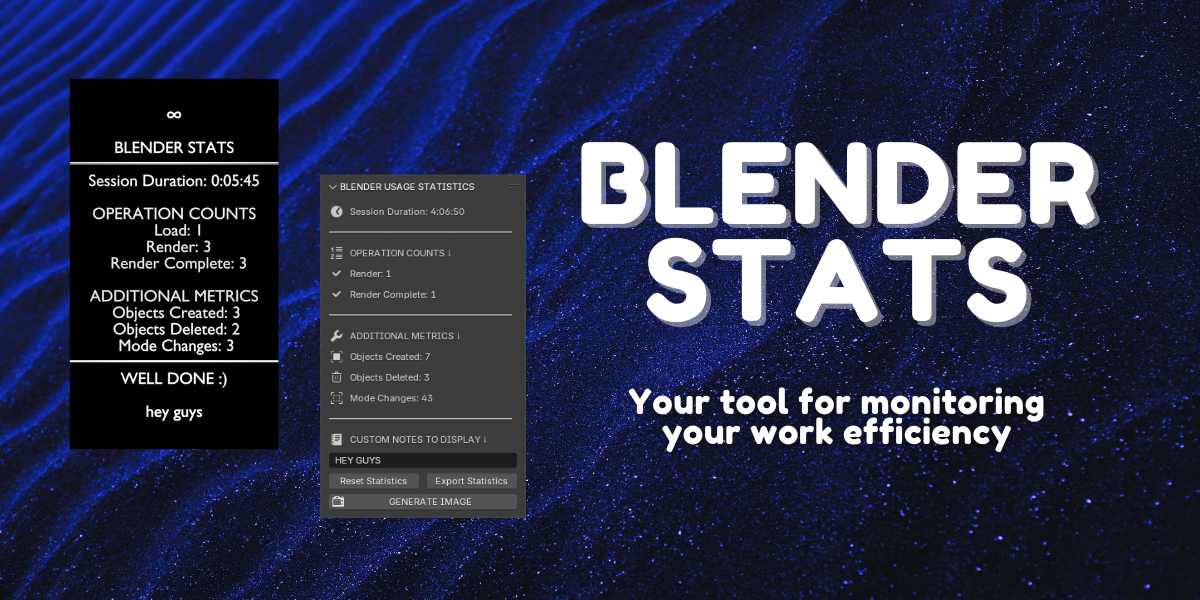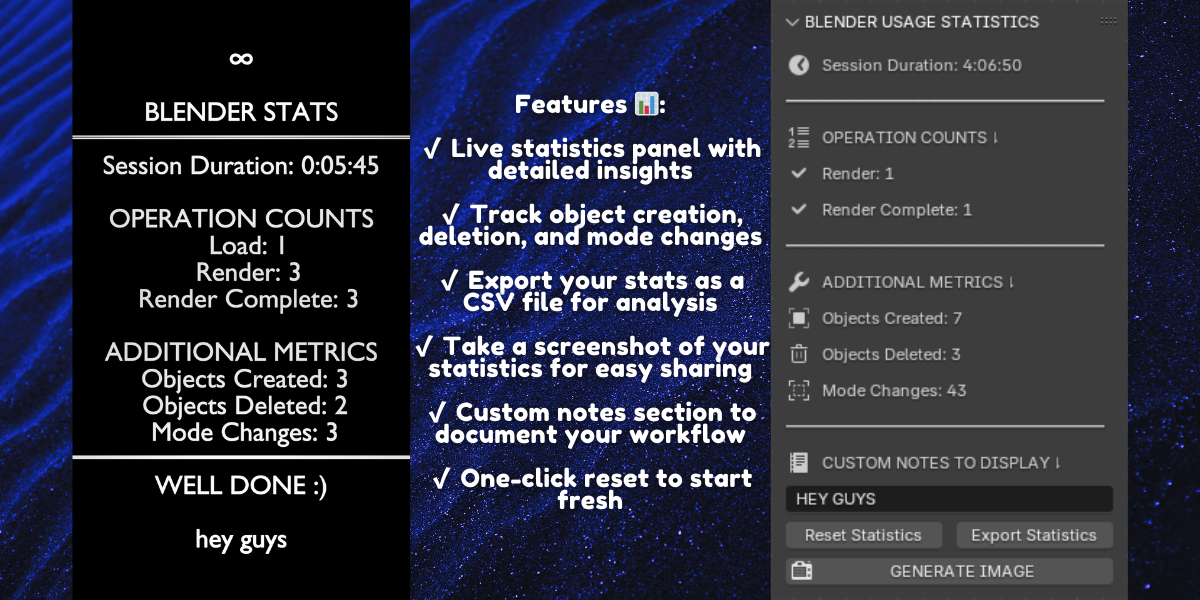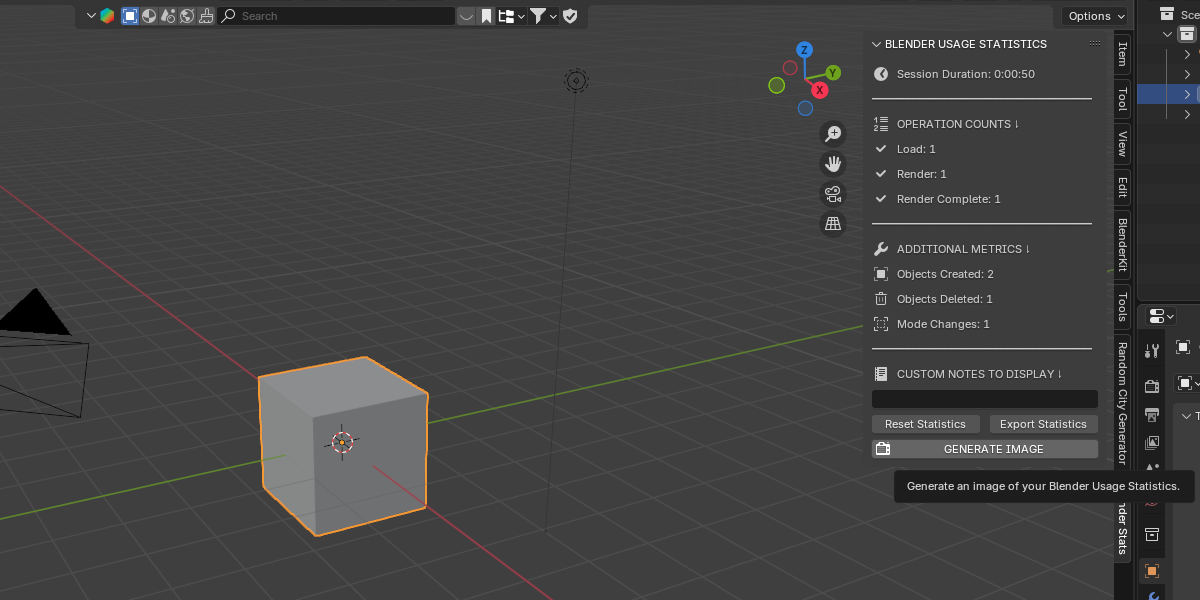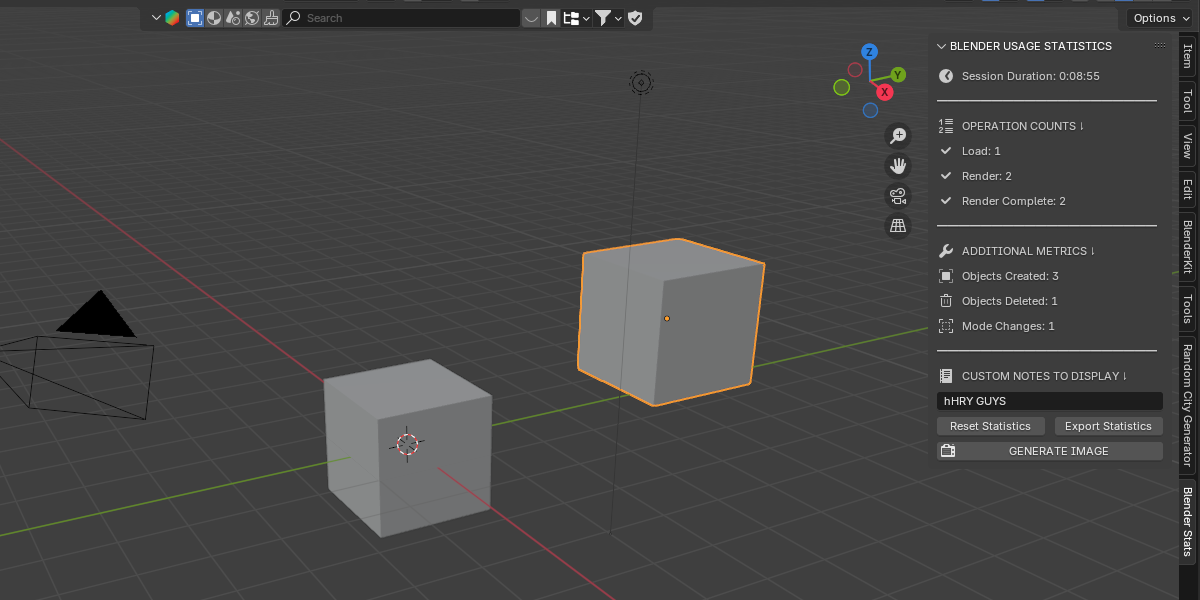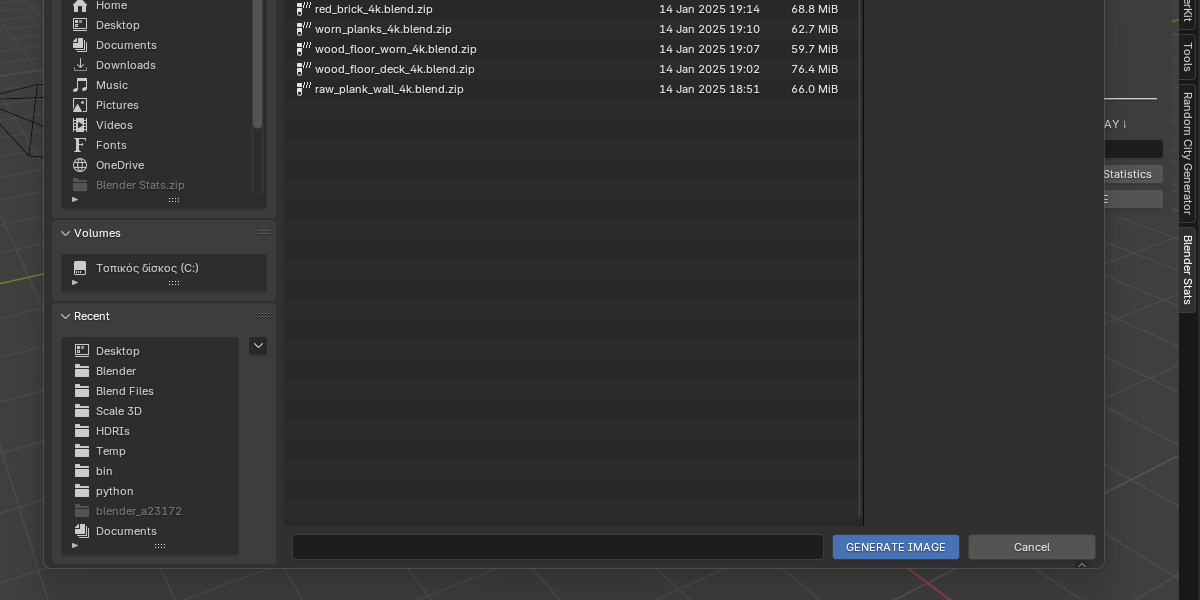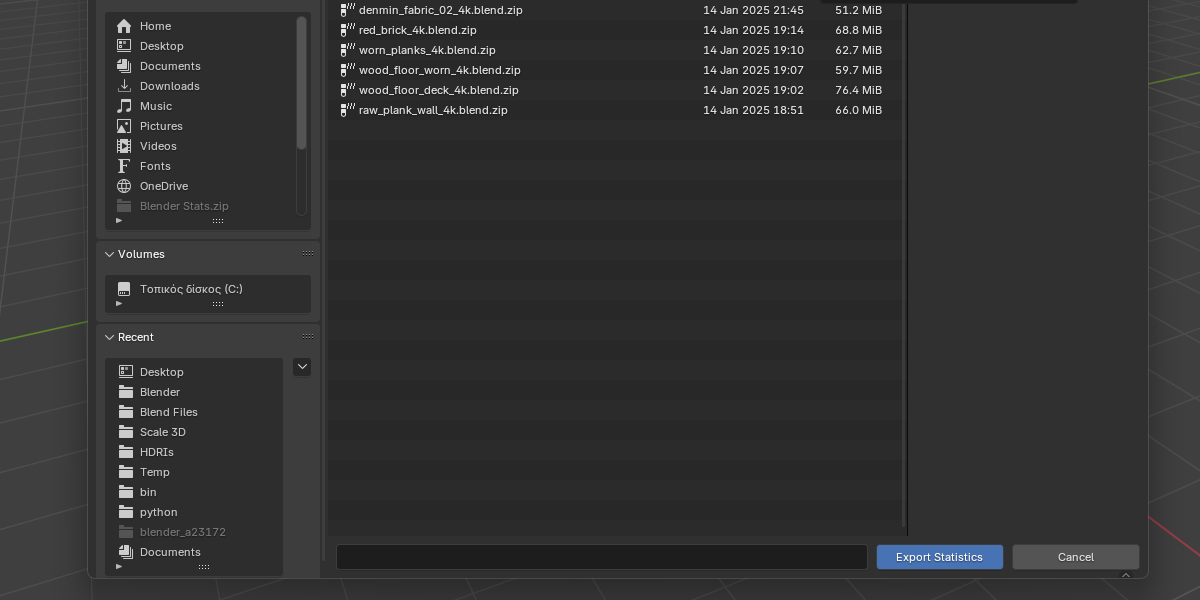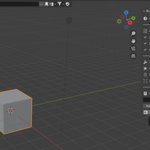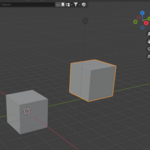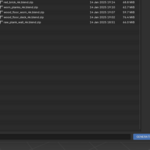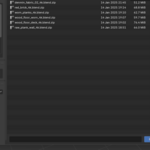Blender Stats - The Ultimate Workflow Tracking Add-on
🚀 Optimize Your Workflow, Boost Productivity, and Track Your Progress! 🚀
Blender Stats is a must-have add-on for 3D artists, animators, and designers who want to monitor and optimize their workflow inside Blender. Whether you're a freelancer, a studio professional, or a hobbyist, this add-on provides valuable insights into your usage habits, helping you stay efficient and improve your 3D creation process.
📦 What You Get
🔹 Real-Time Usage Statistics Panel
A dedicated Blender Stats UI panel in the 3D Viewport gives you live updates on:
✅ Session Duration – Track how long you've been working in Blender
✅ Operation Counts – See how many times you've used specific functions
✅ Objects Created & Deleted – Monitor the number of objects added and removed
✅ Mode Changes – Keep track of how often you switch between Object, Edit, Sculpt, and other modes
✅ Custom Notes Section – Add your own session notes directly inside Blender
📊 Export & Save Your Statistics
Blender Stats makes it easy to save and analyze your workflow data:
✅ Export Statistics as CSV – Save your usage data as a .csv file for external tracking or analysis
✅ Screenshot Your Stats – Automatically generate an image of your statistics for easy sharing
⚡ User-Friendly Features
✅ One-Click Reset – Start fresh at any time by resetting all statistics
✅ Auto-Tracking – The add-on automatically tracks your actions without extra setup
✅ Minimal Performance Impact – Runs in the background without slowing down your workflow
✅ Easy Installation & Use – Install in seconds and start tracking immediately
🎯 Who is This For?
✅ 3D Artists & Modelers who want to track their efficiency
✅ Game Developers looking to analyze time spent on asset creation
✅ Animators tracking time spent in different Blender modes
✅ Freelancers & Studios needing workflow optimization insights
✅ Educators & Students analyzing their learning progress
📥 What’s Included in the Download?
✔ Blender Stats Add-on (.py file) – Ready to install and use in Blender 3.0+
✔ Installation & Setup Guide – Simple steps to get started quickly
💡 Track, Optimize, and Improve Your Blender Workflow Today! 🚀