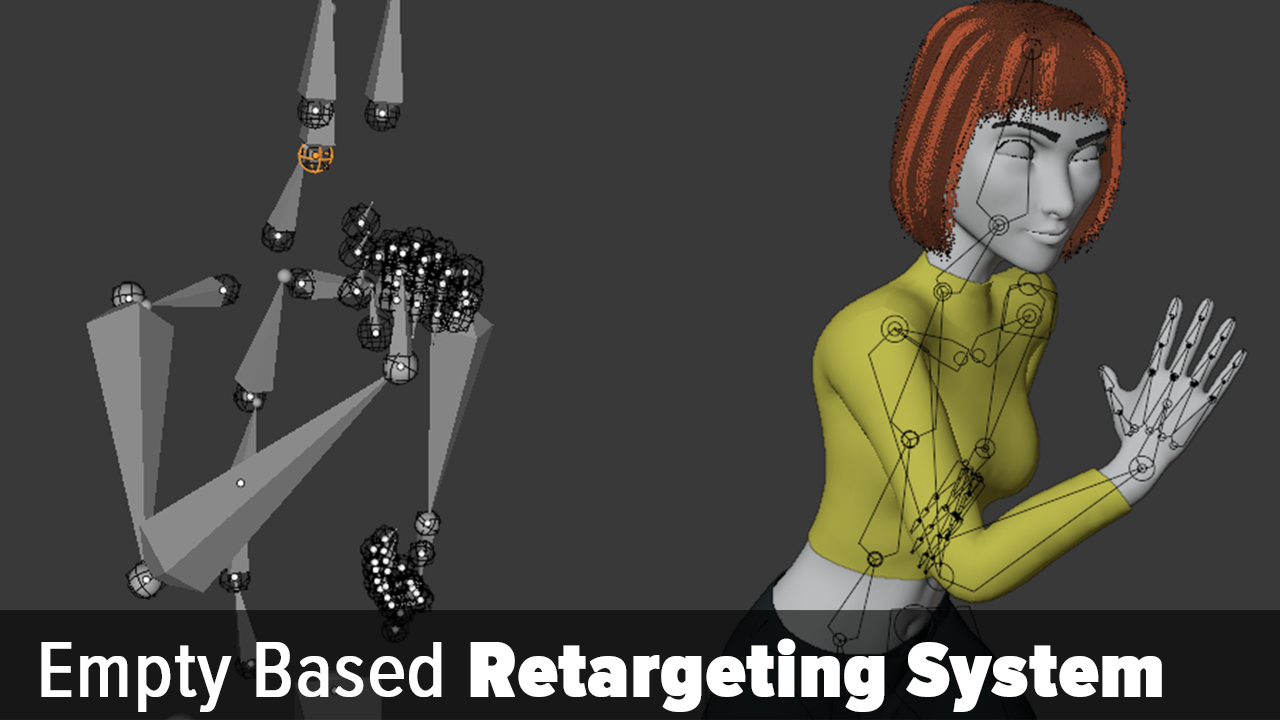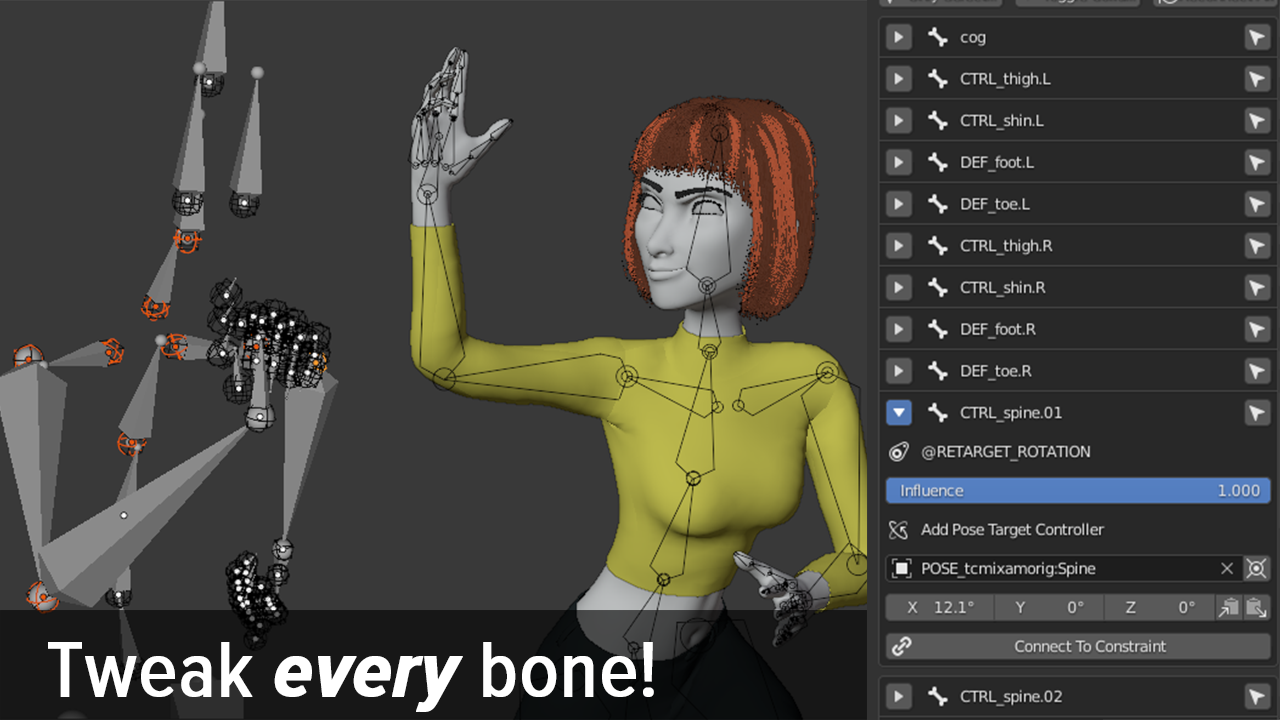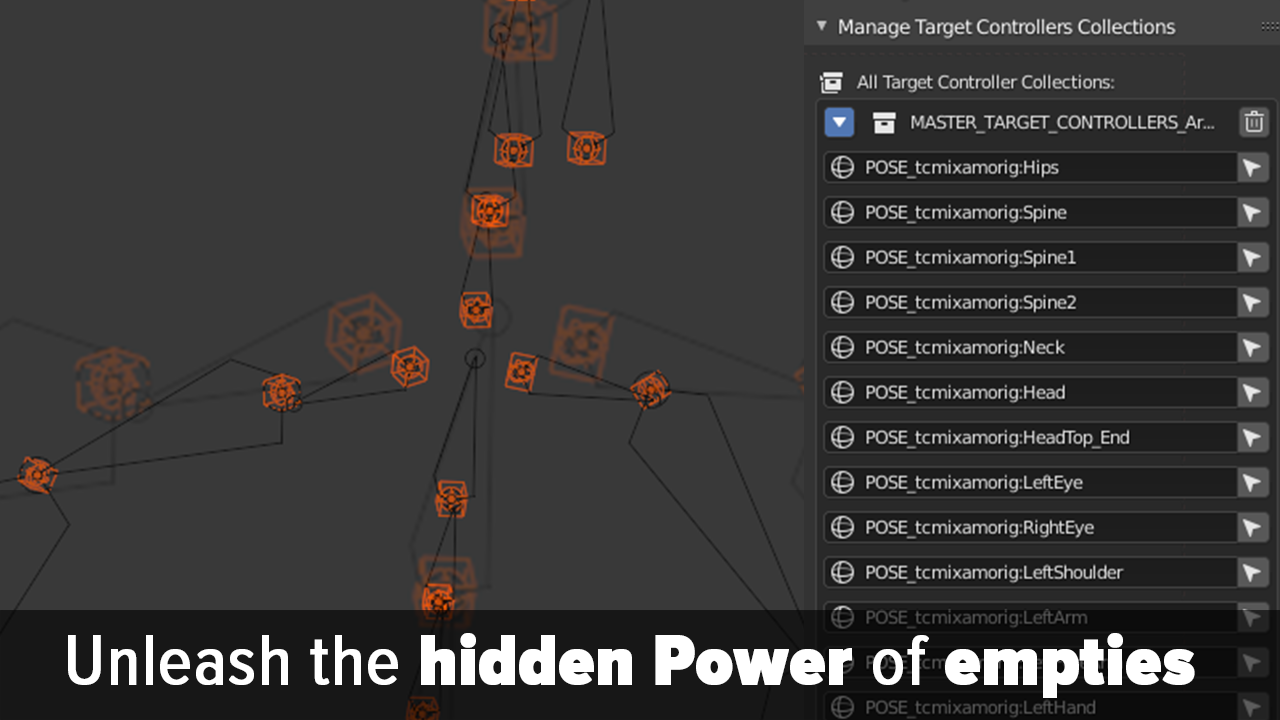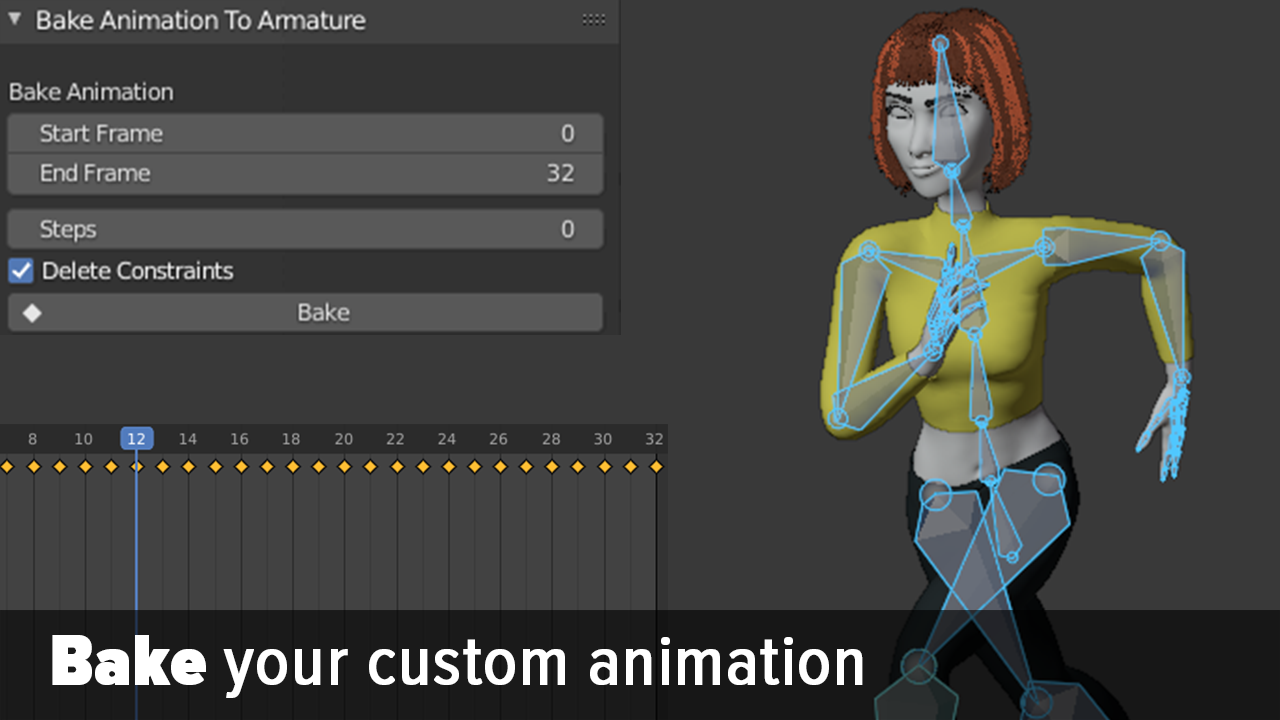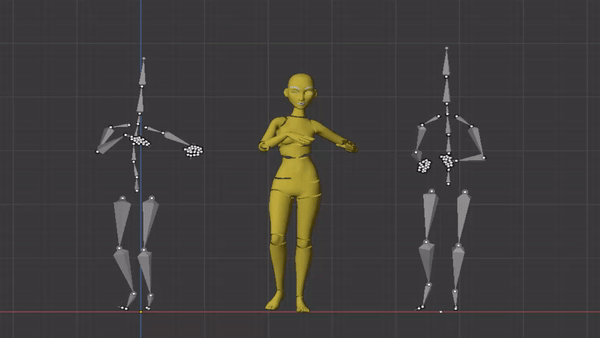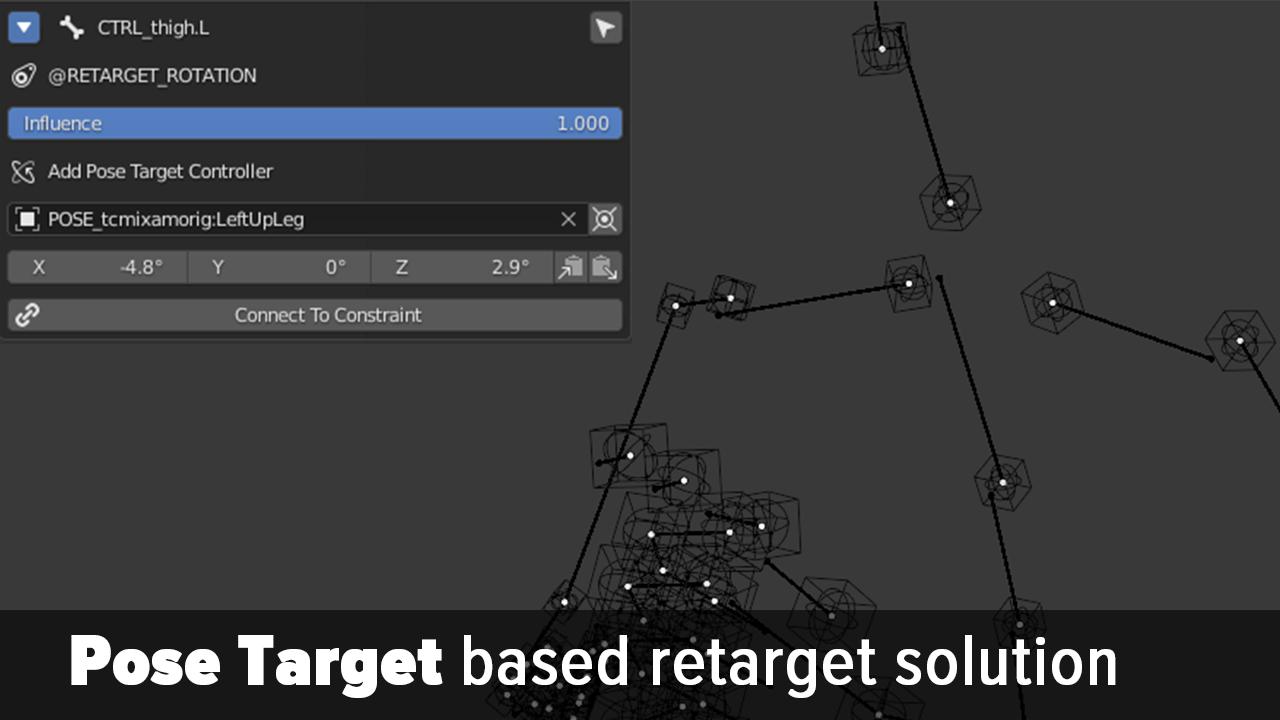Blender Retargeting Tools 1.2 (Professional Motion Capture Retargeting)
INFO:
INFO: I currently uploaded a new Motion Capture Addon! Retargeting Tools will still be available and be selled for half the price! So if you already bought it in the last 30 days, please think about a refund. All of those who already bought Retargeting Tools will be equipped with a 50% rabatt code for the new one, so take a loot at your emails. Here is the new one: Mocap Blender Add On Retargeting Tools now works stable with the latest version of Blender.
Why should I buy the Retargeting Tools Add On?
Most of other retargeting systems don't allow you to individually tweak the animation of your mocap or combine two or more mocaps to one complete new animation. For example you need the waving of one animation and the run from another and the head shaking from a third you can combine them to one new animation. Like in this example here:
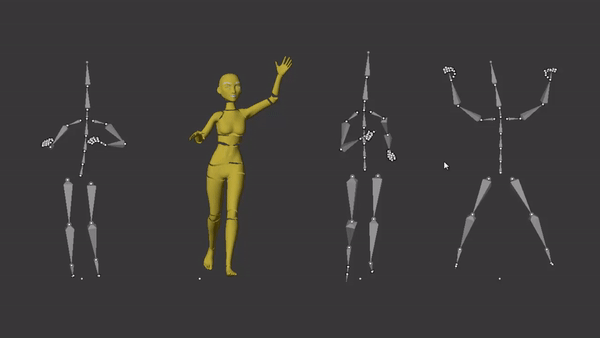
On top of that you
have much more Control over all individual bones and their behaviour.
You can keyframe the additional movement to your needs and also remove
influence of every individual bone if needed afterwards in a non
destructive way.
What exactly is Retargeting?
Retargeting describes the process of connecting the rig of an animated motion capture file with a custom animatable rig and copying the animation from one to another.
With the Retargeting Tools Add On it is much more flexible to retarget, reedit und finally bake your animation data to your own character.
Why do I need it?
Retargeting is a very complex matter when it comes to connect the individual motion capture bones to your own armature bones. Not only, that the motion capture files often don't fit to your own characters appearance, but also penetration of individual body parts through the mesh can be the consequence of bad retargeting. The Retargeting Tools Add On provides a stable system and a good workflow to not only retroactively edit each individual bone movement after connecting it to your own rig, but also decide which bone will all in all be connected to the motion capture data and how many influence it will have. This gives you the ultimate control over every single movement of your motion capture retargeting.
How does it work?
The special thing about the Retargeting Tools Add On is, that you have custom control over individual controllers which not only transfer motion capture animations to your own rig, but also create additional movements on top of the original motion capture animation without destroying the animation. So you can correct for example bad captured data. By the way you have the possibility to decide, which bones will be controlled by the motion capture and how many influence each individual bone will have on your own rig.
What's the secret?
Short said: Relative moving empties. If you haven't already discovered the power of empties when rigging, you will see it unleashed in this add on :D
I hope you enjoy the add on and look forward to see your exciting retargeted mocap animations :)
UPDATES Version 1.2
A new batch rename area is now available
You can quickly replace parts of the name of your "Pose Targets" that are already parented to you character to switch faster between multiple mocap rigs.
Updated ptd export
The "Pose Target Data" file format has been updated, so the information isn't anymore based on the "Pose Target Objects" but rather on the bones of the "Target Armature"
New Mirror Paste Function
To make things a lot more easier when applying the retargeting data, there is now a mirror paste function. Just copy the rotation values from your characters left bones and mirror paste them to the right site or reversed.
Discover more products like this
animation mixamo rigging addon rigging motion capture mocap retargetting retarget 3d animation