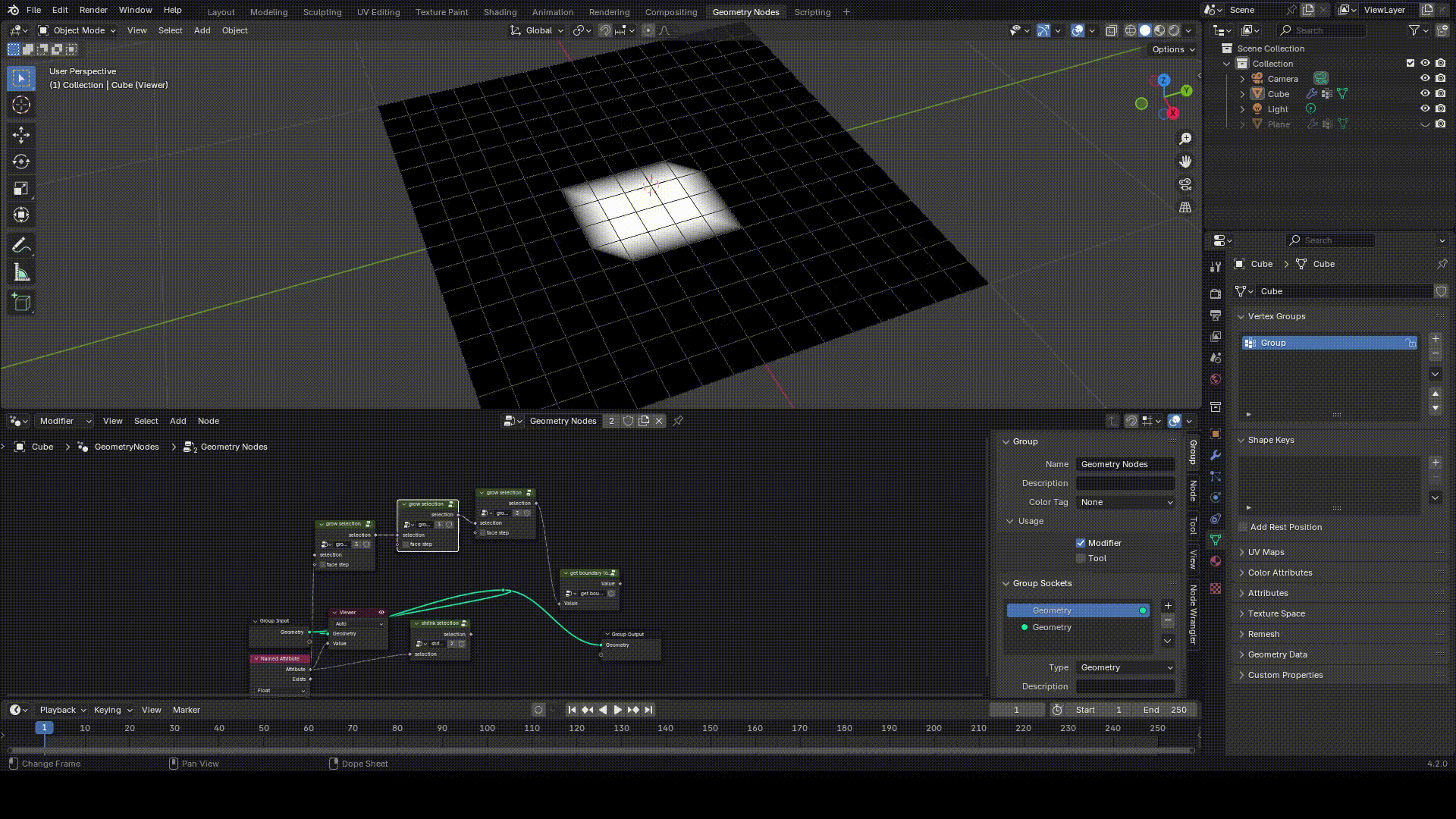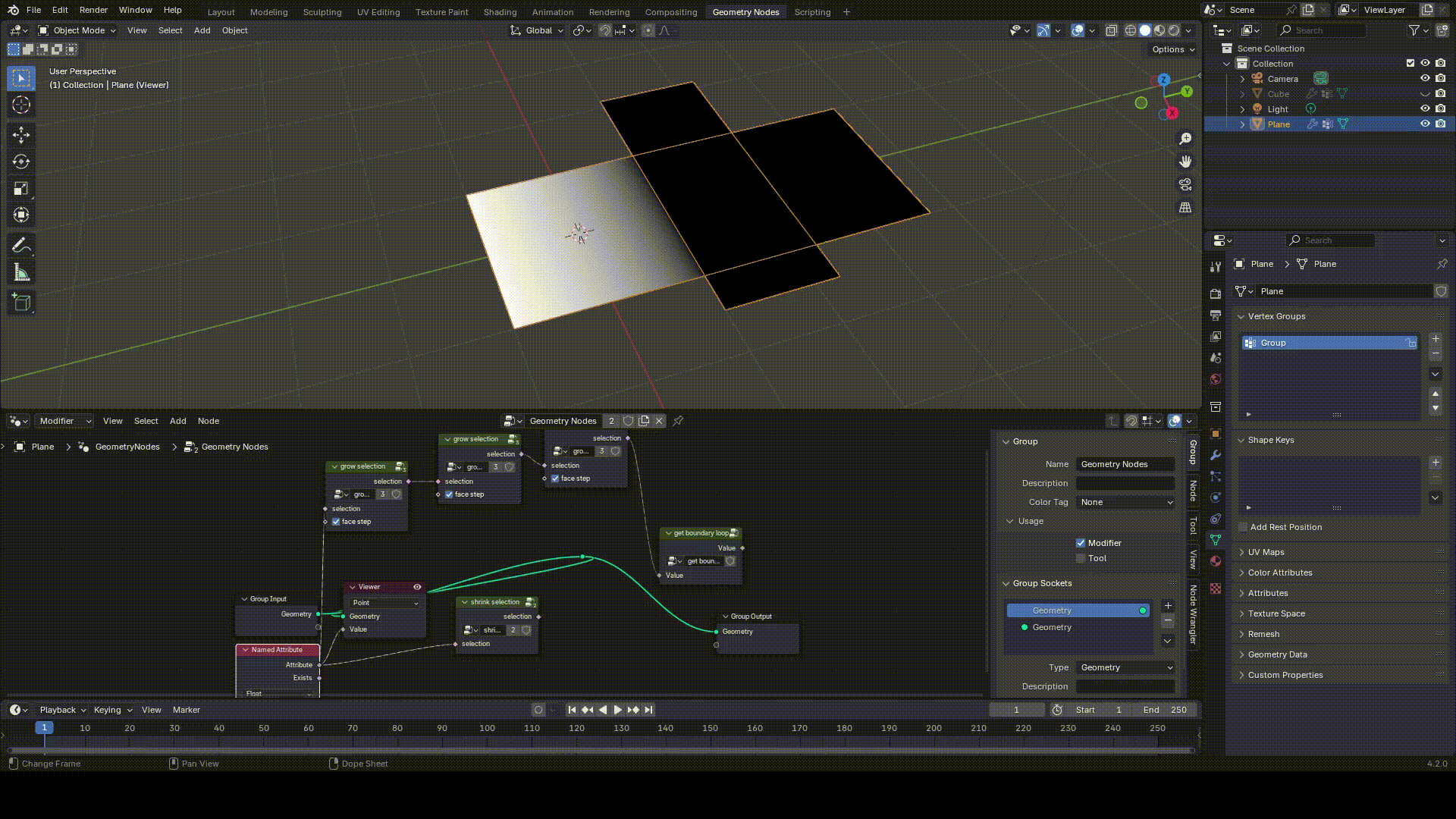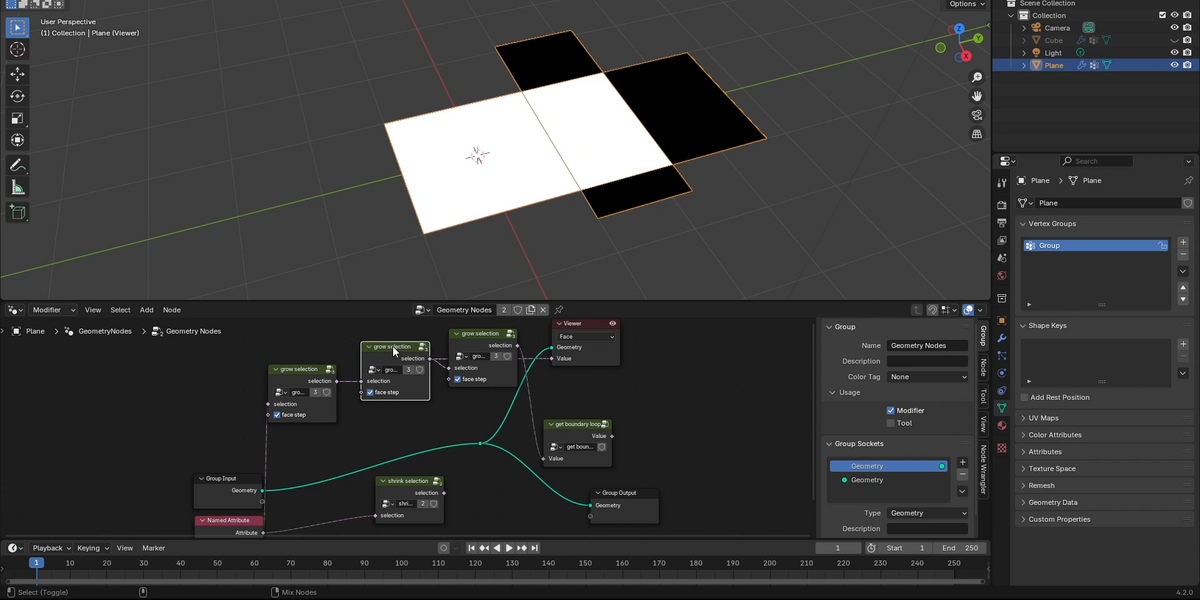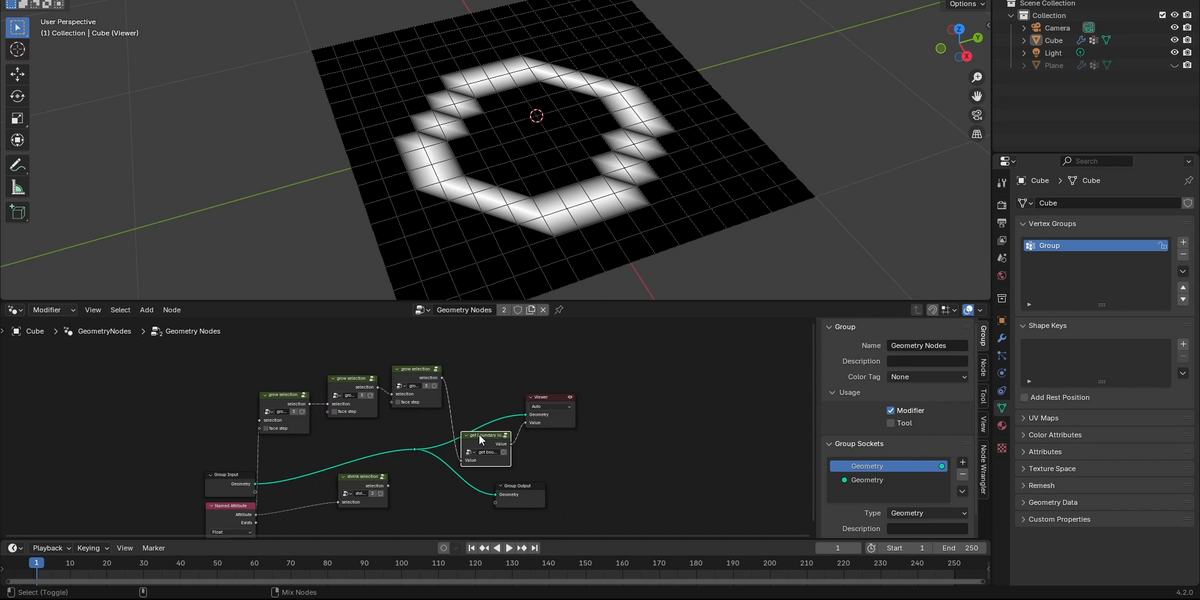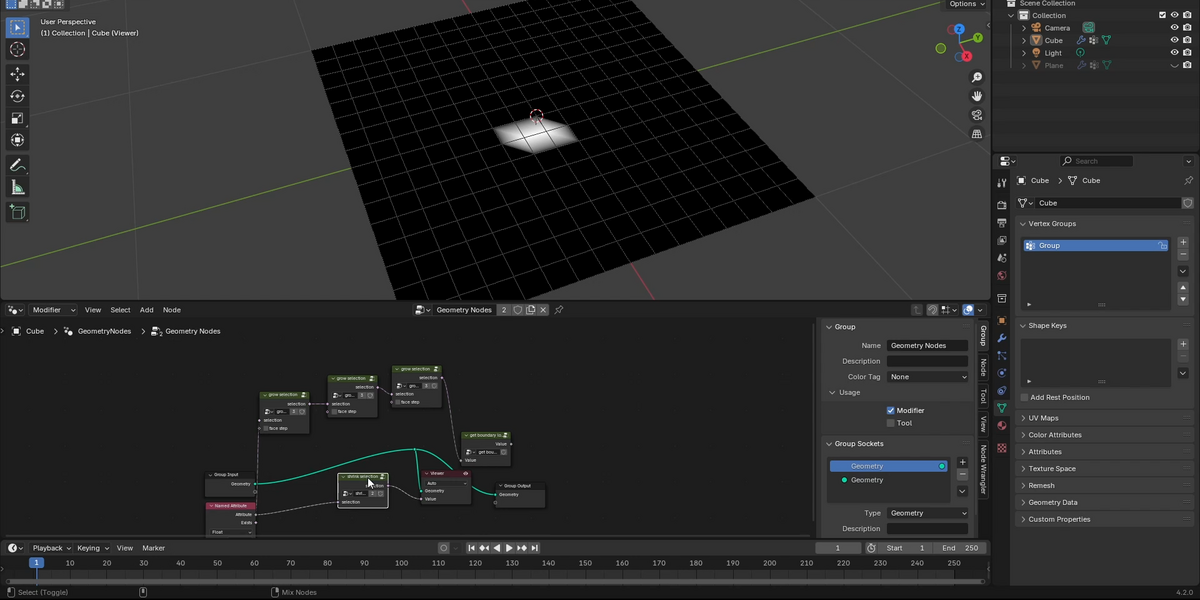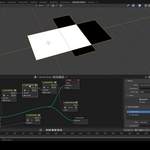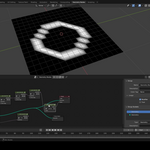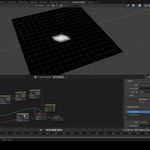Grow/shrink selection using these nodes similar to Blender's Ctrl+plus/Ctrl+minus shortcuts. The grow selection also has a "face step" option similar to Blender's native tool (see cover video).
Get the selection boundary using the "get selection boundary" node, similar to Blender's "select boundary loop command".