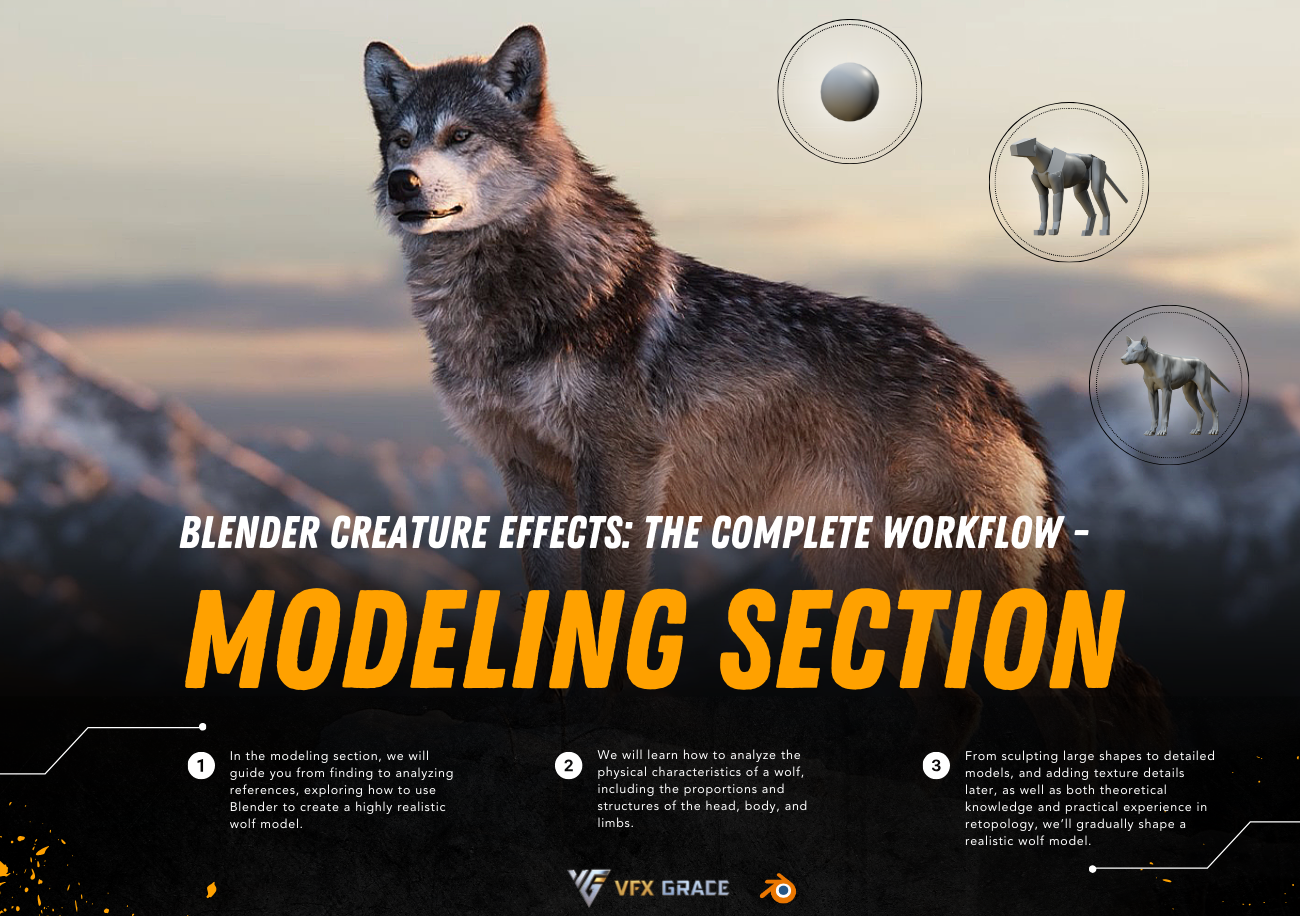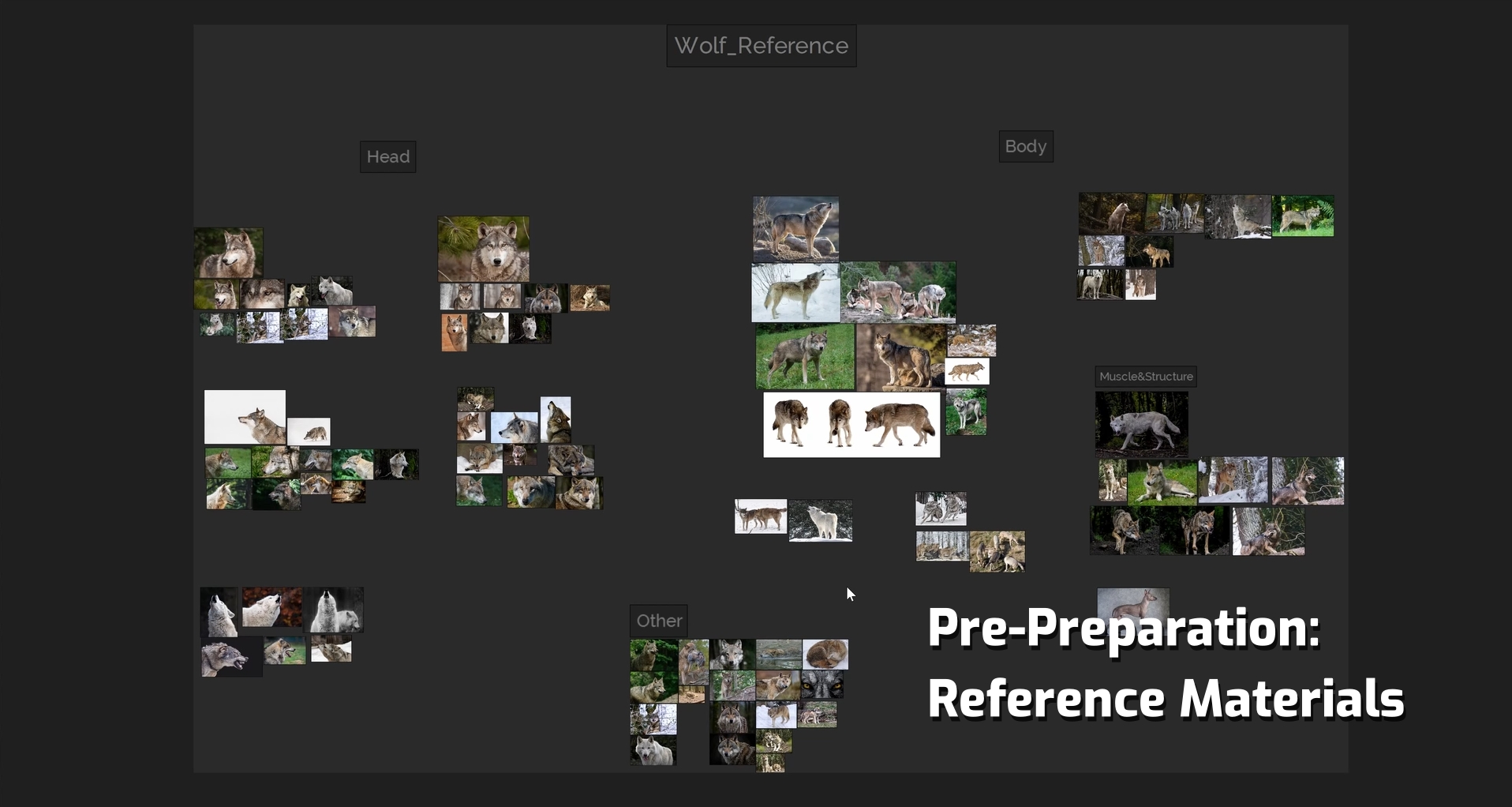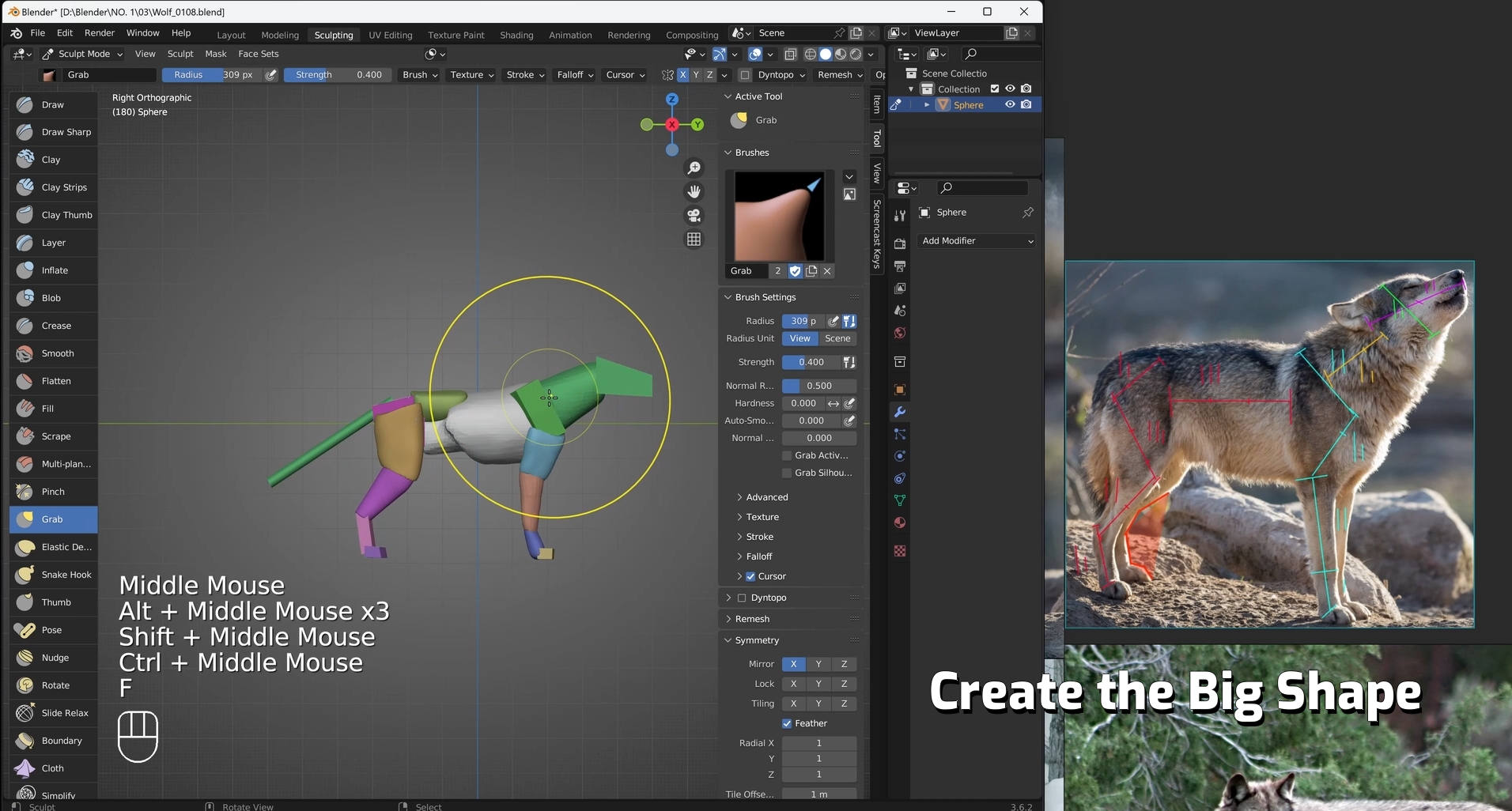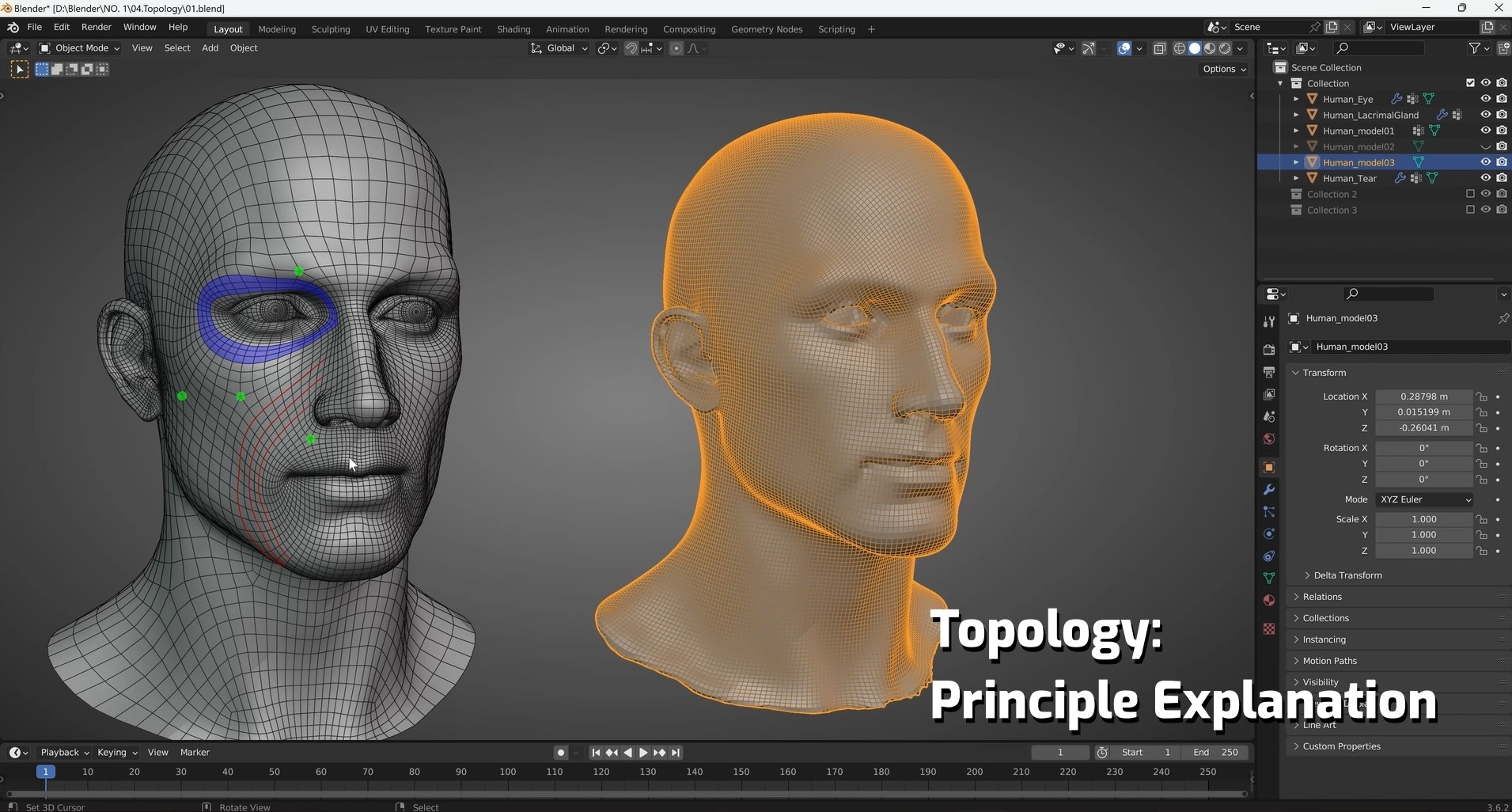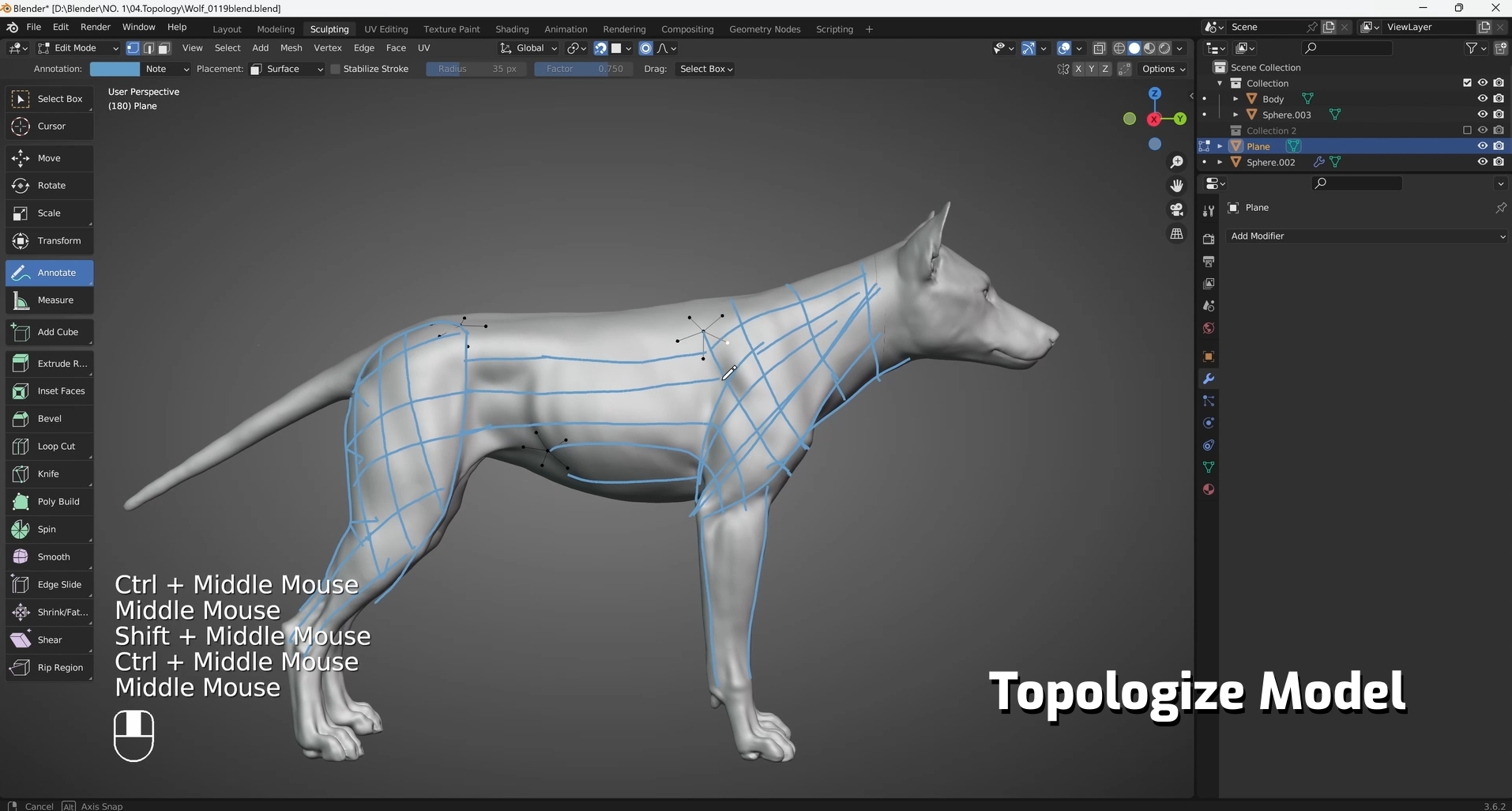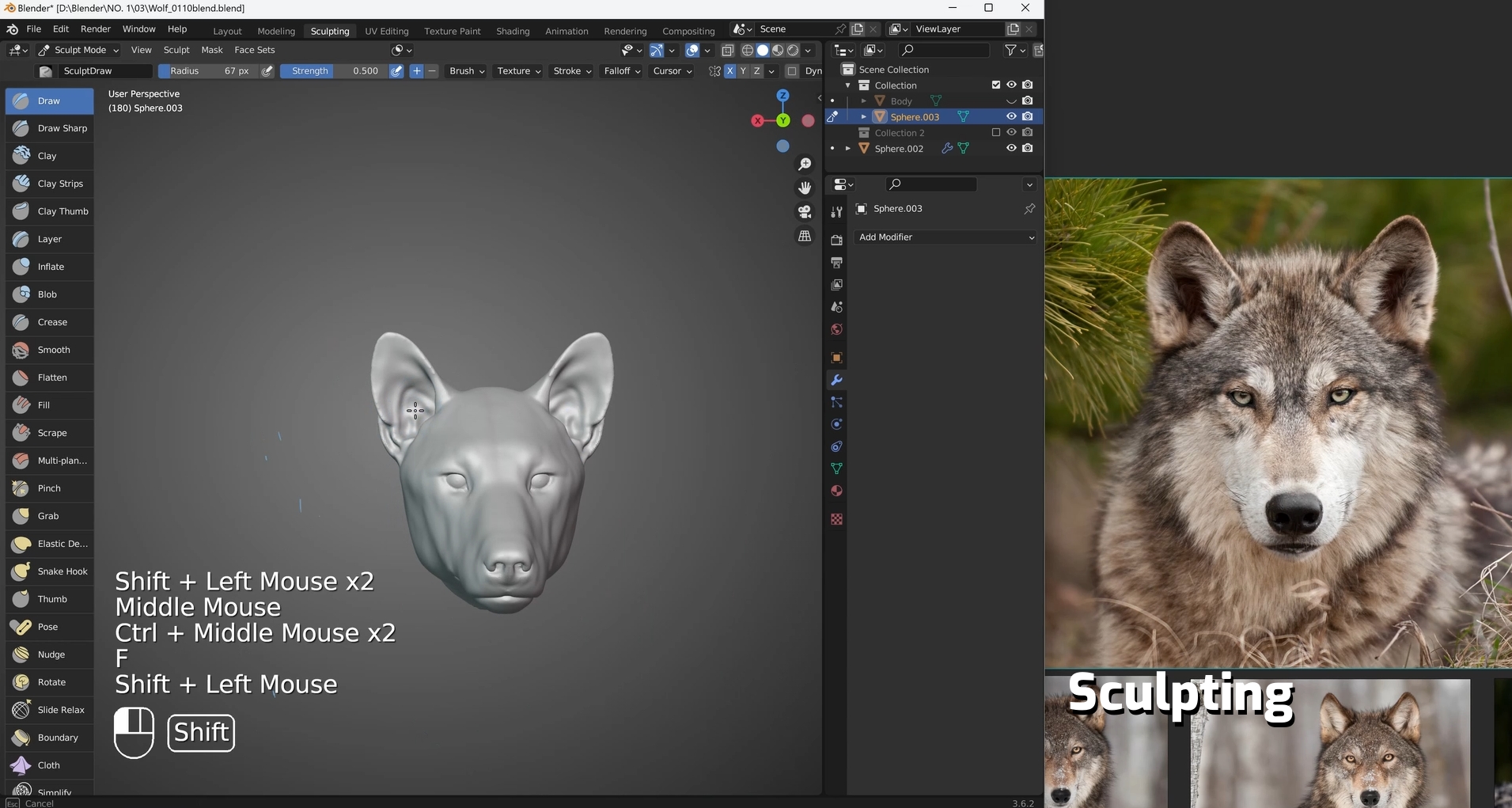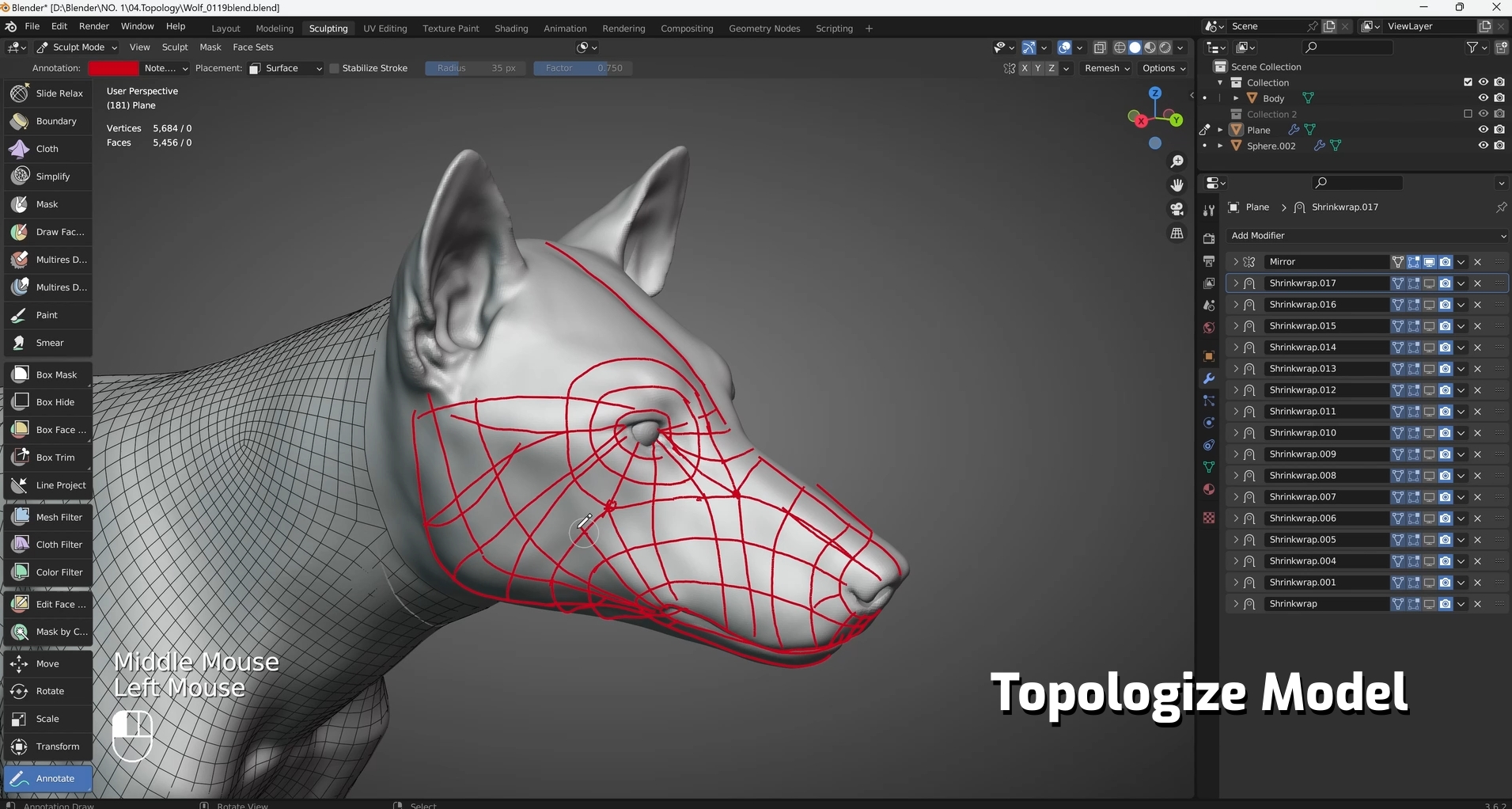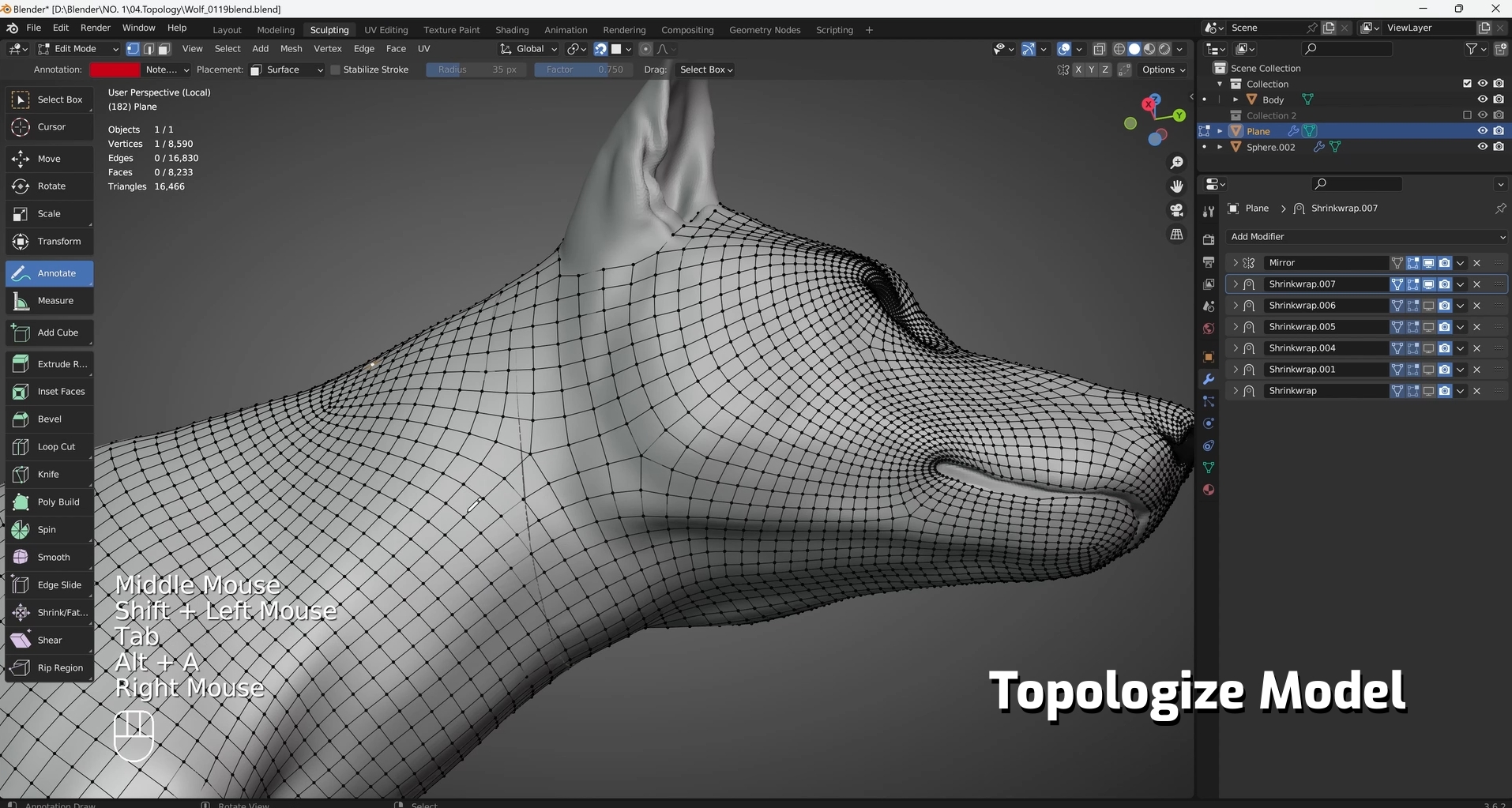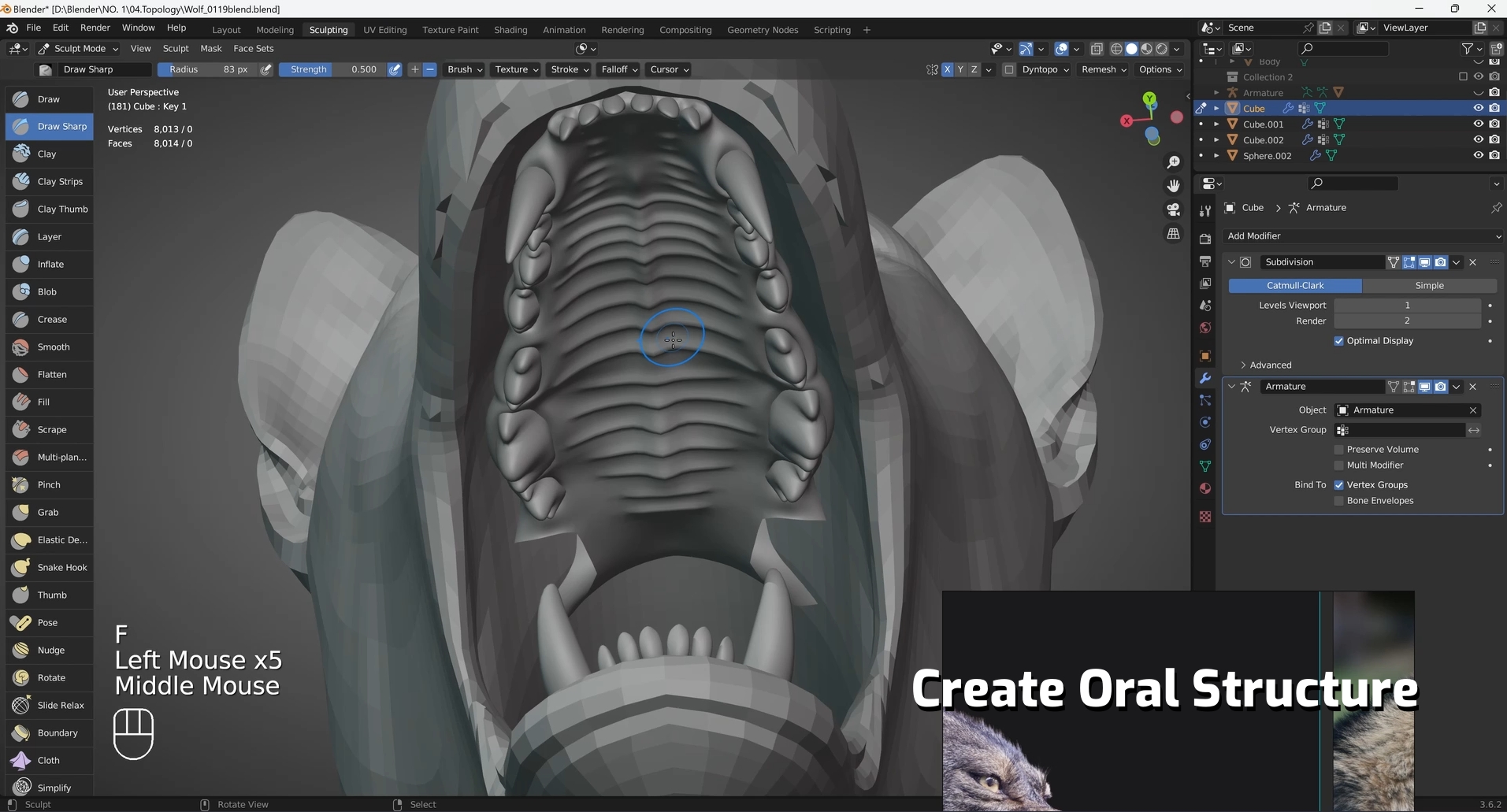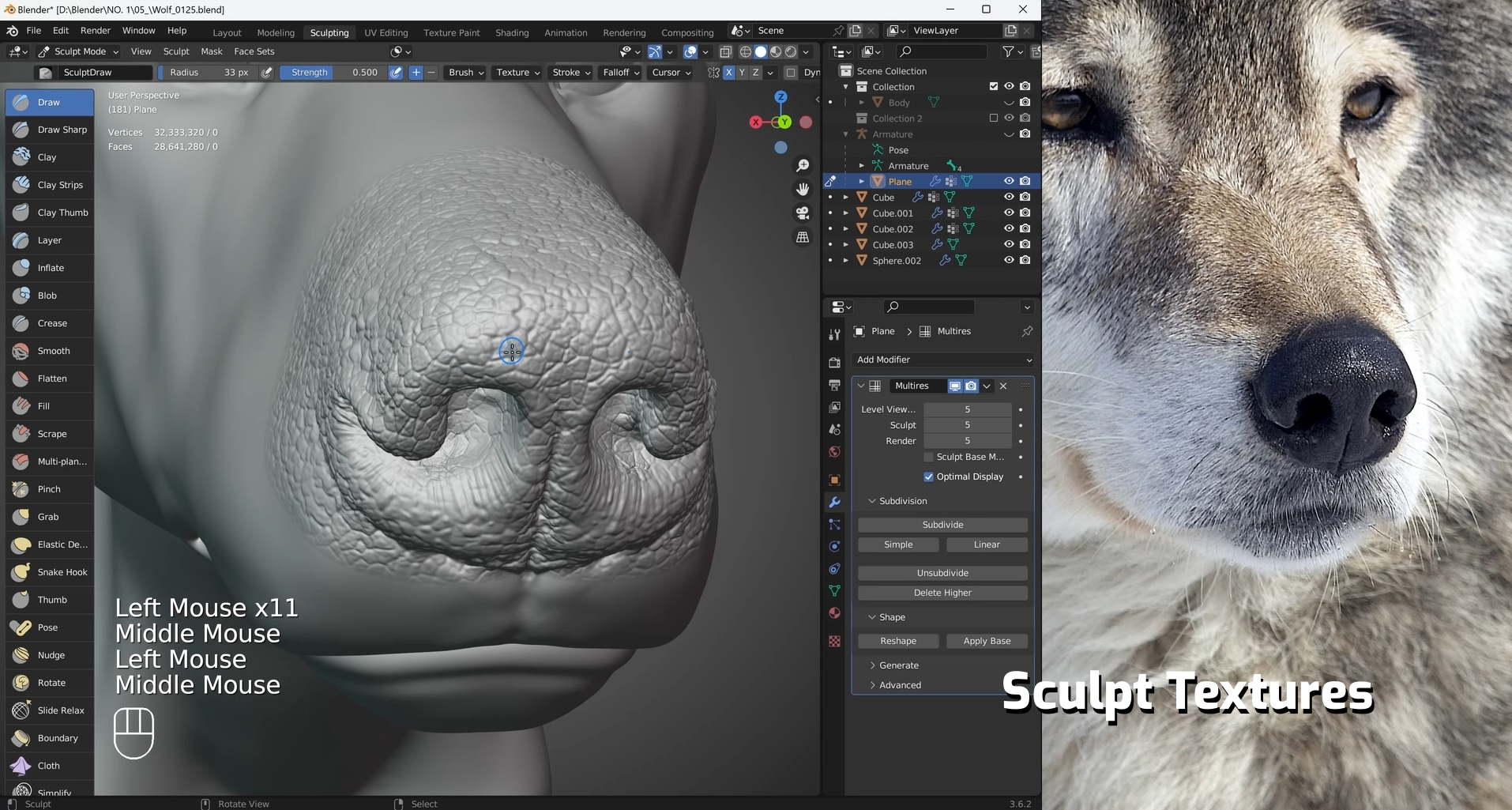| Techniques: Modeling | Software: Blender
| Tags: Blender, modeling, sculpting, topology | Duration: 11+ Hours
INTRODUCTION
In the modeling section, we will guide you through the entire process, from finding and analyzing references to creating a highly realistic wolf model in Blender. We will learn how to examine the physical characteristics of a wolf, focusing on the proportions and structures of the head, body, and limbs. Starting with sculpting the large shapes, we will progress to detailed modeling and adding texture details. Along the way, we will cover both theoretical knowledge and practical experience in topology, gradually shaping a realistic wolf model.
—— Warm Tips ——
Target Audience: This course is designed for Blender users with basic operational skills. It is recommended to familiarize yourself with the basic functions of Blender to better keep up with the course progress.
Learning Tools: Blender 3.6 LTS will be used for demonstrations in this course. It is also advisable to download and install the latest version of Blender.
Target Audience: This course is designed for Blender users with basic operational skills. It is recommended to familiarize yourself with the basic functions of Blender to better keep up with the course progress.
Learning Tools: Blender 3.6 LTS will be used for demonstrations in this course. It is also advisable to download and install the latest version of Blender.
| Tutorial Trailer |
What will you learn?
Contents
- 01 Introduction Free Trial
- 02-01 Software Basics - Sculpting Tools Free Trial
- 02-02 Software Basics - Mesh Editing Tools
- 03-01-01 Skeletal Structure
- 03-01 Pre-Preparation - Reference Materials
- 03-02 Pre-Preparation - Reference Analysis 01
- 03-03 Pre-Preparation - Reference Analysis 02
- 04-01 Big Shape Creation
- 04-02 Big Shape Refinement
- 05-01 High-Poly Body Model Refinement 01
- 05-02 High-Poly Body Model Refinement 02
- 05-03 High-Poly Body Model Refinement 03
- 06-01 High-Poly Head Model Refinement 01
- 06-02 High-Poly Head Model Refinement 02
- 07-01 Topology - Principle Explanation
- 07-02 Model Topology 01
- 07-03 Model Topology 02
- 07-04 Model Topology 03
- 07-05 Model Topology 04
- 07-06 Model Topology 05
- 07-07 Model Topology 06
- 08-01 Oral Structure Creation 01
- 08-02 Oral Structure Creation 02
- 08-03 Oral Structure Creation 03
- 08-04 Nails Creation and Model Perfection
- 09 Texture Sculpting and Model Delivery
- 10 Finalizing Model for Downstream Processes