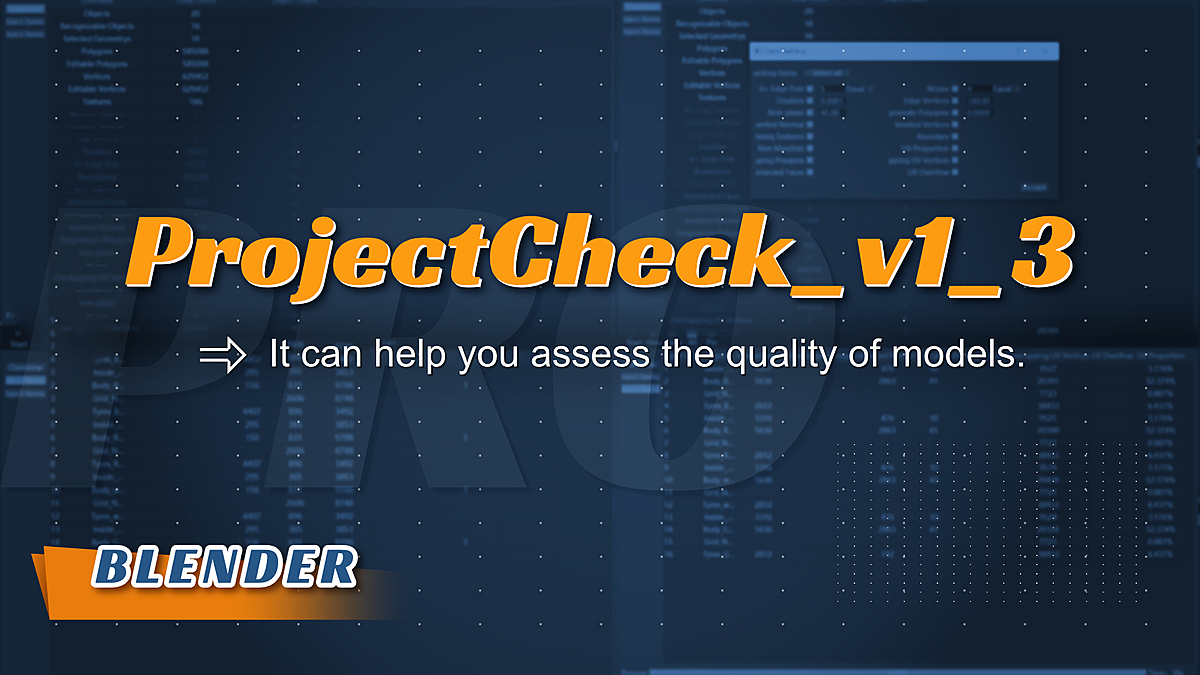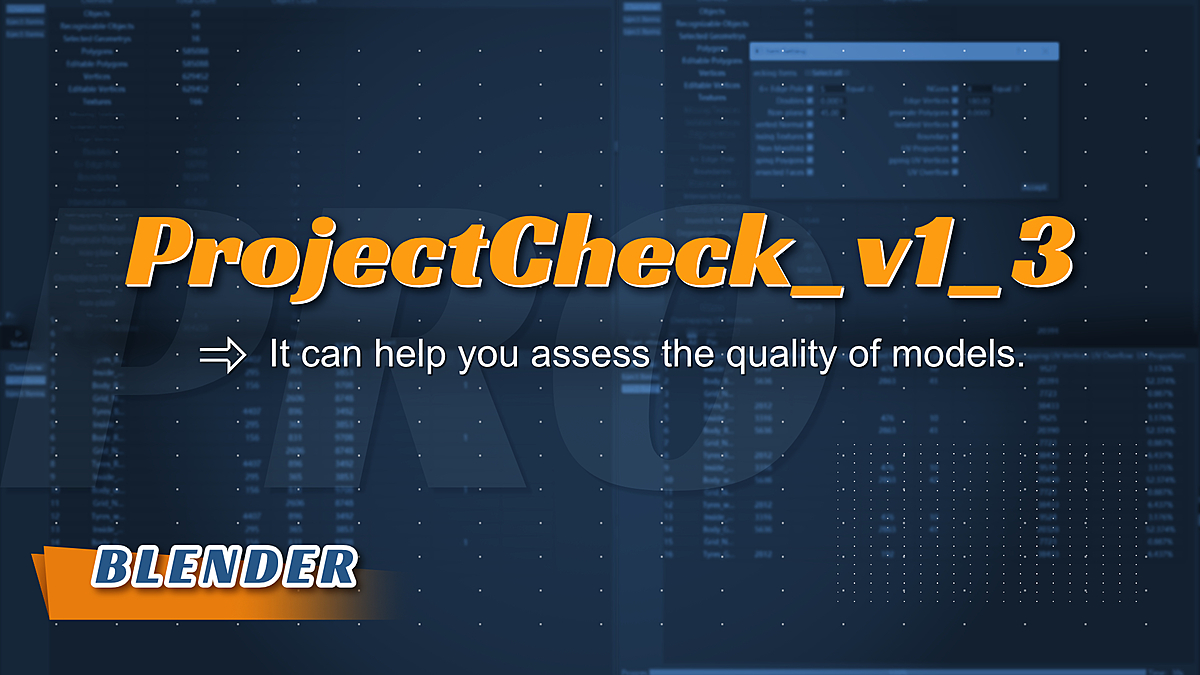Introduction:
This add-on allows users to pre-flight the models in Blender, displays special details of models intuitively, which can help users assess the quality of models.
Installation Environment:
Windows system: Blender 2.80, 2.81a, 2.82, 2.82a, 2.83, 2.90, 2.93, 3.0, 3.1, 3.2, 3.3, 3.4……4.2
Linux: Blender 2.80, 2.81a, 2.82, 2.82a, 2.83, and 2.90, 2.93, 3.0, 3.1, 3.2, 3.3, 3.4
Installation method:
General installation: Preferences→ Add-ons→ Install. Locate the add-on to install.
Main Interface
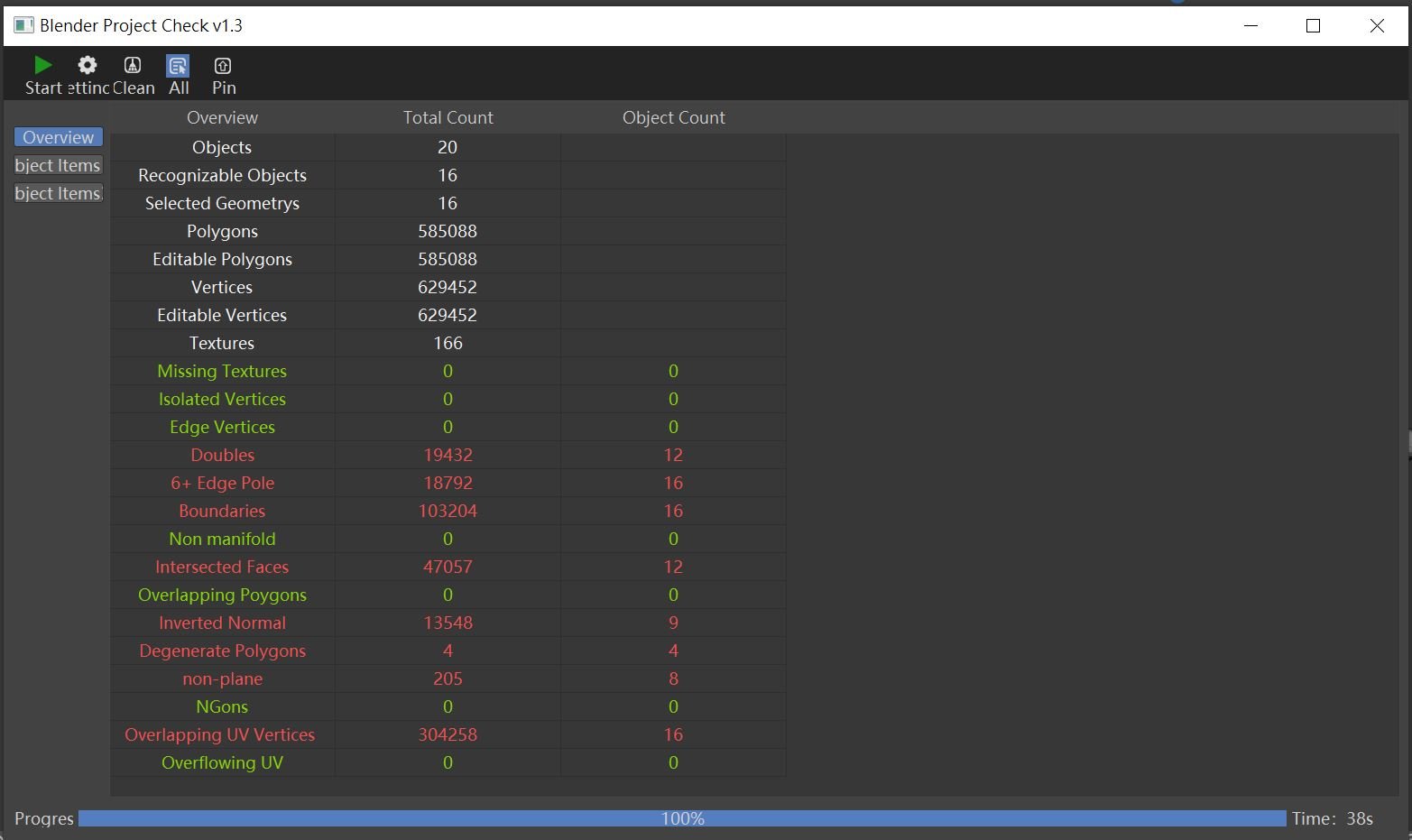
Instructions for Use:
Start Window: Running the add-on.
Settings: Check the items as needed. Directly close the current setting window or click ‘Accept’ to save the changes.
Note: If the process is too slow, some items can be unchecked selectively.
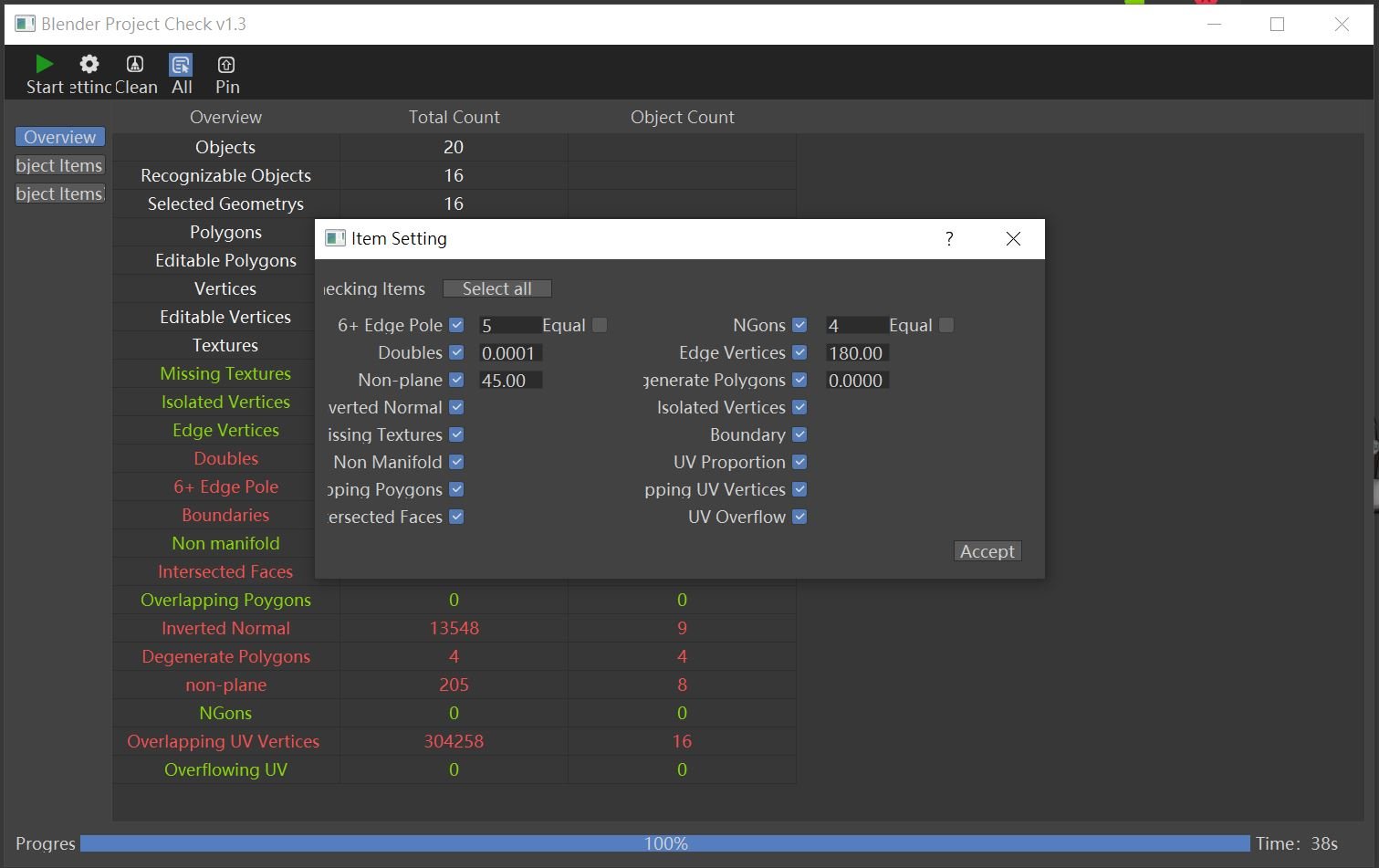
The checking items:
- Isolated Points
- Edge Vertices
- Doubles
- Boundaries
- N-gons
- Intersected Faces
- Overlapping Polygons
- Non-plane
- Overlapping UV Vertices
- Overflowing UV
- UV Proportion
- Normal Direction
- Missing Textures
- Degenerate Polygons
- 6+ Edge Pole
- Non-manifold
3. Clean: Clean up the unused nodes.
4. All: Check all objects with ‘All’ toggled. Or else check the selected objects.
5. Pin: Toggle keeping the windows always on the top.
6. Overview:
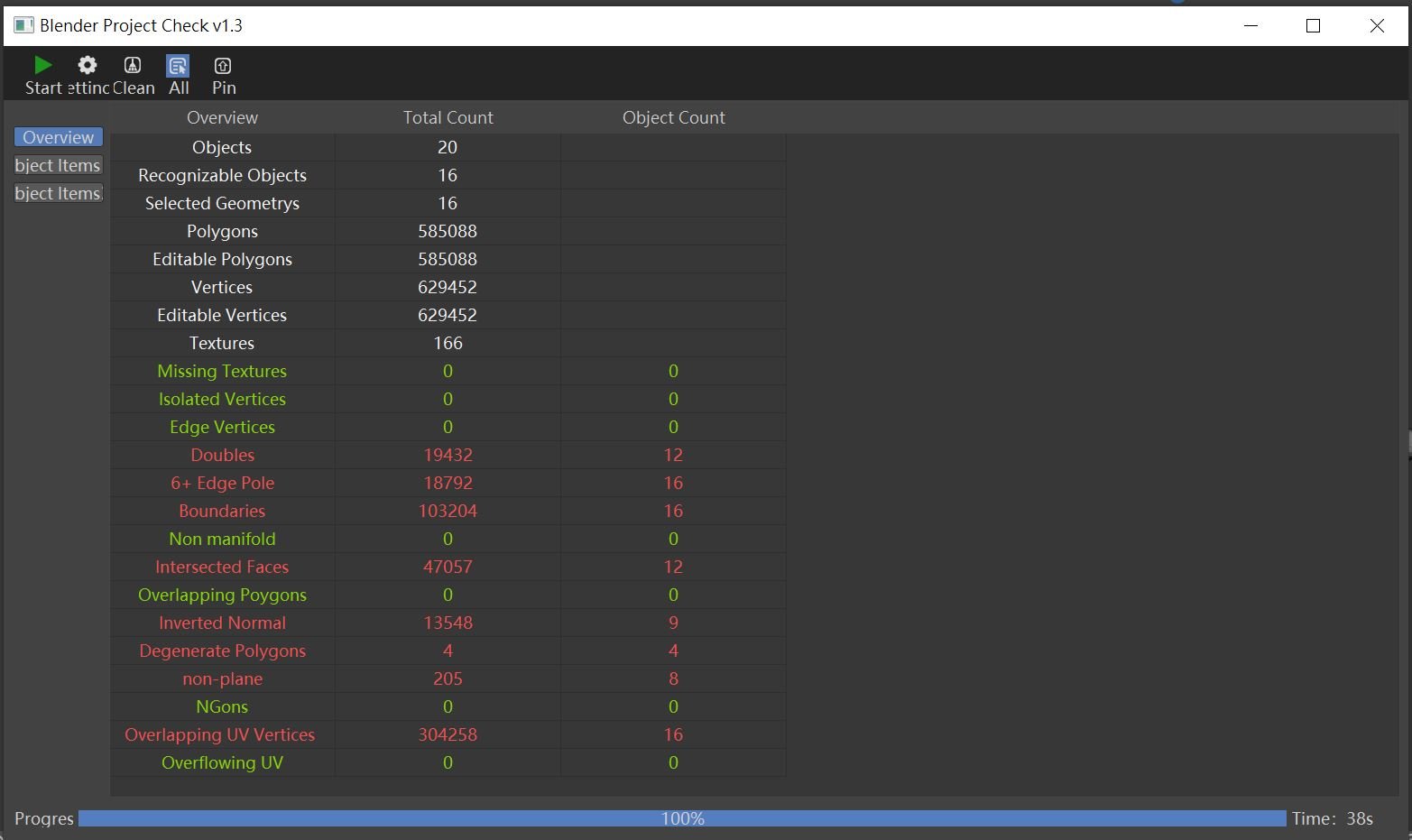
7. Object Item:
Clicking on the data in this table automatically redirects you to the specified model location and automatically switches to edit the model.
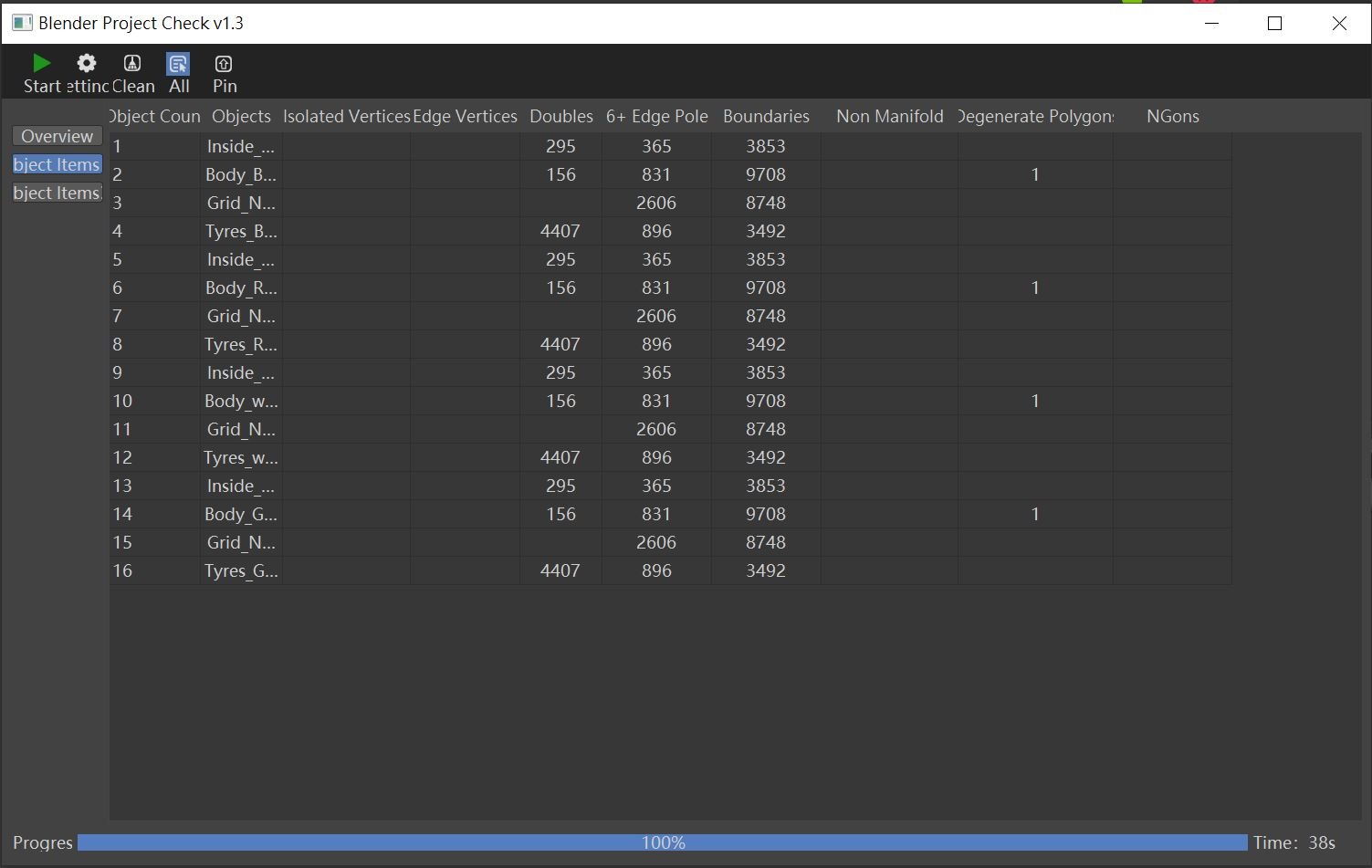
8. Object Items:
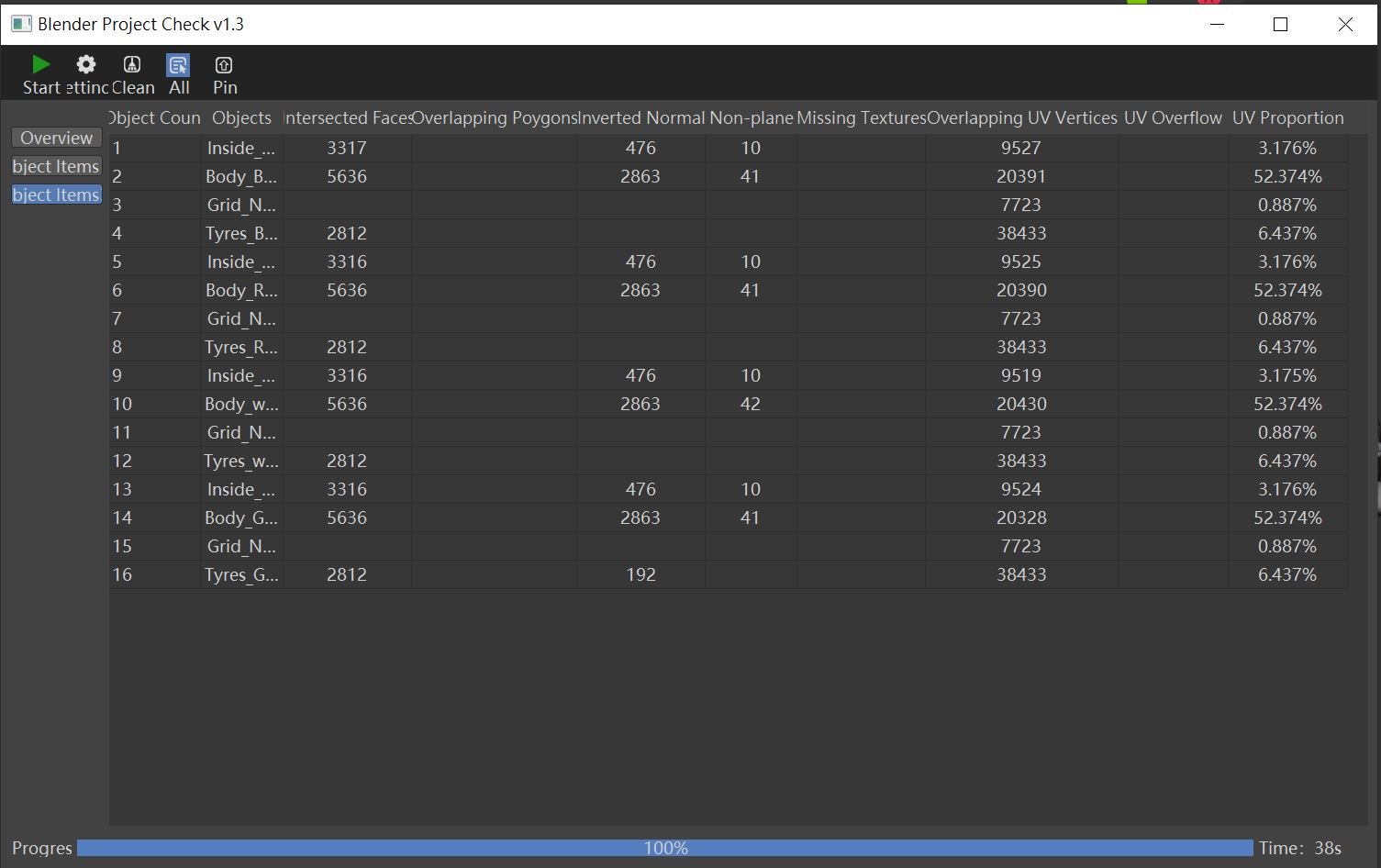
Notes: If the project is too large, it’s recommended to check partial items or partial objects to avoid Blender crashing during processing.
Keywords:
ProjectCheck、CheckToolBox、Isolated Points、Edge Vertices、Doubles、Boundaries、N-gons、Intersected Faces、Overlapping、Polygons、Non-plane、Overlapping UV Vertices、Overflowing UV、UV Proportion、Normal Direction、Missing Textures、Degenerate Polygons、6+Edge Pole、Non-manifold、check、blender
Changelog:
v1.4
Date: April 15, 2022
Update:
Support Blender 3.1
v1.3:
Date: July 31, 2020
Update:
Fixed the error that the add-on failed to check due to some errors.
Fixed the bug that when the add-on was running, it failed to run after the project was saved.
Added the function of showing the elapsed time.
Added sorting function.
Fixed the bug of failing to reopen the add-on after the project was saved when the add-on window was not closed.