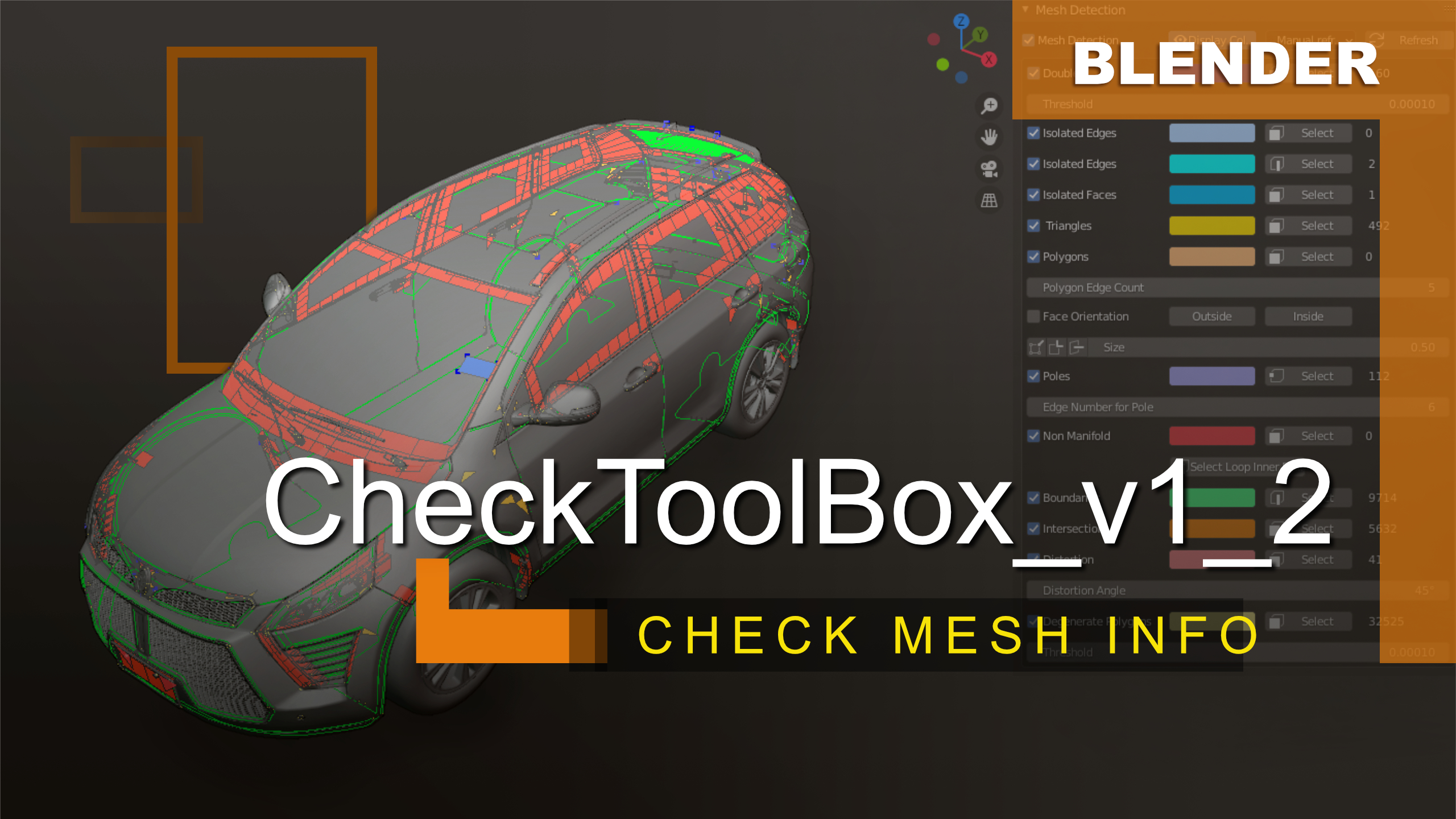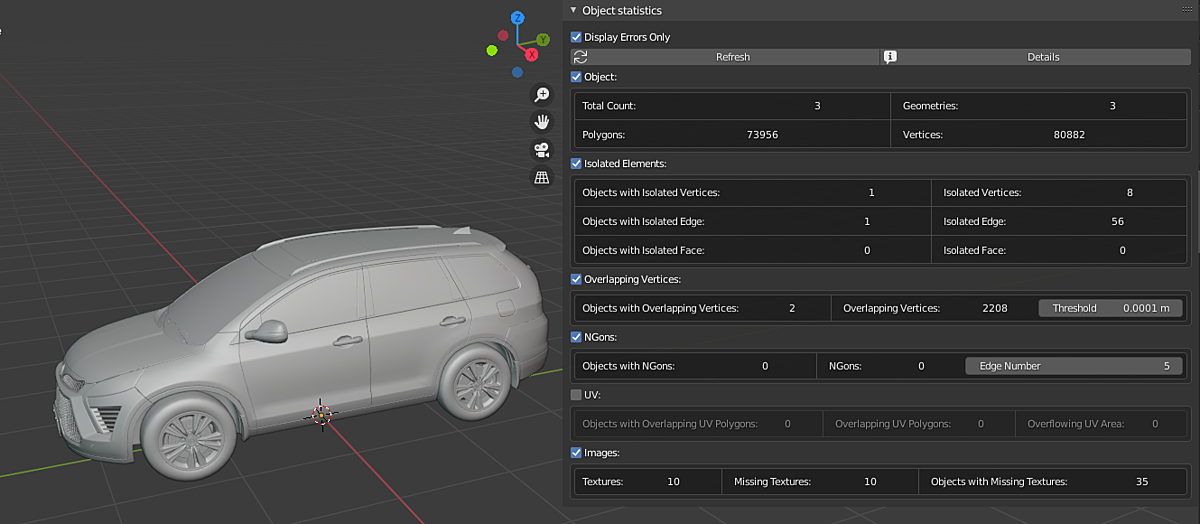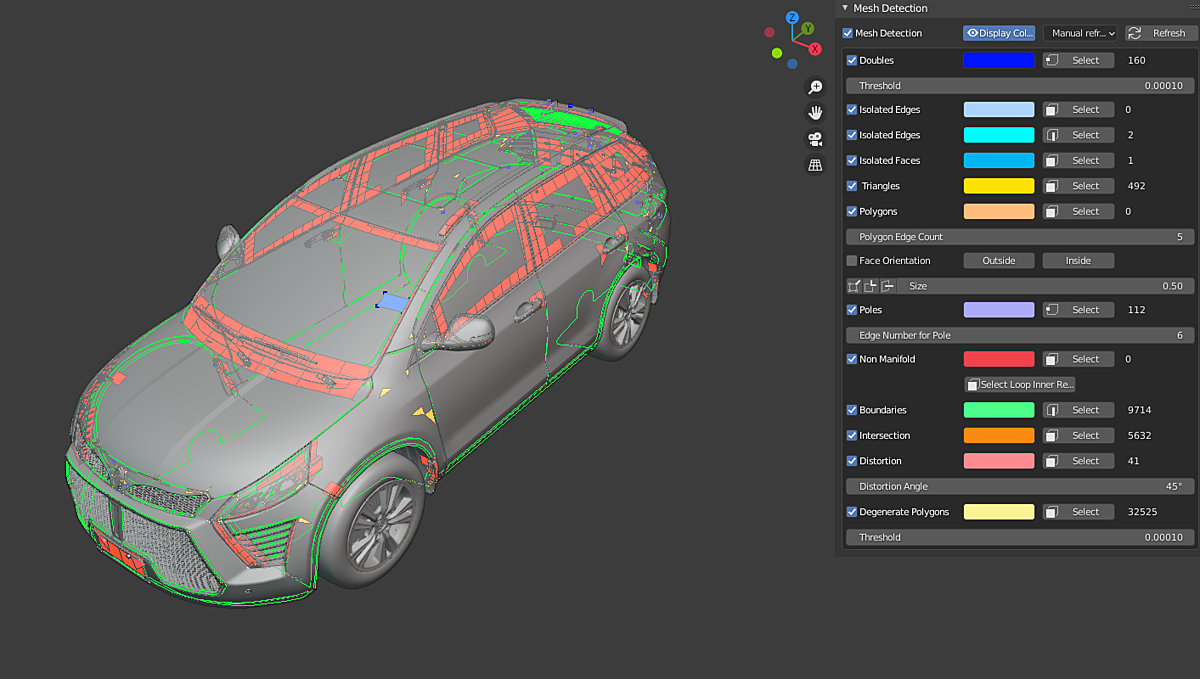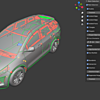Introduction:
CheckToolBox highlights the information of models (poles, triangles, N-gons, etc.) in real-time through shading colors of models in Edit Modes. With only one click, the project overview is displayed, for instance, object count, double count, isolated element count, etc.
Installation Environment:
Windows system: Blender 2.80, 2.81a, 2.82, 2.82a, 2.83, 2.90, 2.93, 3.0, 3.1, 3.2, 3.3, 3.4
Installation method:
General installation: Preferences→ Add-ons→ Install. Locate the ZIP file of the add-on to install it.
Main Interface
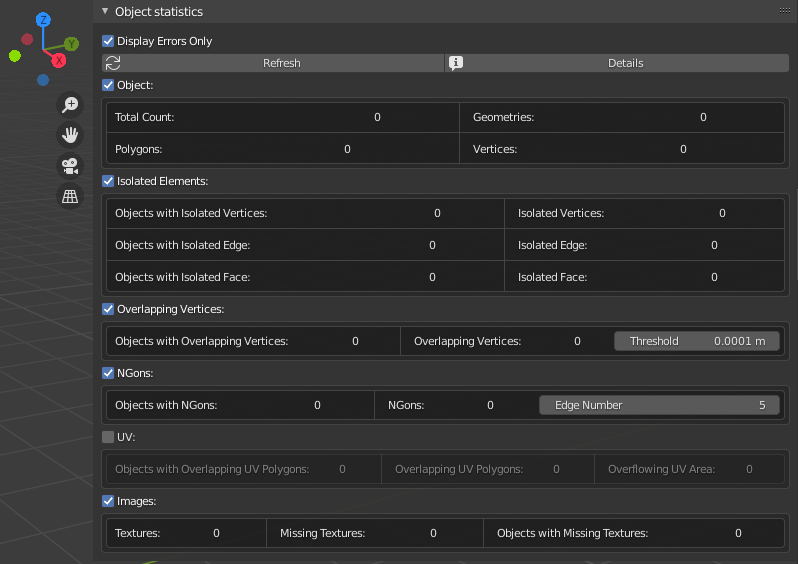
Functions:
1. Object Count:
- Count models in the project; count points, edges, polygons, isolated elements, doubles, and N-gons of the selected objects.
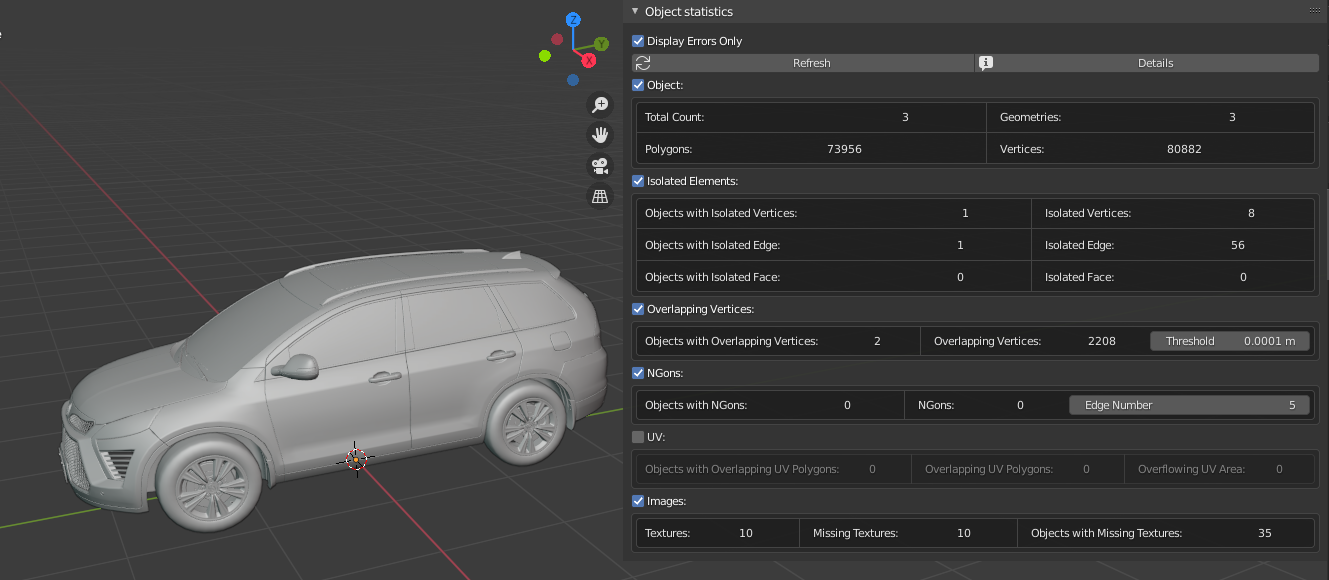
Note:
- The UV tab is unchecked by default. Check it if needed.
- Click ‘Details’, a window showing the details of the selected objects will pop up. Uncheck ‘Display Errors Only’, the details of all objects will be displayed.
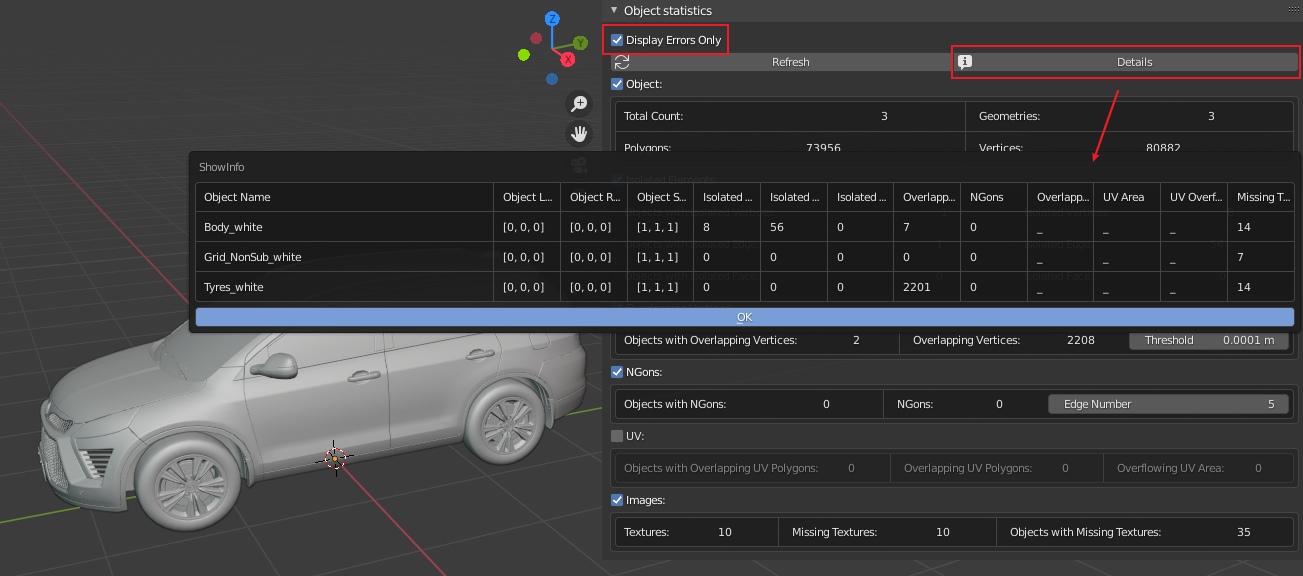
2. Mesh Detection( available only in edit mode):
- Count doubles, isolated points, isolated edges, and isolated faces, triangles, polygons, poles, non-manifold, boundaries, intersection, distortion, and degenerate polygons; Display face orientation. The errors will be highlighted with ‘Display Colors’ being checked.
Note: It’s not recommended to check ‘Display Colors’ by default when the subdivision of the model is too high.
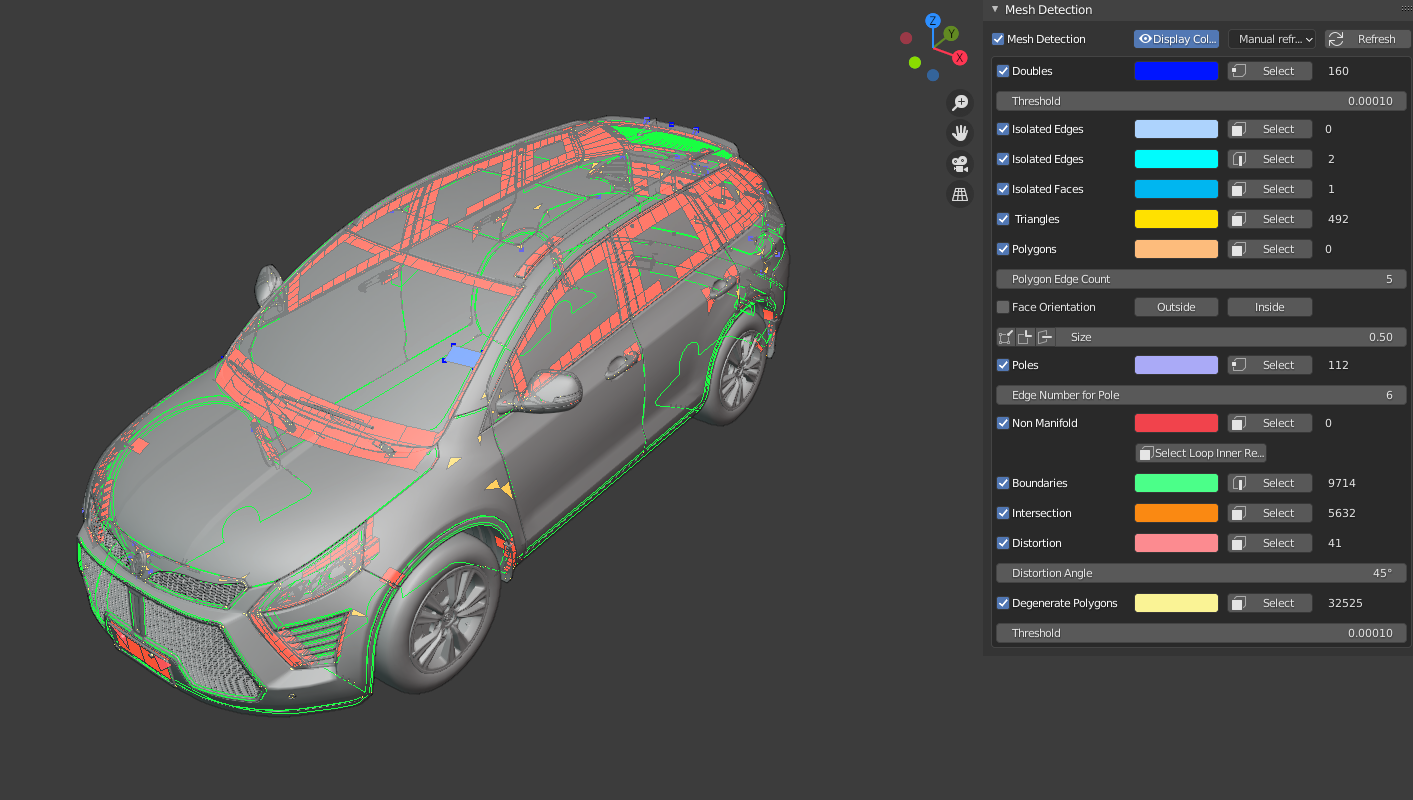
- When the ‘Select’ button behind checked items is clicked, the errors of the current item will be maximized.
- There are two refresh modes:
(1)Manual Refresh: Click ‘Refresh’ button to refresh data after each modification.
(2)Real-time Refresh: The data can be refreshed automatically. Refresh once per 3 seconds.
Notes:
- In Real-time Refresh mode, Blender may get a bit stuck when the model of subdivision is too high. Uncheck some unwanted items as needed.
- The shading colors of different items will be added, thus showing another color.
Changelog
V1.5
Updated on Apr 29, 2024
1. Support Blender 4.1.