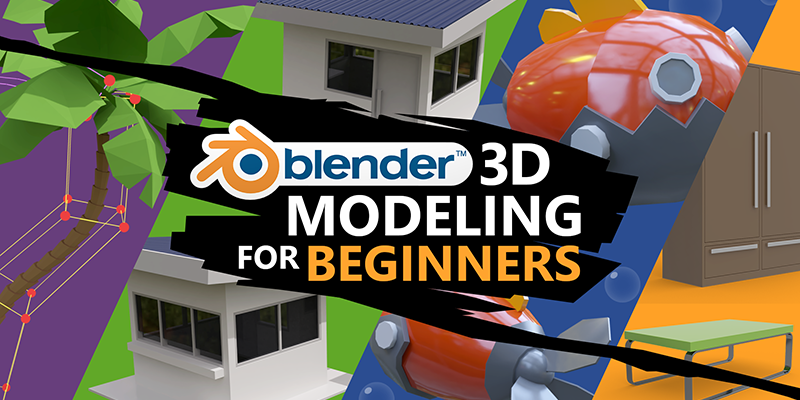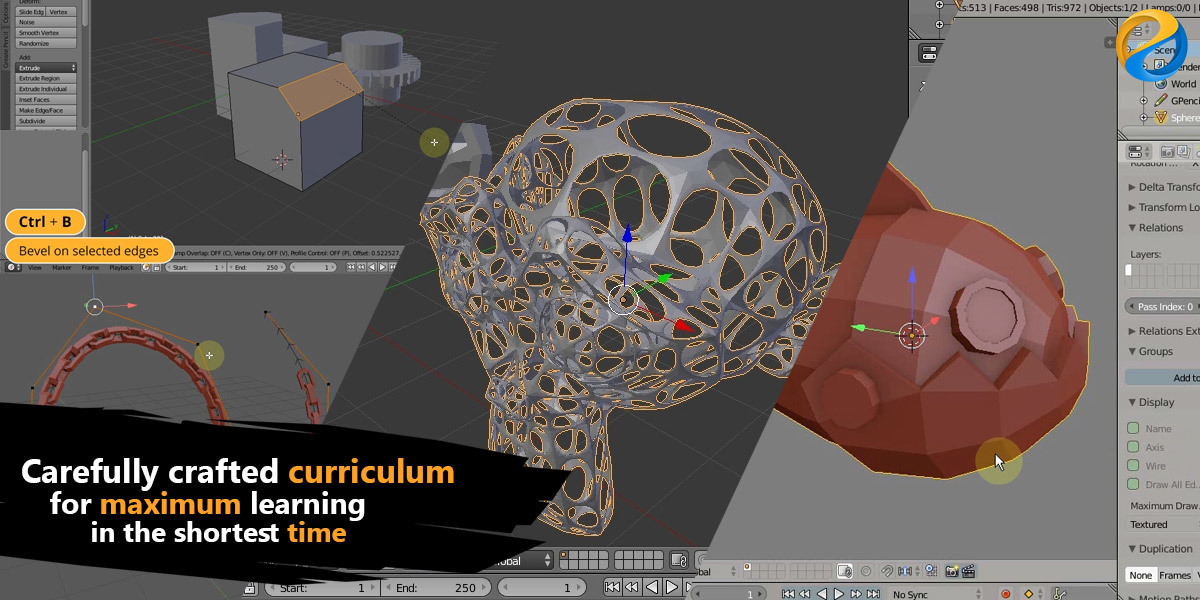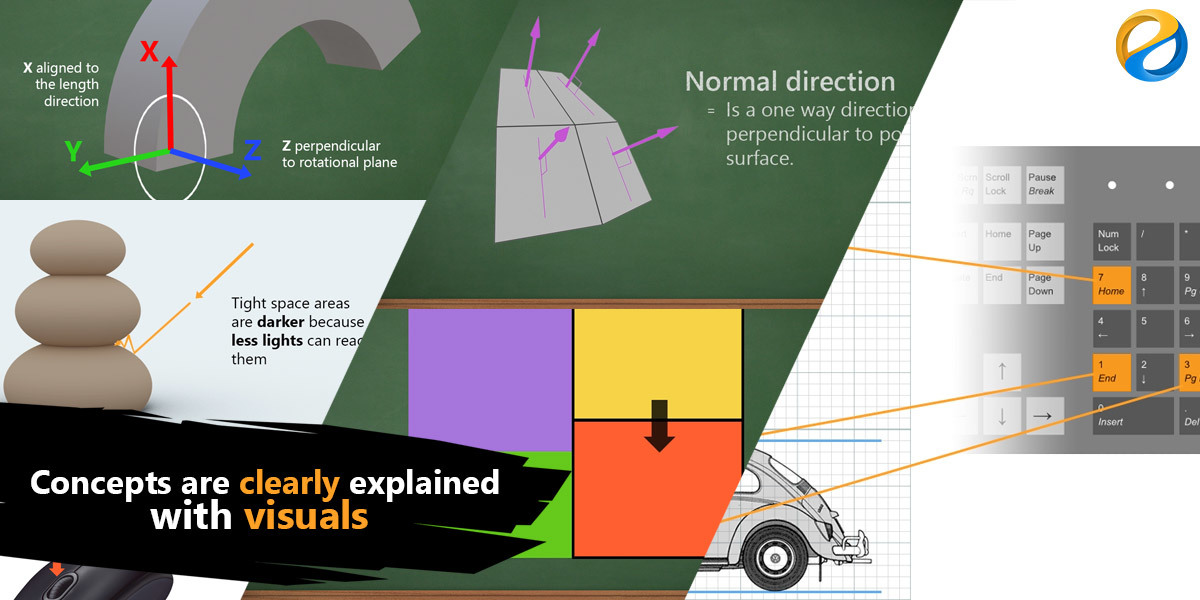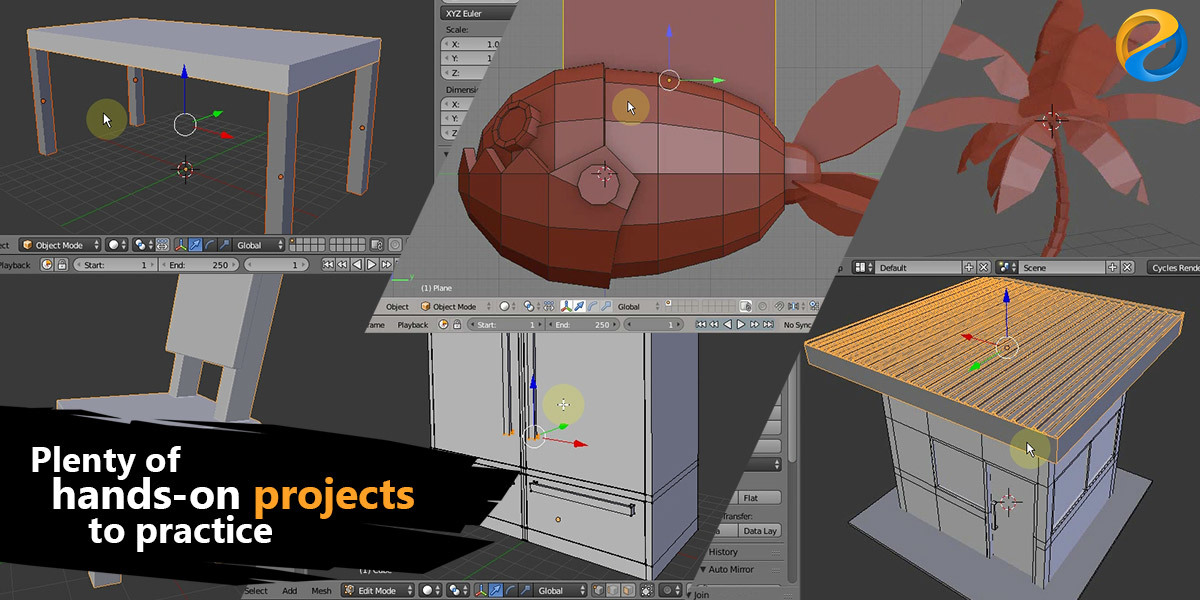Blender 3D Modeling For Beginners
3D skills are very important! Why? As 3D technologies developed rapidly, the market demands on 3D contents is increasing exponentially day by day. There are so many industries require 3D expertise. Architecture, interior design, product design, animated movies, visual effects, advertising, virtual set, game industry, virtual reality, augmented reality, 3D printing industry and so much more, they are all rely heavily on 3D technologies.
If you want to learn 3D using Blender from zero, meaning no prior experience needed at all. Then you’ve come to the right place. This course will teach you the fundamentals and 3D modeling skills using Blender.
The curriculum of this course is carefully designed so that students can learn gradually from the easiest lesson to the more advanced lessons seamlessly. This will ensure the fastest path for you to master Blender even with no prior experience at all.
YOU WILL GET:
- Learn the essentials such as: Blender’s UI, viewport navigation, object operation, transformation, 3D coordinate, reference and object’s origin etc.
- Learn 3D modeling fundamentals. Some of them are: advanced mesh selection, knife tool, inset, extrude, bevel, loop cut etc. Learn the difference between deleting, dissolving, collapsing and how to patch holes in the geometry using various techniques etc.
- Exercise with hands-on projects. We're going to model: kindergarten chair, dining table, wardrobe, coffee table, security outpost and a fish submarine model suitable for game assets. etc.
- And so much more! Please check the curriculum section below for the complete insight of the content.
- You will also get all of the project files needed to do the exercises.
So join now and take your first step into the world of 3D with Blender!
THE CURRICULUM:
SECTION 1: INTRODUCTION
- Lecture 1: Introduction
- Lecture 2: Conventions and disclaimer
SECTION 2: BLENDER FUNDAMENTALS
- Lecture 3: Blender UI
- Lecture 4: Customizing the UI
- Lecture 5: Mouse viewport navigation
- Lecture 6: Keyboard viewport navigation
- Lecture 7: Basic object operations
- Lecture 8: 3D view settings
- Lecture 9: Transformations
- Lecture 10: Advanced transformation
- Lecture 11: Coordinate reference
- Lecture 12: Interaction mode
- Lecture 13: The origin
- Lecture 14: Unit & measurement
- Lecture 15: Object duplication
- Lecture 16: Pivot point
- Lecture 17: Display mode
- Lecture 18: Snapping
- Lecture 19: Modifier
- Lecture 20: Creating symmetrical object
SECTION 3: BASIC MESH MODELING
- Lecture 21: Project simple table
- Lecture 22: Advanced selection
- Lecture 23: Selection mode custom shortcut
- Lecture 24: Mesh selection methods
- Lecture 25: Modifying mesh selection
- Lecture 26: Adding edges
- Lecture 27: Inset, extrude and bevel
- Lecture 28: Project: Kindergarten chair
- Lecture 29: Deleting and patching
- Lecture 30: Merging vertices
- Lecture 31: Project: Wardrobe
- Lecture 32: Good vs. bad geometry
- Lecture 33: Normal direction
- Lecture 34: Face smoothing
- Lecture 35: Project: Coffee table
- Lecture 36: Splitting and separating object
- Lecture 37: Matcap & AO
- Lecture 38: The undo system
- Lecture 39: Project: Security outpost part 1
- Lecture 40: Project: Security outpost part 2
- Lecture 41: Project: Fish submarine part 1
- Lecture 42: Project: Fish submarine part 2
SECTION 4: MESH DEFORMATION
- Lecture 43: Proportional editing
- Lecture 44: Vertex group
- Lecture 45: Simple deformation: Twist
- Lecture 46: Simple deformation: Bend
- Lecture 47: Lattice modifier
- Lecture 48: Mesh deform modifier
- Lecture 49: Curve modifier
- Lecture 50: Project: Coconut tree basics
- Lecture 51: Project: Coconut tree trunk
- Lecture 52: Project: Coconut tree leaves