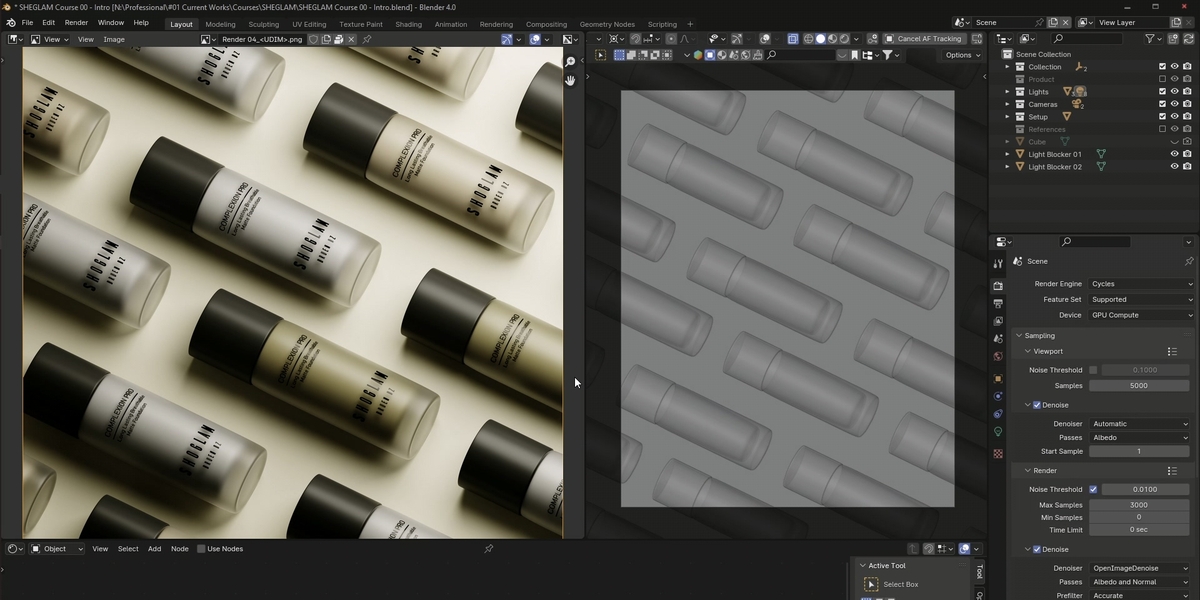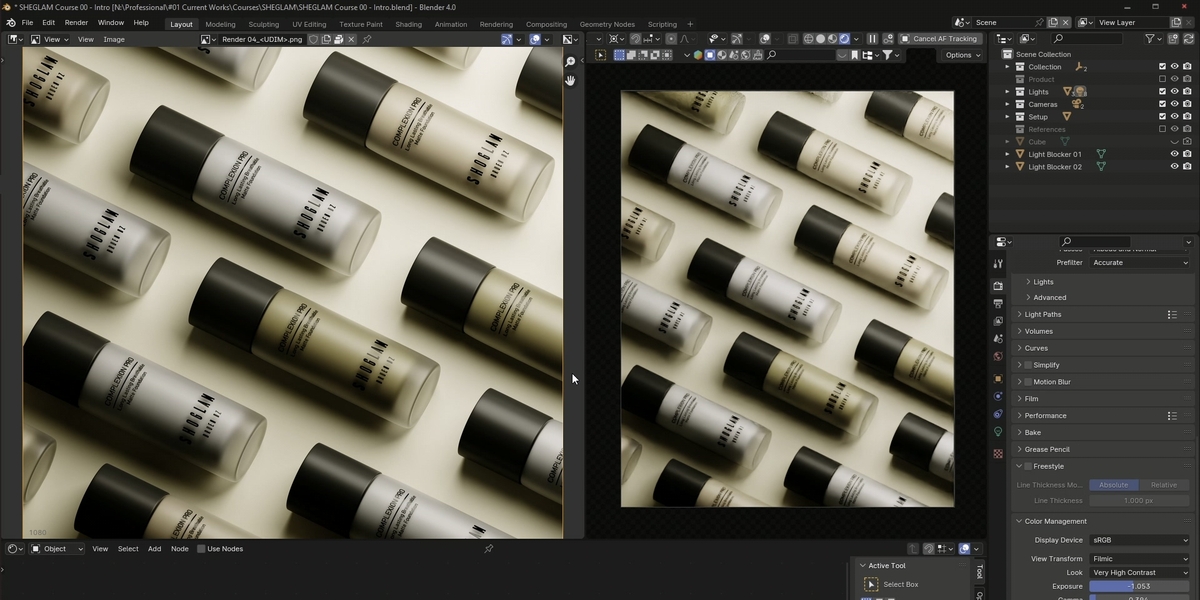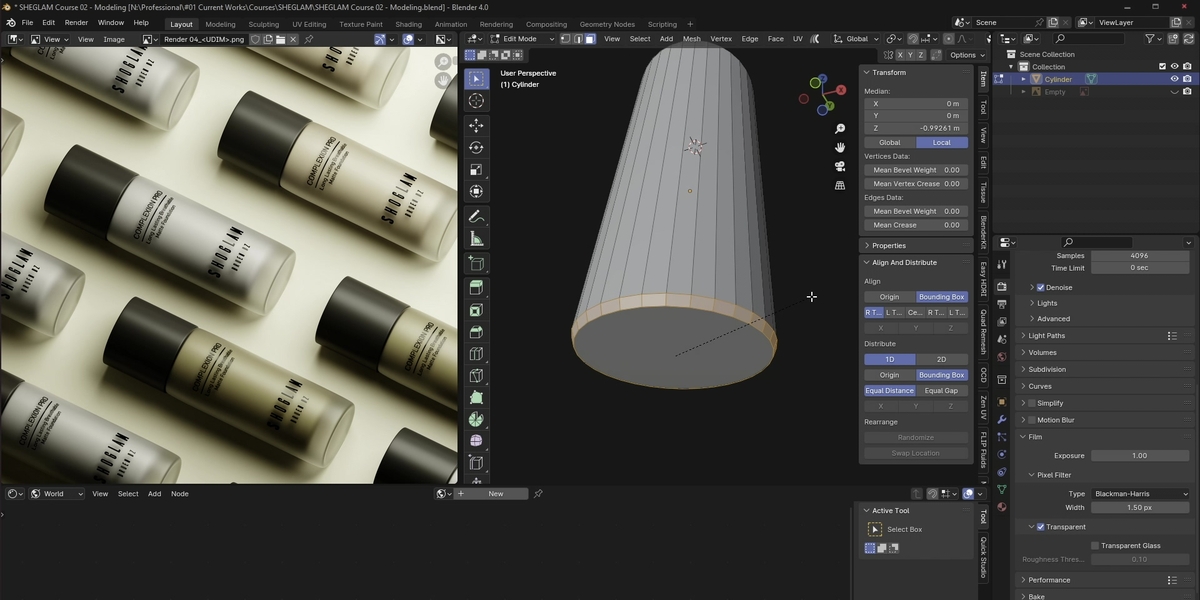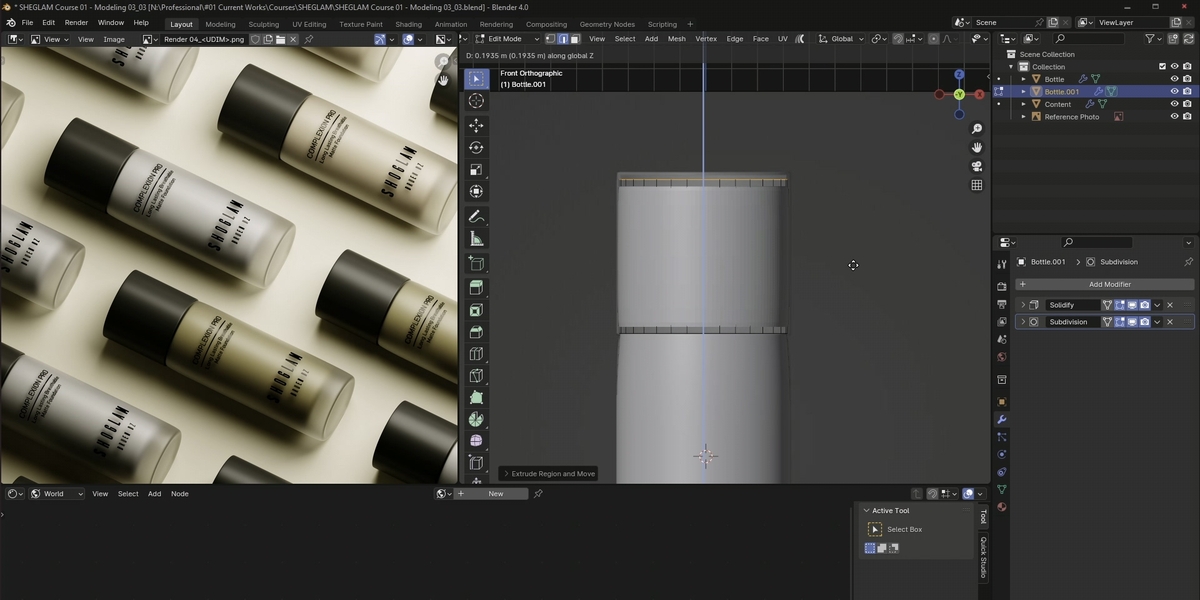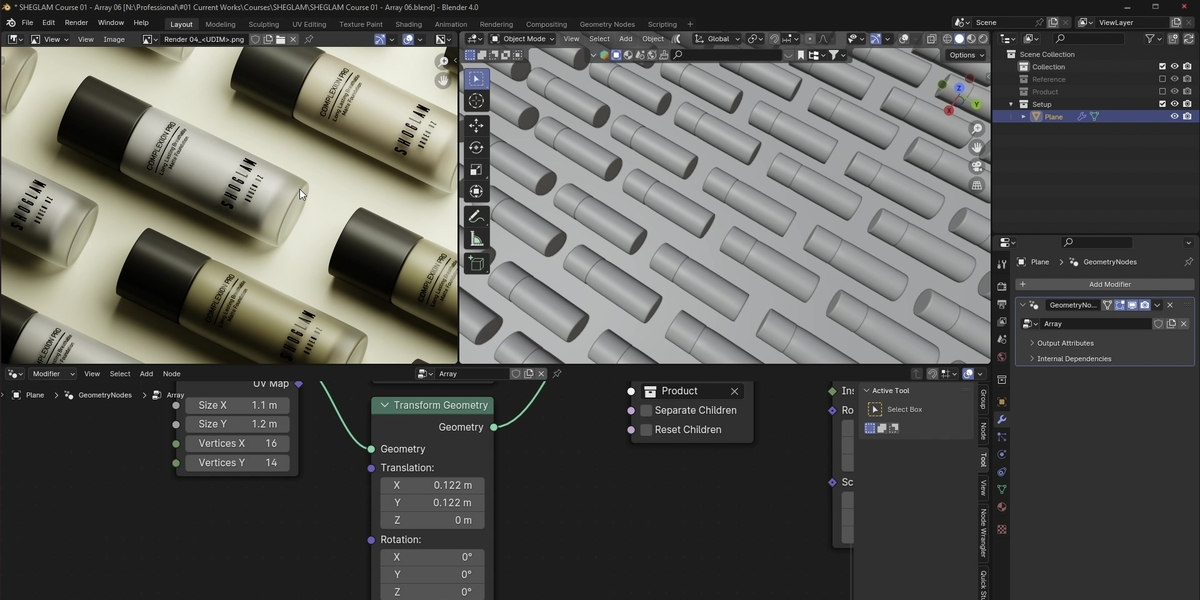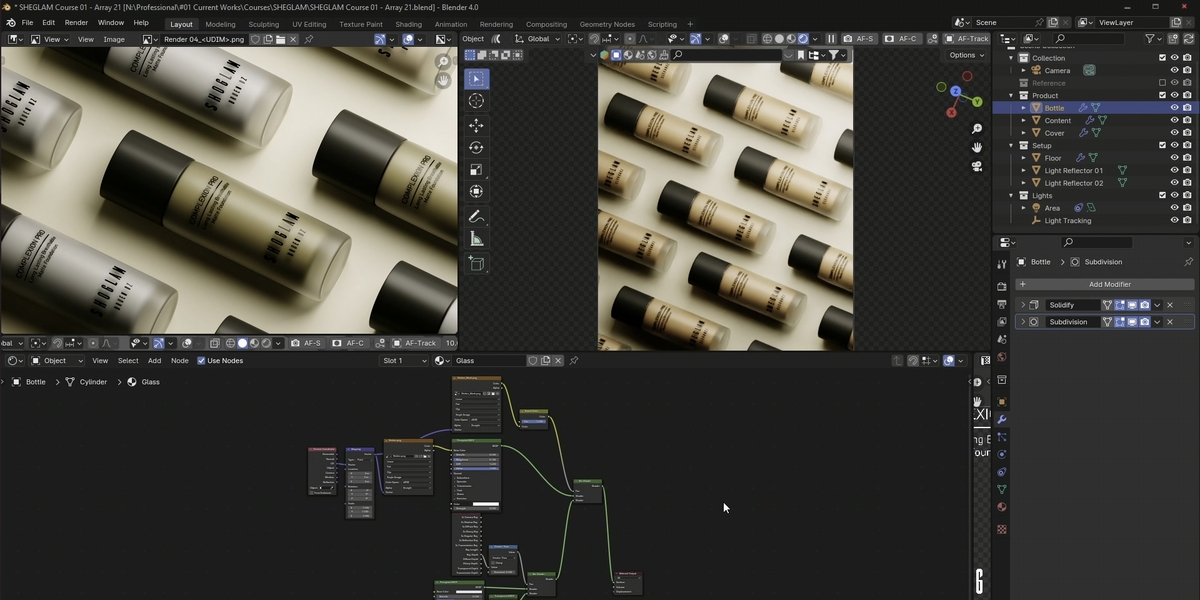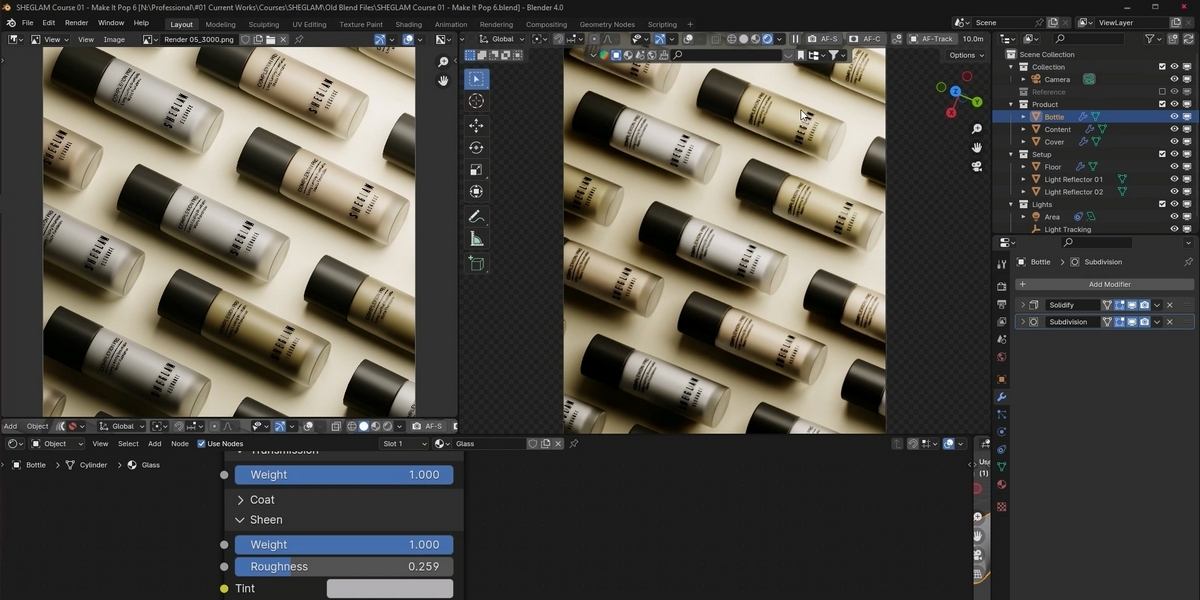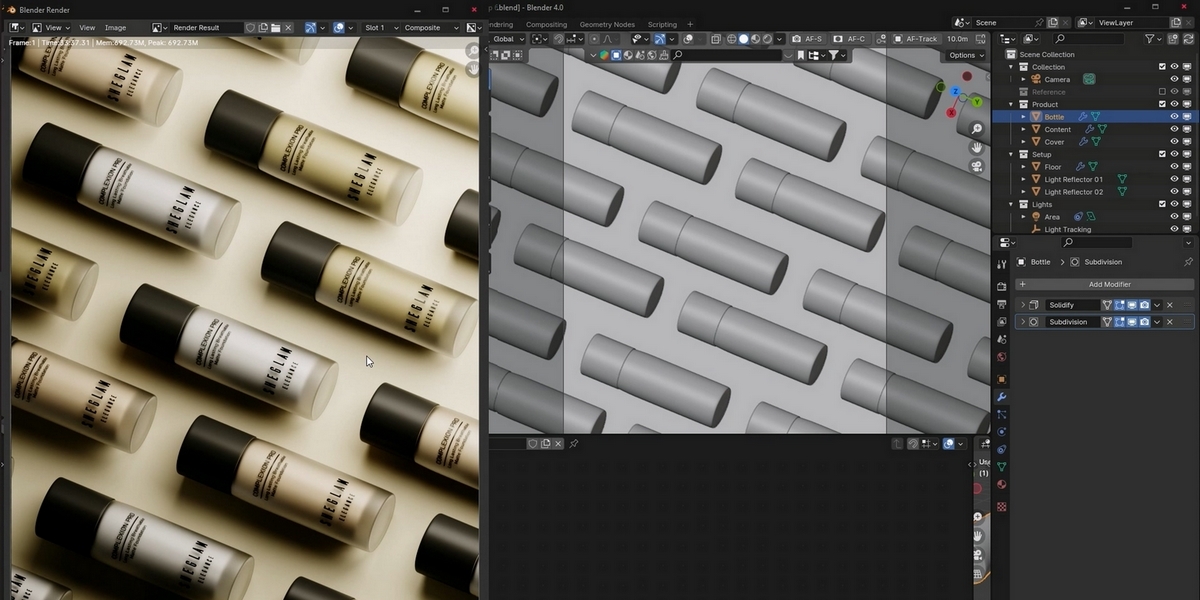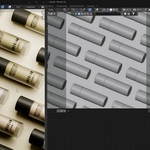Having desire to create, light & render a cosmetic product in Blender 3D?
Tired of long courses? Want something dead to the point?
Then this course is for you!
I have recently learned how to create and light cosmetic products, and I am here to share that knowledge with you. In roughly two hours of your time, you'll learn some of the most impactful pieces of information that took me years to accumulate. I look forward to seeing your final result! Do not quit.

What this course is about:
- Modeling a cosmetic product
- Lighting a cosmetic product scene with one light source
- Geometry nodes
- Shader editor
What you'll learn:
- Modeling a cosmetic product
- How to use modifiers
- Creating realistic glass, metal & other materials
- Adding a sticker on top of your glass materials and making it pop
- How to achieve realistic lighting with one lamp only
- How to create an array using geometry nodes
- How to setup the camera
- A lot of daily shortcuts
- How to stay organized
Requirements:
- You need to be familiar with the interface
- Willing to turn on some built-in addons
Course language:
- English