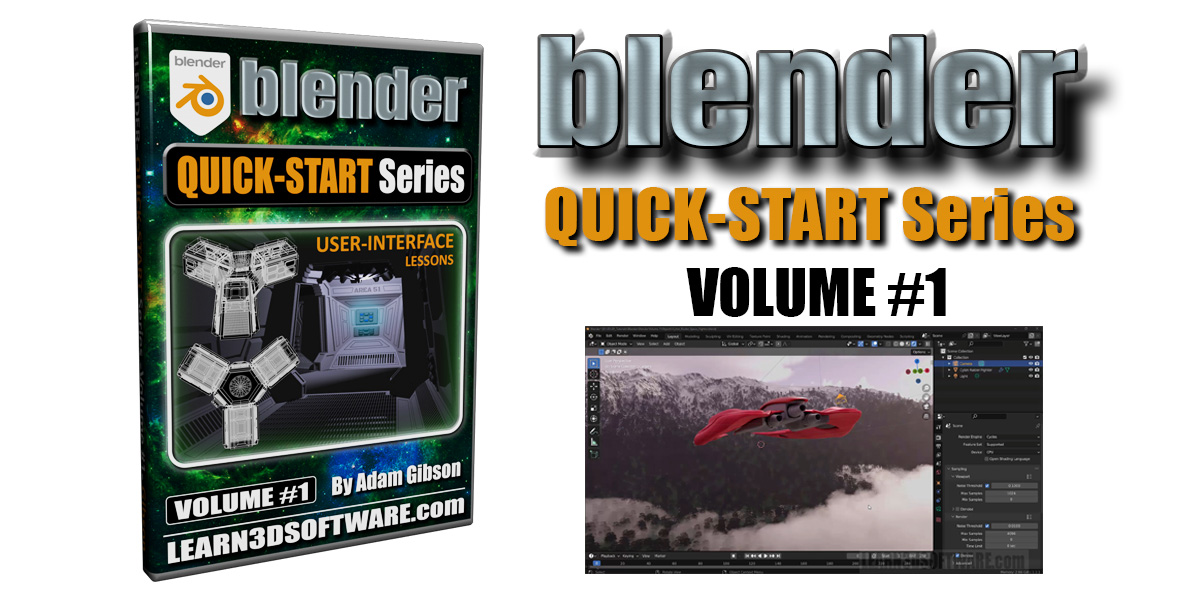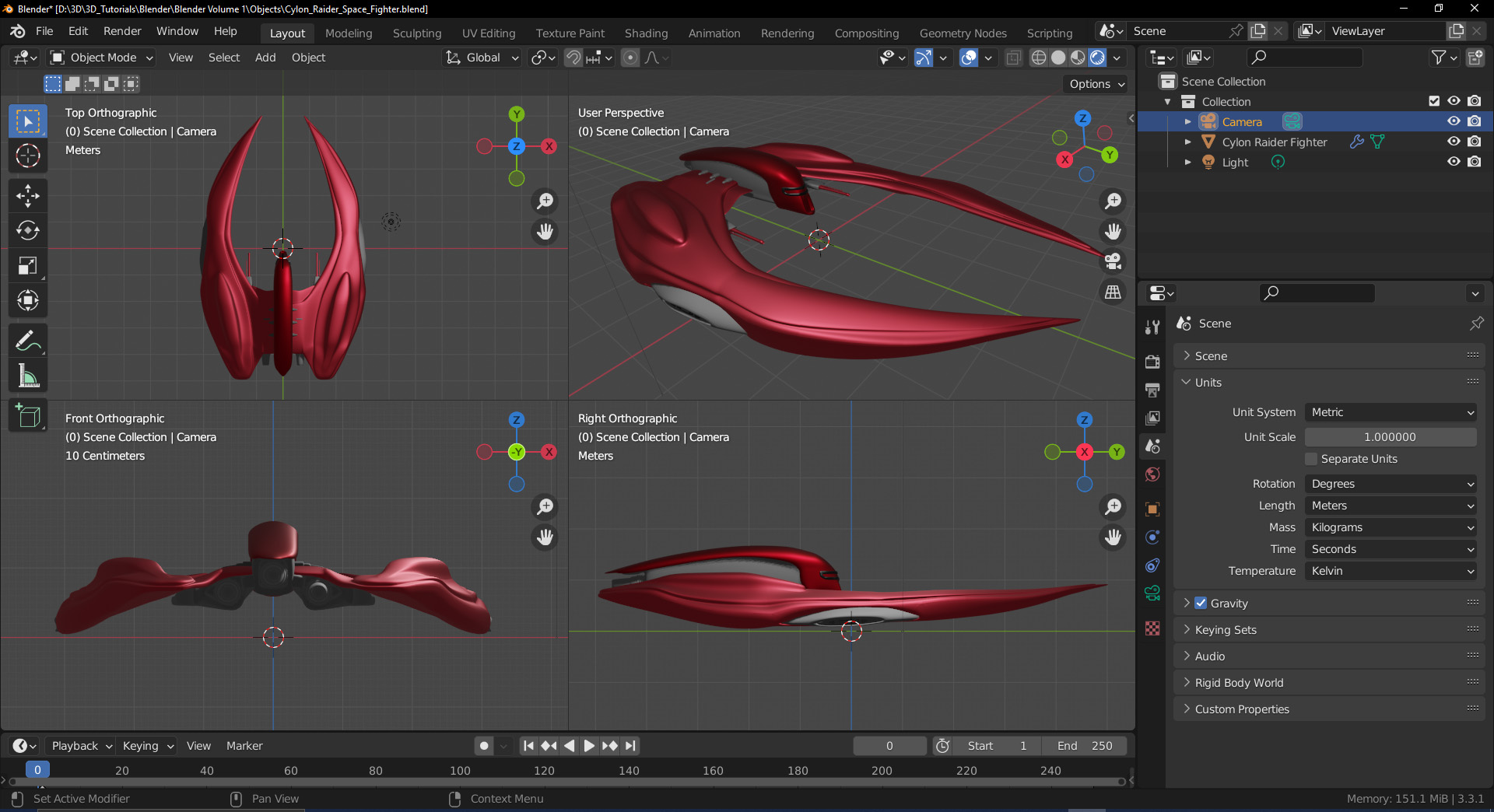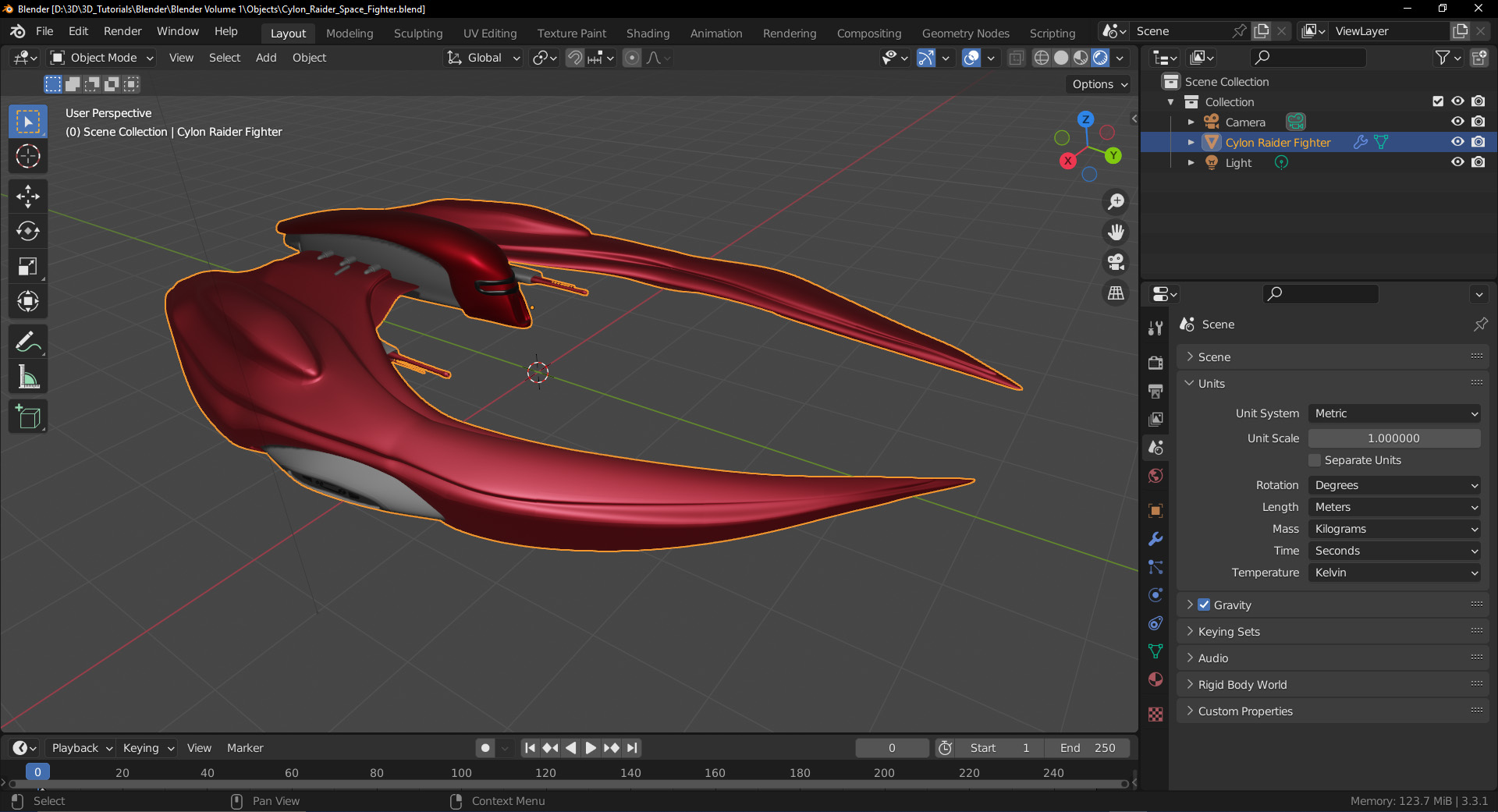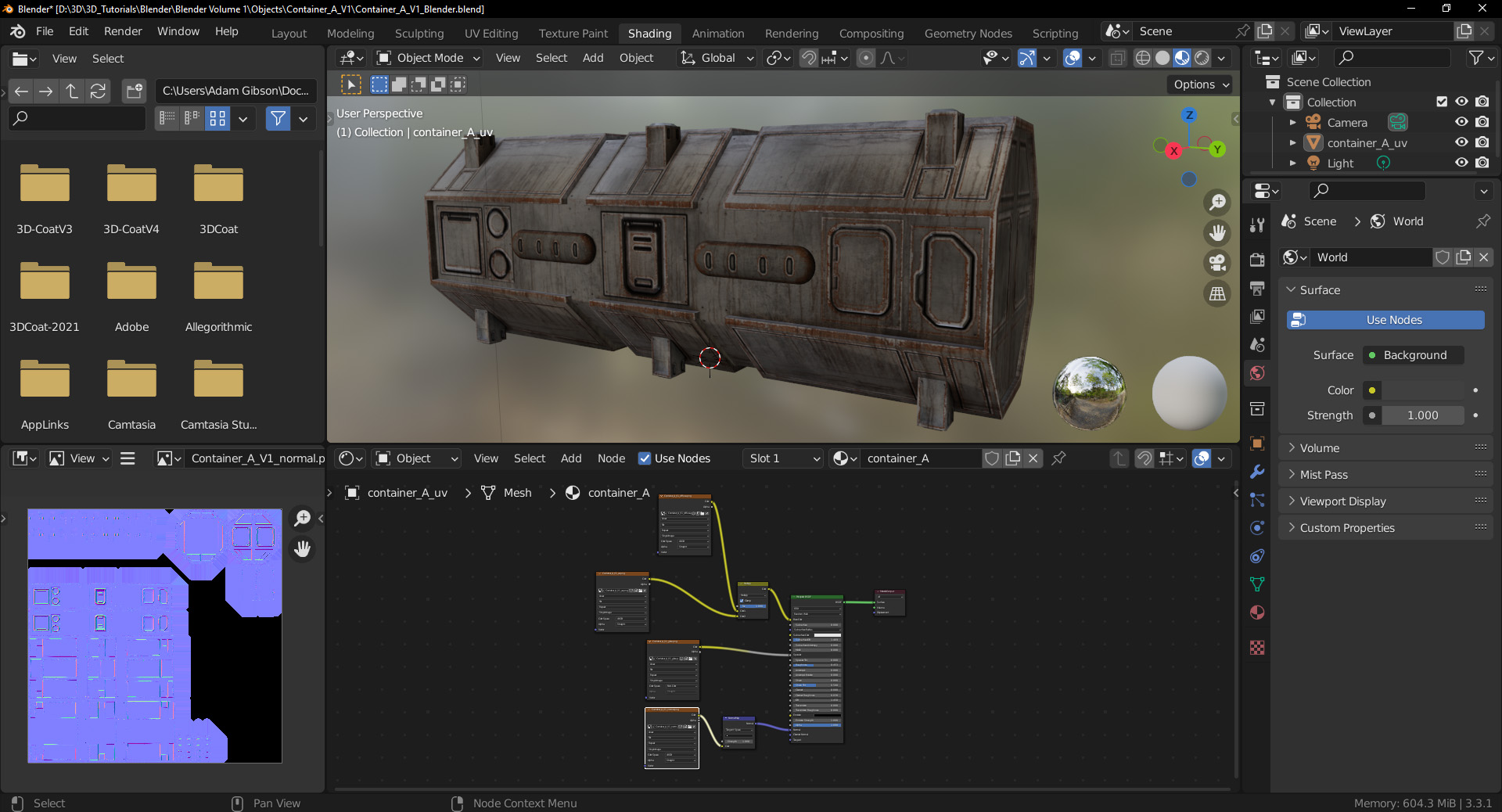Get started quickly using Blender 3D the world's currently most popular 3D software!!
Not only is Blender 100% FREE to download but is has many included features that many other Professional 3D software packages do not have built in!!
In this first volume 3D Instructor Adam Gibson gives a guided tour of the user interface so that you can move quickly around the software. An introduction to: using Cameras, Perspective Views, Orthagonal Views, Environment Maps, Texture Maps, Importing FBX 3D Model Files from other 3D Software Packages, Material Node Editor, Color/Diffuse Maps, Normal Maps, Occlusion Maps, Opening/Saving Blend Files, Quad View, Splash Screen, Render Engines (Cycles/Eevee), Rendering Stills and more!!
A Great Tutorials Series for the beginner 3D student or 3D artist coming from another 3D software package who want to get started in Blender.

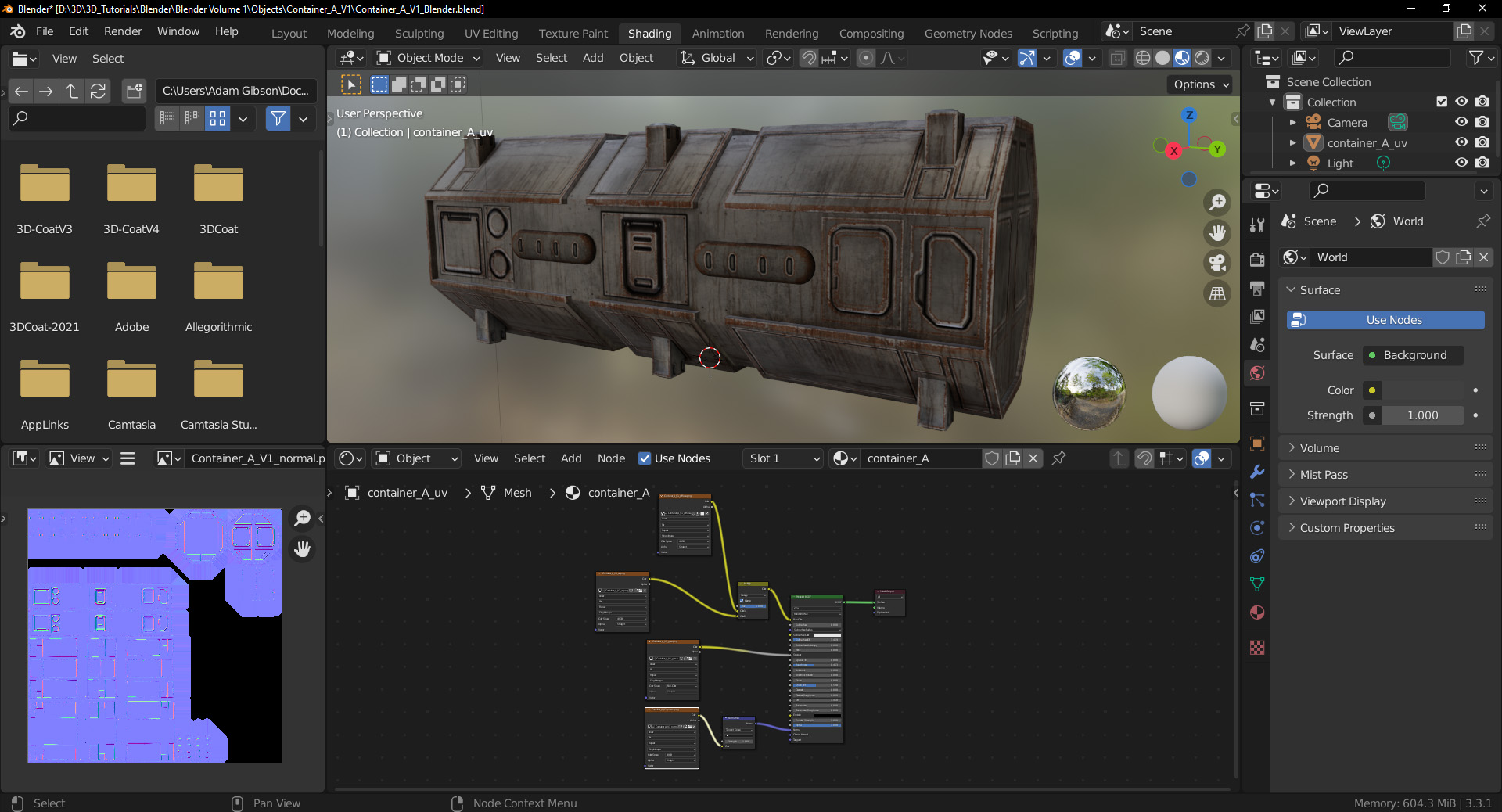
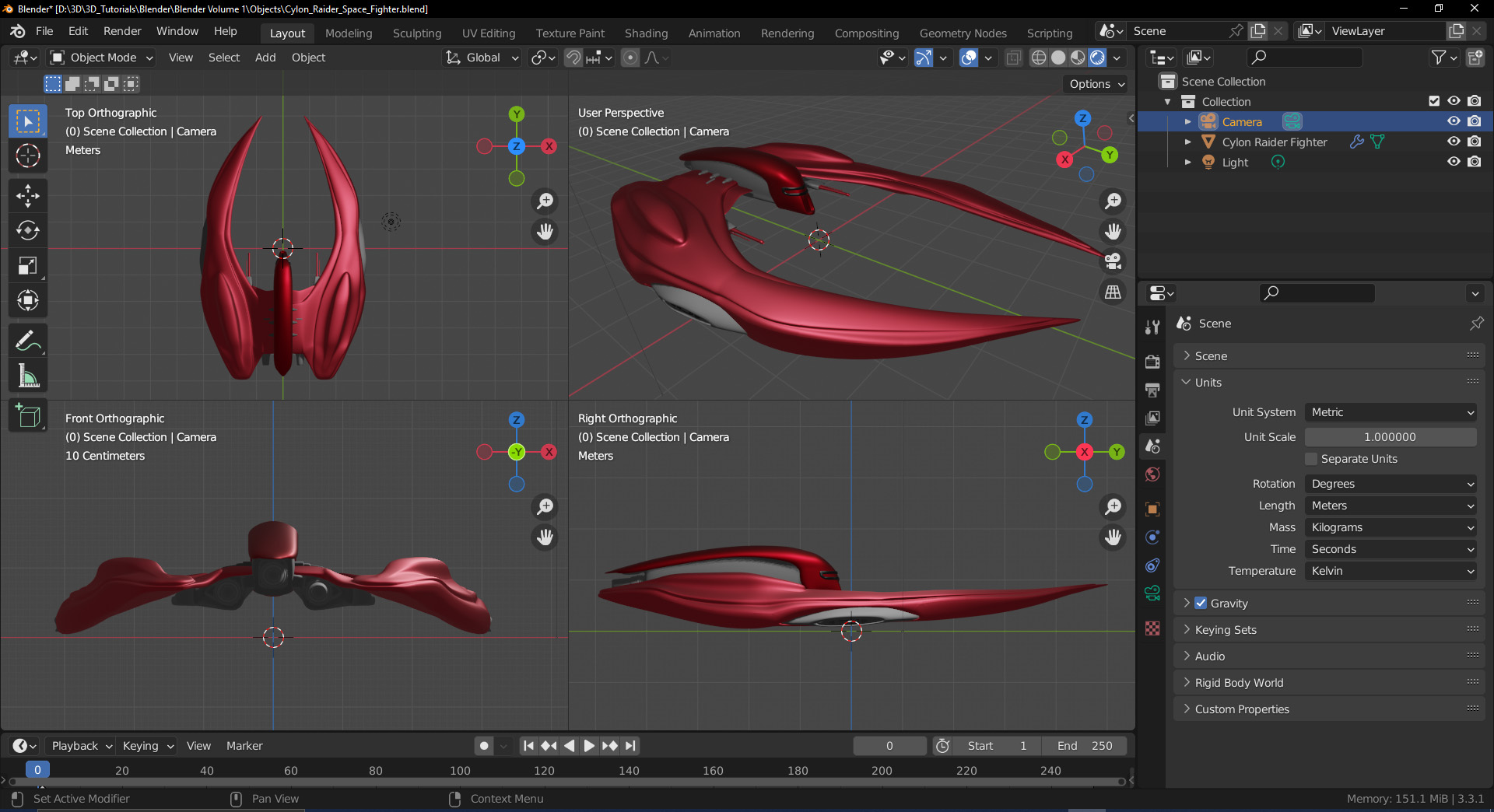
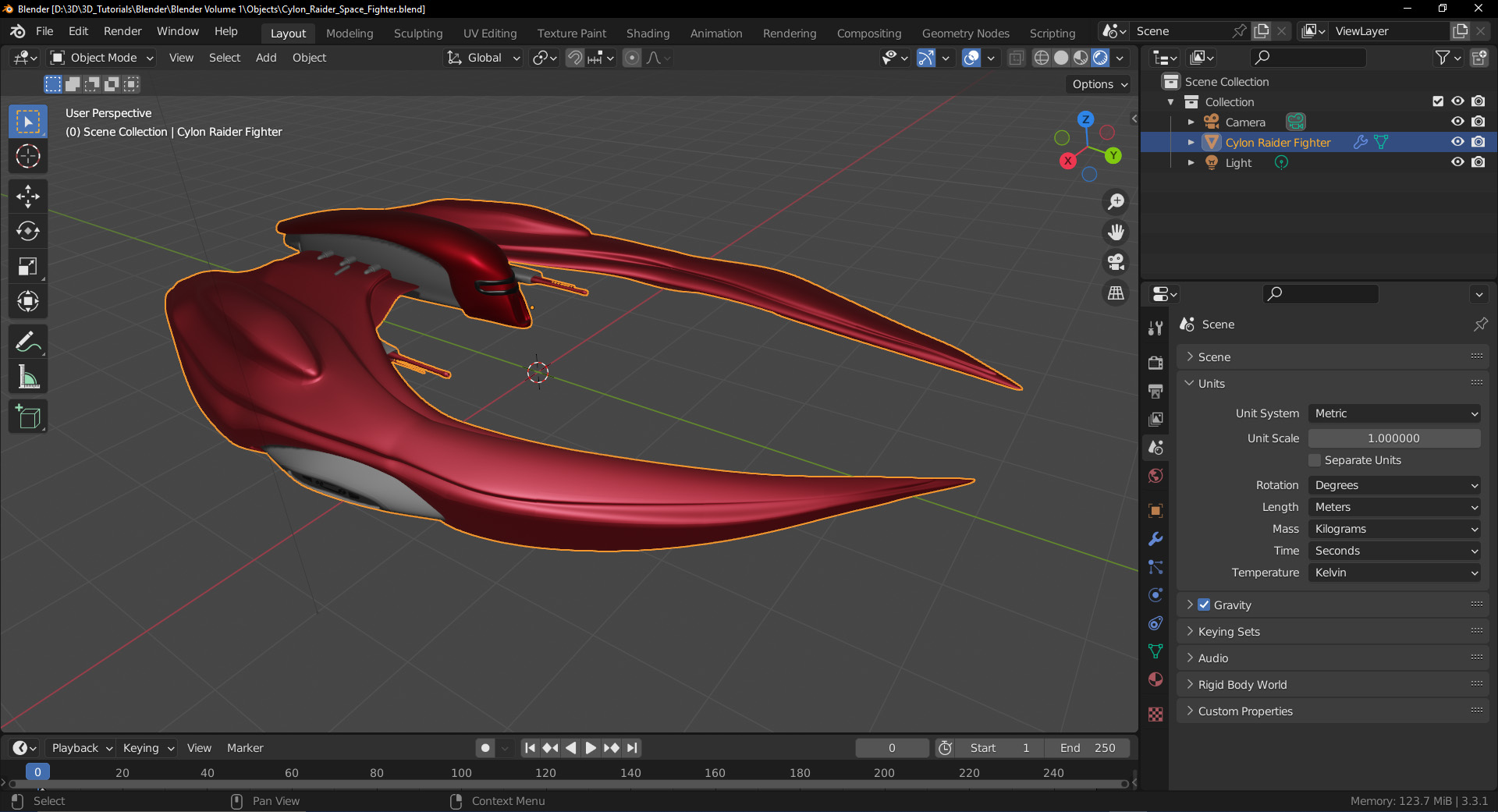
Table of Contents
Chapter 1- Intro
Chapter 2- Course Goals
Chapter 3- Splash Screen Tour
Chapter 4- Display Resolution Scale
Chapter 5- How to Load Blend Model Files
Chapter 6- Select Tool and Object Mode
Chapter 7- Grid and Measuring Units
Chapter 8- Add Mesh Tool
Chapter 9- Viewport Shading Modes (Wireframe, Solid, Material, Render)
Chapter 10- Perspective & Orthographic View Toggle
Chapter 11- Camera & Orthagonal View Modes
Chapter 12- Preset Viewpoint Widget (Orthagonal and Perspective View Controls)
Chapter 13- Quad View Mode
Chapter 14- Camera/Perspective View Toggle
Chapter 15- Camera Pan Up/Down/Left/Right Controls
Chapter 16- Camera Dolly In/ Dolly-Out and Focal Length Controls
Chapter 17- Camera Heading, Pitch & Bank Controls
Chapter 18- Lock Camera to View (Easier Camera Control)
Chapter 19- Importing FBX 3D Model Files & Show Backface Error Glitch Fix
Chapter 20- Fixing Texture Nodes on FBX Import from other Software Packages
Chapter 21- 360 Degree Environment Map Introduction
Chapter 22- Final
Running Time: 2 hrs. 8 mins.
High Quality (Screen-Res 1920 x 1080 pixels)
Video Format: MP4 (.mp4)
Level: Beginner