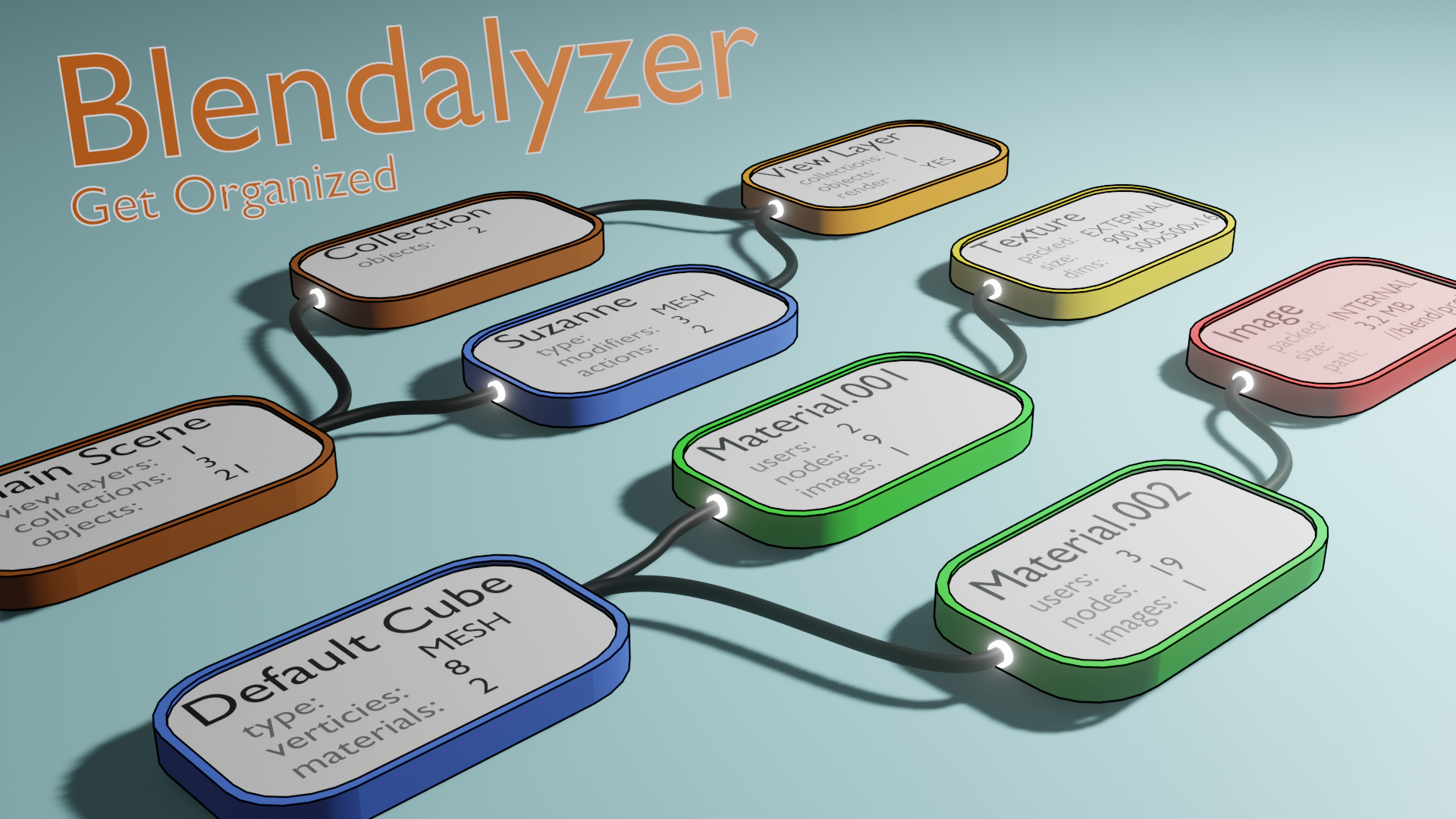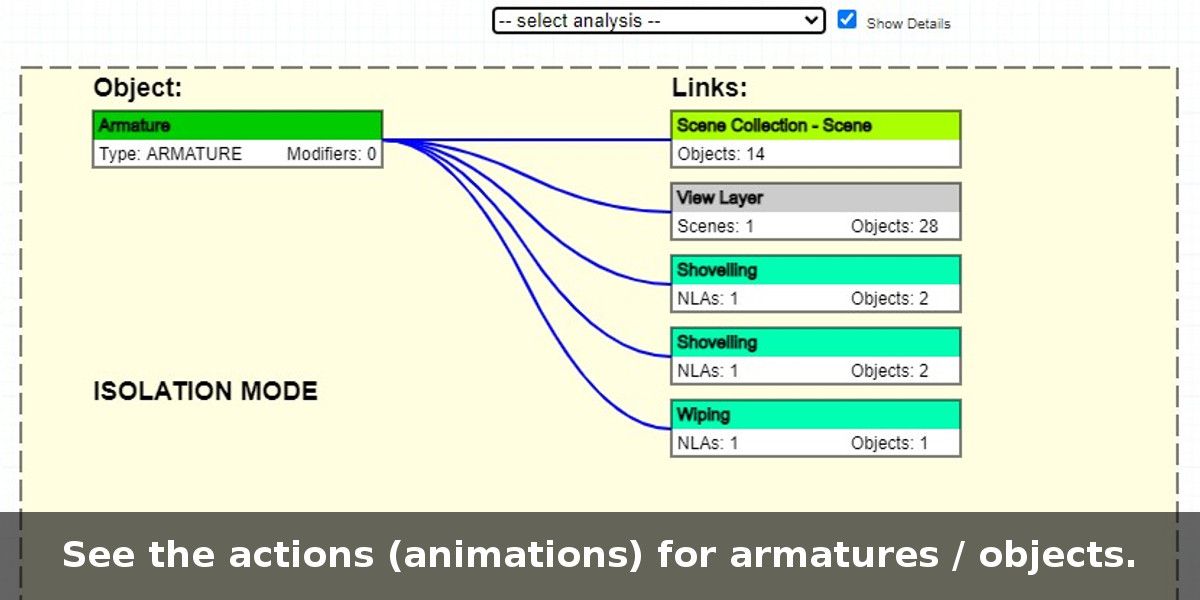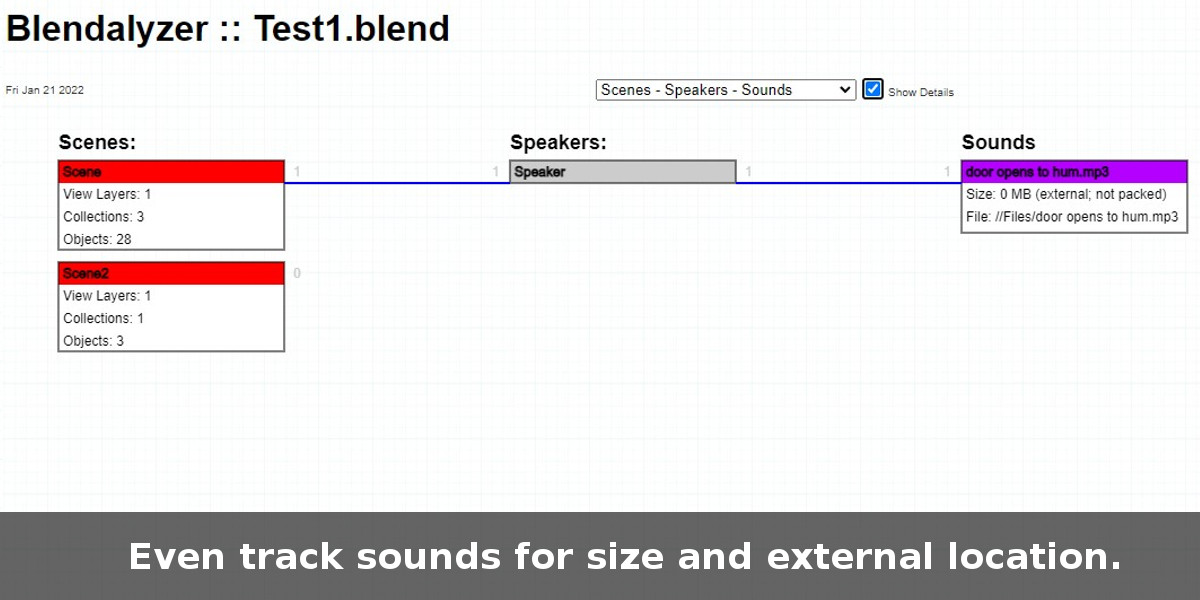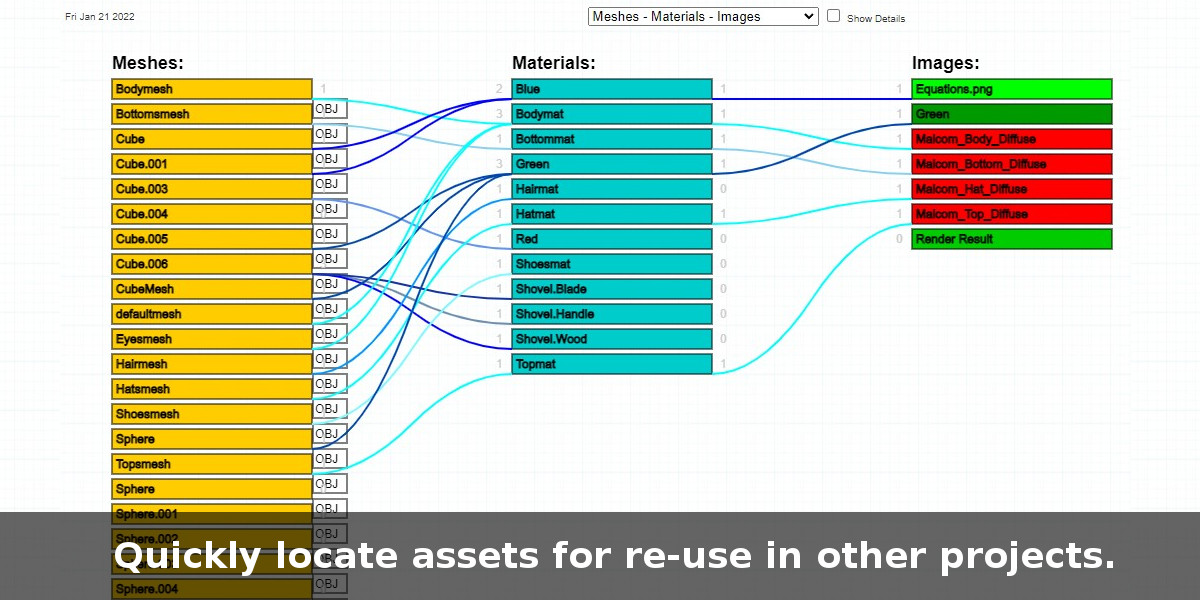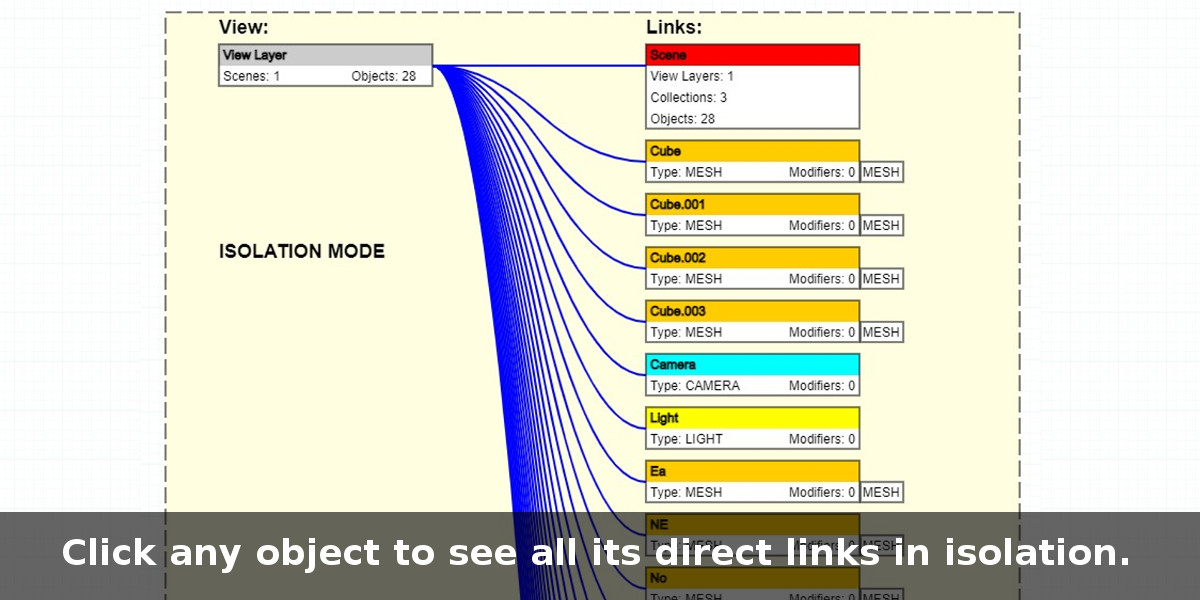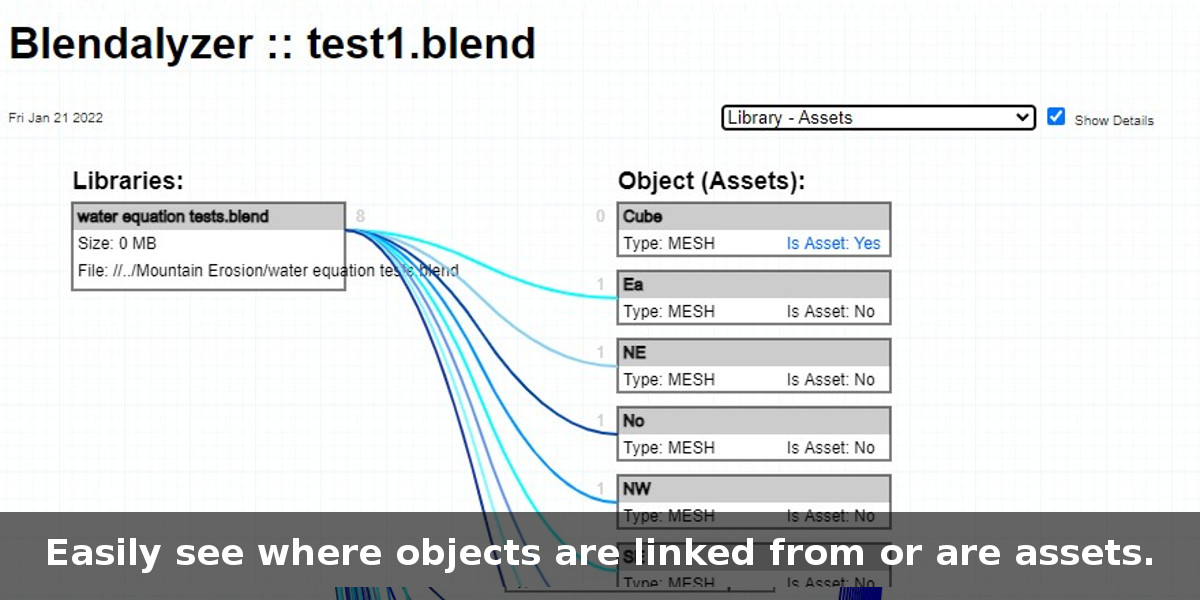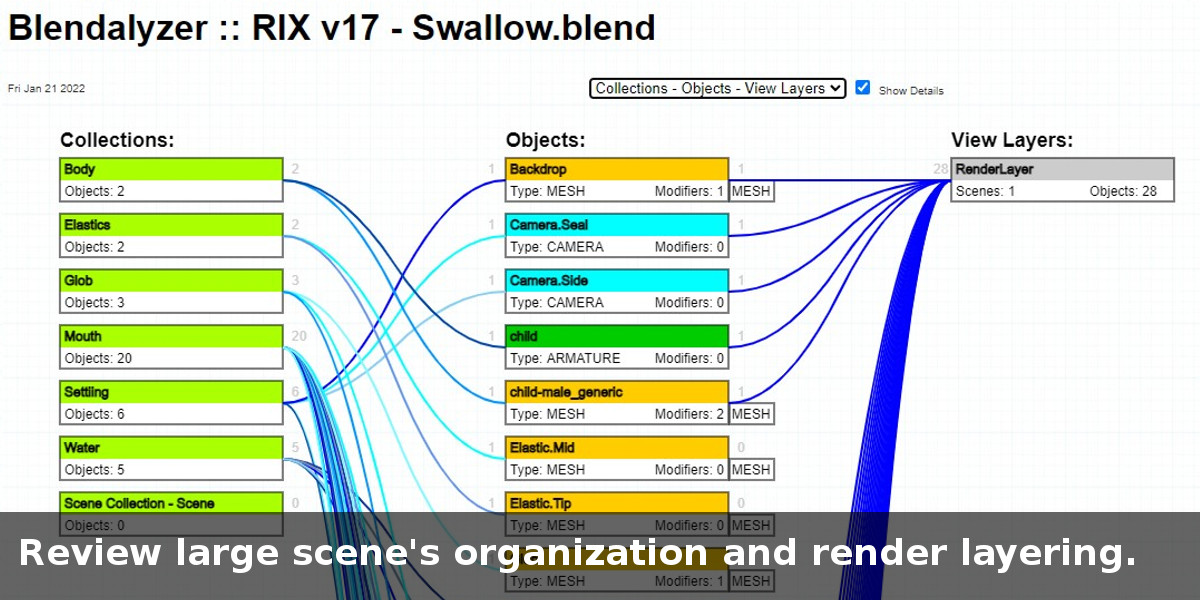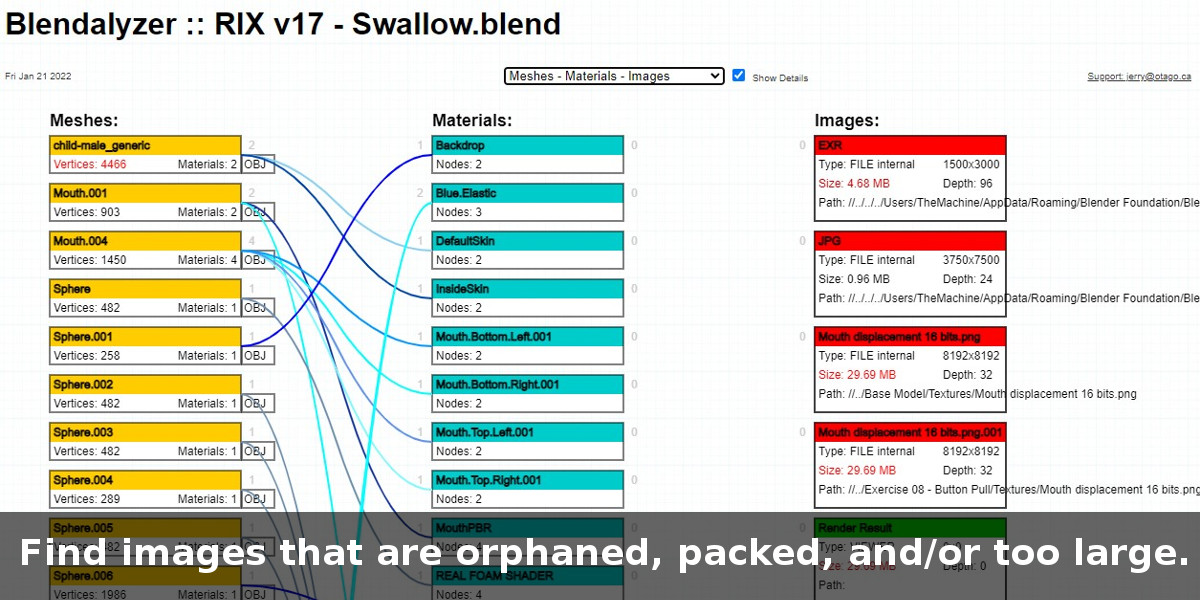Blendalyzer
Frustrated trying to find out why your blend file is so big?
Needing to easily see what models need to be converted to low-poly?
Tired of opening old blend files looking for a model or material to re-use?
Want to review your scene structure, or organize assets with your team?
Blendalyzer can help!
This simple add-on generates an interactive and visual guide to your work - showing the relationships between objects and their materials, images, collections, views, sounds, libraries, scenes, actions, and armatures - in a single HTML file opening automatically in a browser.
You can view on of several pre-formatted relationships, and click on any element to isolate it and view its direct links. I got tired of trawling through my archives looking for past projects, only to trawl through the Organizer in each blend file searching.... How could I easily see a list of where a shader was used? How do I see how big my materials are with images, and which are orphaned. I wrote this addon to make my life easier, I hope it will do the same for you.
- See what files are packed and how big they are in memory.
- Identify where external files are located and which library assets are drawn from.
- Easily scan for mesh objects and armatures to locate assets for re-use.
- Visually explore how materials are linked to mesh objects and how images are used in materials.
Super light-weight! Only 15KB. (We make a browser do all the work)
Note: make sure to save the blend file before running this add-on.
Releases:
2022-04-17: v1.1.8 - You can now set the colors for differ nodes before you generate the analysis.
2023-08-04: v1.1.9 - Clean up issues with un-referenced meshes (i.e. meshes without links to an object).
2023-08-11: v1.2.0 - Handle external libraries with similarly named objects. If in a library, suffix the object with the library name.
2023-08-13: v1.2.1 - Filter on any element to see it in isolation view, including collections, materials, images (textures).
2023-08-27: v1.2.2 - Fix linked library bug (when library collection is at the top level of the object tree)
2024-07-28: v1.2.3 - Test the file is saved and message gracefully, add "top ten heavy objects" view, upgrade for Blender v4.2+ LTS
Discover more products like this
analyzer asset organizer object relationships Visualizer spring23 documentation