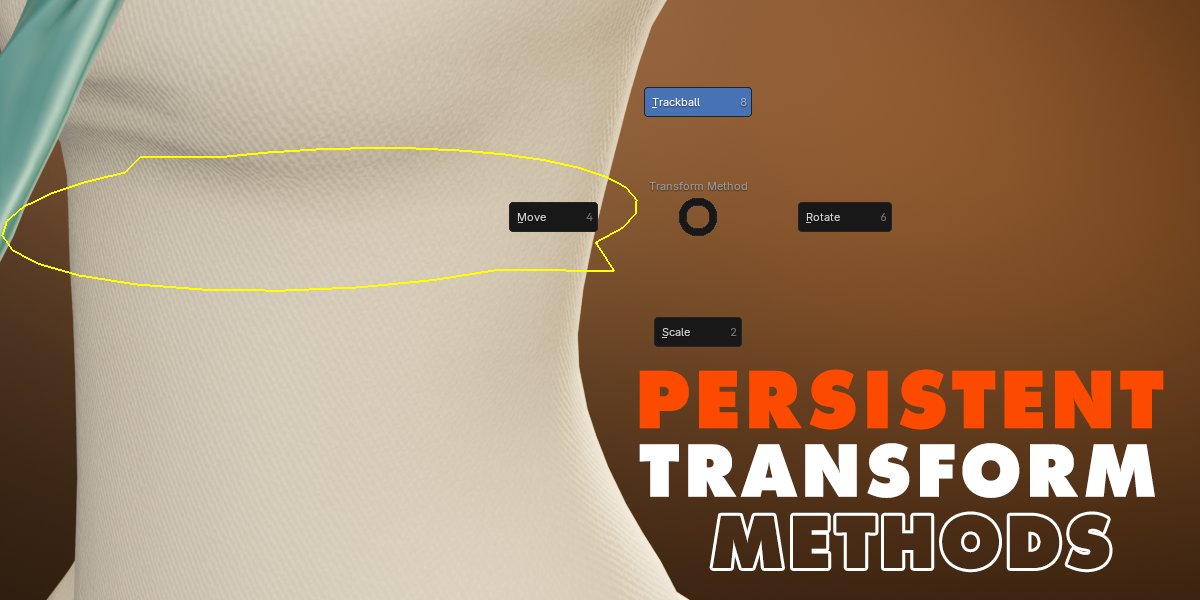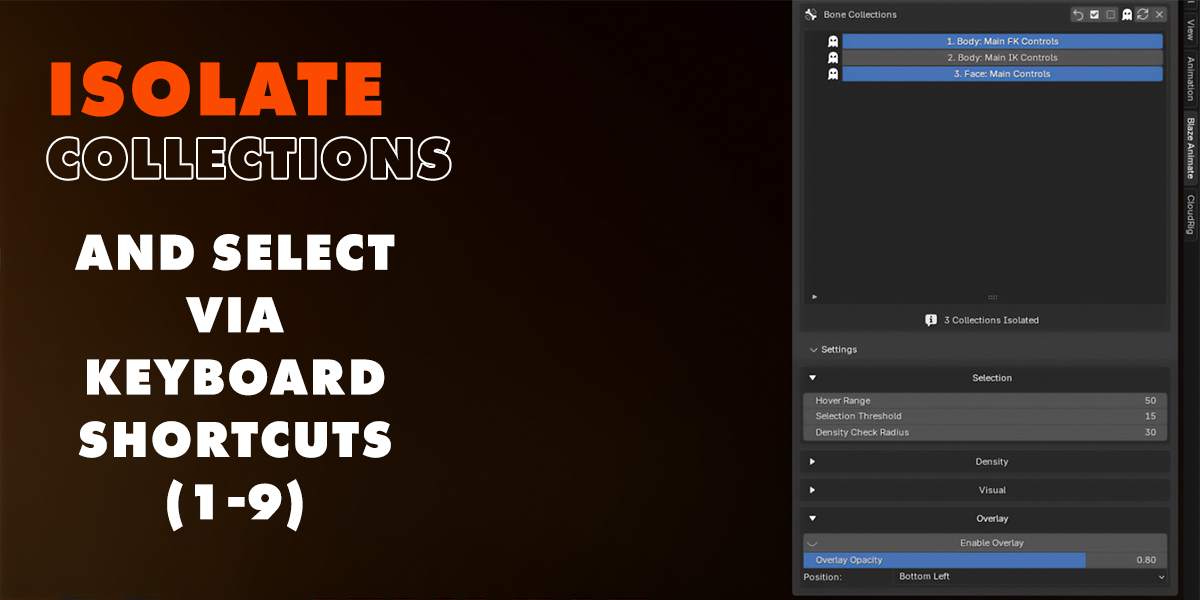Blaze Animate - Click & Drag Animation

🎉 Holiday Sale!
Use coupon code: blaze2025
*Please type the code manually in the checkout page and don't copy paste it.
Get 25% off during our Holiday Sale!
Valid from December 21th - January 5th, 2025
Rigs shown in the demonstrations include the Rain and Snow rigs from Blender Studio:
Rain & Snow Rig (CC) Blender Foundation | studio.blender.org
📖 Overview
Blaze Animate transforms how you work with rigged characters in Blender. Instead of searching through bone hierarchies, you can directly click and manipulate controllers in your viewport. With smart selection tools, advanced collection management and visual feedback, animating complex rigs becomes faster and more intuitive.

🎮 Key Features
🪄 Drag & Animate
- •Click, Drag, Create; Animation Made Effortless
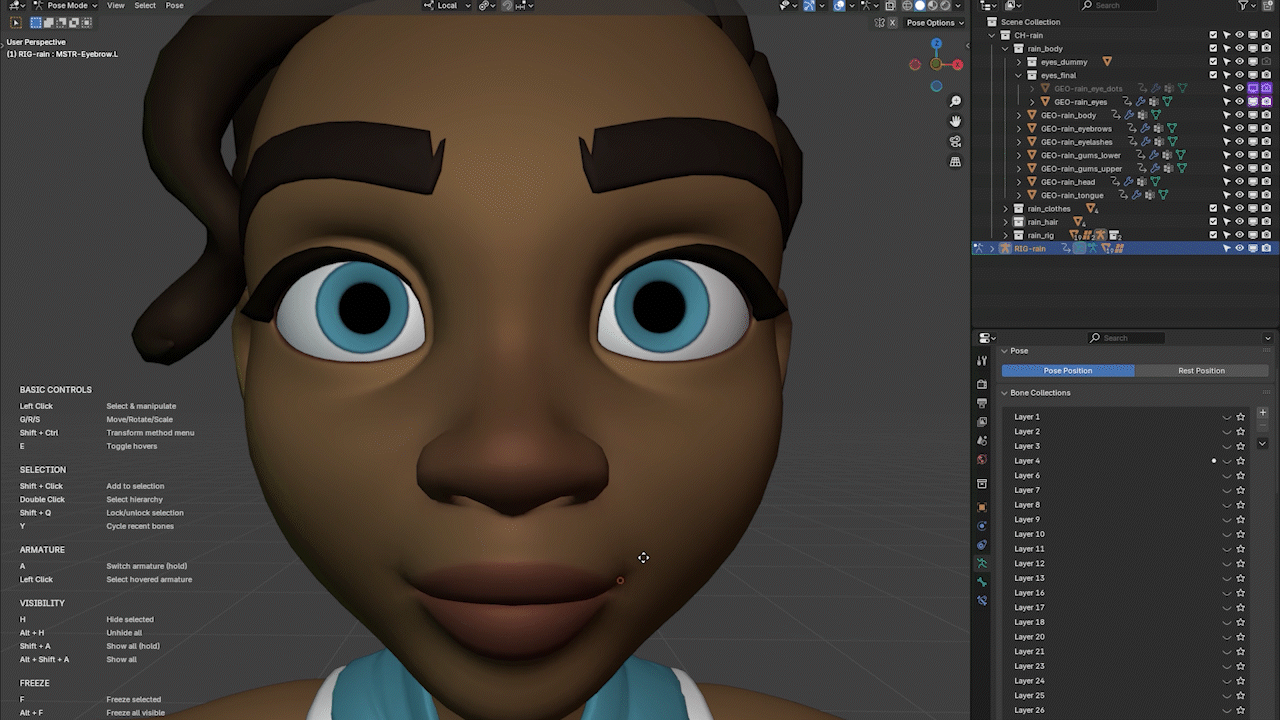
- • Visual feedback declutters viewport
- • Smart selection in dense areas
- • Works with bones and rig controllers
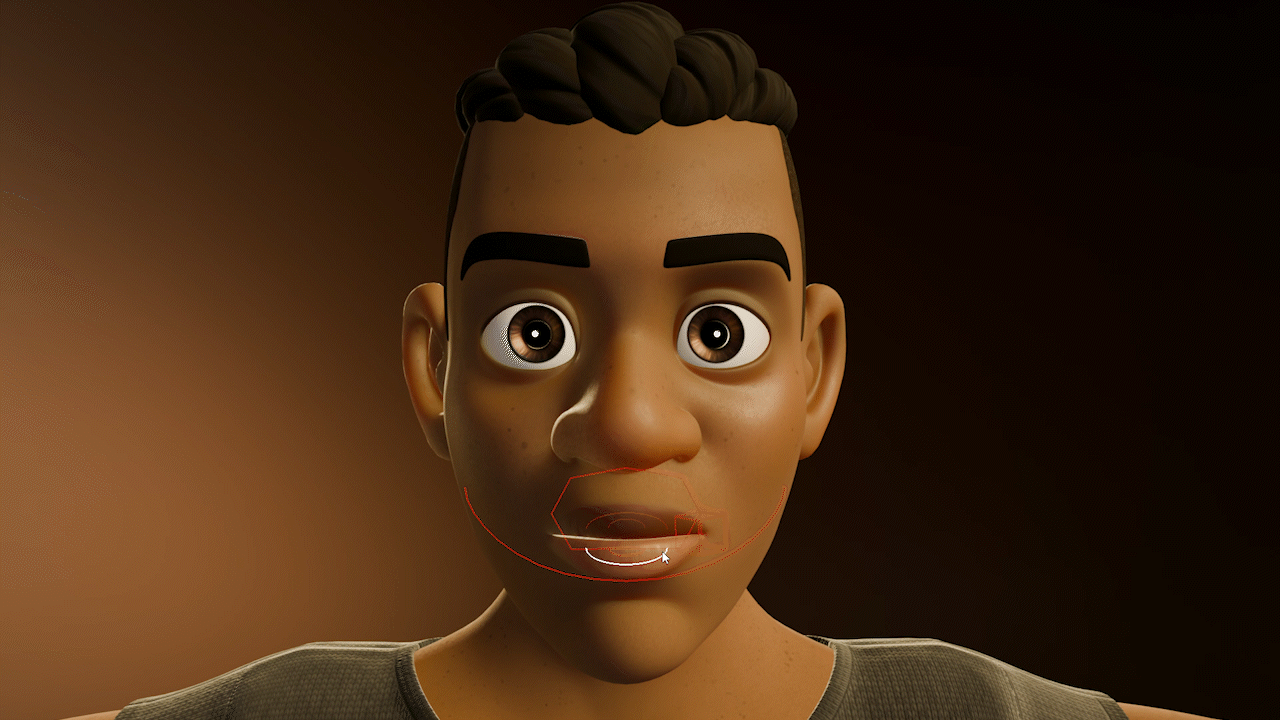
🎯 Selection Tools
- • Shift+Click for adding to selection
- • Double-click to select hierarchy
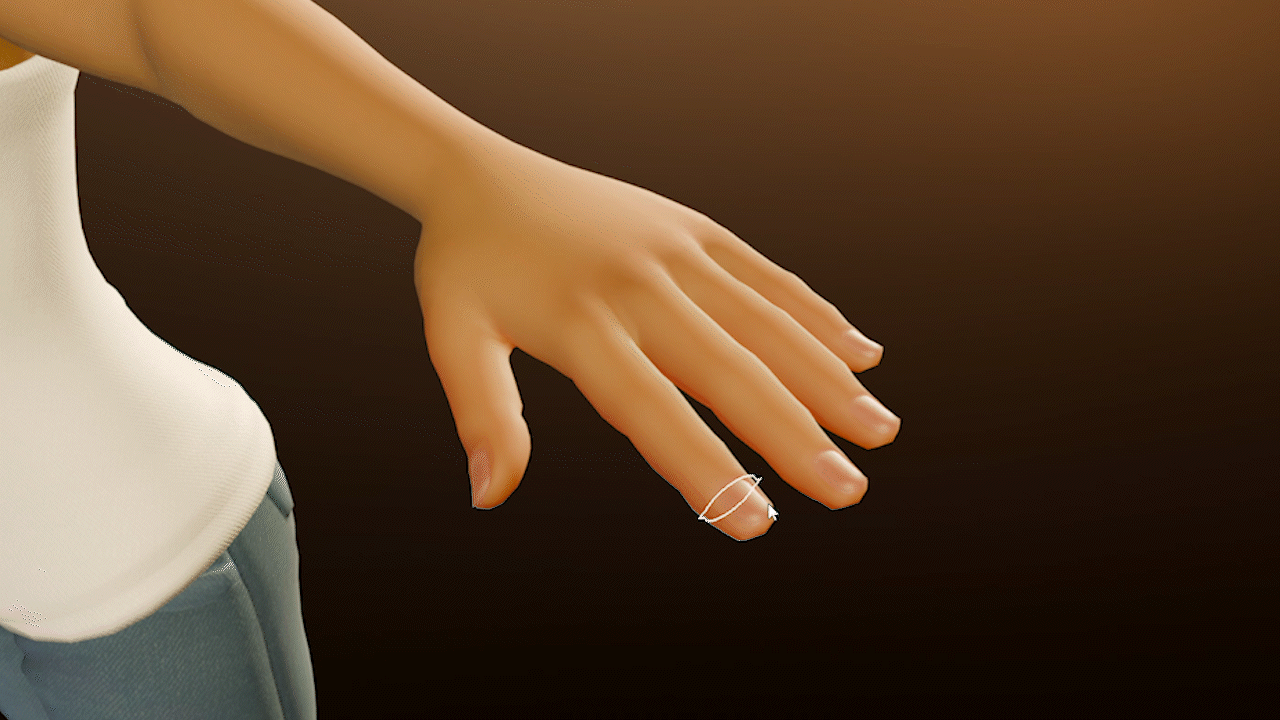
- • Lock/Unlock selections with Shift+Q
- • Freeze/Unfreeze bones to prevent movement ( F key )
- • Hide/Unhide bones ( H key )
- • Cycle selection of recently transformed controllers with Y key
- • Switch armature with A key (hold)
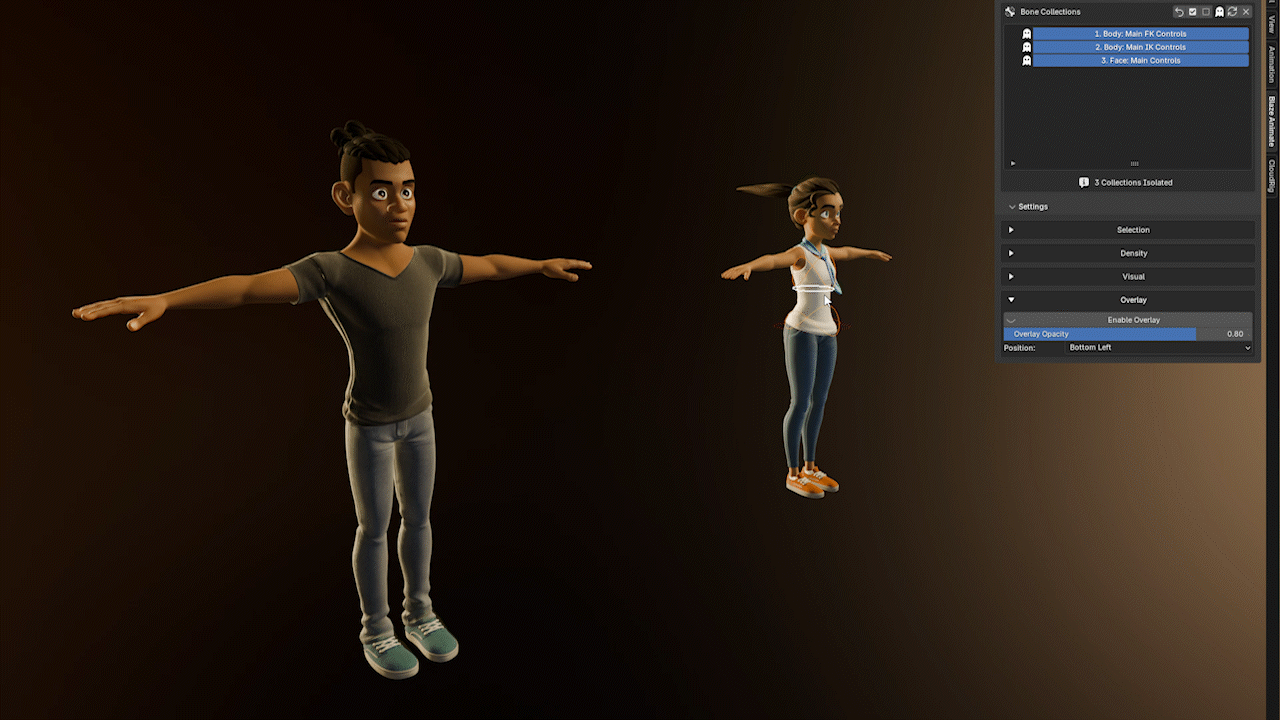
📁 Bone Collections
Collection Management Tools:
- • Restore (↺): Restore collection visibility
- • Select All (☑): Select all collections
- • Select None (☐): Deselect all collections
- • Isolate Mode (👻): Toggle isolation mode
- • Refresh (⟳): Update collection list
- • Reset (✕): Restore default settings
Collection List Features:
- • Filter Collections: Show filter options
- • Name Filter: Filter by name
- • Expand/Collapse (▶/▼): Show/hide children
- • Isolate Toggle (👻): Mark for isolation
- • Selection Toggle: Enable/disable visibility
- • Numbered Shortcuts: Quick access (1-9)
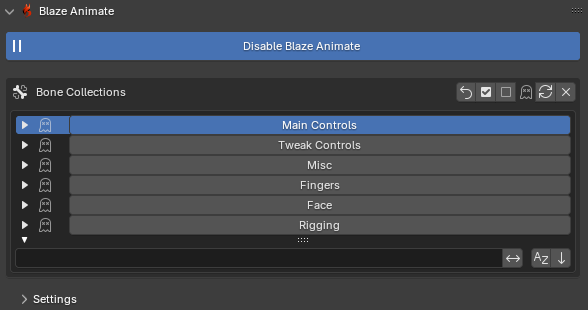
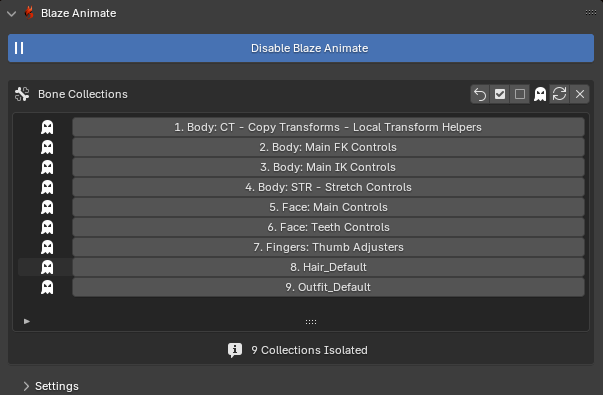
🔄 Transform Tools
- • Quick transform switching with pie menu
- • Standard transforms (G/R/S)

Smart Constraint Detection:
- • Automatically detects bone constraints
📚 Complete Guide
🎥 Video Tutorial
Watch our comprehensive video tutorial to get started with Blaze Animate:
📖 Documentation
For detailed information about installation, all features and advanced usage, please visit our documentation page:
View Documentation🎯 Why Blaze Animate?
🚀 Faster Workflow
Stop wasting time searching through rig controllers. With Blaze Animate, you can instantly select and manipulate any controller with a simple click and drag. This means less time navigating menus and more time bringing your characters to life.
🎨 Visual Clarity
Smart visual feedback helps you stay focused by only showing the parts you are working on. Color-coded system makes it easy to understand and control your rig's state at a glance.
🛠️ Smart Tools
From intelligent selection in dense areas to persistent transform methods with the pie menu, every feature is designed to make animation more efficient. Use keyboard shortcuts for lightning-fast workflow.
📚 Organized Workflow
Take control of complex rigs with the powerful bone collection system. Quickly switch between different parts of your rig using number keys (1-9), and use isolation mode to focus on specific parts of your rig.
💡 Perfect For:
- ✓ Animators working with complex rigs
- ✓ Studios looking to speed up their animation pipeline
- ✓ Anyone who wants a more intuitive animation workflow
⚡ Requirements:
- ✓ Blender 4.0 or newer
- ✓ Rigs with bone collections (easily configurable for any rig)
- ✓ Works with any character rig (Rigify, Auto-Rig Pro, custom rigs)
Discover more products like this
bone collections smart animate rigging bone management smart selection rig control rig animation Animation Workflow bone selection Pose Mode transform tools blaze animate controller bones Blaze animate animation pose controls quick pose Viewport control drag character animation animation tools animation addon animation interface