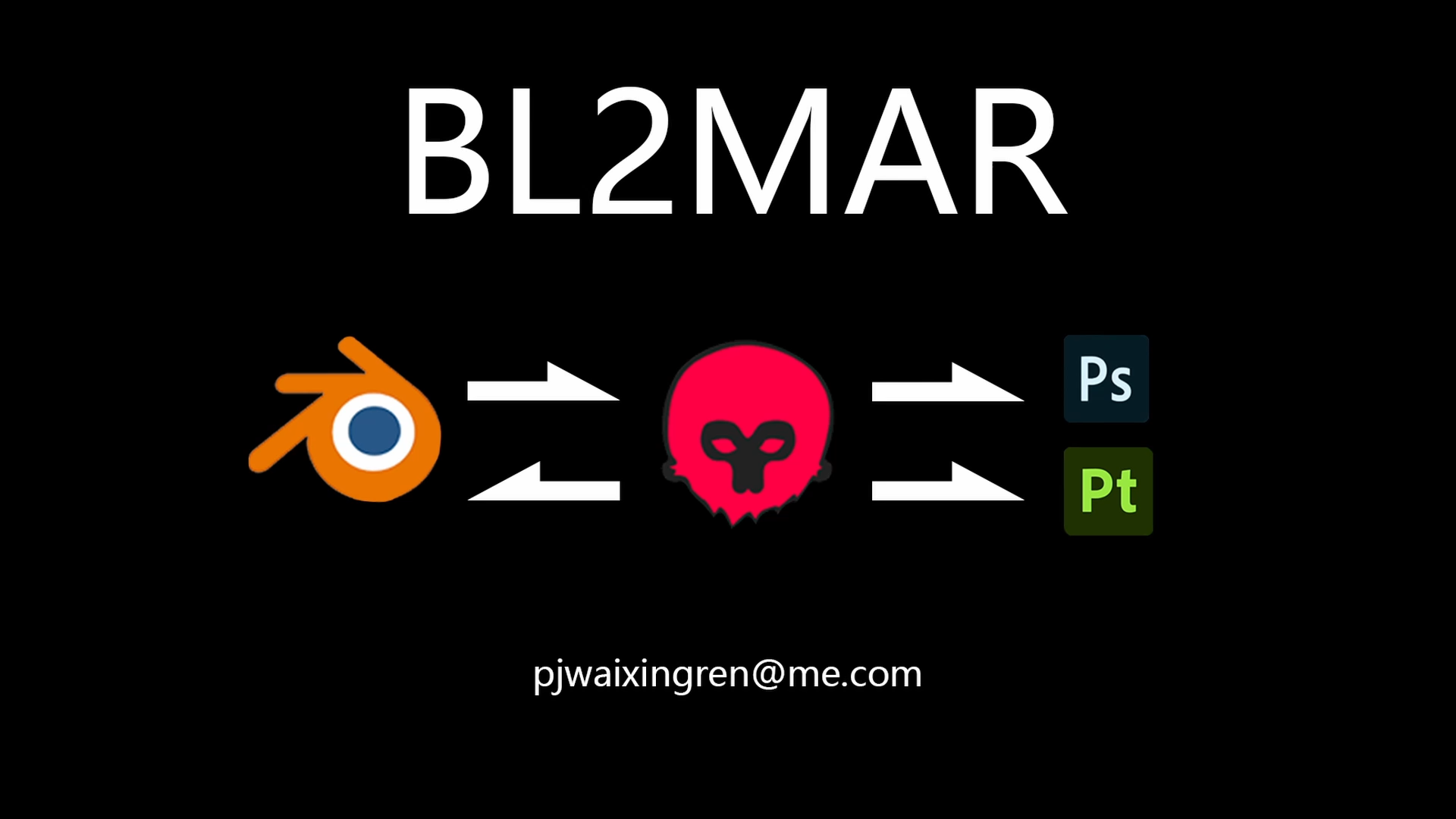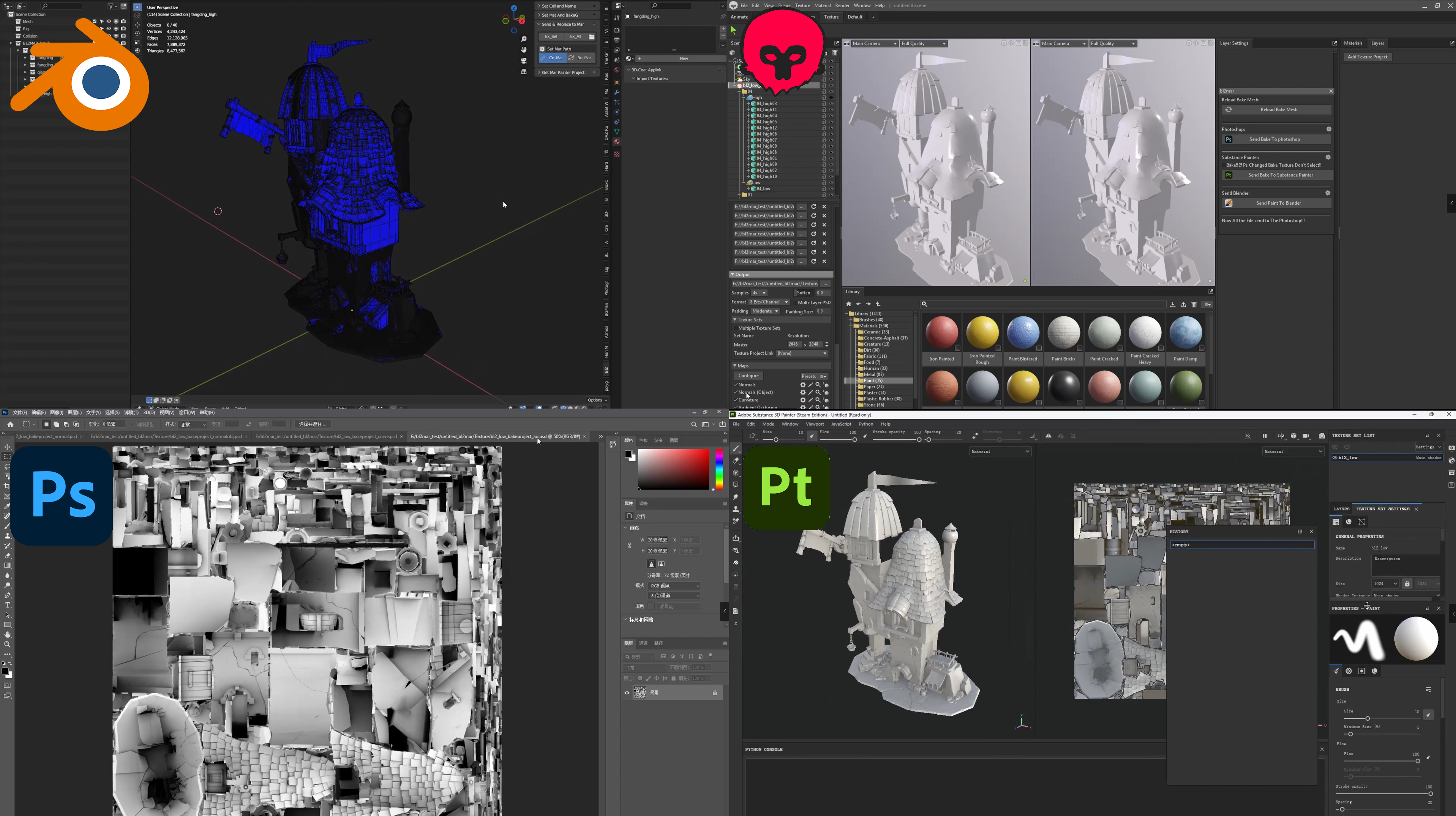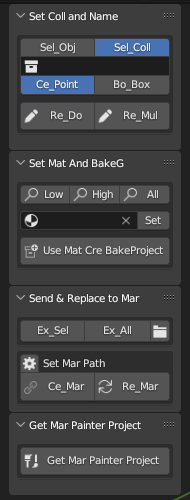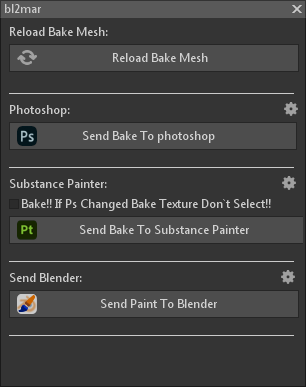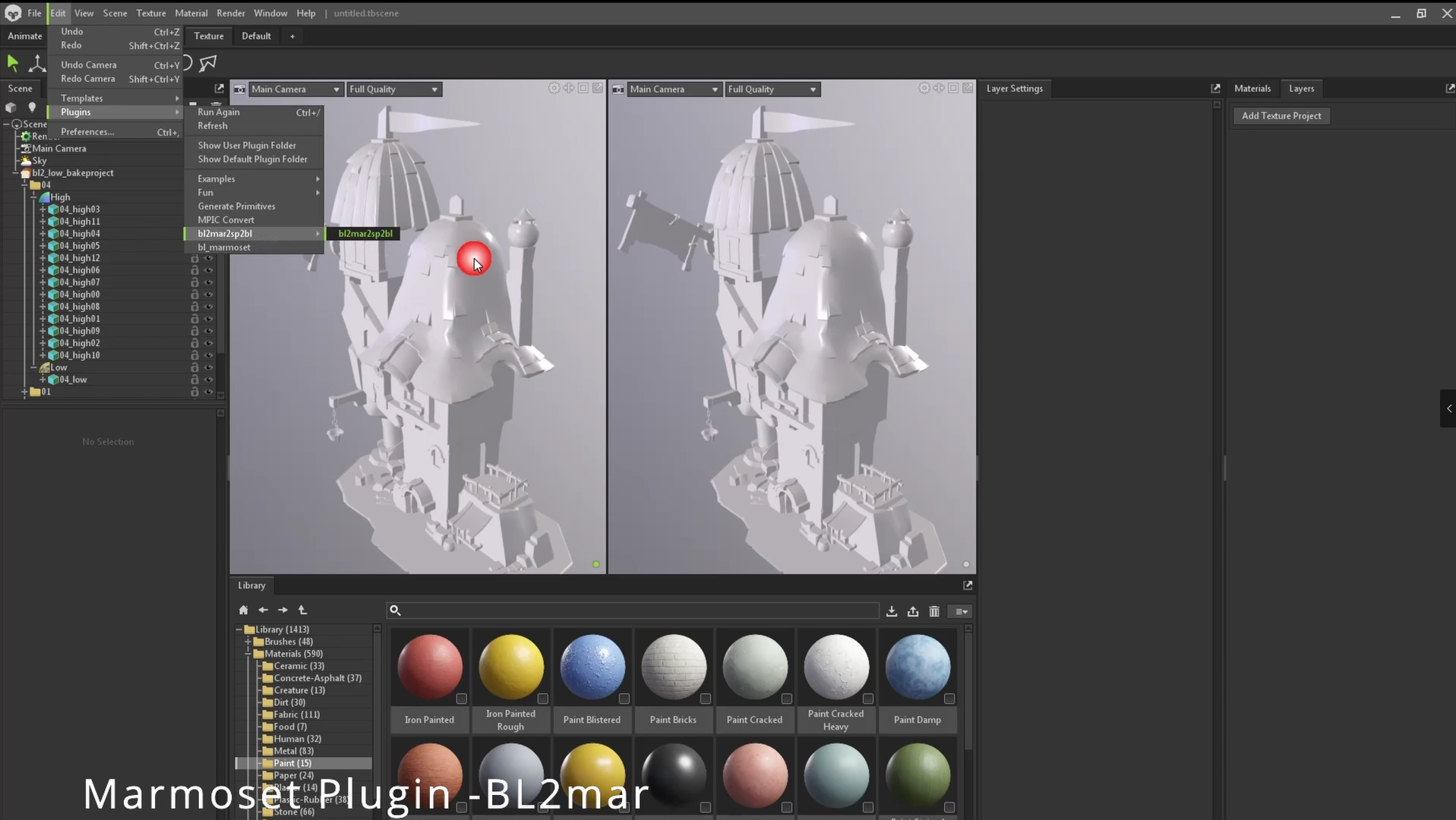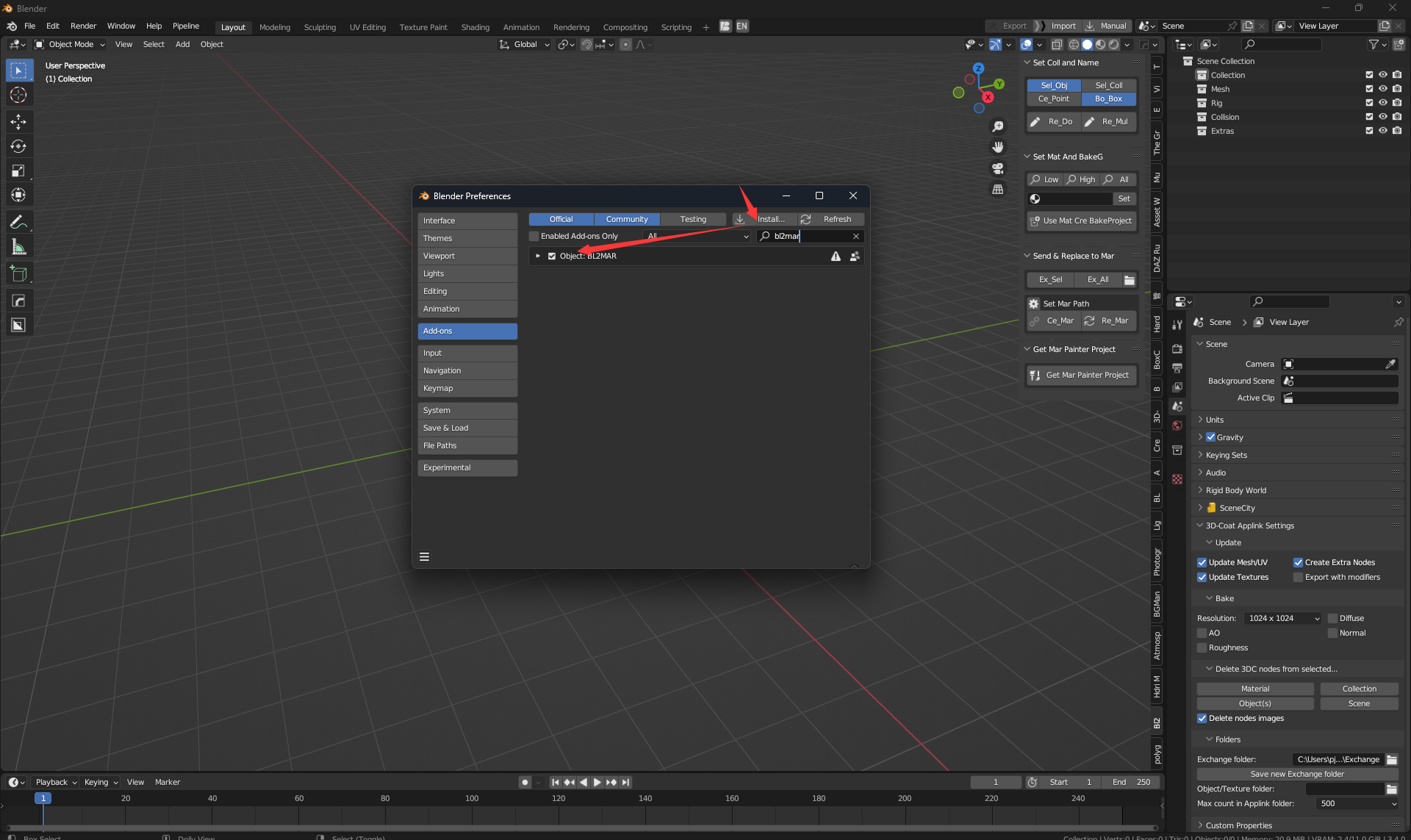Bl2Mar(Blender Connect Marmoset Toolbag)
****Now the Addon Only support the Win platform!****
blender connect the marmoset toolbag bake addon,collation Objects to Bake Project and send the Bake Objects to the marmoset Toolbag ,At the Toolbag you can send to the bake texture to the photohop and substance painter software, also can send the Texture project to the blender.The Addon include two Part,One Part is blender Addon,Other part is Toolbag plugin(When you set the Toolbag path ,the plugin will install automatical).
------------------------
Support version:
blender:blender 3.0+
marmoset toolbag:marmoset toolbag 4.04+
photoshop:photoshop cs+
substance painter:substance painter 2018+
-----------updata info-----------------
2024-12-16:support blender 4.3 and fix bug!!!
2024-7-27:support blender 4.2
2024-3-28:support blender 4.1
2023-12-21:fix connect substance painter
2023-11-16:support blender4.0
2023-10-28:support blender 3.6.5
2023-8-25:support blender 3.62
2023-4-8:fix blender high mat.
2023-3-31:support blender 3.5
2023-3-26:fix blender color match to the mar
2023-2-25:fix mar plugin UI
2023-2-13:fix previews bug.
2023-2-1:support substance painter 2023
------------------------
Connect blender ,marmoset toolbag,photoshop,substance painter.
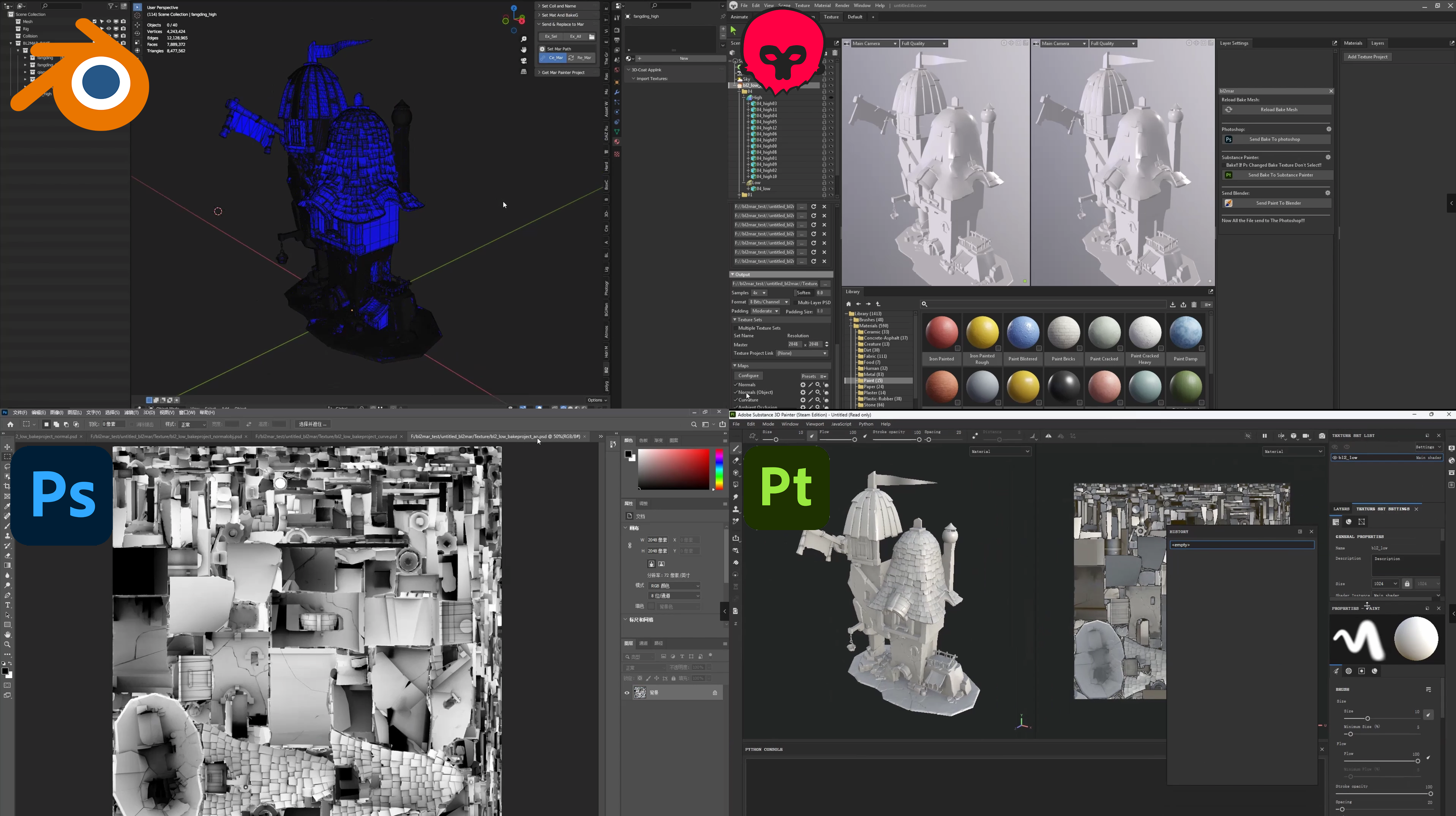
Tech:
blender Addon:
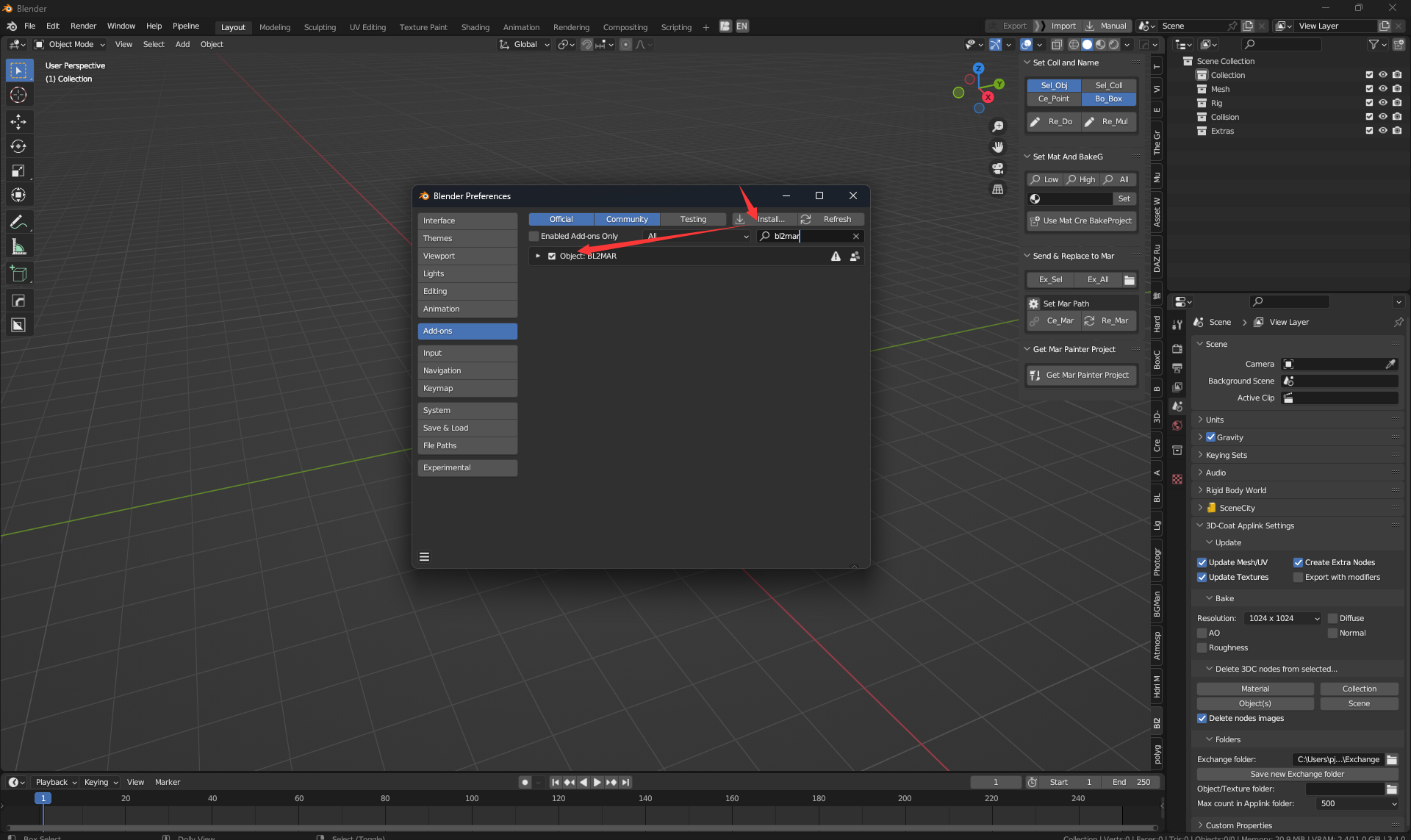
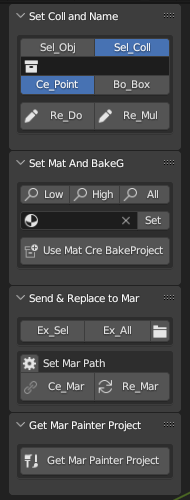
1.set collection and Auto rename ‘_low’ and '_high'
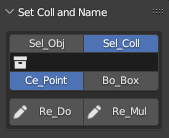
Sel_Obj:Select Objects.
Sel_Coll:Select Collection Objects.
Ce_Point:Use Center Point mode Check "High" or "Low" Mesh to rename.
Bo_Box:Use bounding Box mode to Check "High" or "Low" Mesh to rename.
Re_Do:Auto Rename Objects is One "Low" And One "High" group.
Re_Mul:Auto Rename Objects is One "Low" and Mutilpily "High" objects.
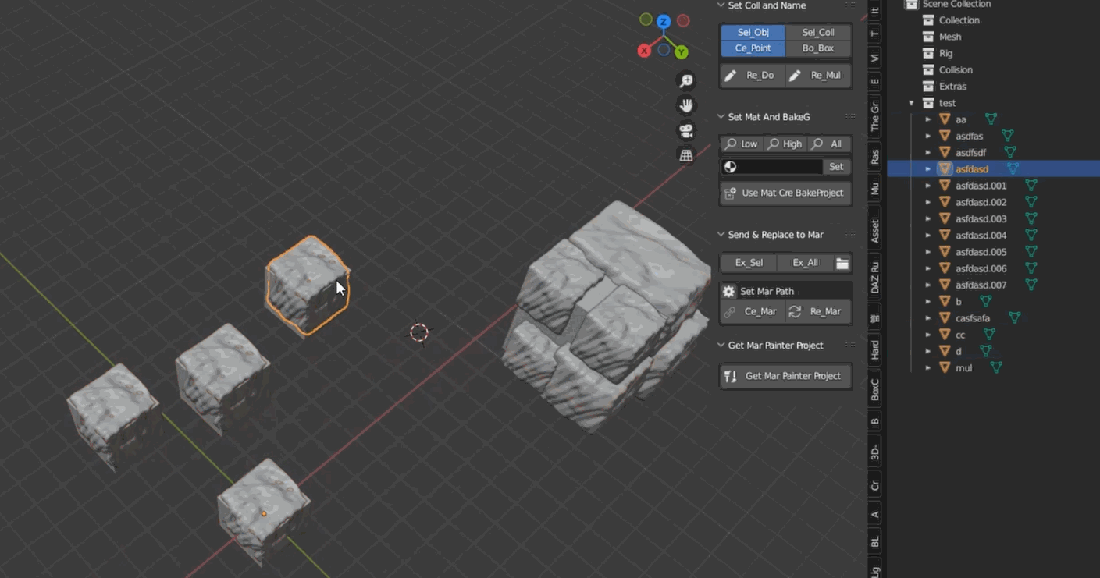
Use Re_Do and Re_Mul to Auto Create Collection and Rename "_Low" and "_High" object.
2.Use Low Mesh Material create Bake Project or Use High Mesh Material create ID Map
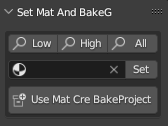
Low:Show All Low bake Objects.
High:Show All High bake Objects.
All:Show All bake Objects.
Set:Select the Objects to Set Material.
Use Mat Cre BakeProject:Check Low Mesh Mat to set BakeProject.

Use Low Mesh material to create bake Project list
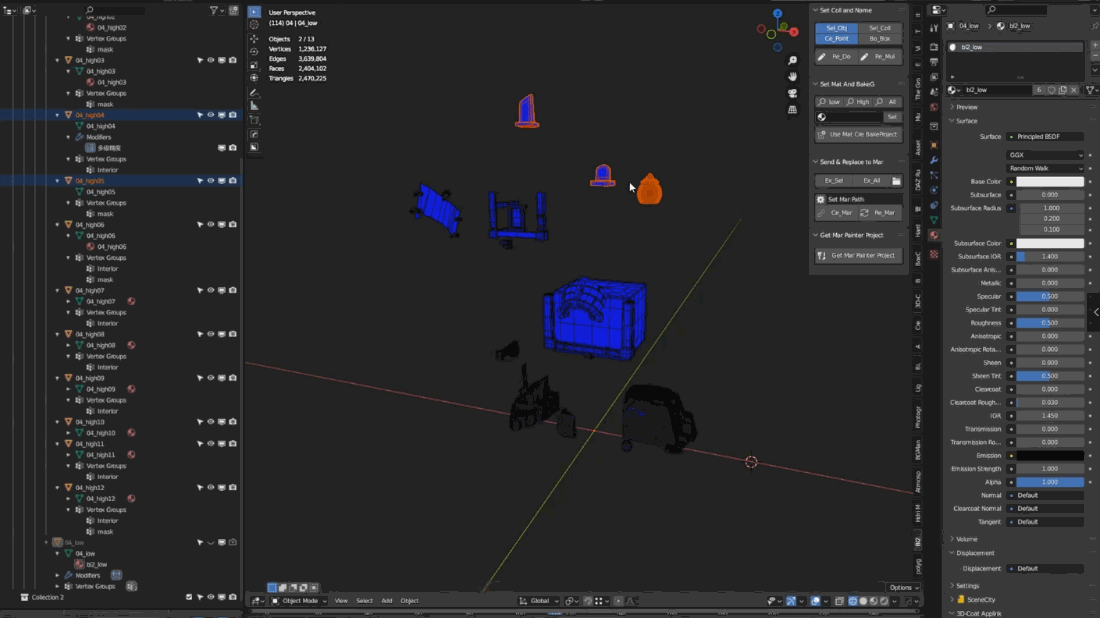
Use High Mesh material to create ID Map
3.Send Bake Meshs or Replace Bake Mesh to the Marmoset Toolbag.
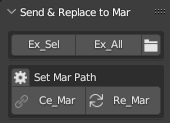
Ex_Sel:Export Select Object.
Ex_All:Export All Object.
Folder(icon):Export Objects Folder.
Gears(icon):Set Marmoset Toolbag.exe File path
Ce_Mar:Creat Marmoset File,When you never Creat it.
Re_Mar:Replace Bake Project to the Creat Marmoset Toolbag.
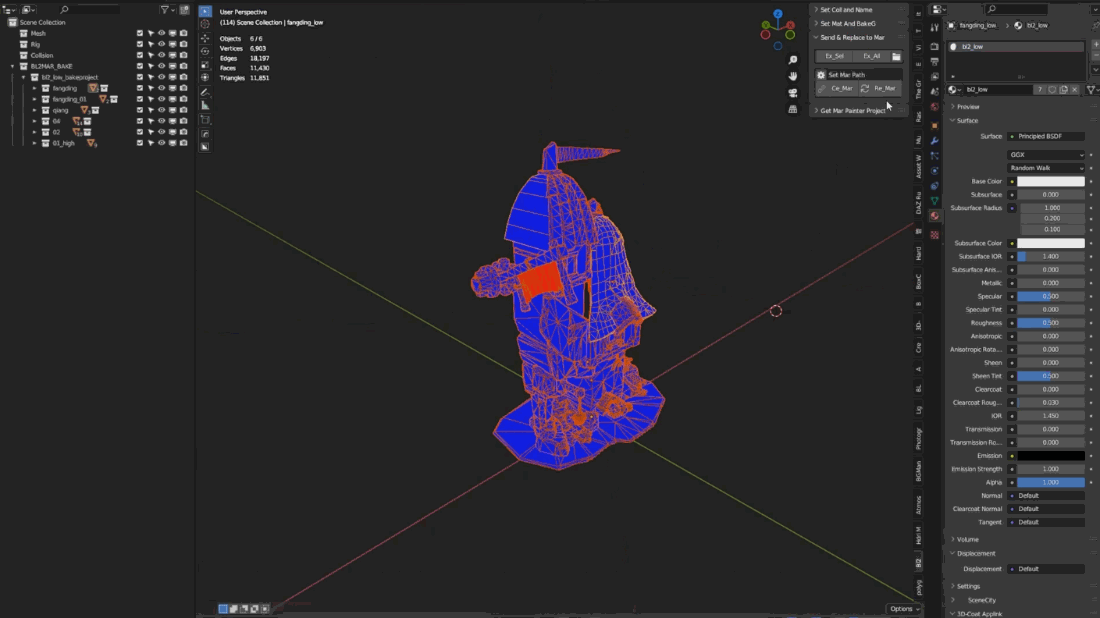
Set Marmoset Toolbag Path and Export Marmoset..
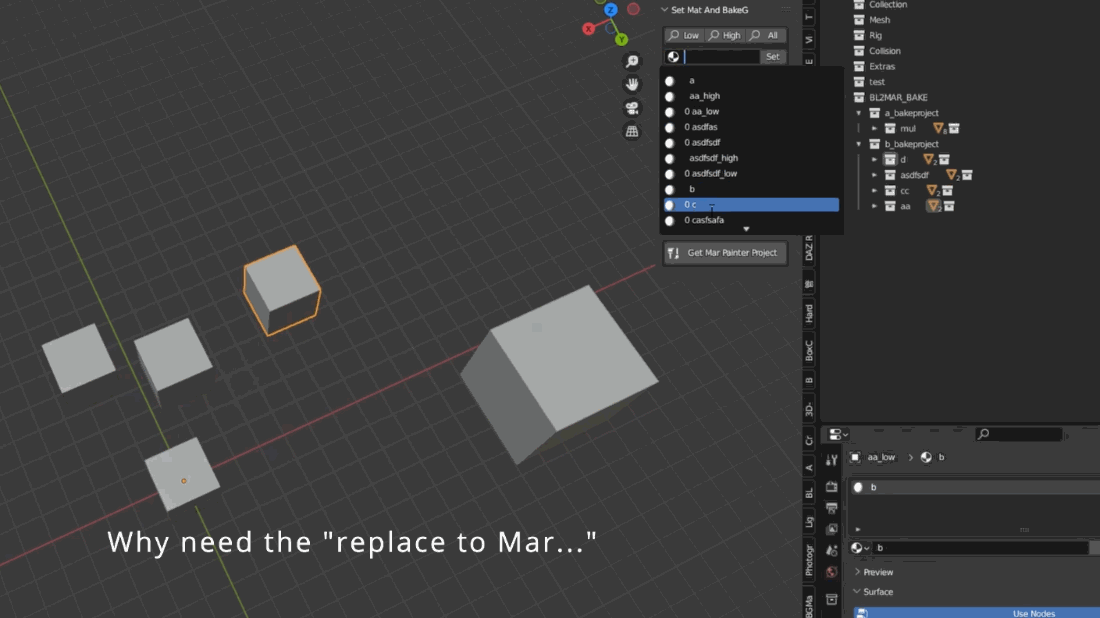
Replace Marmoset Bake Project list , and Export Select Mesh to Replace Marmoset Mesh.
4.Get Marmoset Painter Texture Project.
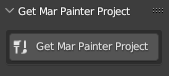
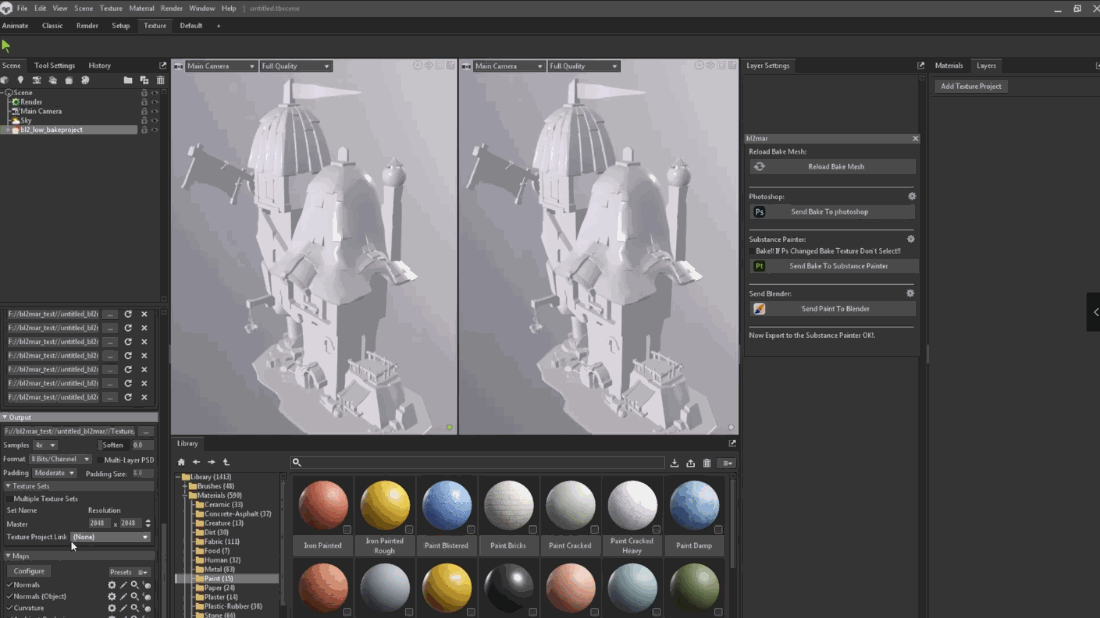
Send the Marmoset Texture Texture Project to the Blender (Please remember the creat Texture Project Use the "New Project").
Marmoset Toolbag plugin:
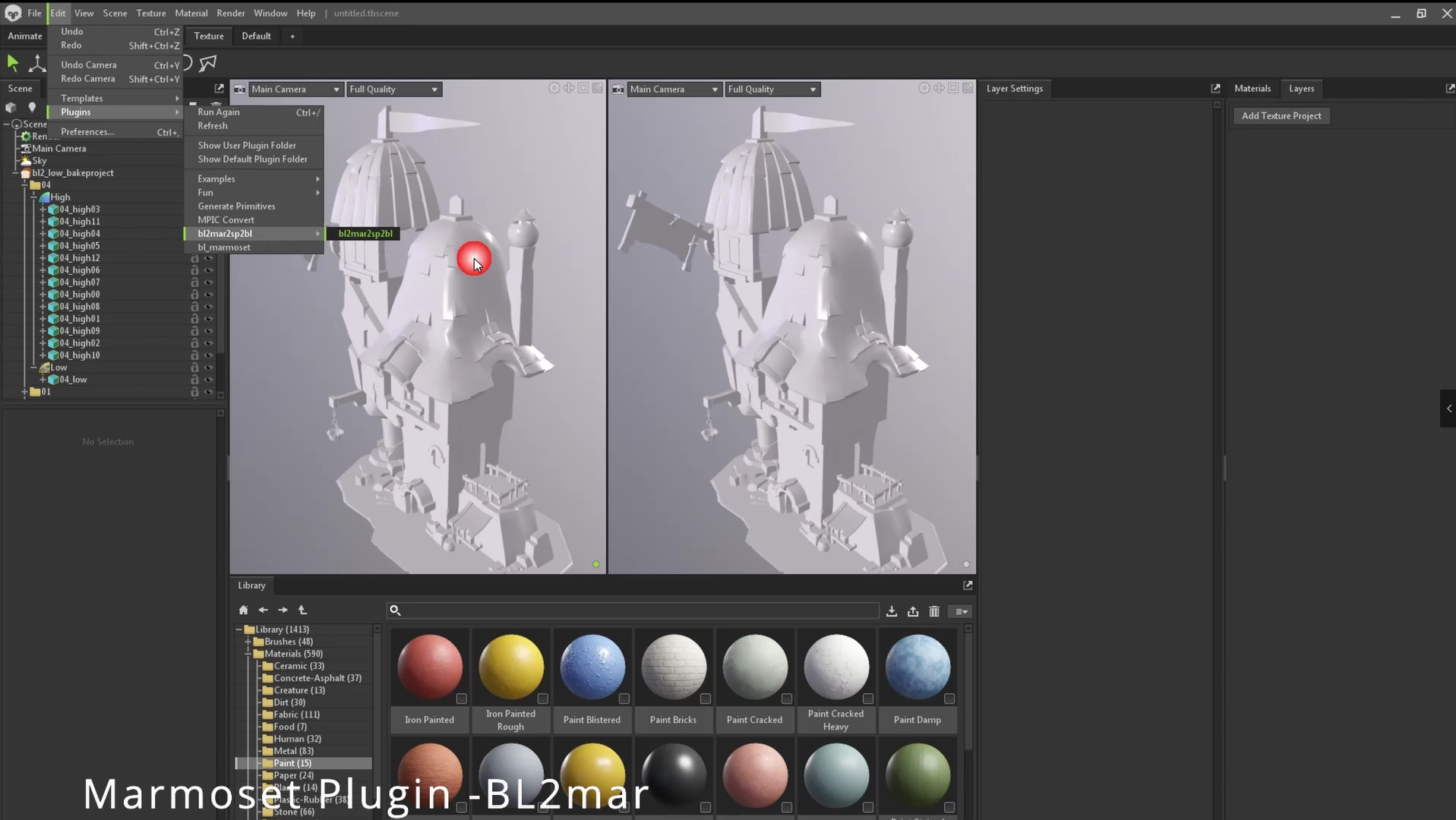
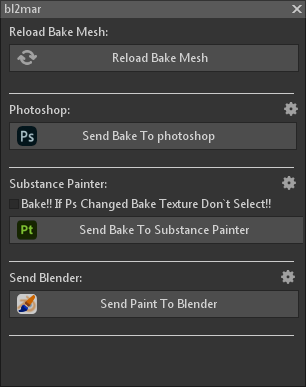
Reload bake Mesh:Import the Blender replace bake Project.
Photoshop Gears(icon):Set Photoshop.exe Path .
send Bake To Photoshop:Set All bake Texture to the photoshop.
Substance painter Gears(icon):Set substance painter execute ExE Path .
Bake(CheckBox):If you bake use the Photoshop ,please Don`t Select it.
send Bake To Substance painter:Send Bake project to the Substance Painter.
Blender Gears(icon):Set blender.exe Path,When you set the toolbag.exe Path at the blender the Toolbag Plugin "bl2mar" will install and set the blender.exe path,So you don`t need to set it : )!
Send Paint To Blender:Send the Toolbag Texture project to the Blender.Please remember the Blender language set "English language"!
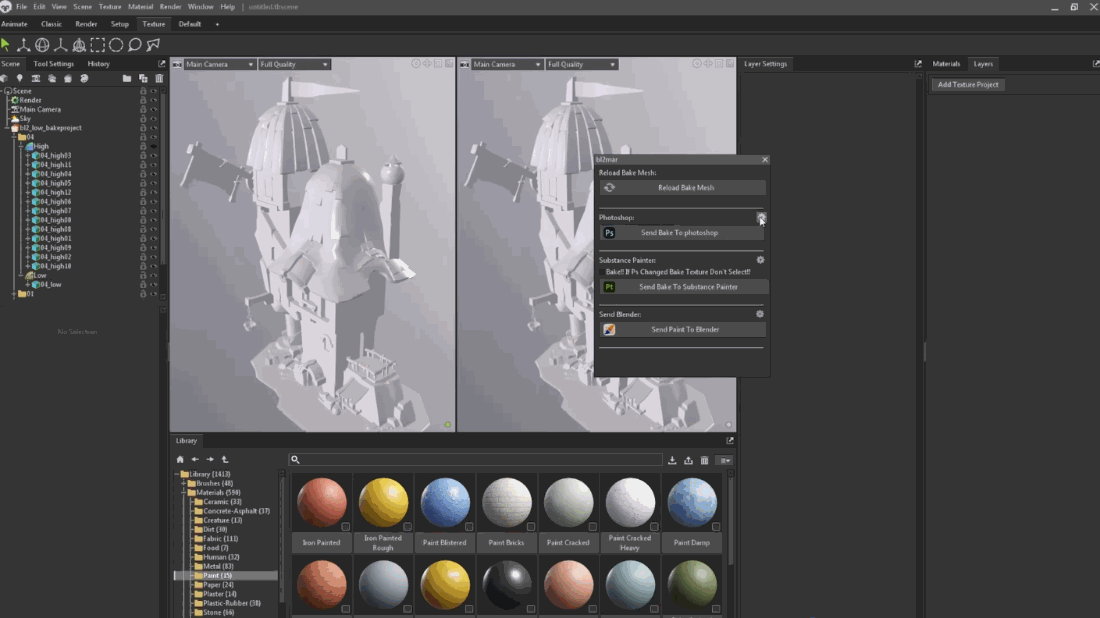
Set Photoshop and Substance Painter Path,and Export Photoshop and Substance Painter.
------------------------
Install:
1."Edit" -"Preferences"-"Add-ons"-"Install Add-on from File"-Select the bl2mar Addon ,check it.
2.3D-views,Press "N" key ,will show the bl2mar Addon.
------------------------
Thanks:
WeiFeng Yuan
Discover more products like this
toolbag spring24 Substance painter marmoset-toolbag blender Marmoset photoshop bake