Bfur
Installation Instructions
To install the addon:
- In Blender, click on Edit, then Preferences.
- In the Preferences panel, click on Addons, then Install.
- Browse to your downloaded bFur Manager.zip file, select it, and click Install.
- Enable the addon.
The bFur Manager will appear in the Properties panels of the 3D View and Shader Editor.
Other Platforms:
Before exporting your model, you must convert the bFur layers to real geometry and join it to the fur object's mesh. To do this:
- Select the fur object and go to the Modifier panel.
- Deactivate "Display in Viewport" for any modifiers which you want to keep (Armature for example) as all modifiers will be applied as part of the conversion.
- Click Apply in the bFur Manager panel.
The bFur layers will now be part of the fur object's mesh and all active modifiers will have been applied leaving you with a single object ready to export in your format of choice.
Unity:
- The Unity project should be URP or HDRP.
- Right-click in the content browser and then Import Package and finally Custom Package.
- Choose the bFur file suitable for your project (URP or HDRP).
- The bFur Shadergraph will appear in a bFur folder in a Materials folder.
The bFur shadergraph has 3 different Albedo modes;
- Simple Color
- bFur UVs based Albedo texture
- Length based Albedo texture
To select the Albedo type, simply open the shadergraph and you'll see these 3 groups of nodes:
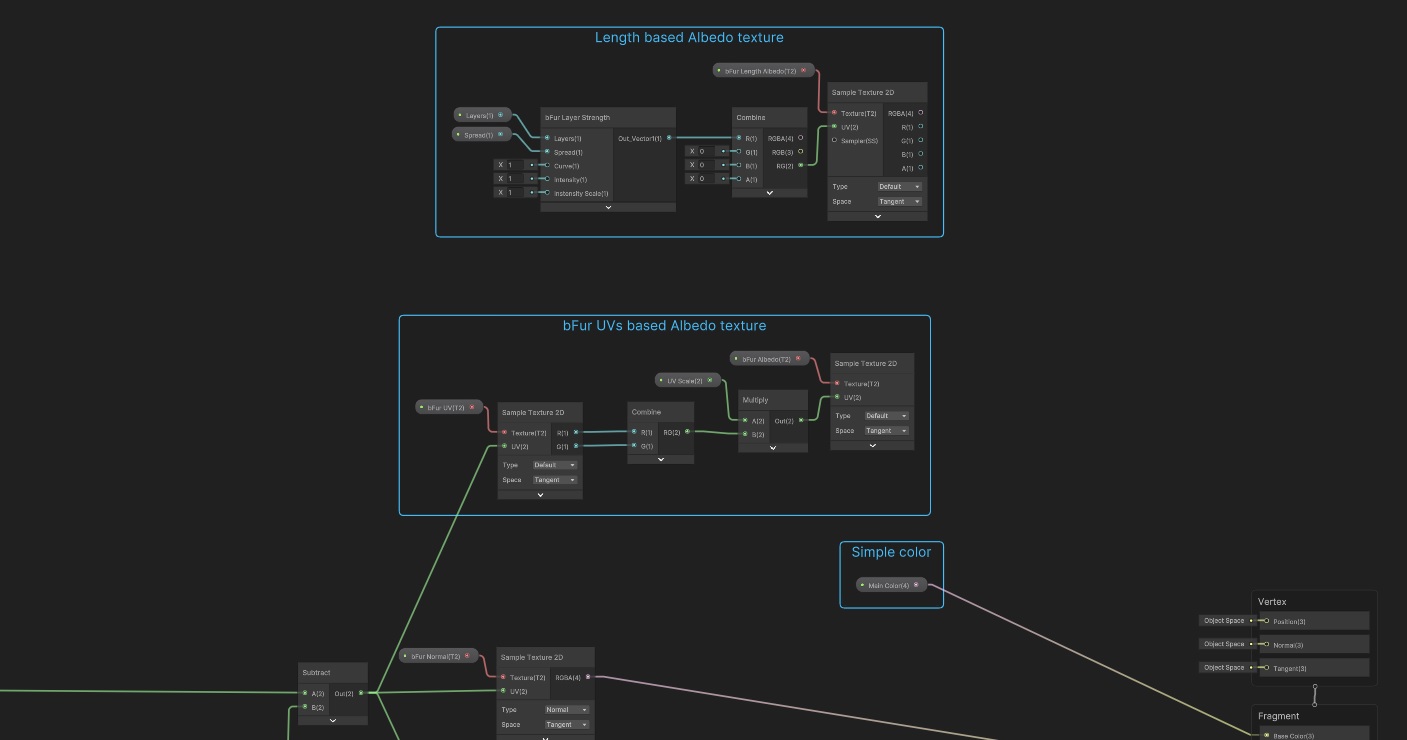
All you have to do is connect the group you want to use to the Base Color socket of the material outputs, then drop your albedo textures onto the corresponding texture slot if the shader.
Unreal:
- Copy and paste the bFur_Mat.uasset file into your UE project using your computer's file explorer.