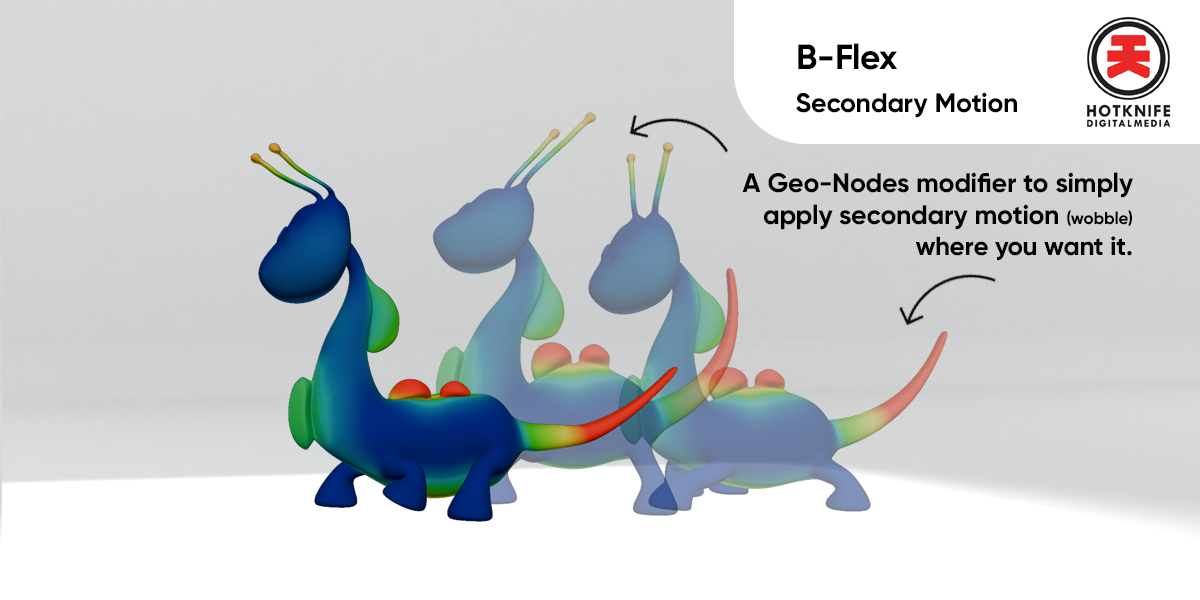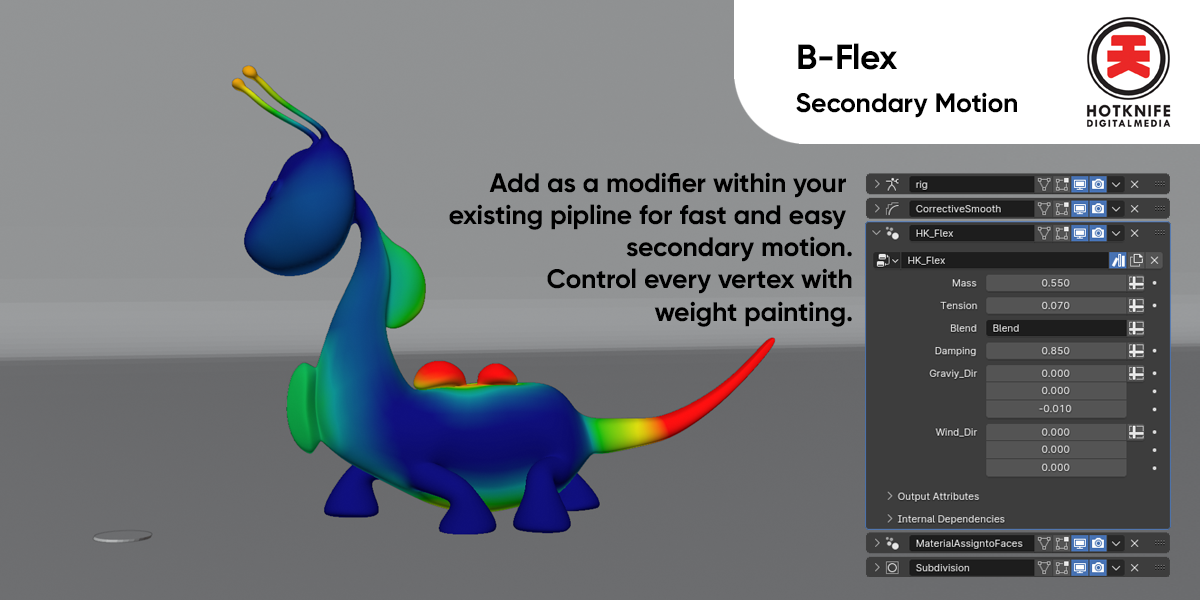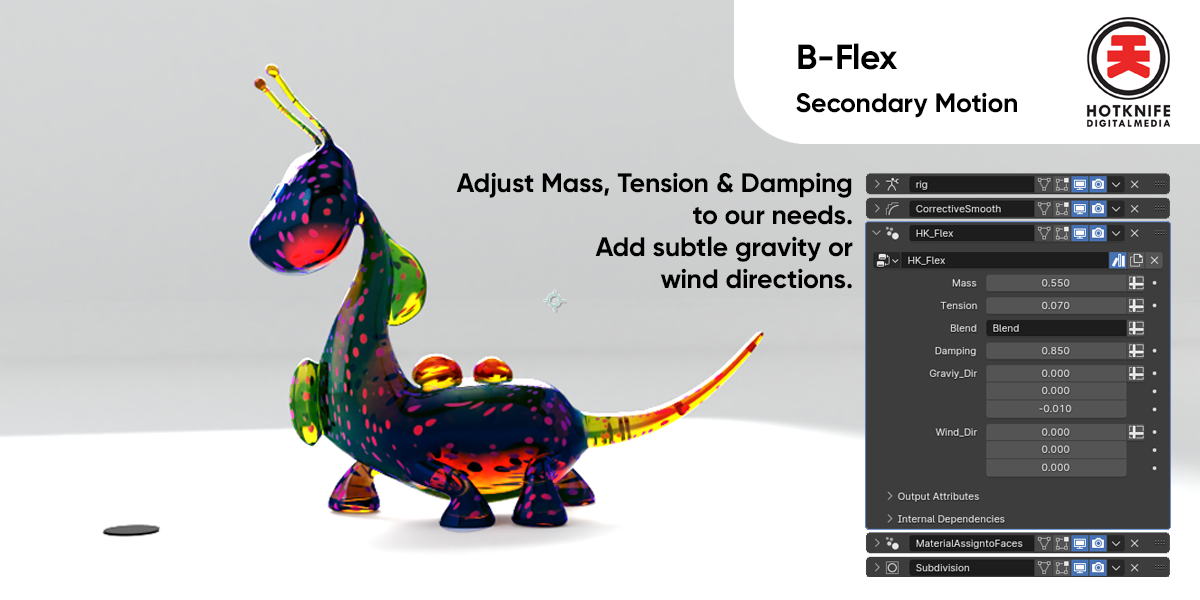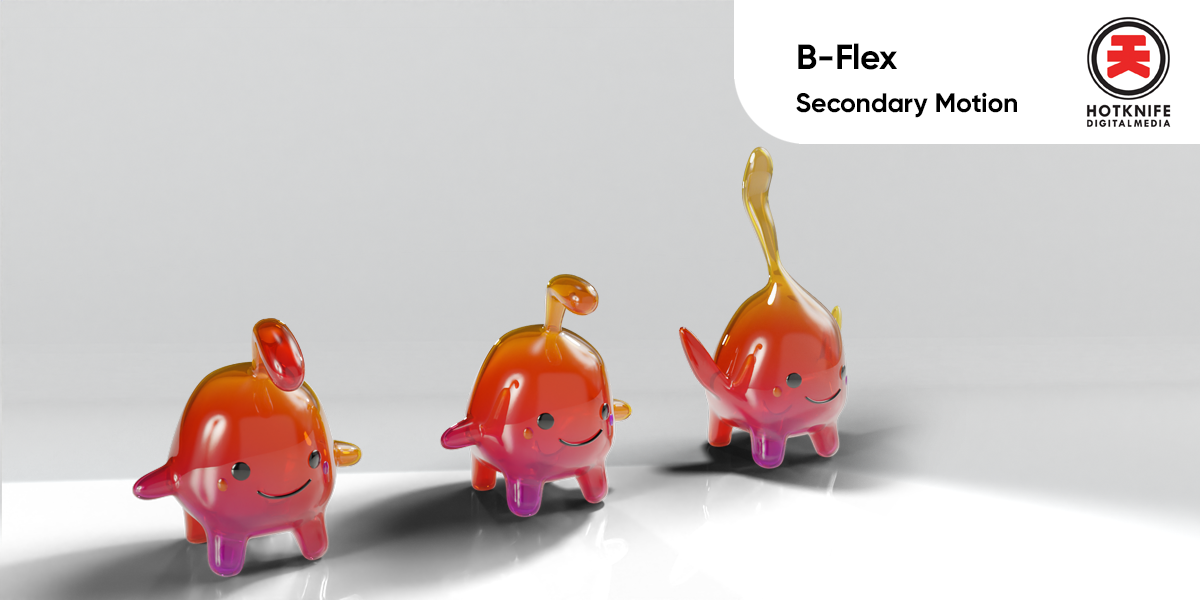B-Flex
Please see the video for a run through of using the modifier : https://www.youtube.com/watch?v=SSo0nfKSllM
The effect will 'wobble out' if the Tension gets to high and the Mass isn't large enough to compensate, so start with :
Mass : .5
Tension .07
And make small adjustments from there.
The included files contain the Node Group marked as an Asset. So Append via the Asset Browser or Append the NodeTree "HK_Flex" and apply as a Geometry Node.
The mesh should have at least one Armature applied to it followed by the Geometry Node Modifier.