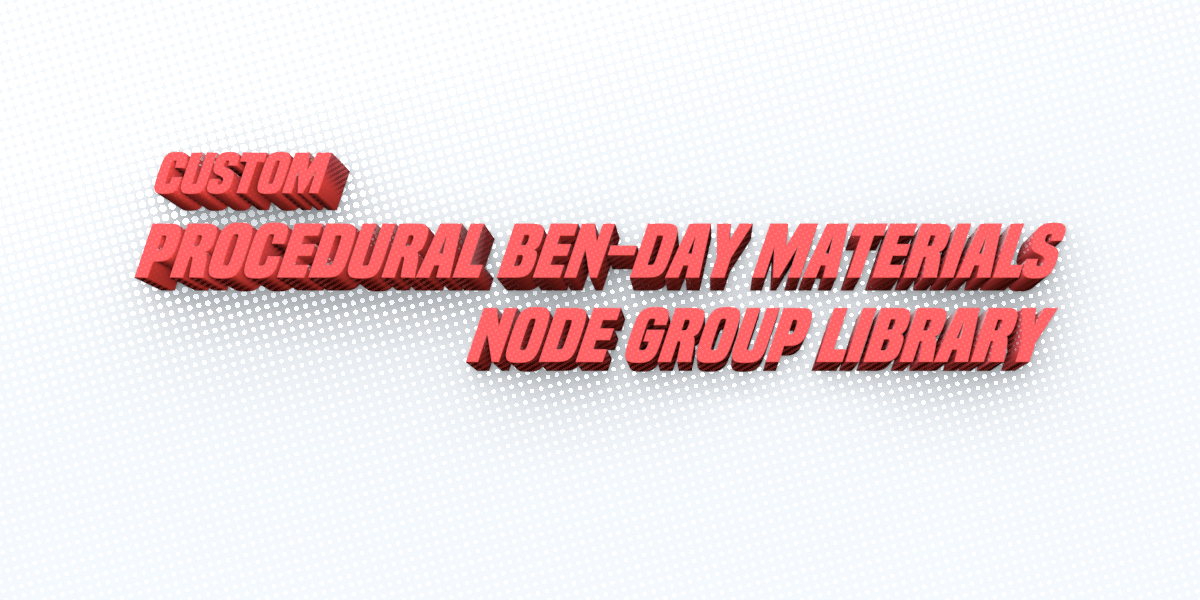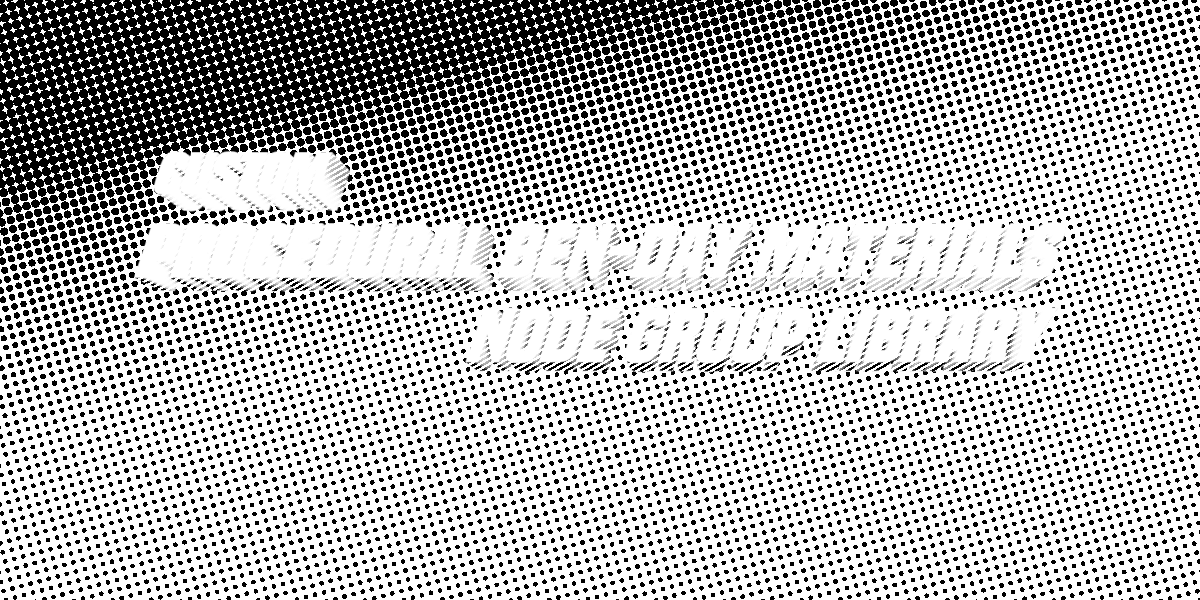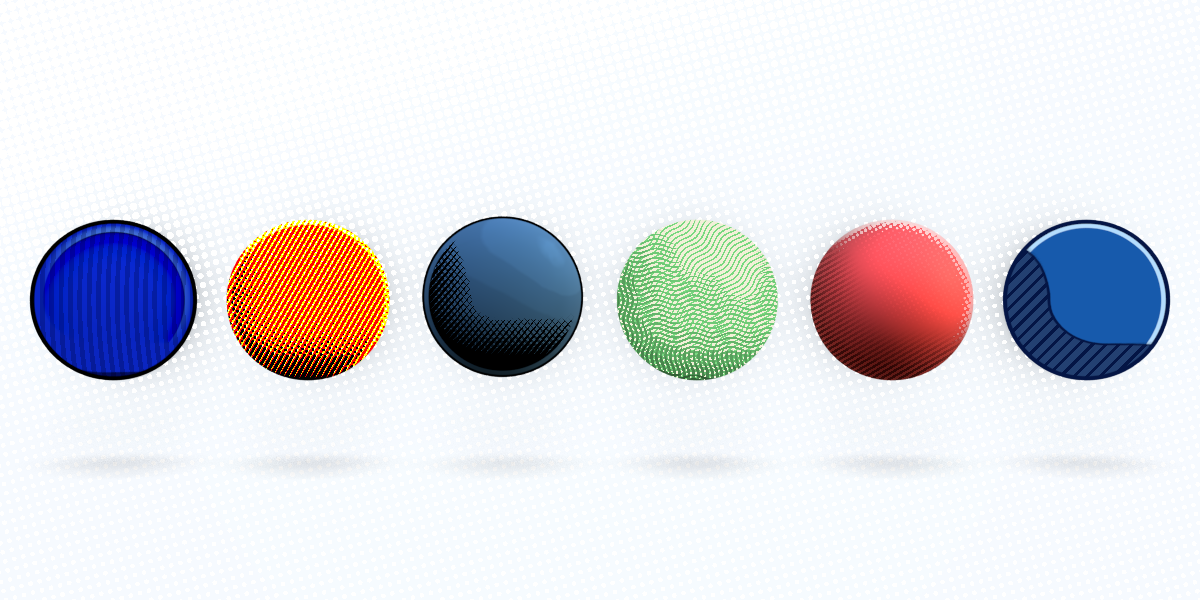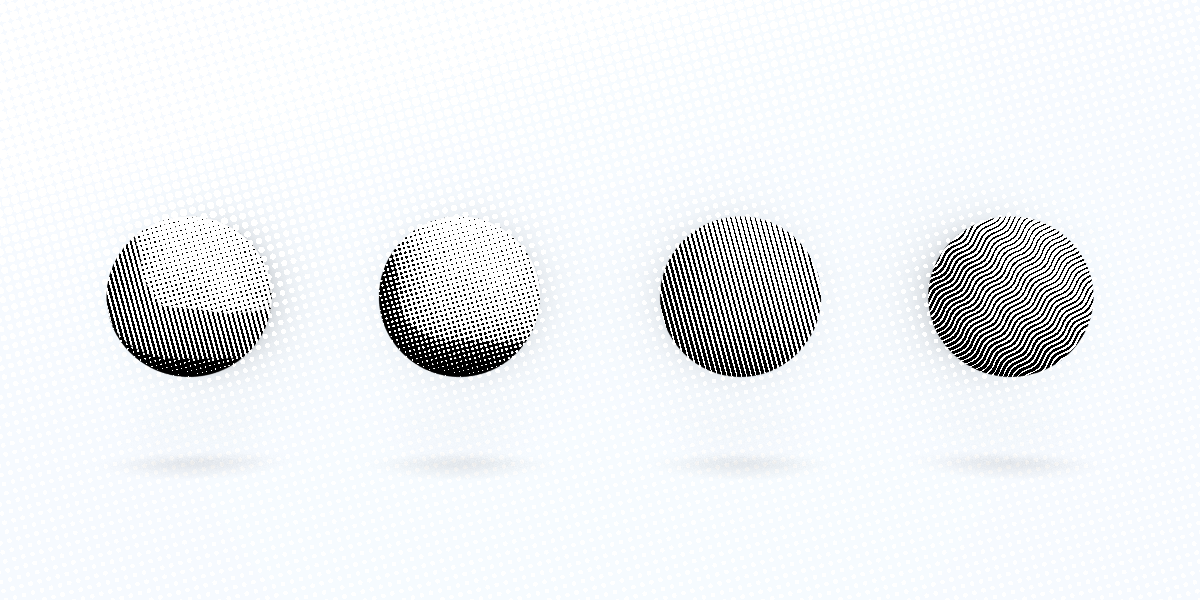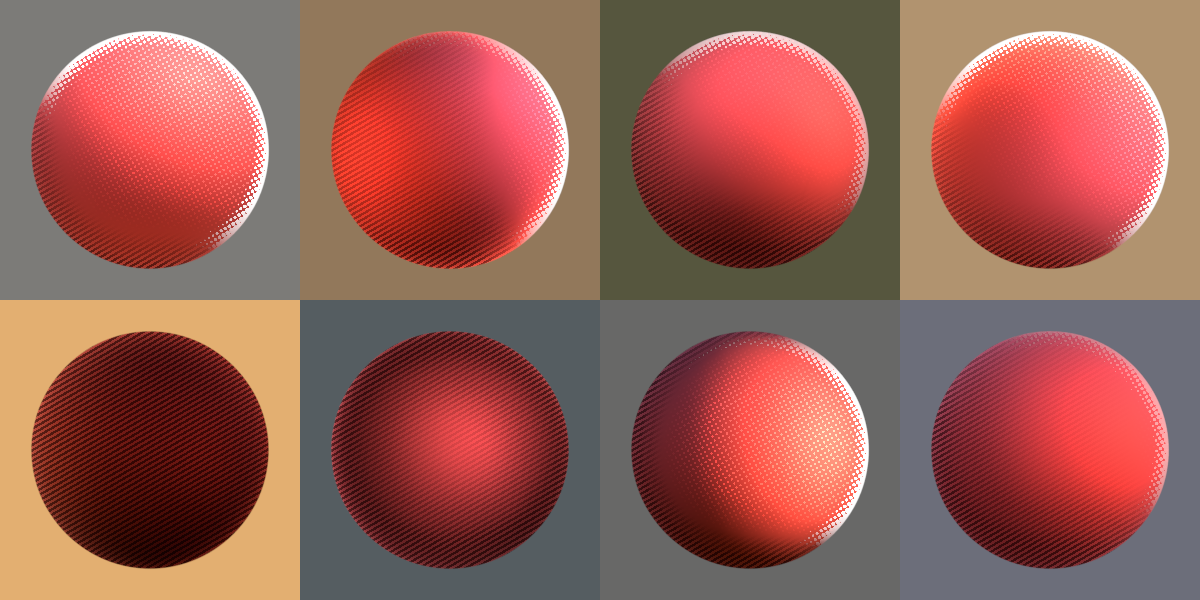According to the all-reliable Wikipedia,
"the Ben Day process is a printing and photoengraving technique for producing areas of gray or... various colors by using fine patterns of ink on the paper... The process is commonly described in terms of Ben Day dots, but other shapes can be used, such as parallel lines or textures."
Attributed to illustrator and printer Benjamin Henry Day Jr., this technique has since been used to call back to the classic era of superheroes and comic icons by 2D and 3D artists alike. Now, Blender artists can create their own take on this style with the Custom Procedural Ben-Day Materials Node Group Library.
This is a library of Blender node groups that gives artists the means to efficiently make materials using Ben-Day textures. There are four procedural texture nodes that serve to recreate a specific method of the technique, with six different procedural shader node node groups meant for use with the Eevee render engine that each emulate a pre-existing art-style. These shaders can work in conjunction with normal/bump maps and interact with light and cast shadows all in real time. There are also several additional node groups to more efficiently accomplish certain functions common to creating such materials.
Included Node Groups
Shaders
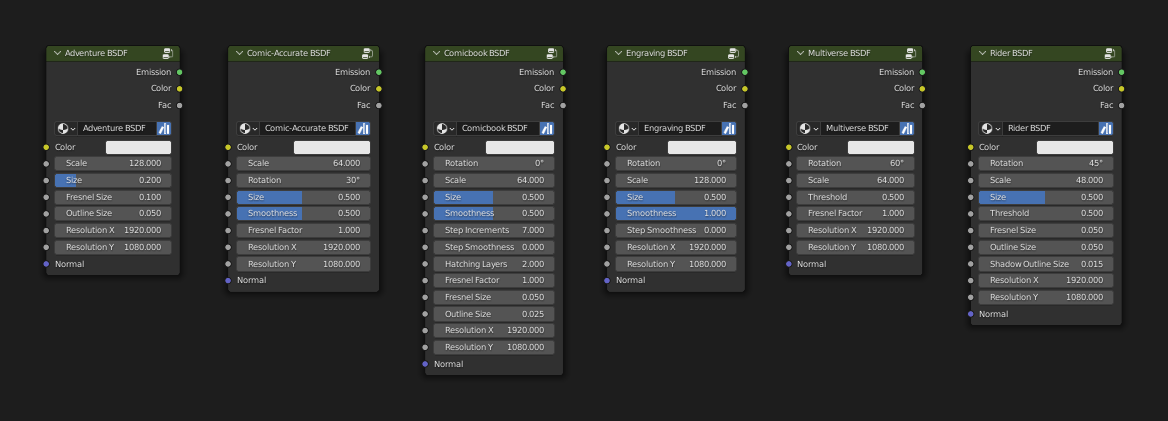

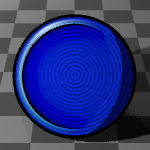
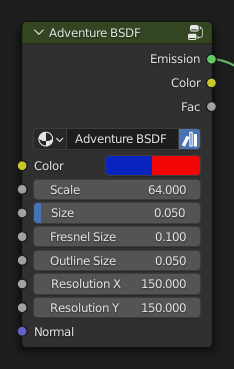
-
Adventure BSDF*
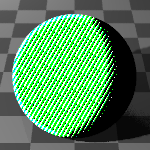
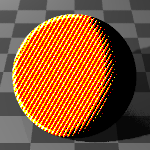
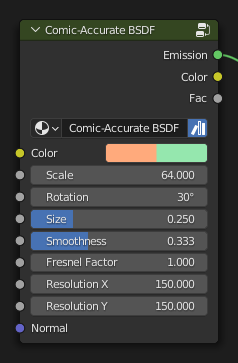
-
Comic-Accurate BSDF*
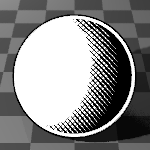
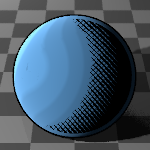
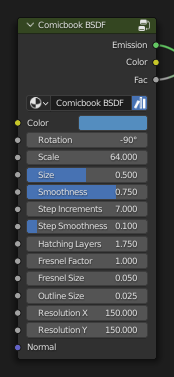
-
Comicbook BSDF
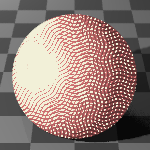
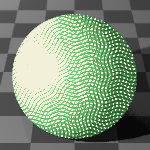
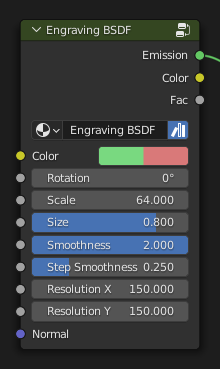
-
Engraving BSDF*
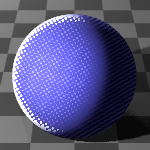
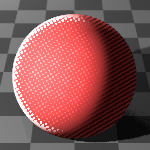
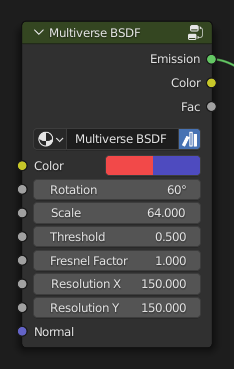
-
Multiverse BSDF*

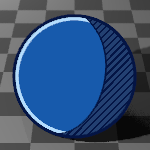
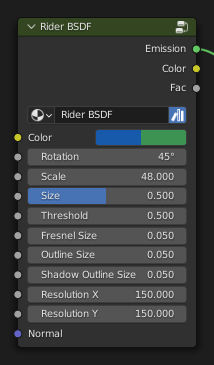
-
Rider BSDF*
*Shown with two simultaneous color inputs for demonstration purposes only. Only one color input at a time is possible.
Textures
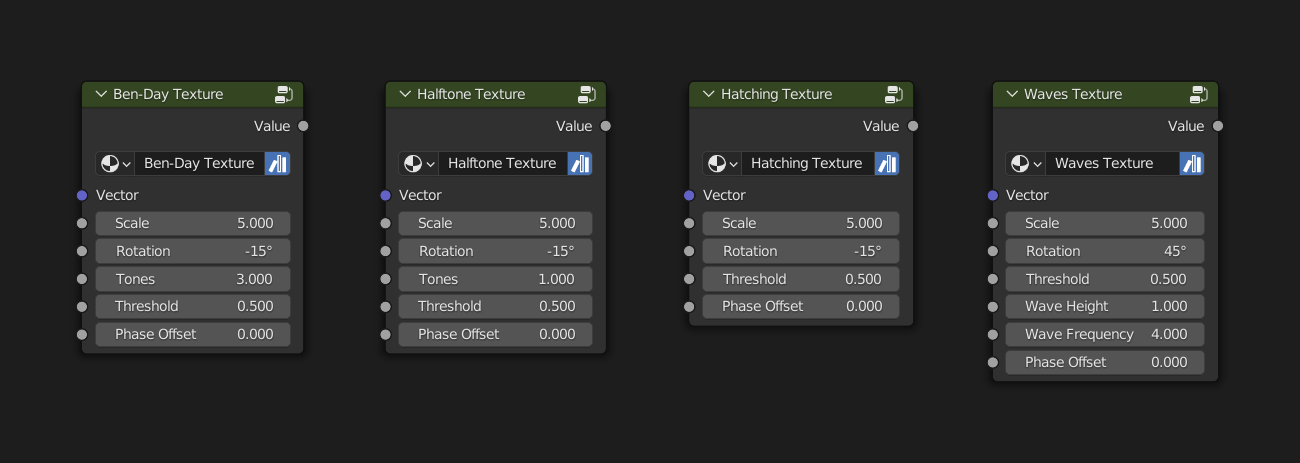
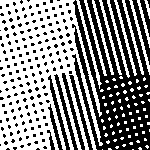
Ben-Day Texture — Combines the Halftone and Hatching Textures to create one texture that automatically switches between the two based on the given threshold value. The number of shading tones can be adjusted from two to three.
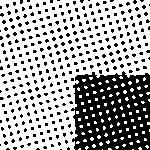
Halftone Texture — A polka dot texture adjustable via the threshold value. The number of shading tones can be adjusted from one to two.
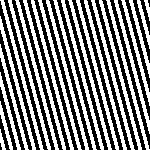
Hatching Texture — A parallel line texture adjustable via the threshold value.
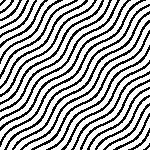
Waves Texture — A wavy hatching texture.
Converters
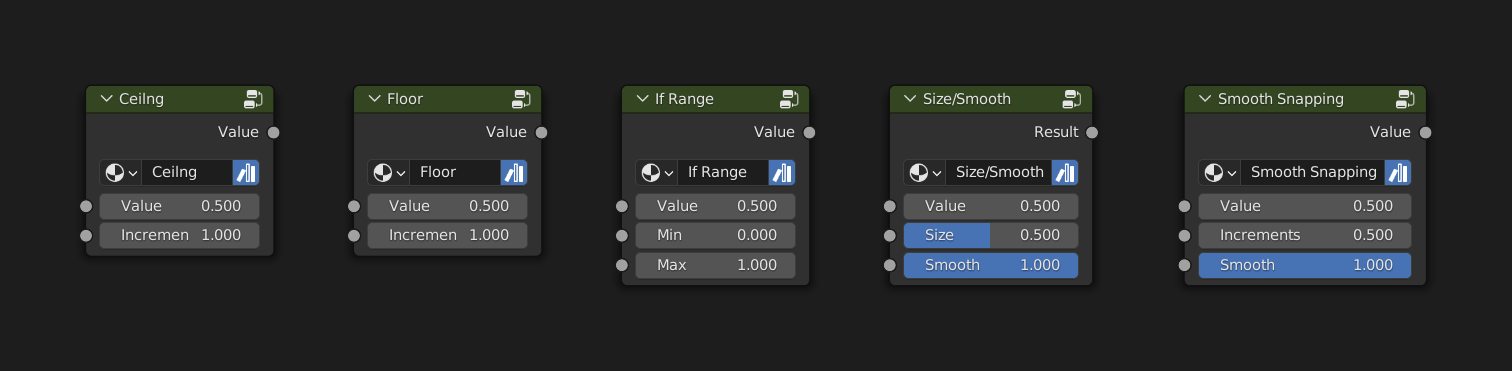
- Ceiling — Rounds a given value up to the nearest increment.
- Floor — Rounds a given value down to the nearest increment.
- If Range — Returns a value of 1 (white) if the given value is greater than the given min value and lesser than the given max value.
- Size/Smooth — Emulates the size and smooth values from the Cycles Toon BSDF shader node.
- Smooth Snapping — Takes a given value (ideally from a Shader to RGB node) and adds snapping to the nearest increment with smoothing.
Misc.
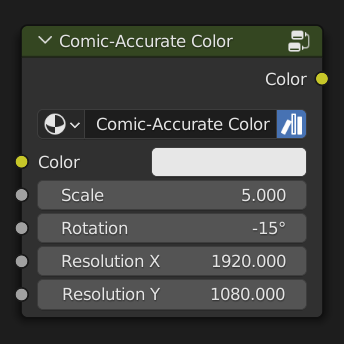
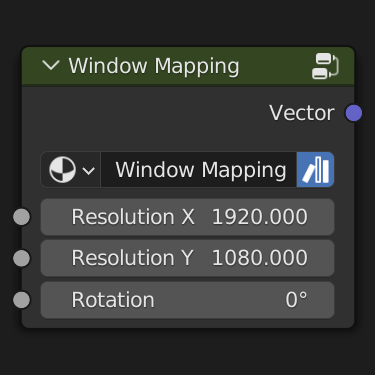
- Comic-Accurate Color — An unshaded version of the Comic-Accurate BSDF node.
- Window Mapping — Uses the window as the texture coordinate with the ability to input the screen's X and Y resolution (can be automated with drivers) for the correct aspect ratio.
Features
- Fully procedural.
- All six pre-made shader node groups interact with light and cast shadows in real time.
- Useable in the Eevee render engine.
- Any future updates are free for life!