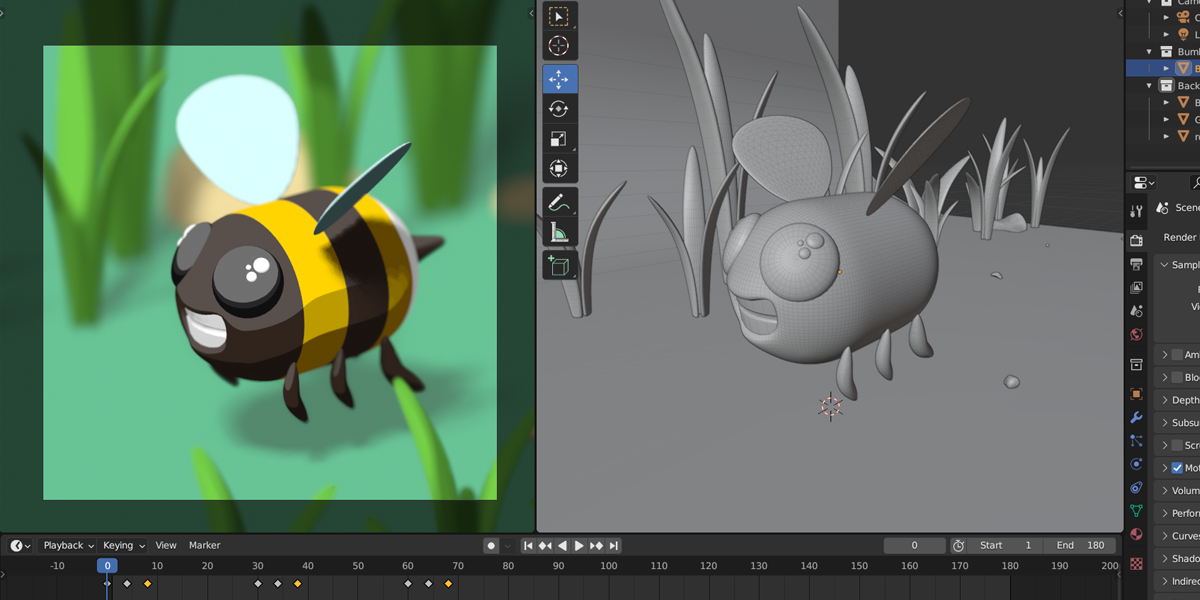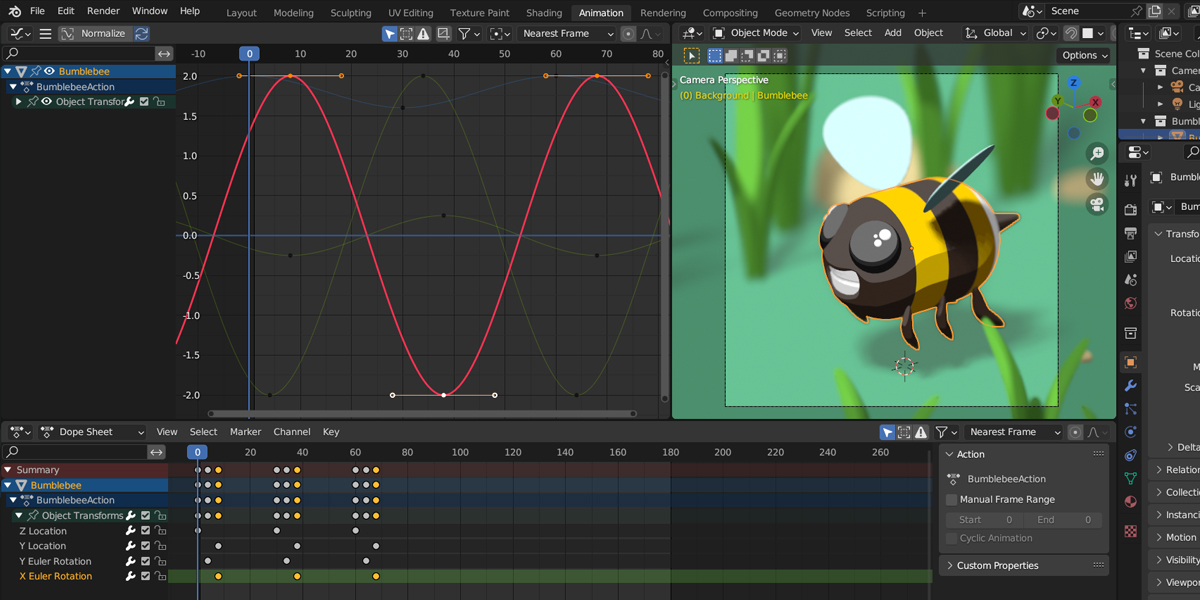Beginners Guide: Create A Cartoon Bumblebee Animation
Product Contents
-
18 Lessons (with 4.5 hours of instruction) provided as .MP4 files
- 1 - Introduction
- 2 - Blender Crash Course (Part 1)
- 3 - Blender Crash Course (Part 2)
- 4 - Setting Up Our File
- 5 - Modeling the Bumblebee Body
- 6 - Modeling the Teeth and Stinger
- 7 - Modeling the Eyes
- 8 - Modeling the Legs and Wings
- 9 - Modeling the Background and Grass
- 10 - Modeling the Rocks
- 11 - Placing Our Sun and Camera
- 12 - Texturing the Bumblebee's Body
- 13 - Texturing the Environment
- 14 - Animating the Wings
- 15 - Animating the Body
- 16 - Animating the Background
- 17 - Rendering Our Final Animation
- 18 - Creating an Animated GIF
- A completed end file (Blender version 3.5) is included so you can check your work during the class
- A final render (Video File and Animated GIF) so you can use it as reference during and after the lesson
Discover more products like this
3danimation spring24 animation tutorial bumblebee toon shader summer24 cartoon shaders loveblender Beginner Tutorial shading video course Blender Beginners winter24 3d animation course bfcm24 harry helps blender animation blender tutorial 3d modeling tutorial 3d character Blender course 3dmodeling eevee