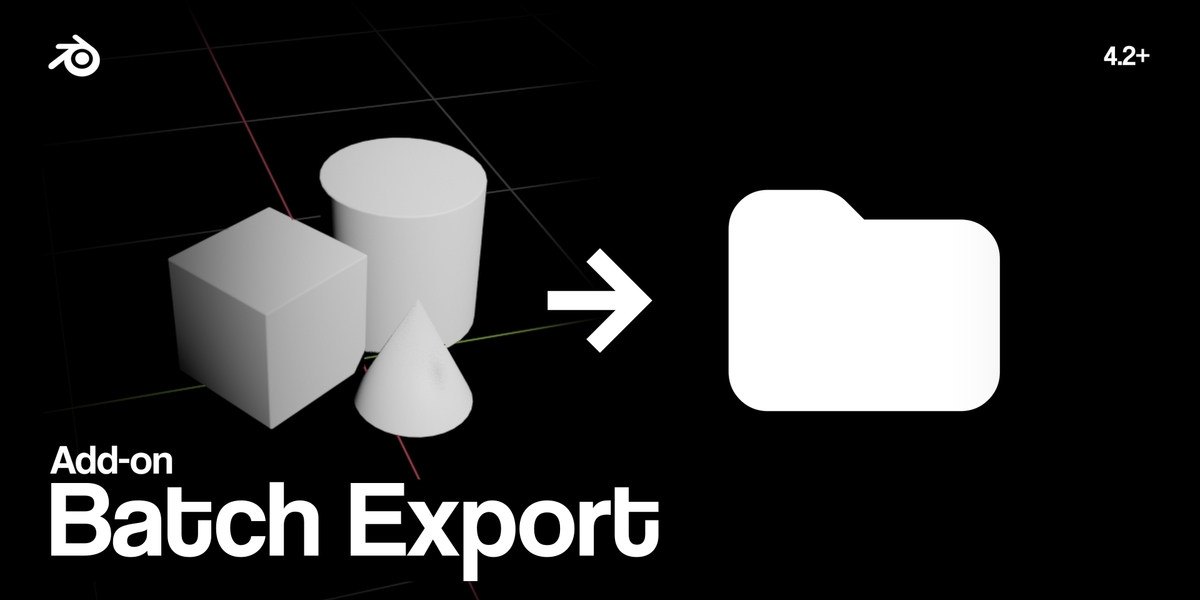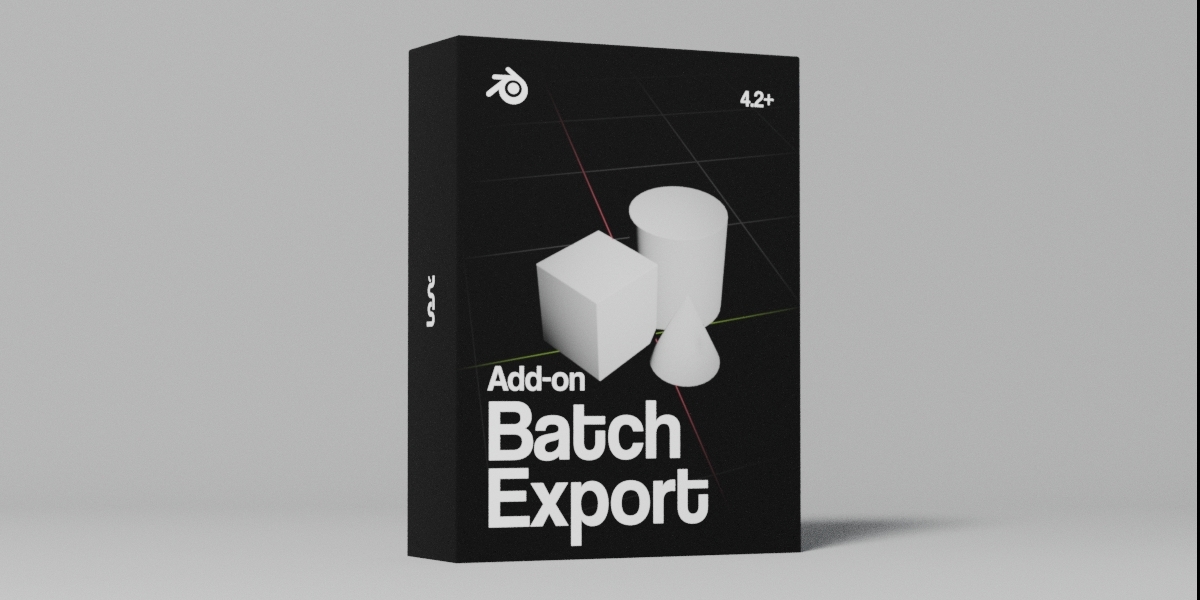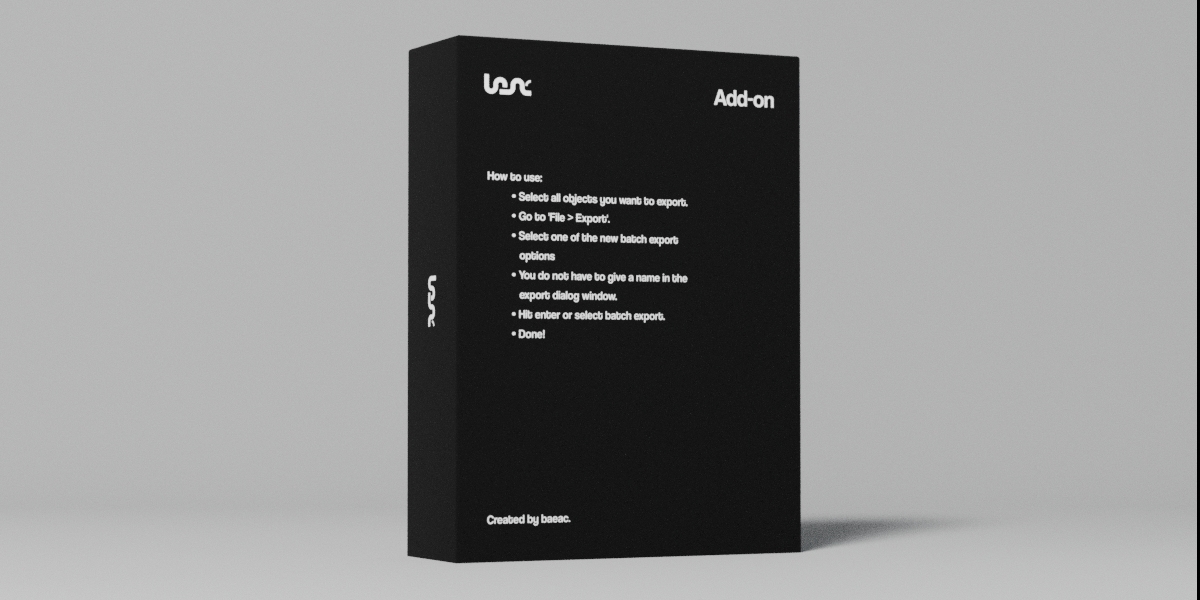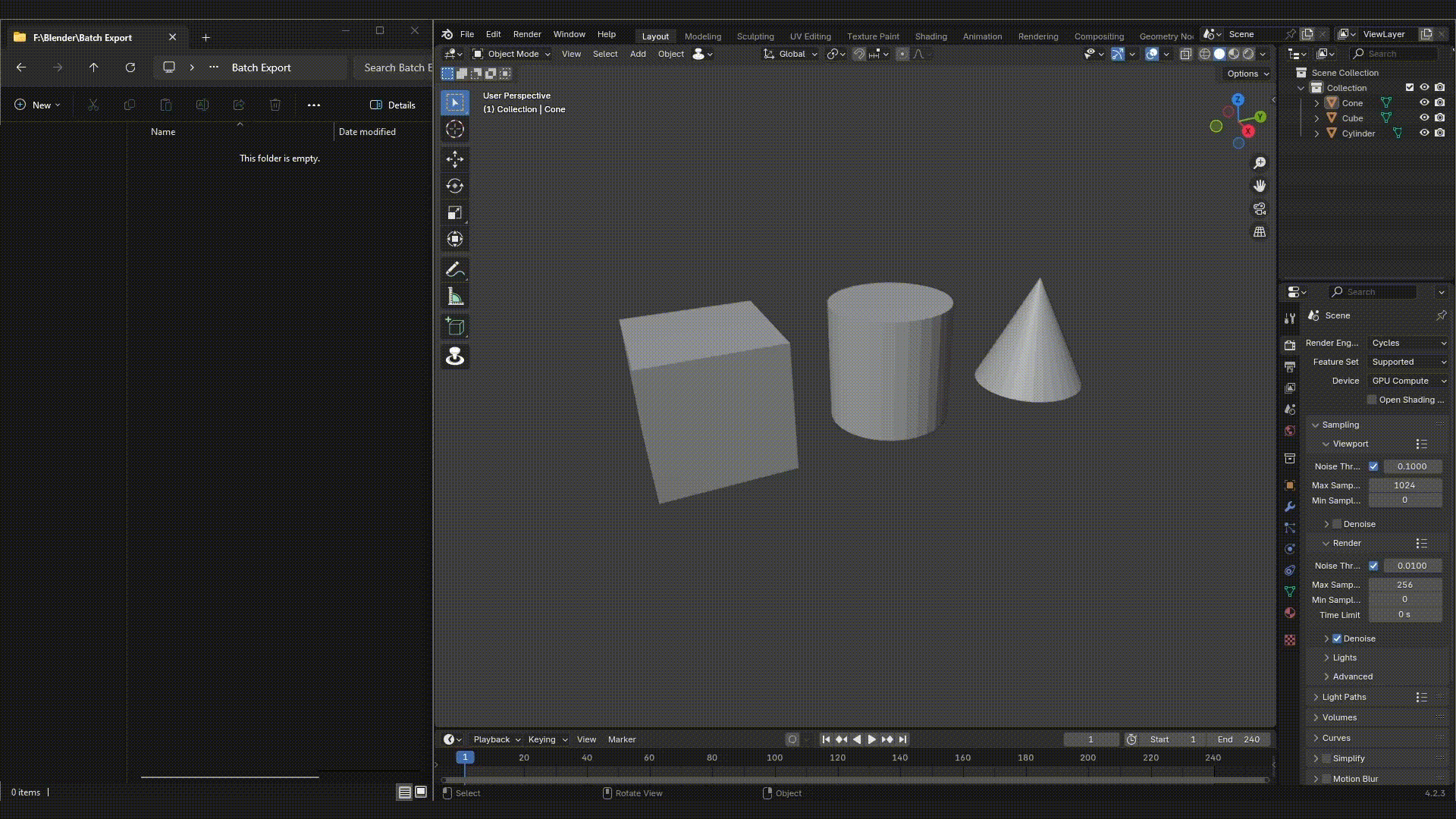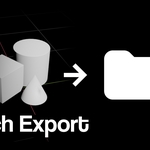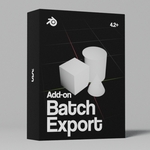Need to export multiple objects into their own file? This add-on has got you covered! Just select all of them and batch export them into separate files.
This add-on lets you export multiple objects into different files all at once. The files will get the name of the object automatically so you don't have to rename them. When exporting in heavier formats like .glb, give Blender some time to export everything.
You can export in GLB, FBX, OBJ, STL and PLY.
This add-on works with Blender 4.2+ and 3.6+, make sure you download the correct ZIP file for your version.
How to install? Once you grab the add-on, installation is easy:
Open Blender and navigate to Edit > Preferences.
Click on 'Add-ons'.
Click on the dropdown in the top right corner and select 'Install from disk'.
Navigate to your download folder and install "batch_export_x.x.zip".
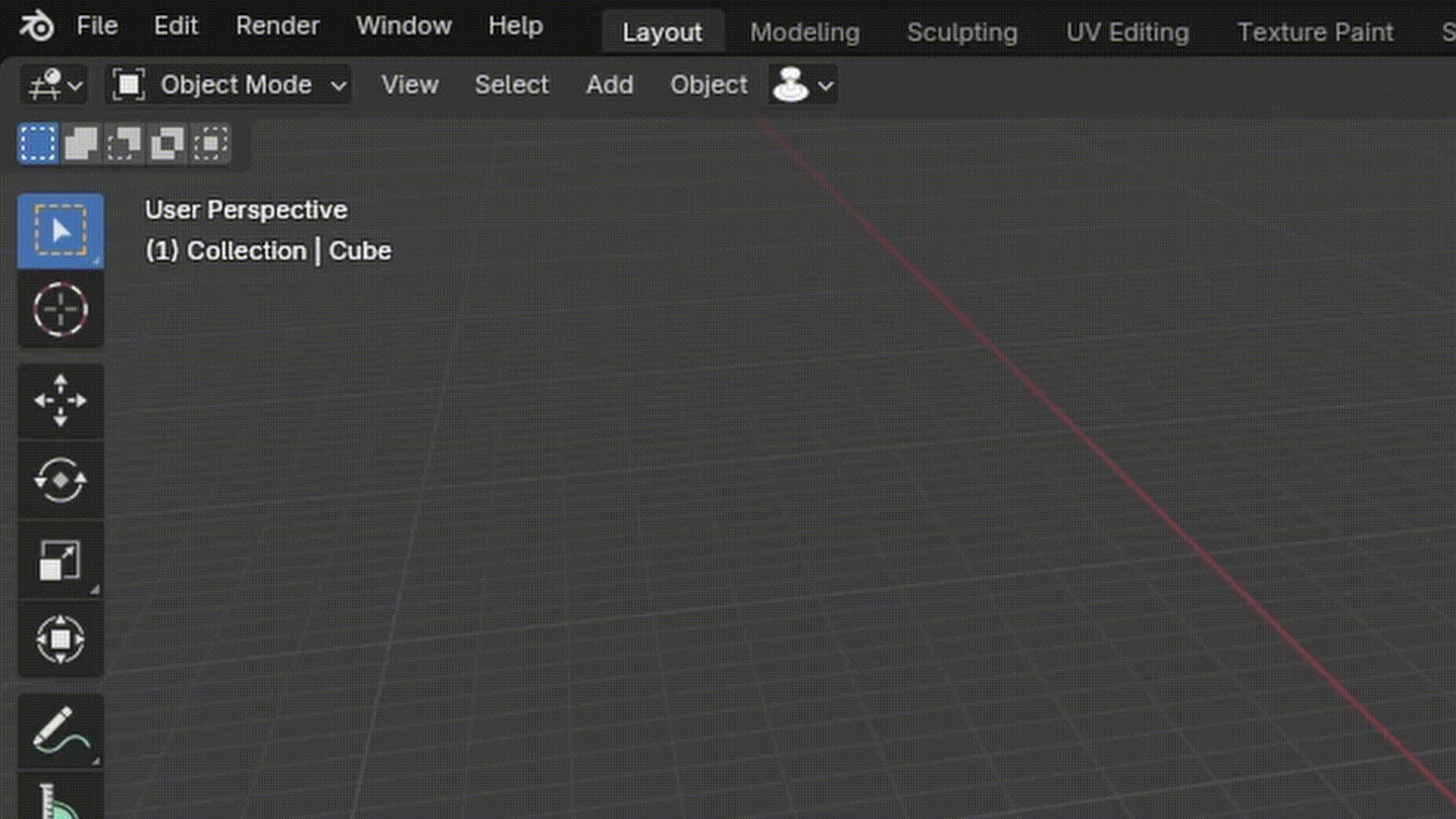
How to use:
Select all objects you want to export.
Go to ‘File > Export’.
Select one of the new batch export options at the bottom of the list.
You do not have to give a name in the export dialog window, this is done automatically.
Hit enter or select export and wait for Blender to export (this might take a while depending on file type and amount of objects.
Done!
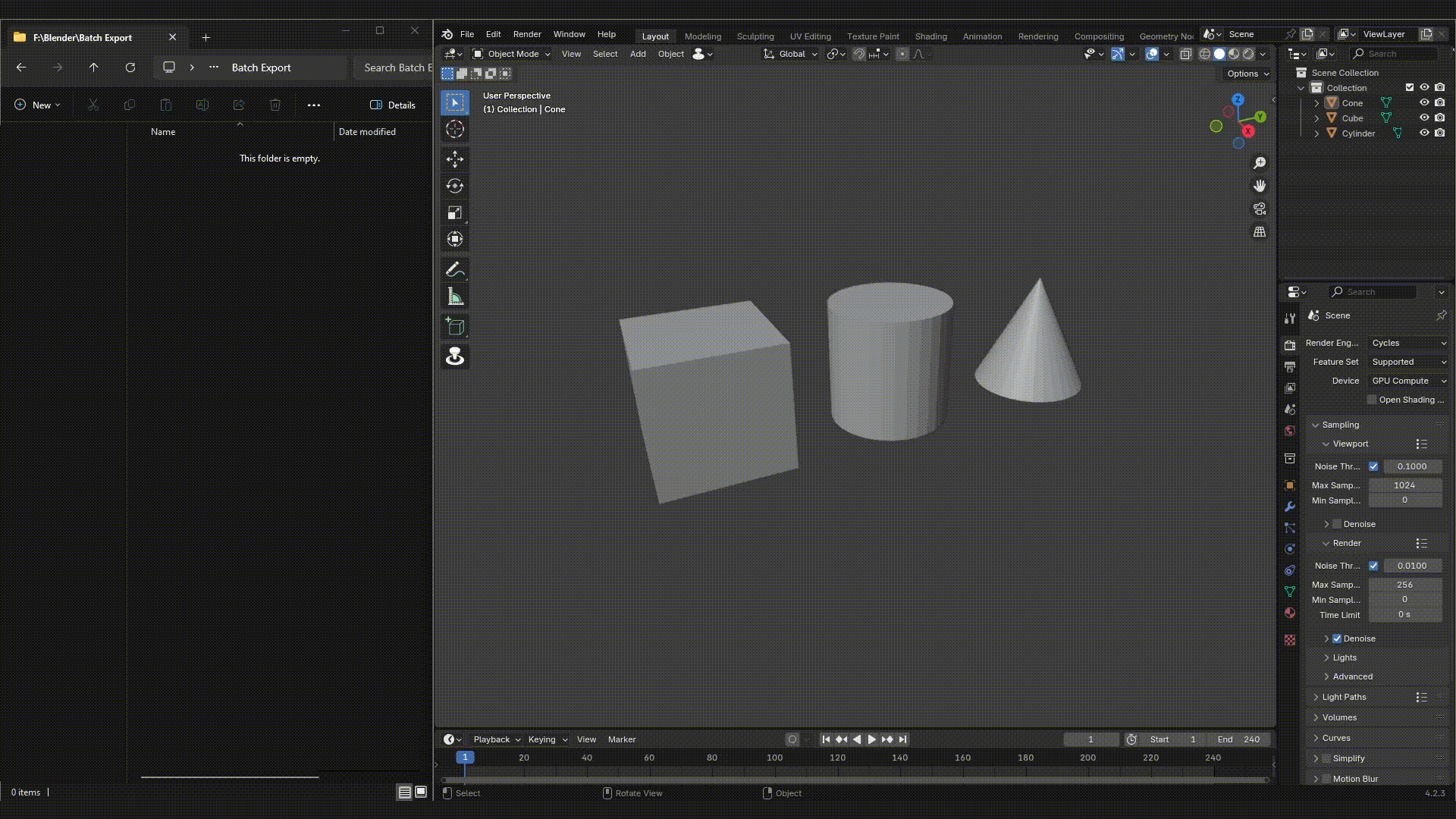
Issues? Please contact me at baeacbusiness@gmail.com