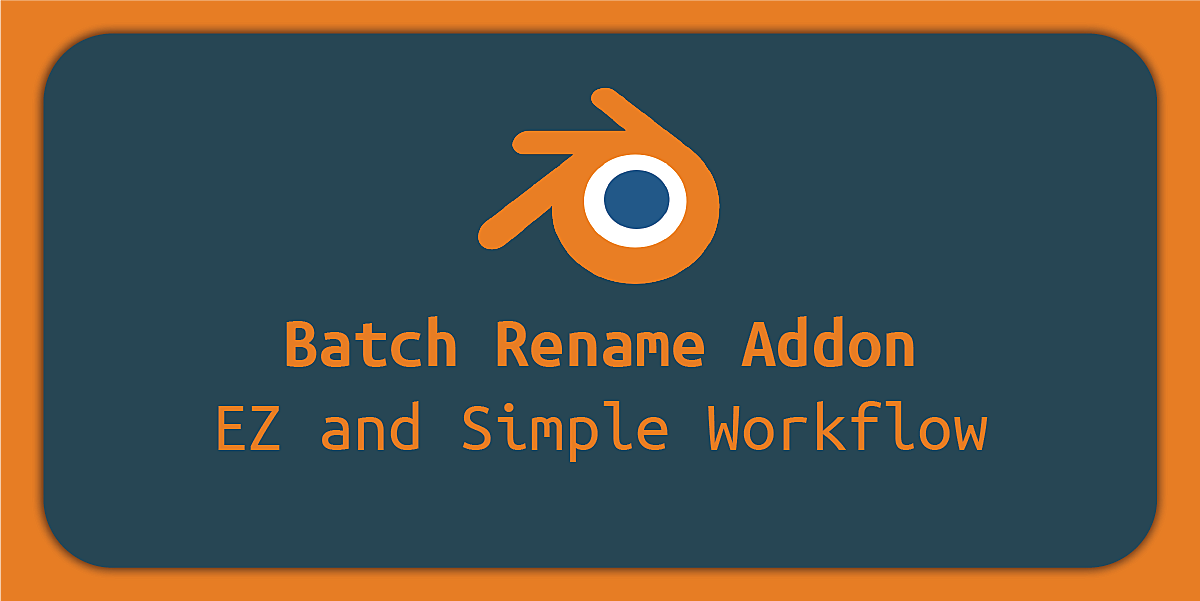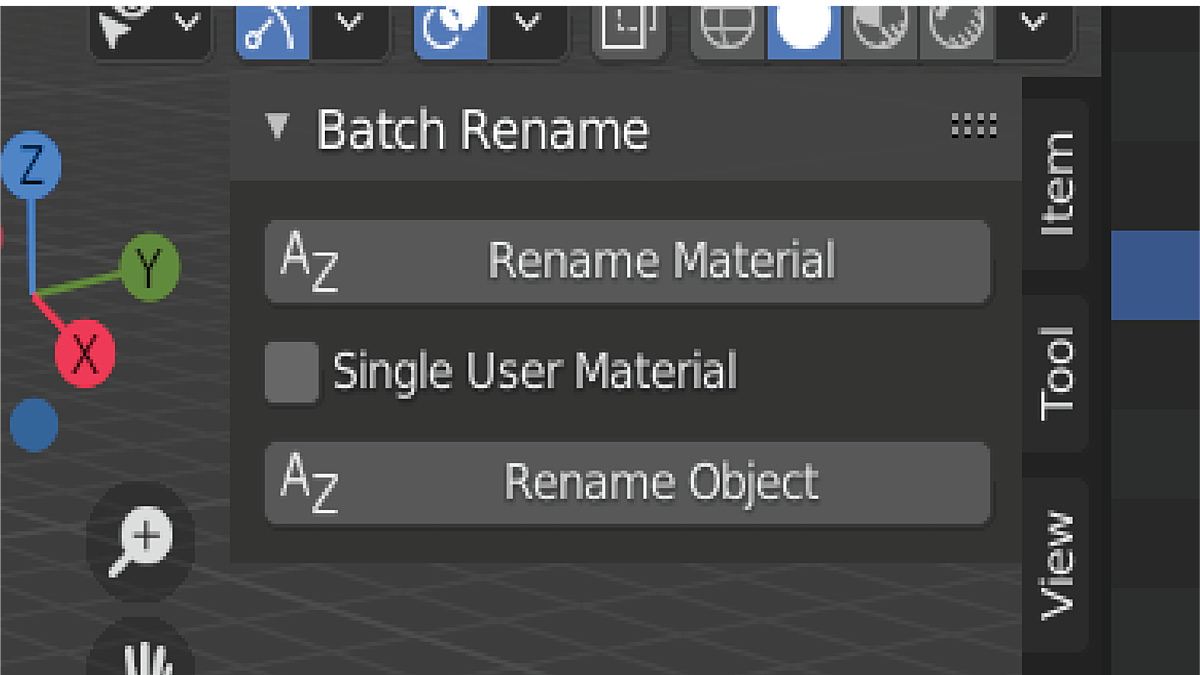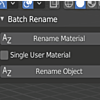Batch Object And Material Rename - Organize Your Project
How to use batch object rename addon:
- Select all the object that you want to rename
- Click "rename object"
- Click ENTER to start
- Object that you want to rename has a yellowish color and the scale is 2 times bigger
- Rename the object then click enter to confirm it
- Click ALT to go to next object and then you can navigate to search the object
- The process will repeats until the last object
- You can press ESC to terminate on going process / cancel renaming
How to use batch material rename addon:
- Select all object you want to rename
- Click "rename material"
- Check the "Single user material" if you want separate the same material for each object (each material only applied in 1 object). Uncheck if you want the opposite.
- Done
Tips:
When renaming object, divide your renaming group into a small group so you don't get lost when search for current object (example: Instead of renaming 200 object at a time, it will be better if you divide it into 20 object)
Discover more products like this
Material materials material-rename object-rename batch rename batch-rename asset management