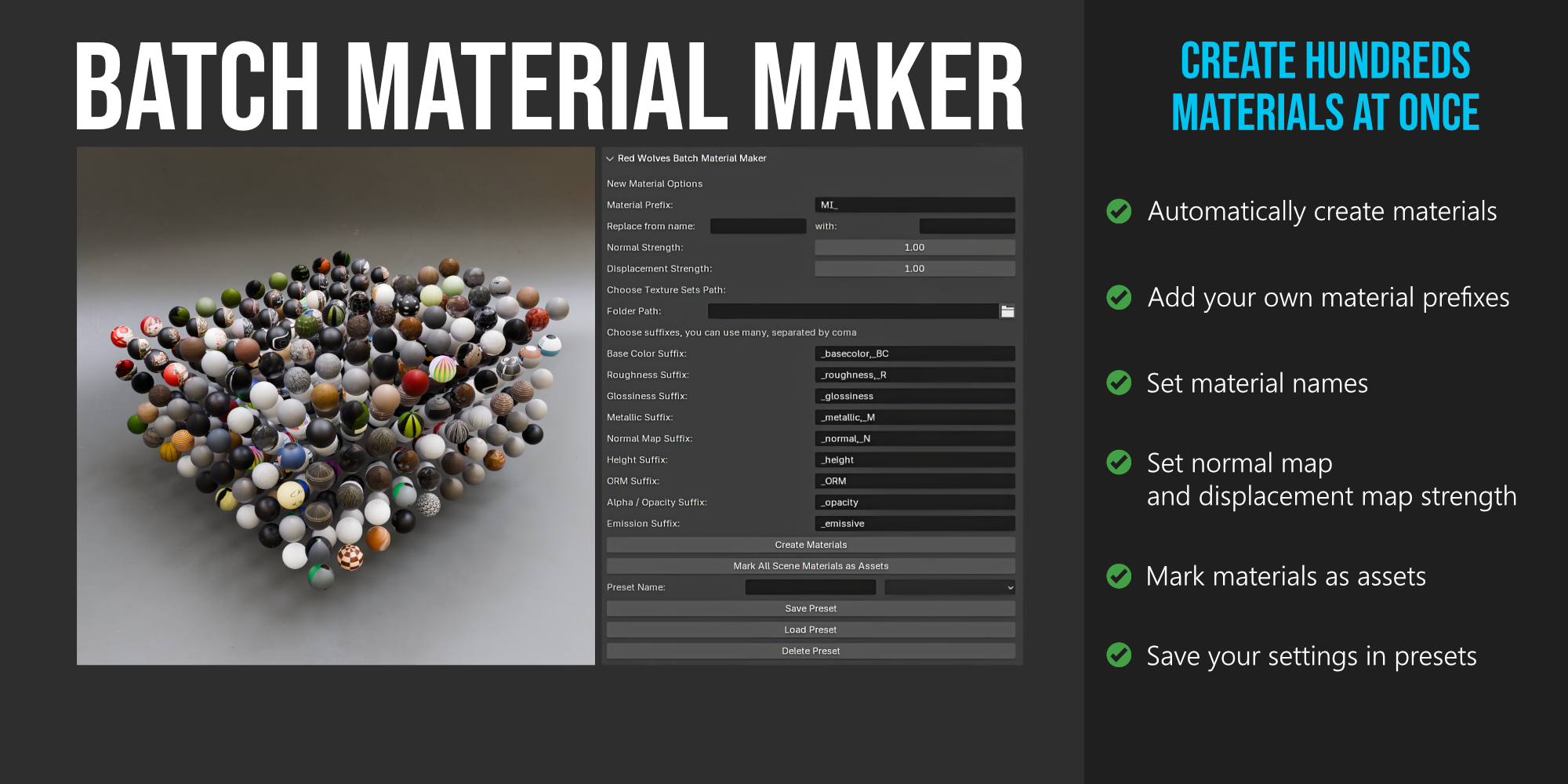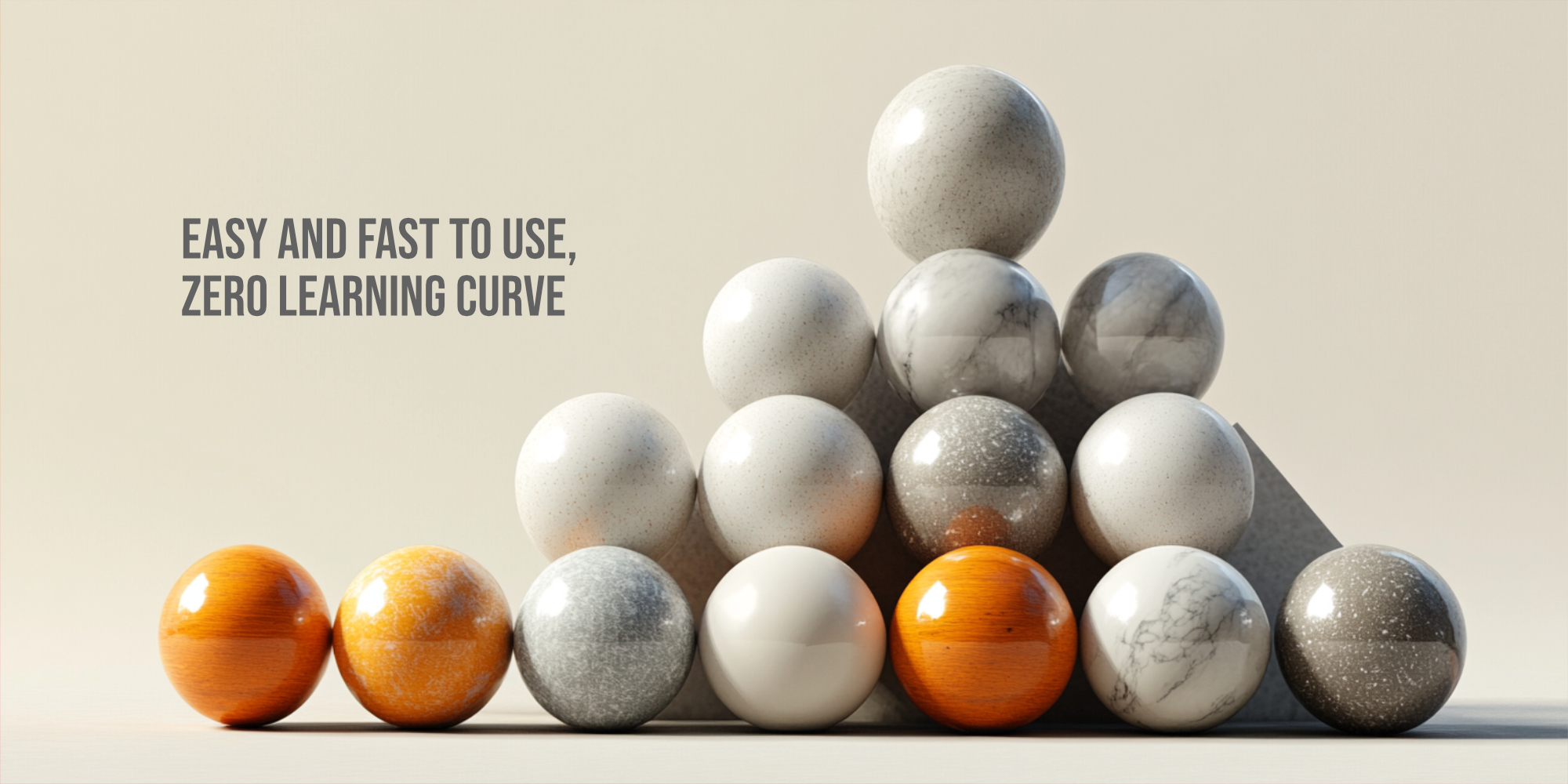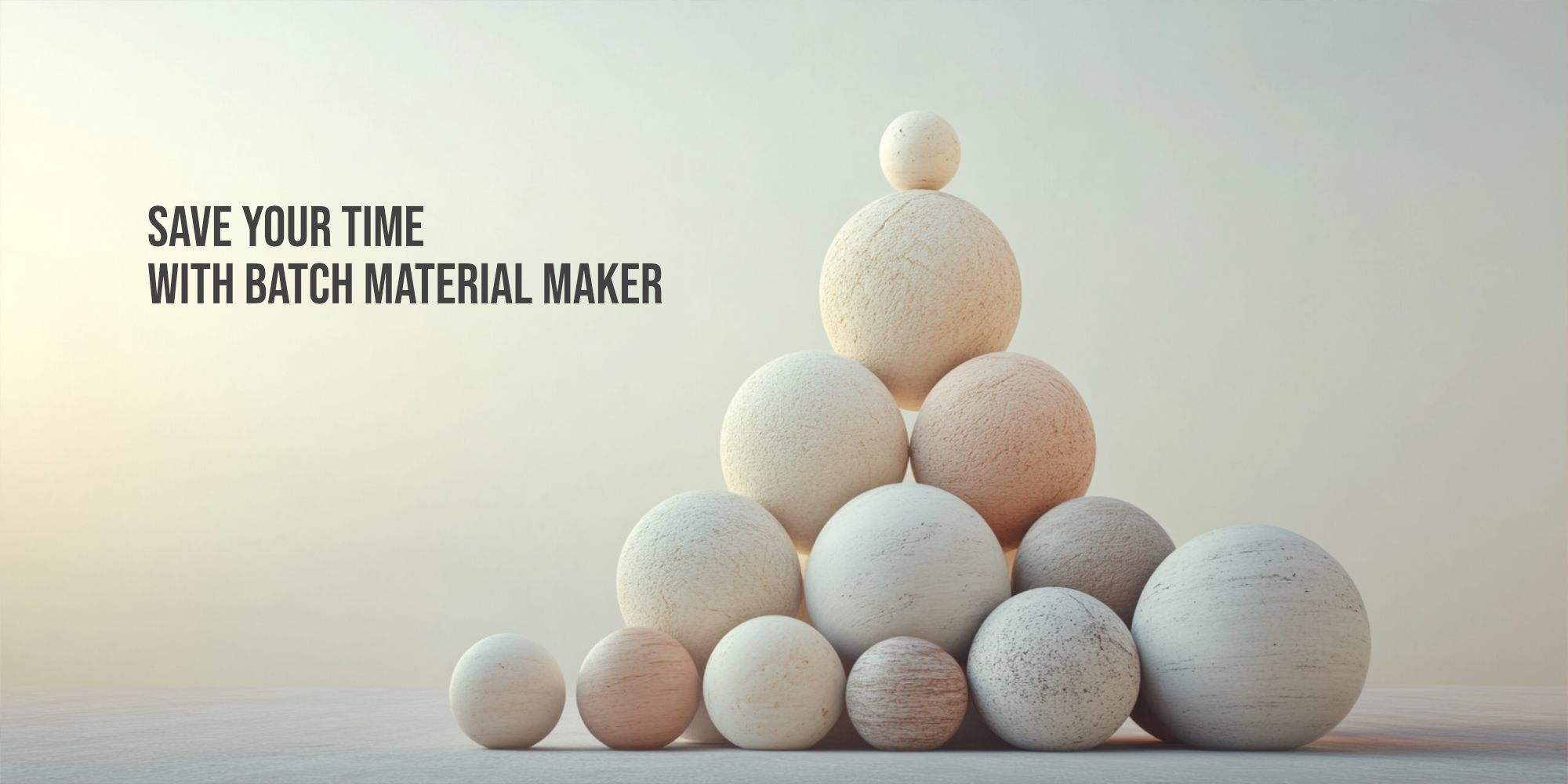Unlock the full potential of your Blender projects with the Red Wolves Batch Material Maker, a powerful add-on designed to streamline and enhance your material creation process.
Key Features:
- Batch Material Creation: Automatically generate high-quality materials from texture sets with just a few clicks. Say goodbye to repetitive manual tasks and hello to efficiency.
- Flexible Suffix Matching: Customize suffixes for various texture types, including Base Color, Roughness, Glossiness, Metallic, Normal Map, Height, ORM, Alpha/Opacity, and Emission. Supports multiple suffixes separated by commas for maximum flexibility.
- Material Naming Options: Easily set a prefix for material names and replace specific parts of the name with custom strings. Perfect for maintaining consistent naming conventions across your projects.
- Grid Arrangement: Automatically arrange newly created material spheres in a neat 10x10 grid layout, ensuring your workspace remains organized. Additional grids are created as needed, keeping your scene clean and easy to navigate.
- Preset Management: Save and load your customized settings with ease. The dropdown menu allows quick access to stored presets, making it simple to switch between different project configurations. Delete unwanted presets effortlessly.
- Adjustable Map Strengths: Control the strength of Normal and Displacement maps with intuitive sliders, providing precise adjustments to achieve the desired visual effects.
- Comprehensive Asset Marking: Instantly mark all scene materials as assets with a single click, streamlining asset management for complex projects.
How It Works (it's very simple!):
- Set Your Options: Define material prefixes, suffixes, and naming replacements. Adjust Normal and Displacement map strengths using easy-to-use sliders.
- Choose Your Textures: Select the folder containing your texture sets. If Batch Material Maker finds textures with proper suffixes it will assign them to new materials and will create a grid of spheres with these materials. The best is to work with new Blend project.
- Create Materials: Click "Create Materials" to automatically generate and assign materials to spheres, organized in a clean grid layout.
- Manage Presets: Save, load, or delete your custom presets for different projects.
- Mark Assets: Use the "Mark All Scene Materials as Assets" button to efficiently manage all materials in your scene.
Why Choose Red Wolves Batch Material Maker?
- Time-Saving Automation: Significantly reduce the time spent on repetitive tasks, allowing you to focus on creative aspects.
- Customizable and Flexible: Tailor the tool to fit your specific workflow and project requirements.
- Easy to Use: Intuitive interface and straightforward controls make it accessible for users of all skill levels.
NEW! Version 1.05:
- Now you can choose which textures to detect and which to ignore
Version 1.04:
- Revamped user interface so it is more intuitive and friendly
- Added option to use folder name as material name
- Added option to skip textures if they contain given text in their names
- Better arrangement of nodes in materials created with Batch Material Maker
Version 1.03:
- Now Ambient Occlussion textures are supported. IF texture with AO suffix is found, BMM mixes it with Base Color texture with factor 0.5
- BMM now ignores the case of suffixes (eg. "basecolor" suffix detects both "BaseColor" or "basecolor" textures.
Version 1.02:
- Added "Merge Materials" button. It detects duplicated materials in scene (like Material and Material.001) and replaces all duplicates with original.
Version 1.01:
- Added option: Now you can also scan subfolders
- Added option: now you can also search for matching textures in any part of texture name, not only suffixes.