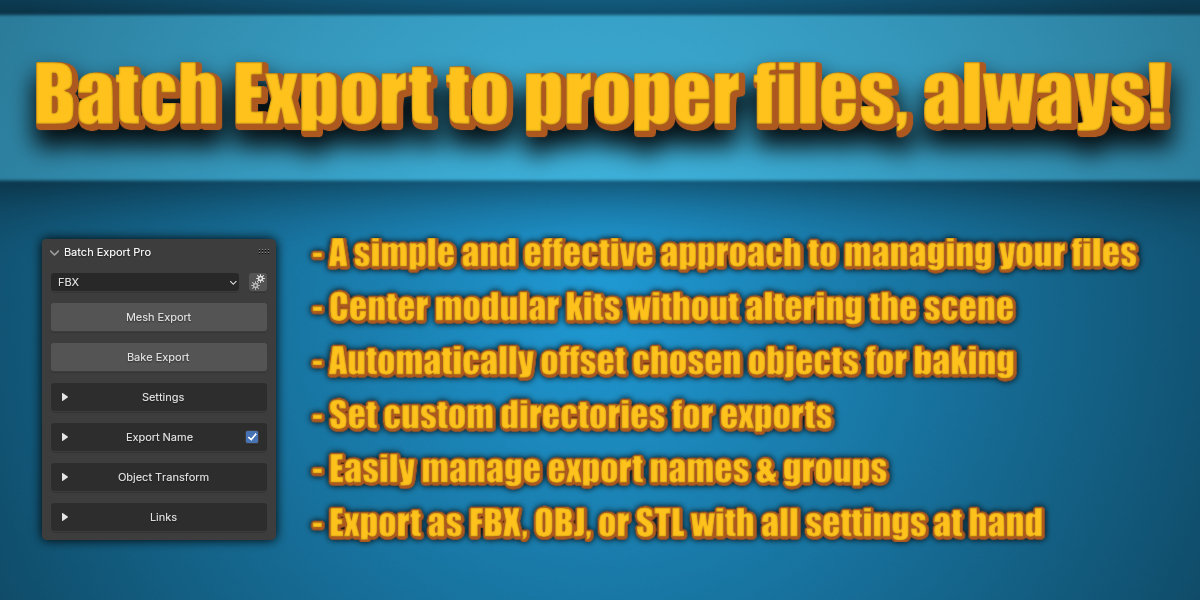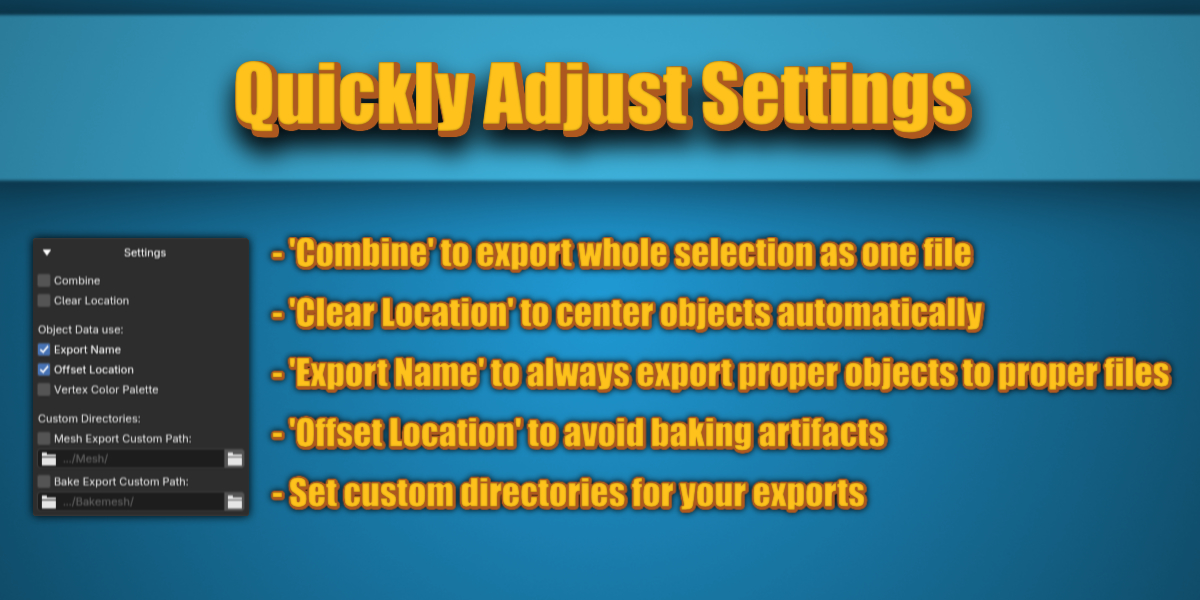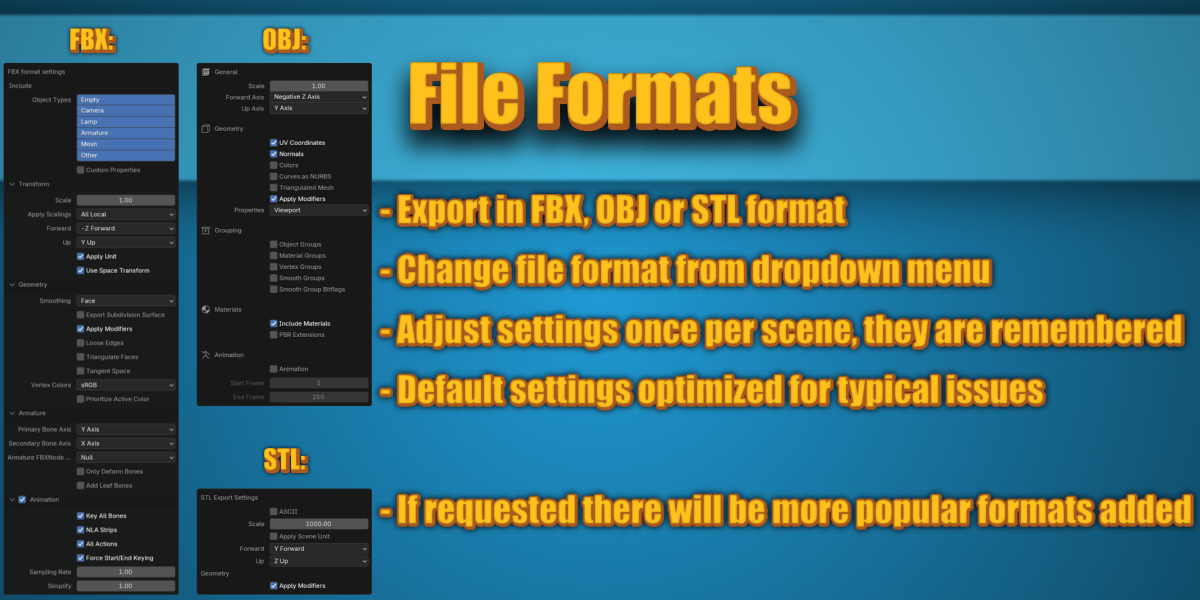Batch Export Pro
Batch Export Pro is a set of well-organized, optimized and easy to access tools designed to improve export and enhance iterative process for production pipelines.
It's main purpose is to simplify, streamline and improve management, organization and export of multiple Objects to softwares like Adobe Substance 3D Painter, game engines like Unreal Engine, Unity, Godot, and more!
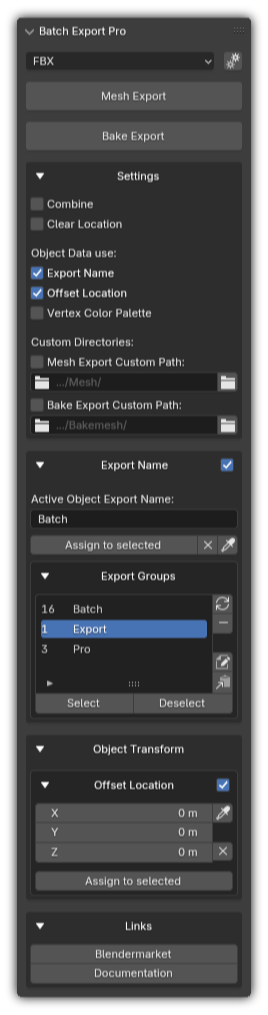
Key Features:
-
Batch Export to different directories.
- Quickly export final meshes to your Mesh folder or your work meshes to BakeMesh folder.
-
Set custom directories if needed.

-
Always export correct objects to correct files!
- Organize your exports quickly with Export Name system.
- Manage Export Groups through automatic and easy to understand UI.
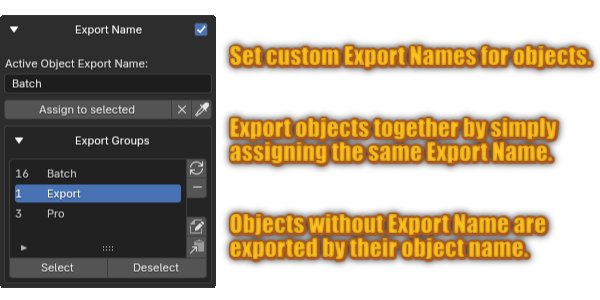
-
Enable Clear Location for modular kits!
- You do not need to clear location (Alt+G) for your modular kits before exporting.
- Simply toggle a checkbox and export your modular elements automatically centered.

-
Set custom Offset Location for baking!
- You no longer need to separate objects manually before baking.
- Set custom Offset Locations per mesh as needed. For example move the teeth meshes two meters away from the face.
- When exporting final meshes simply toggle off one checkbox (it applies to whole scene).

-
Supports industry standard formats:
- FBX, STL, OBJ (wavefront)
- Default out of the box settings adjusted to handle common issues. (FBX face smoothing groups for UE, STL Scale x1000 for 3D Printing, etc)
- Set settings once per scene, they will ready when you open the project again.
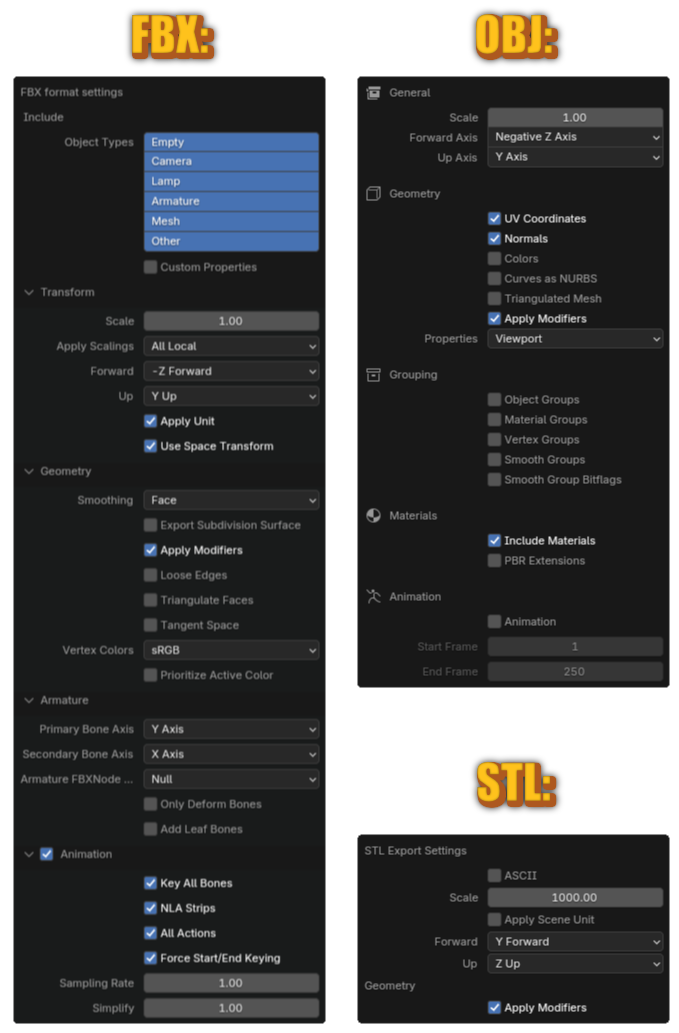
More About Features:
-
Two Export Buttons:
- By default finds your project directory and exports to folder 'Mesh' or 'BakeMesh'.
- Change settings and select custom paths to match your needs.
-
Batch Export of selected objects:
- By default each exported file has its Object name.
- Easily set custom Export Groups that export Objects together.
-
Full FBX, OBJ, and STL format support:
- Adjust all of the settings that you know from standard Blender file export methods.
- Adjust all of the settings that you know from standard Blender file export methods.
-
Easy Export Name management:
- If enabled exports all Objects of the same Export Name into files together.
- Automatically populates Export Groups UI list without repetition.
- Handles casing missmatches.
- Additional tools to add to selection, deselect, remove a group, and more!
-
Offset Location for export:
- You no longer need to manually separate Objects before exporting for baking!
- Adds Offset Location to Object location when performing Exports.
- Enable or disable with a single click.
- You no longer need to manually separate Objects before exporting for baking!
-
Vertex Color Palette for consistent ID masks (in development):
- Do not lose Vertex Colors on Objects after remeshing!
- Make and manage a list of colors for ID baking.
- Quickly apply desired color data to your Objects.
-
By default compatible with industry standard tools such as Adobe Substance 3D Painter and Unreal Engine 5.
Why I created Batch Export Pro:
As a 3D artist, I often found myself spending a significant amount of time managing export names and ensuring consistency across multiple files in each project.
This tool was born out of the need to simplify this process, eliminate redundancy, and provide a more intuitive and efficient way to handle exporting large quantities of objects ensuring correct naming.
It saves valuable time and minimizes errors by eliminating need of manually adjusting settings and choosing names for each Object, allowing me to focus more on creativity and less on logistics.
How does it help in daily work?
This addon significantly boosts the efficiency of iterative workflows in Blender by automating most of export management tasks.
With its user-friendly interface, you can quickly assign, update, and manage Object exports directly within the Blender UI.
Using this tool, you will iterate effortlessly and create Export Groups that ensure the Objects are consistently exported to the correct files.
This results in a smoother iteration process and straightforward file management, which is crucial for tasks such as game development and animation production.
Export details:
-
Batch Export of Objects to organized files:
- Two buttons - 'Mesh Export' and 'Bake Export' that quickly export all selected Objects as file(s) to designated directories.
- Automatically sets filenames based on Object names or by custom Export Name property for seamless organization.
-
Objects sharing the same Export Name will be exported together.
-
Export Directory:
- Default settings create 'Mesh' and 'BakeMesh' folders in the .blend file's location.
- Allows manual directory setting for greater flexibility.
-
Export Name:
- Custom property assigned to each object to maintain consistent naming conventions.
- Objects with the same 'export_name' are exported together into a single file, allowing great flexibility for large scenes.
-
Handles casing differences automatically, standardizing all names to match your last entry casing.
-
Export Groups:
-
Automatically populated with unique entries of Export Names to help management of large scenes.
- Displays number of Objects using each Export Name and provides tools to Remove, Rename, Assign, Select, and Deselect highlighted group.
-
Dynamically handles casing differences.
-
Automatically populated with unique entries of Export Names to help management of large scenes.
In-app tooltips and documentation
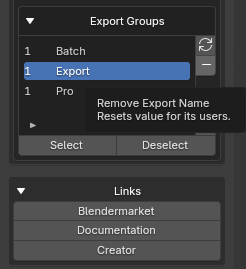
- Each button includes description when hovered over, providing instant guidance.
-
For comprehensive documentation,
please visit Batch Export Pro documentation.
Accessible also through a link in Addon UI & preferences.
Further Development:
- Updates of the addon for every Blender LTS release as long as it is not obsolete.
- If you purchase the addon you will have access to all future updates without additional costs.
-
Set Rotation:
- Simply overwrite the rotation of object for exporting.
-
Export Tags (possible feature, I still consider if it will be useful enough to add):
- Alternative method to Export Names. Currently each object can be assigned to only one Export Name. Export Tags would allow each Object to have multiple Tags resulting in being exported to many different files.
- Alternative method to Export Names. Currently each object can be assigned to only one Export Name. Export Tags would allow each Object to have multiple Tags resulting in being exported to many different files.
Considerations
-
You need to select objects that you want to export:
- Becouse of how export methods operate in Blender I was unable to provide a good solution to combine all of the features together while providing an option to decide between selection or whole scene export.
-
Export Groups Not Removed Automatically:
- To prevent accidental loss of Export Groups, they are not removed automatically. Use the Refresh List button to remove empty entries.
- Few exceptions trigger big log entries - this does not affect addon functionallity or your machine. Currently I do not have more gentle way of handling few marginal cases of excepctions.
-
Empty Entry in Export Groups List:
- An empty entry may appear after certain operations. This is purely visual and does not affect the add-on's functionality. I am currently considering making the empty entry always visible in the list for selecting/deselecting objects without an 'export_name'.
- Currently addon doesn't block exports of empty files - i.e. if you select objects but disable their type in FBX export settings.
-
Mac Support:
- I do not own a Mac so I am unable to test and troubleshoot for Mac systems.