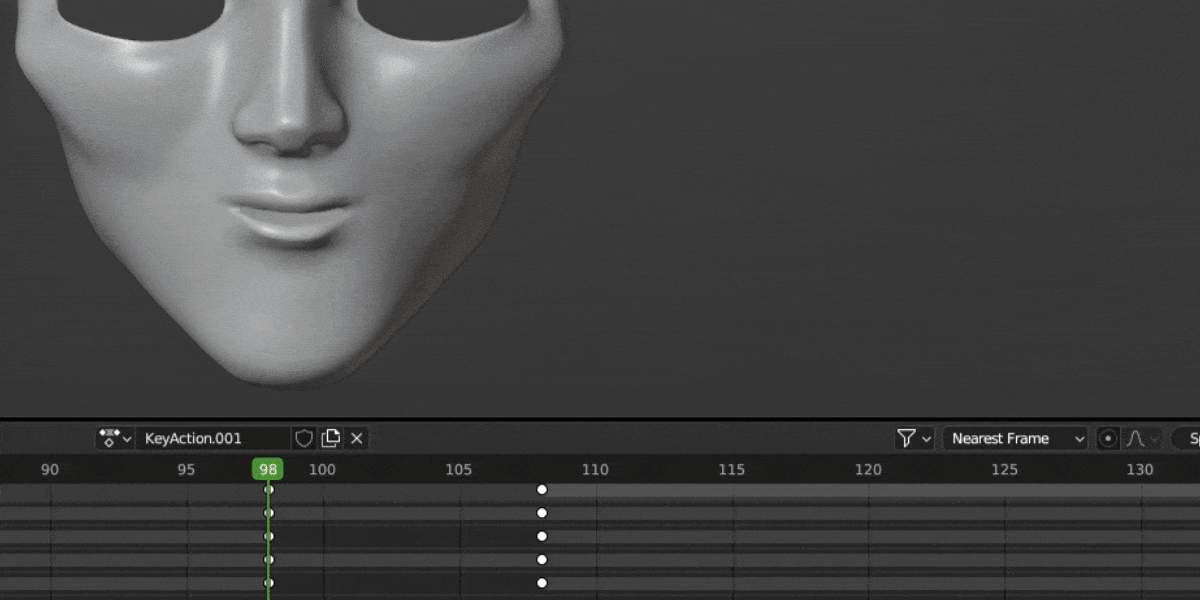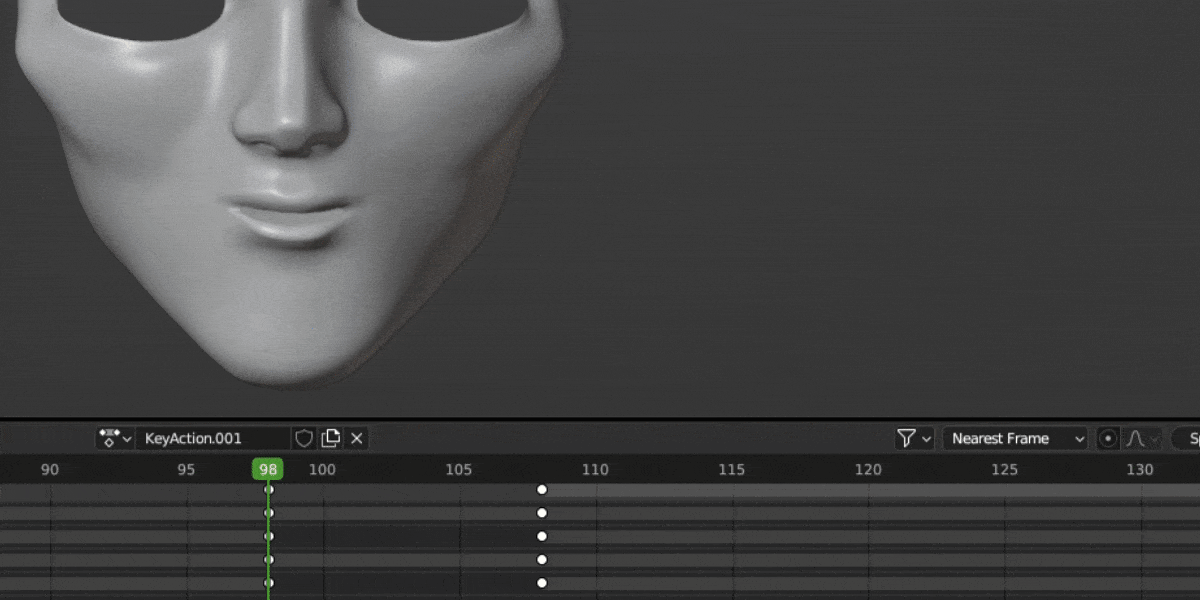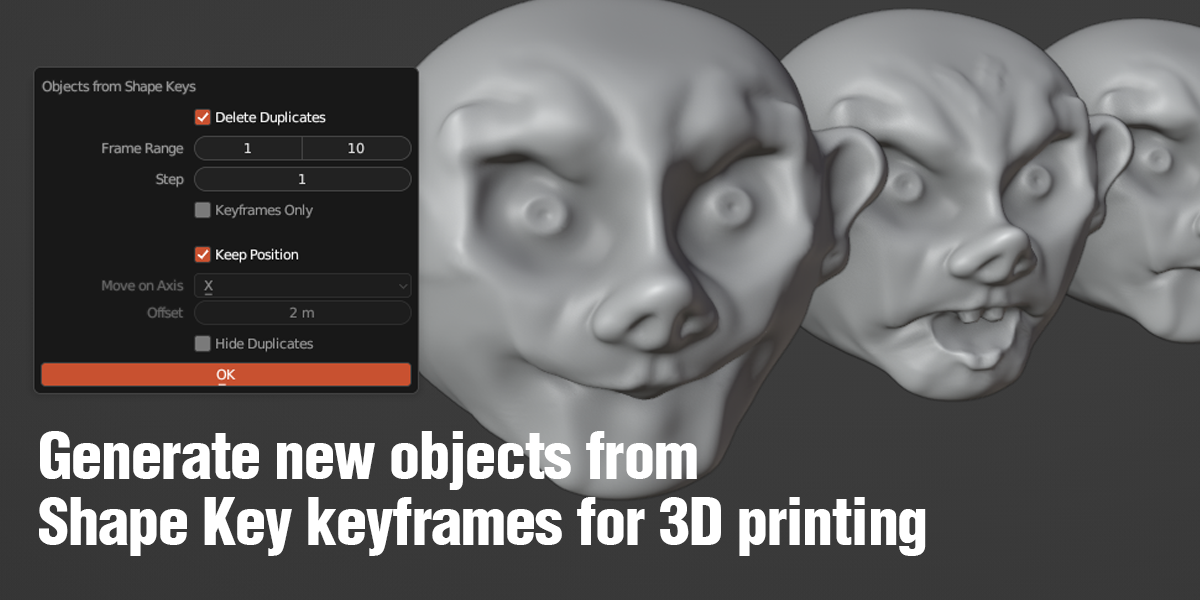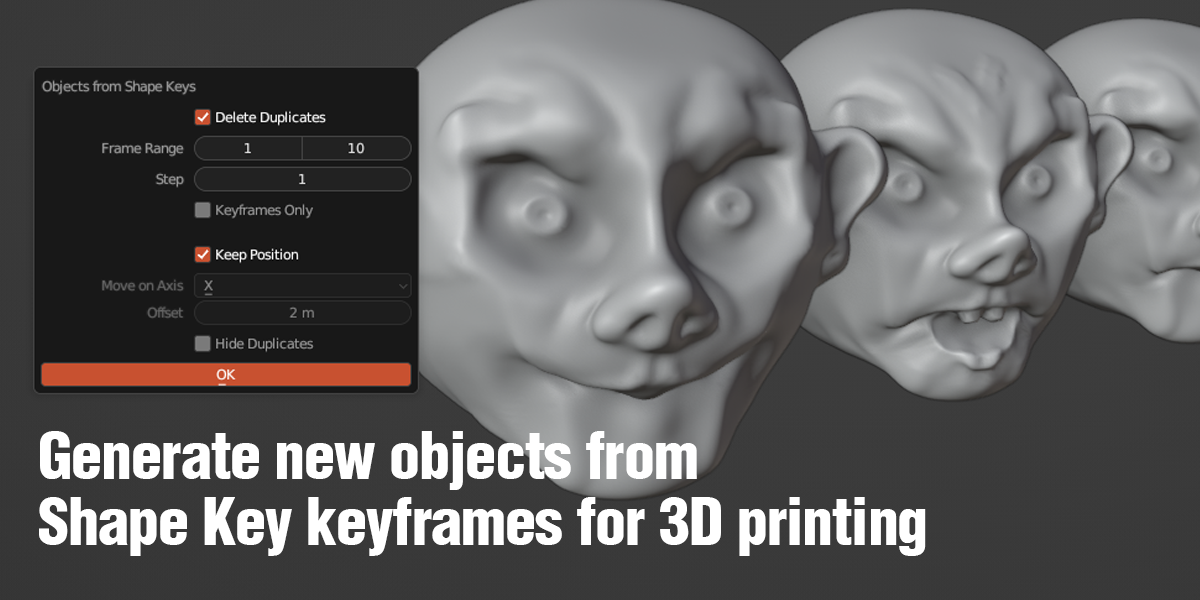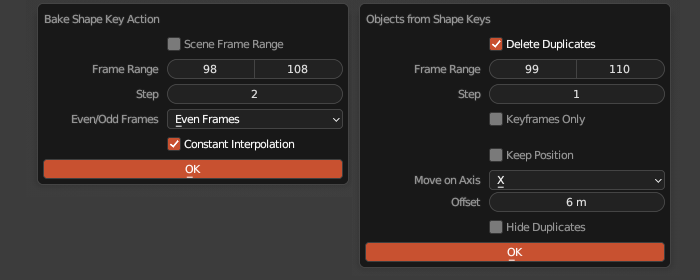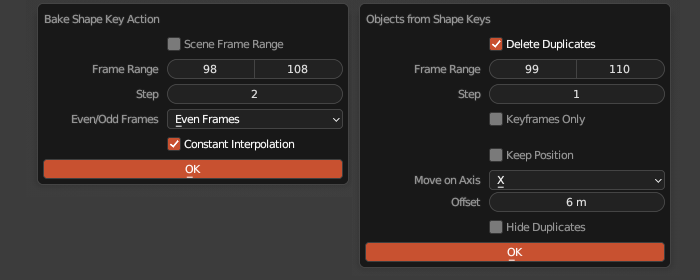Bake Shape Keys
This is a free add-on. Only purchase if you want to support development.
Bake Shape Keys add-on was developed for a stop-motion animation studio that uses 3D printed replacement parts and it is designed to automate Blender's shape key workflow so that animators can focus the entirety of their time on animation. With single operators, this add-on can bake shape key animation action and set correct interpolation, step, and frame rate. It is also developed to help prepare replacement parts for 3D printing.
Bake Shape Keys offers the following features:
-
Insert Keyframe for All Shape Keys: Pretty self-explanatory. Studio experience showed that keyframing all shape key values is important to avoid unplanned changes in facial animation and doing it manually could be a painstaking process. We added this simple feature to do it with a single click.
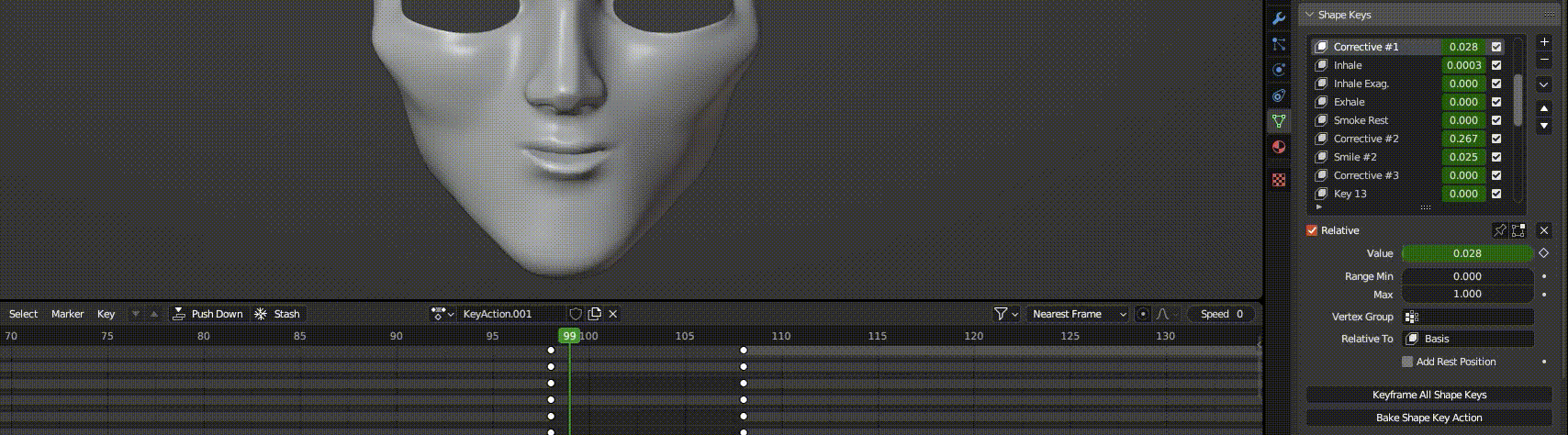
Insert Keyframe for All Shape Keys operator
-
Bake Shape Key Action: Works similarly to Blender's default Bake Action (which doesn't support shape key animations). This operator looks through the entire shape key animation and keyframes the values for all shape keys on each frame. This feature is extremely useful for both 3D and real-life stop-motion animations, where frame-by-frame changes and constant interpolation is a must. By baking shape key animations, you can also get the keyframed spacing and turn them into 3D-printed replacement parts with the Objects from Shape Keys function. Bake Shape Key Action has precise control over:
- Frame Range & Step: You can either specify start and end frames to set a custom frame range for the operator or follow the scene frame range. You can also use Step feature to skip frames if you're working on 3D stop-motion animation.
- Even/Odd Frames: When setting Step to even number you can choose whether you want action to be baked on even frames or odd frames. Our experience showed that this feature was a must-have so that 3D animators could plan replacement objects for exact frames on which stop-motion animators were changing parts.
- Constant Interpolation: Turning this on changes interpolation for inserted keyframes to constant. Crucial for the 3D stop-motion animators, but also important for people who're preparing replacement parts for 3D printing
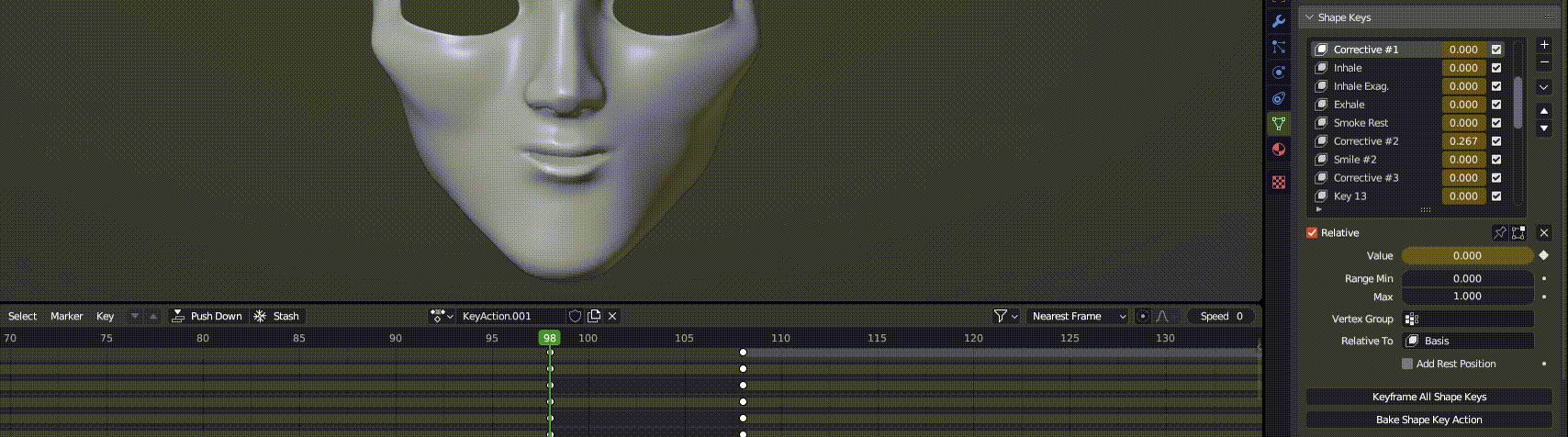
Bake Shape Key Action operator
-
Objects from Shape Keys: This feature is designed for 3D printing, but can be used for various purposes. It bakes shape keys for any frame into a duplicated object. When you're done animating the facial expressions you can turn them into replacement objects ready for the 3D printer with a single click. The operator looks through the animation within the specified frame range, detects changes in shape key animations, and turns each different expression into a different object. So instead of duplicating the object 10 times to get 10 replacement heads, apply shape keys to each of them, and adjust their positions manually, this operator can do that for you for as many objects as you like. Objects from Shape Keys offer you precise control over:
- Delete Duplicates: The operator gives each duplicated mesh (or curve, lattice) a unique name after its shape key values, and with that information, it can detect if two objects have similar values. You can choose to keep the duplicates or delete them. Deleting is crucial and can help you identify how many dupes you have and exactly how many objects you need to print.
- Frame Range & Step: Similar to Bake Shape Key Action.
- Keyframes Only: If turned off operator will cycle through the entire frame range and duplicate objects for each frame that has different shape key values. But with this turned on it will only look to shape key keyframes. Gives animators more control, as sometimes it's better to prepare replacement parts by hand, instead of automating it.
- Keep Position: When turned on duplicated objects will have the same location as the original object (Important when you want objects to be at the world's original point). But by turning this off you can offset each duplicate on a specified axis by a specified distance and get all objects lined up, better for inspecting.
- Hide Duplicates: If the object you're duplicating is too heavy duplicating it many times can cause slowing down, so we added this checkbox to have the ability to hide duplicates collection.
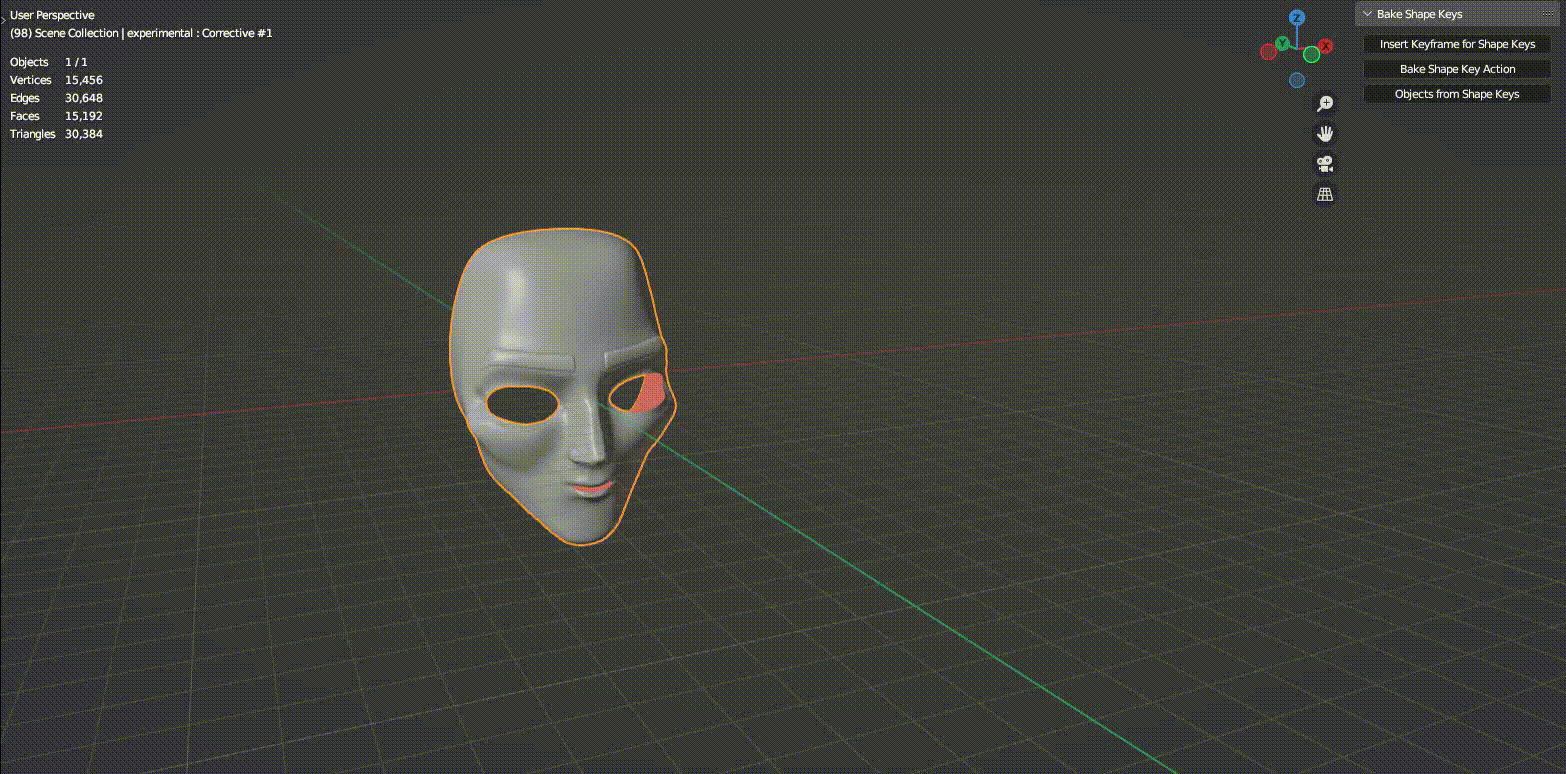
Objects from Shape Keys operator
4. Copy Data Names to Clipboard: This feature was designed to help animators with organizing the replacement parts. Objects from Shape Keys operator assigns each object unique data name that can be used to keep track of 3D printed parts (name can also be manually given to any object from Shape Key Specials menu). Copy Data Names to Clipboard, which you can find in 3D View or Outliner context menus, lets you copy object data names to the clipboard for all selected objects (or collection) and paste it into the organization software of your choice.
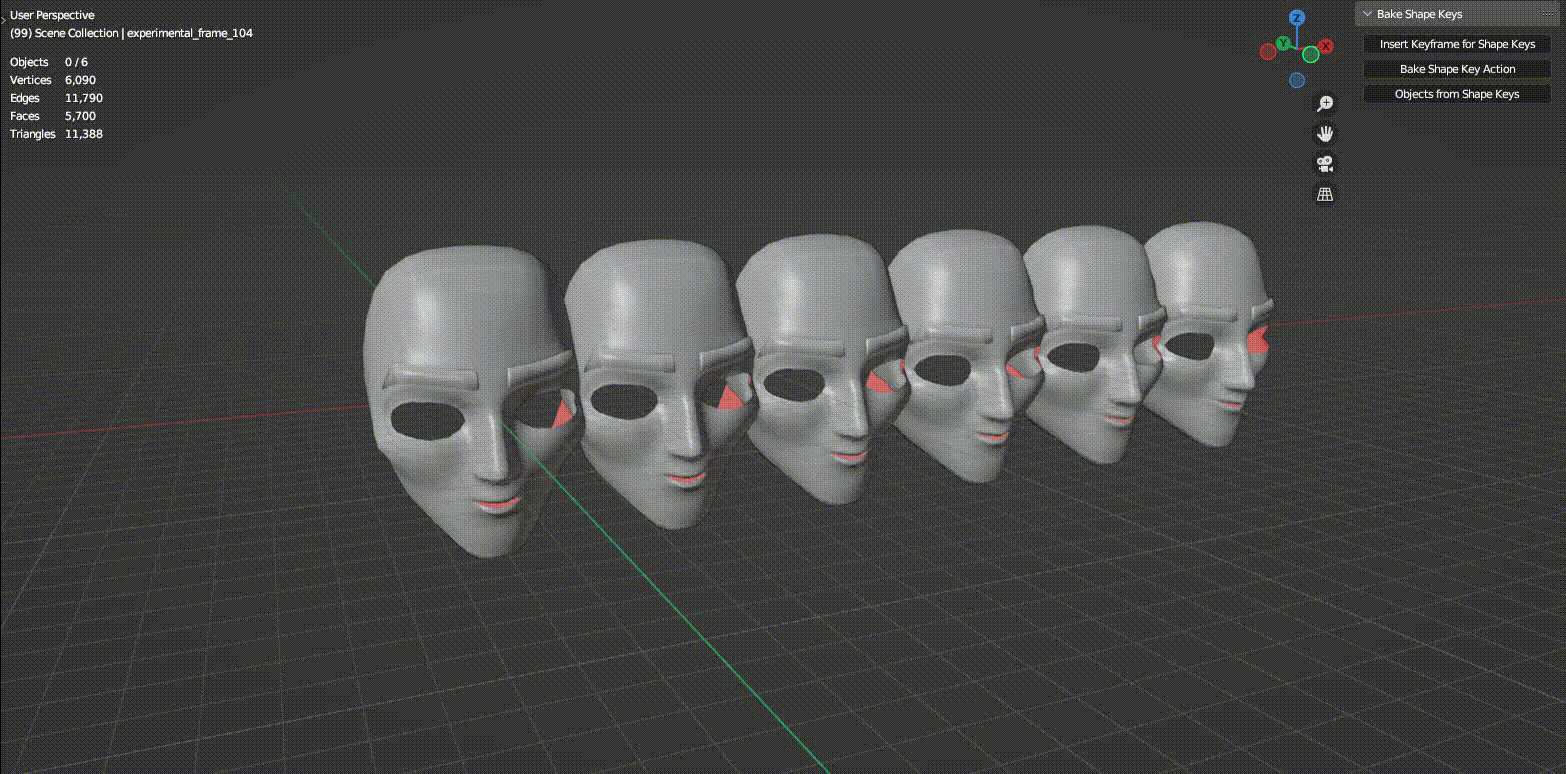
Copy Data Names to Clipboard operator
Who needs these features?
Bake Shape Keys add-on is developed for, and actively used in the stop-motion animation studio pipeline. It is tested and results in a very fast and comfortable workflow and makes Blender the perfect software for small and large productions. It is useful for any studios or individuals who are using (or thinking about using) Blender for real-life stop-motion animation and need fast and quality results when animating replacement parts in 3D. This add-on is very useful for creating animating parts, getting them ready for printing, and organizing them.
Bake Shape Keys will also be very useful for 3D animators who are working in stop-motion style. Baking action is necessary operation to turn regular 3D animated f-curves into frame-by-frame animation and Blender currently doesn't support it for shape keys. With this add-on you can implement shape keys (and specially facial shape key animations and corrective shape keys) into your stop-motion animation workflow.
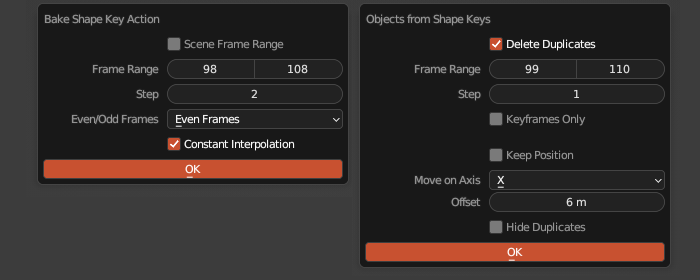
Discover more products like this
3d animation baking 3d print shapekey bake 3d printing stopmotion shape key blender shape keys stop motion shape keys