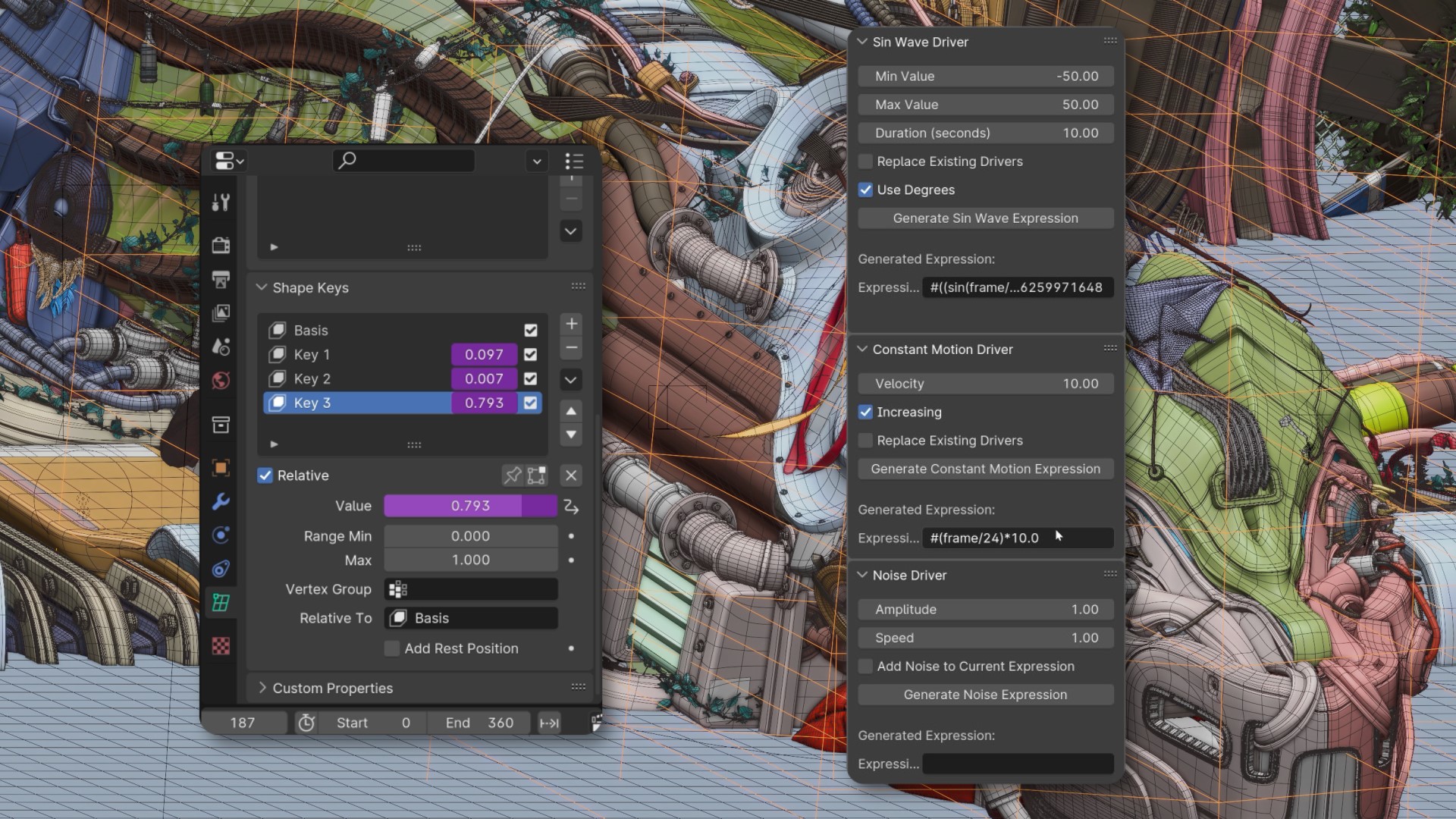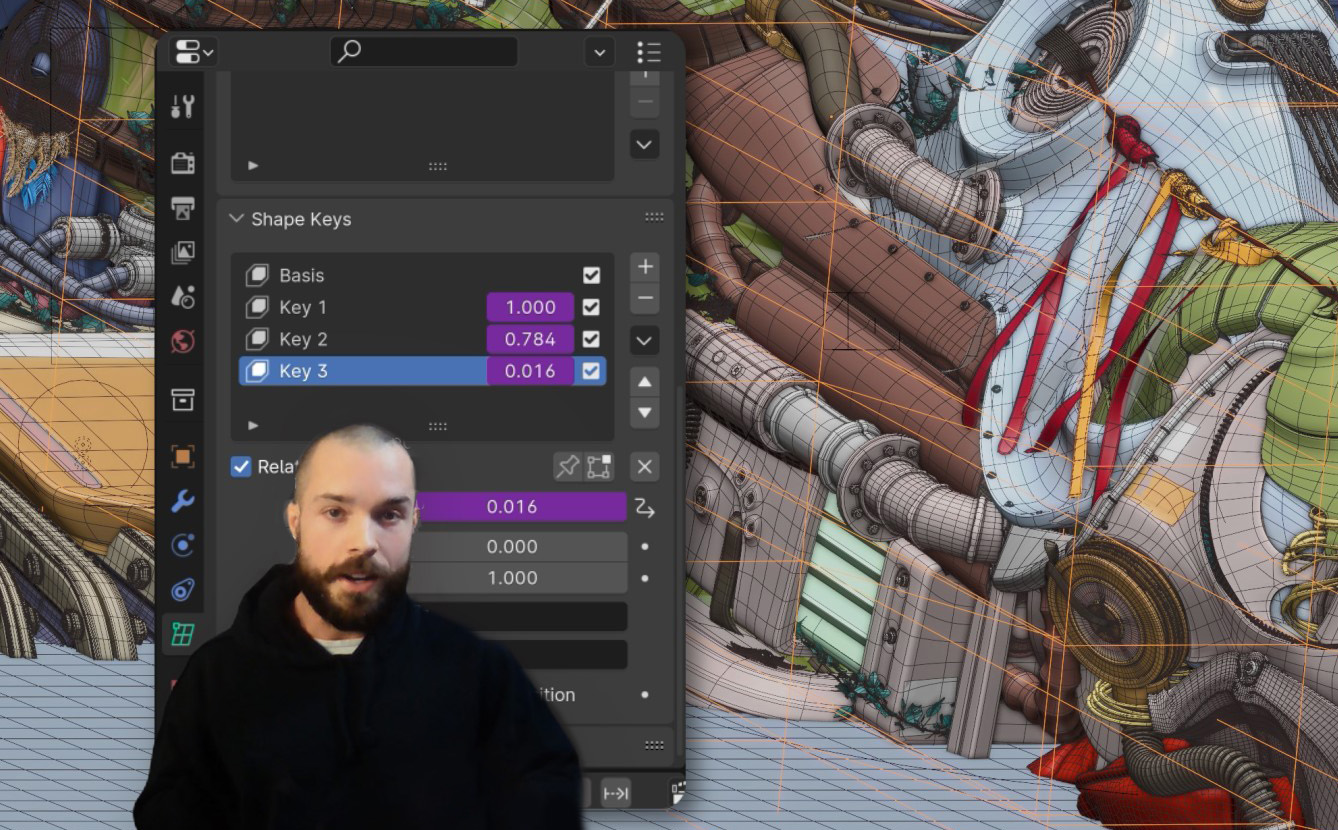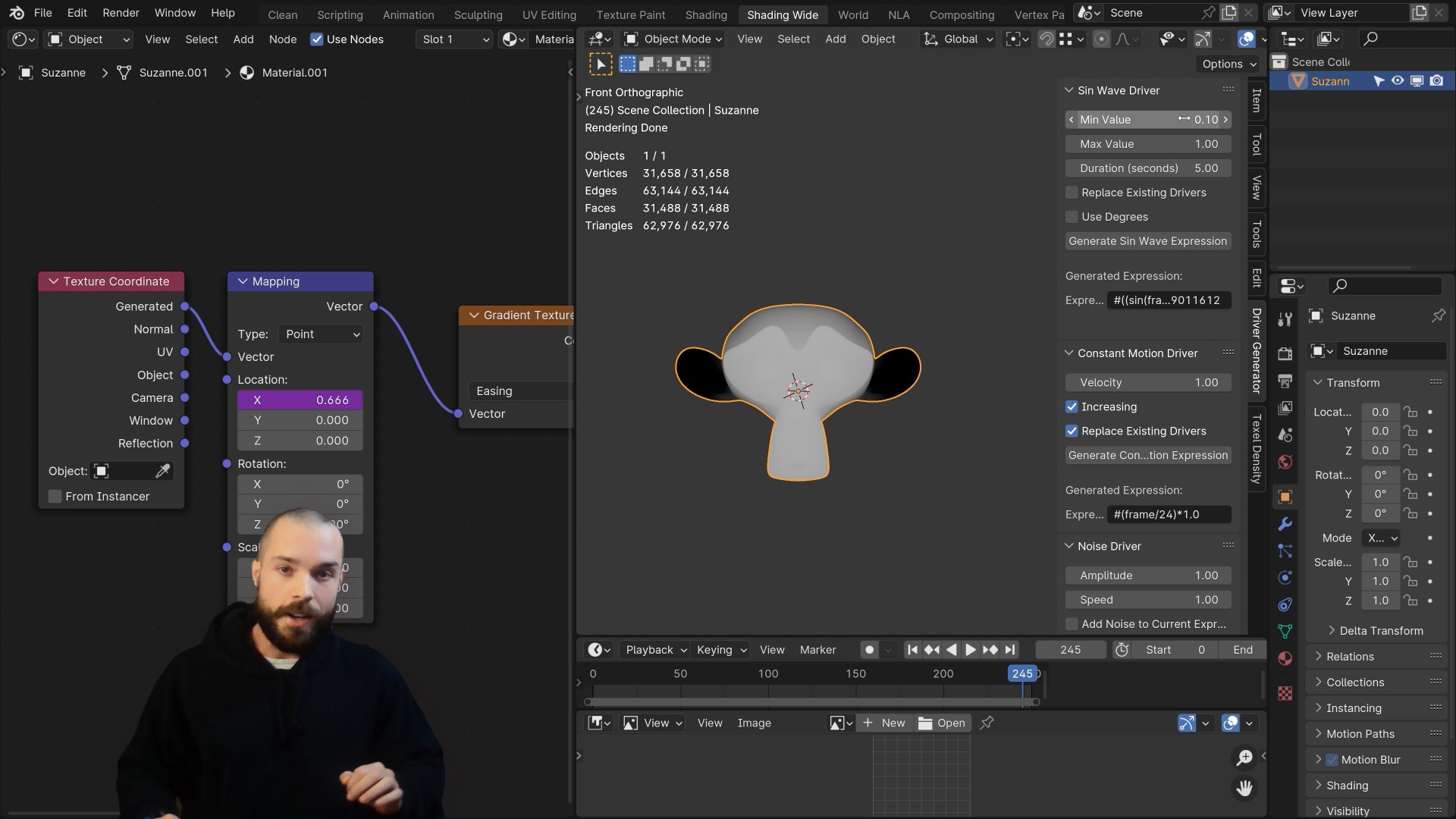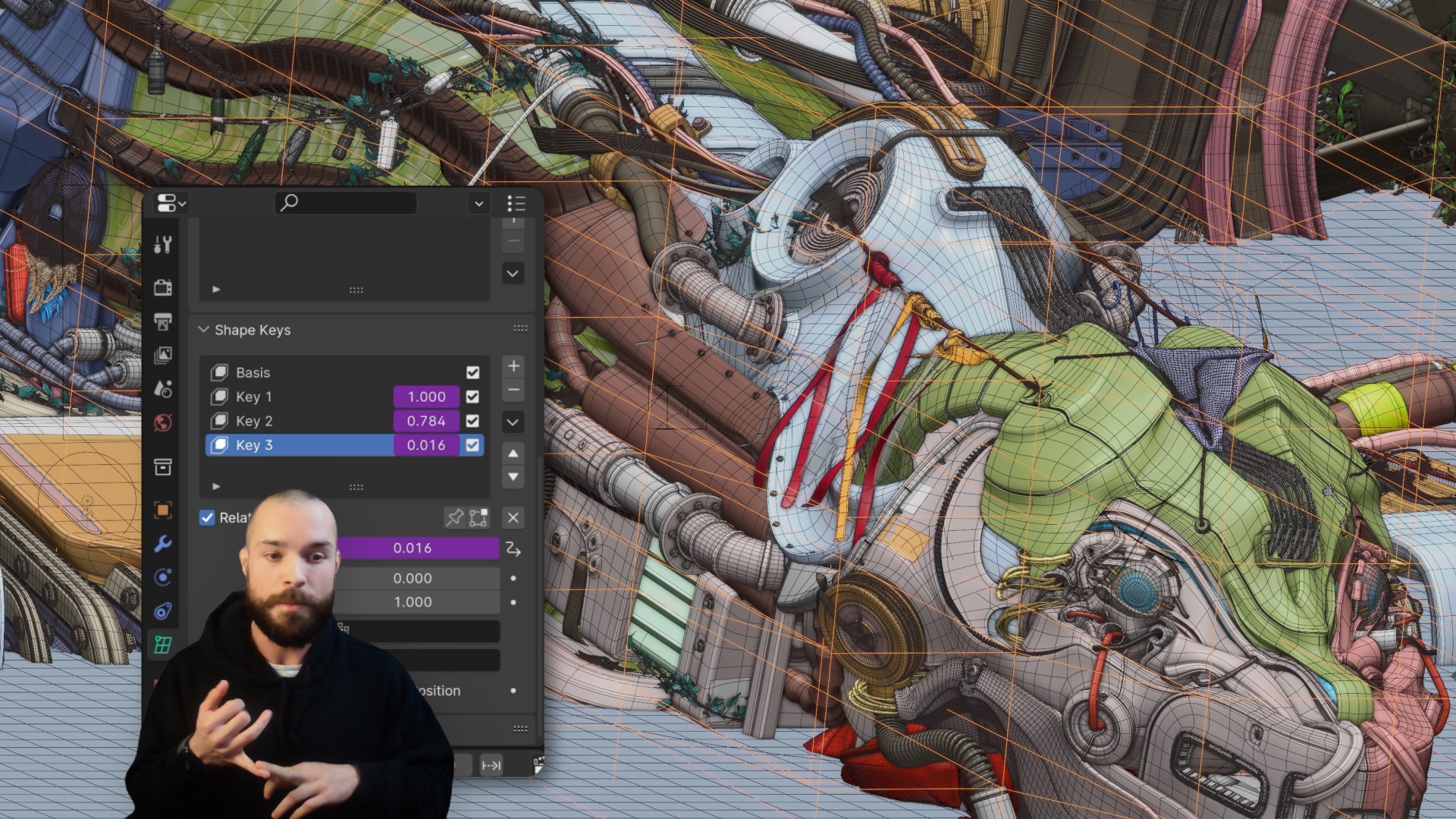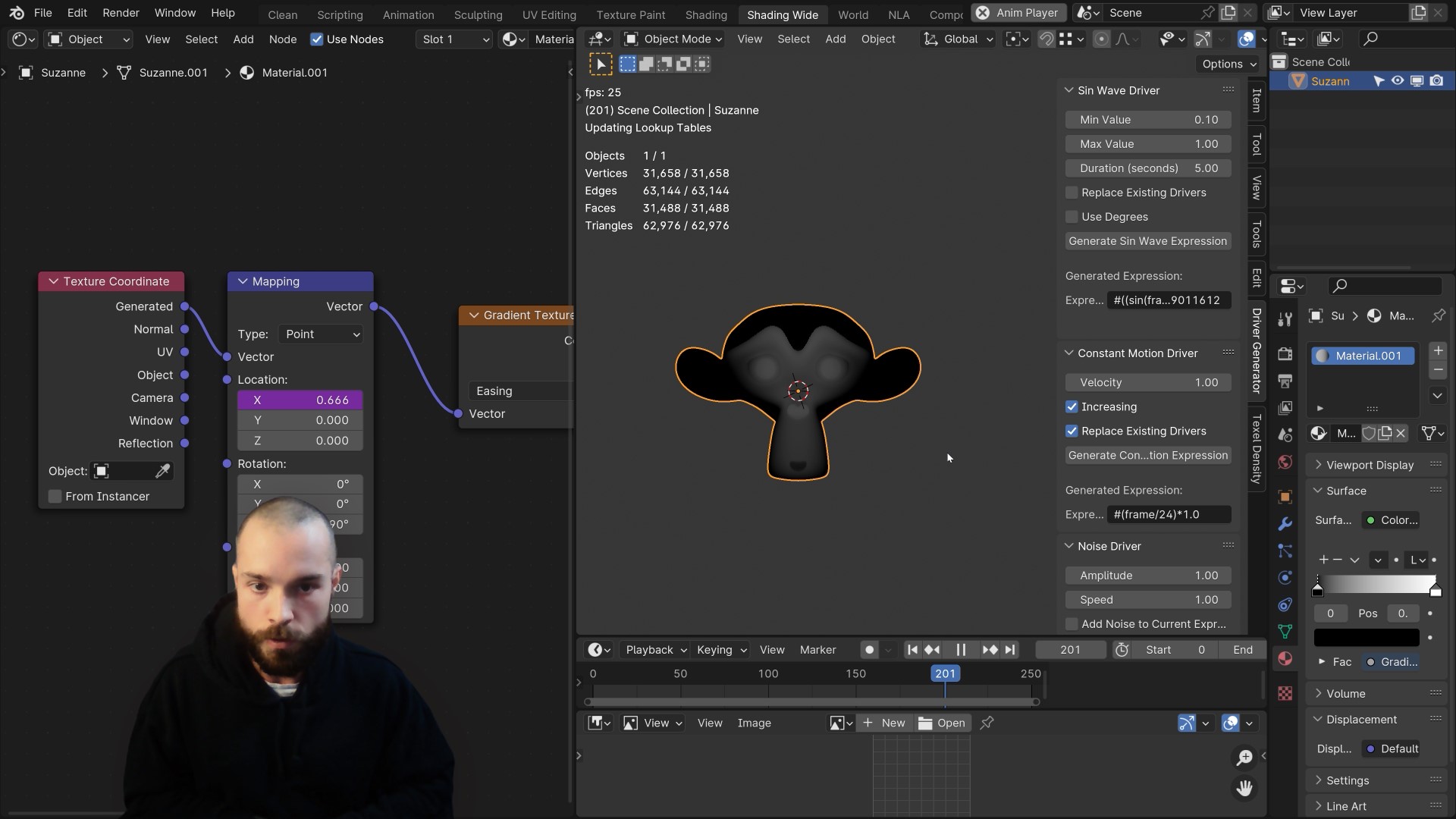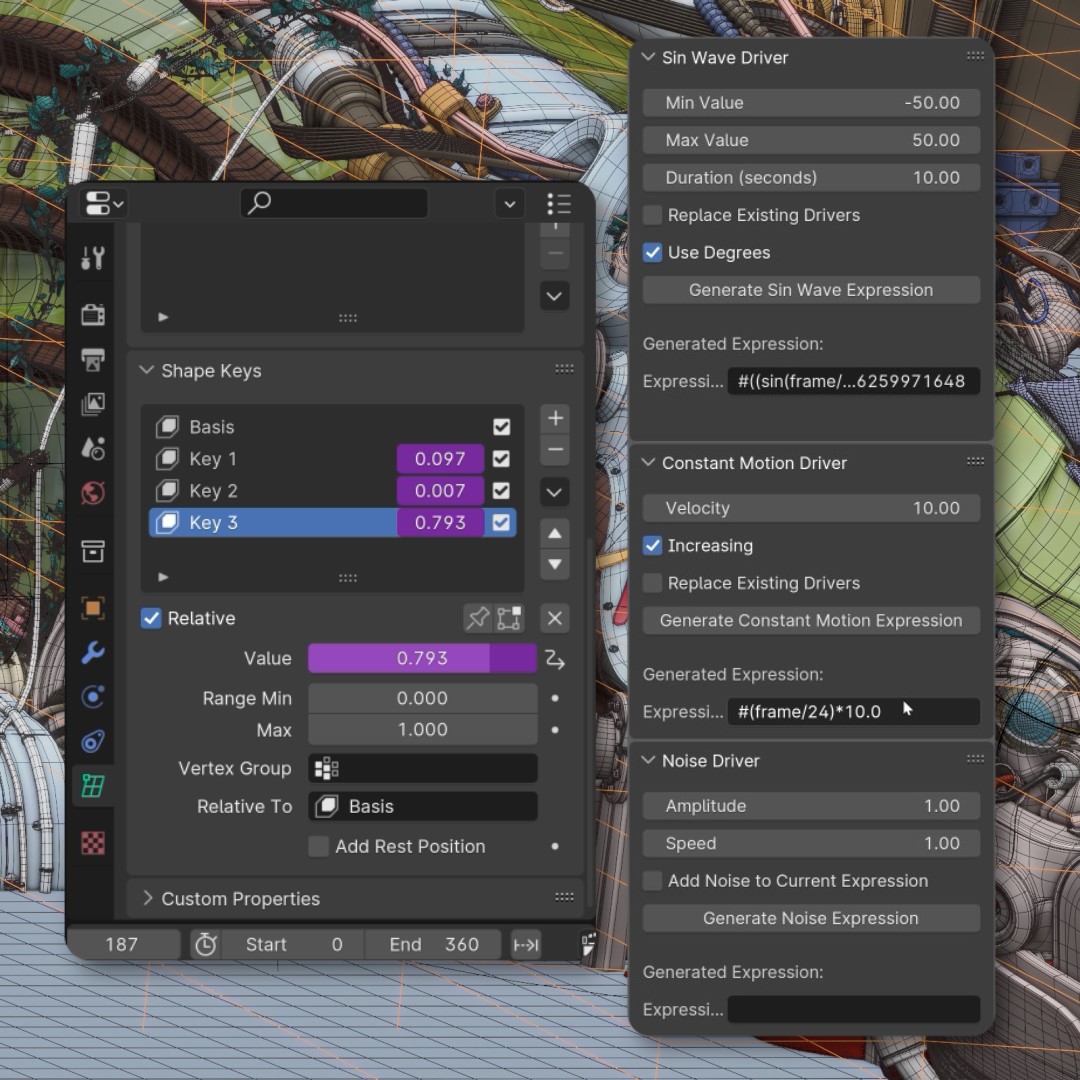Intro:
Introducing the Automatic Drivers Addon for Blender, a tool designed to make animating values like shape keys, lattices, and shaders easier. This addon simplifies the process of creating drivers, enhancing efficiency in Blender animation.
Key Features:
Easy Driver Generation: Generate drivers quickly by entering values.
One-Click Driver Replacement: Replace existing drivers easily with one click.
Automatic Hashtag Addition: Adds hashtags to driver expressions automatically.
Degree Mode for Rotation: Use degree mode for precise rotational animations.
Versatile Animation Tool: Great for various animations, including shape keys and constant motion.
How to Use:
Open the sidebar in Blender, input the values you want, and generate the driver. Then, copy and paste the driver into the value field of the property you wish to animate.
Uses:
Animate Between Two Values: Move objects between two values for oscillating motion.
Change Values Over Time: Gradually increase or decrease a value, like moving an object on a path.
Set Rotation Speed: Keep objects spinning at a set speed.
Precise Angular Motion: Use degree mode for exact rotational movement.
Disclaimer:
Beware when using the Auto-Replace Driver tool if your selected object has multiple drivers. This feature may affect all drivers on the object.