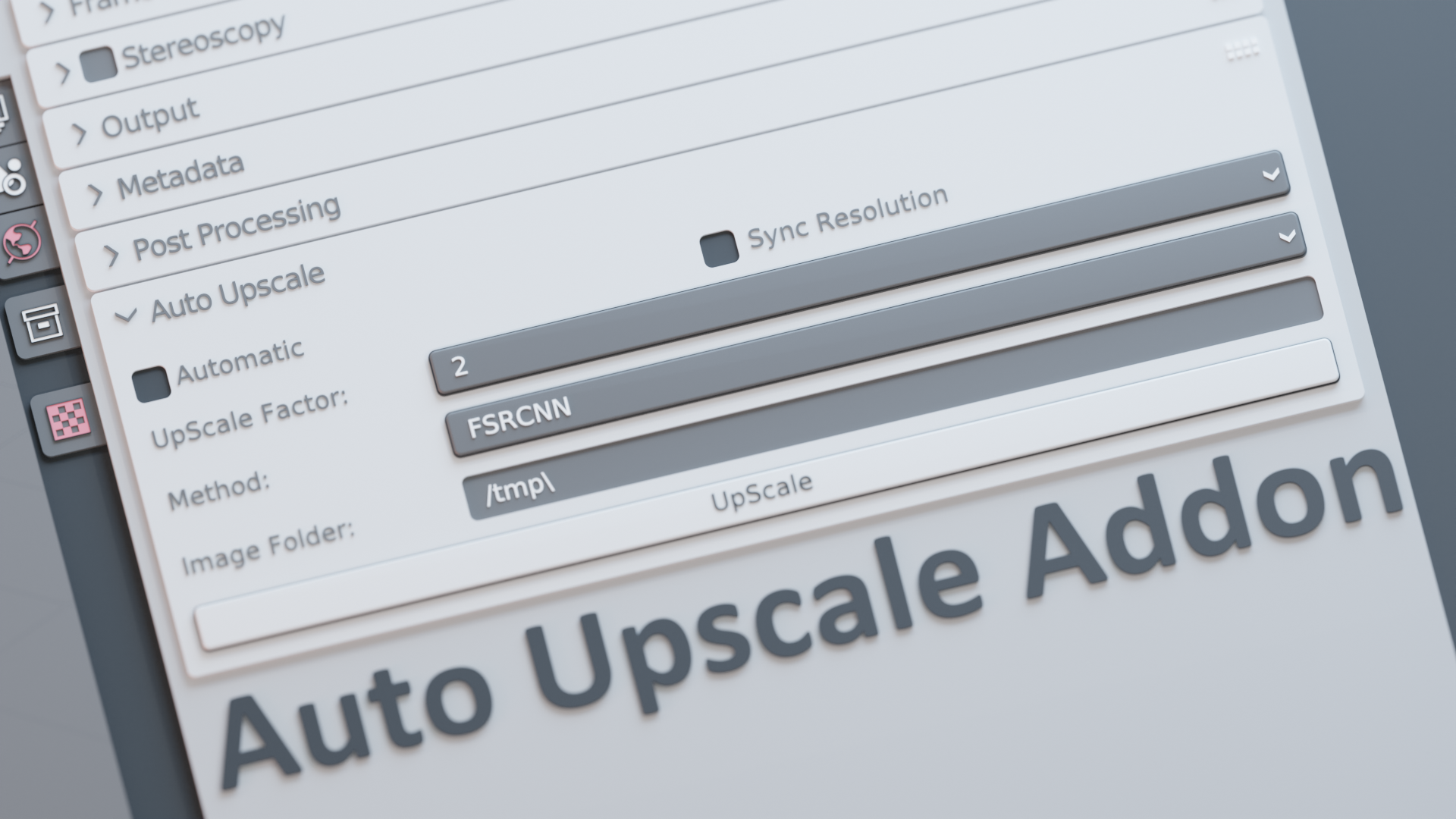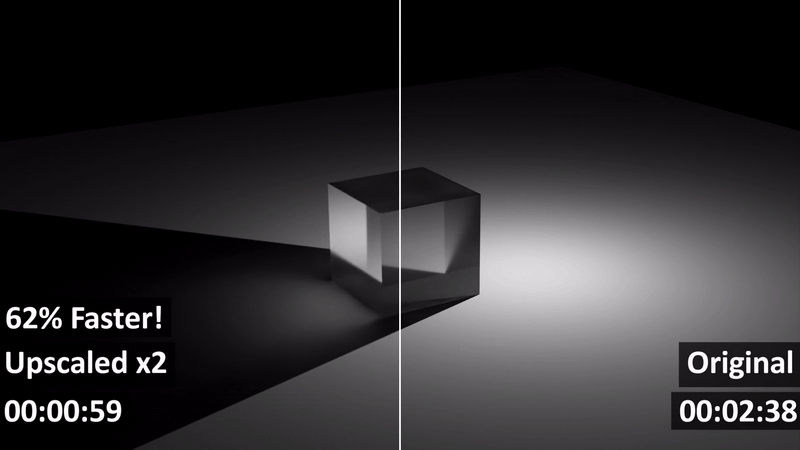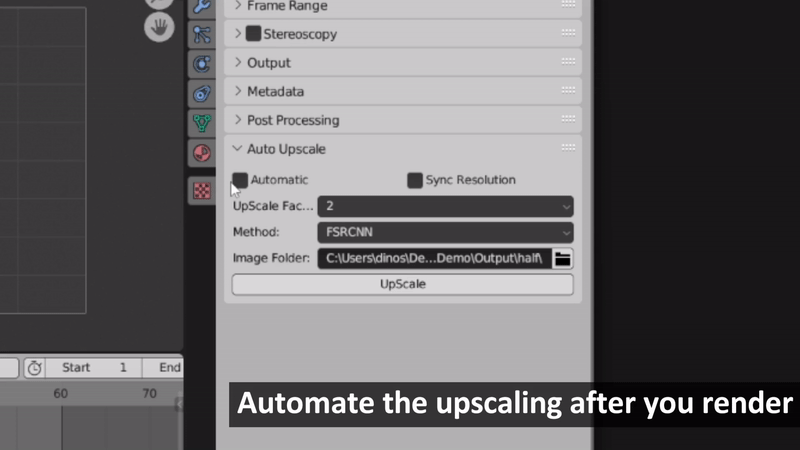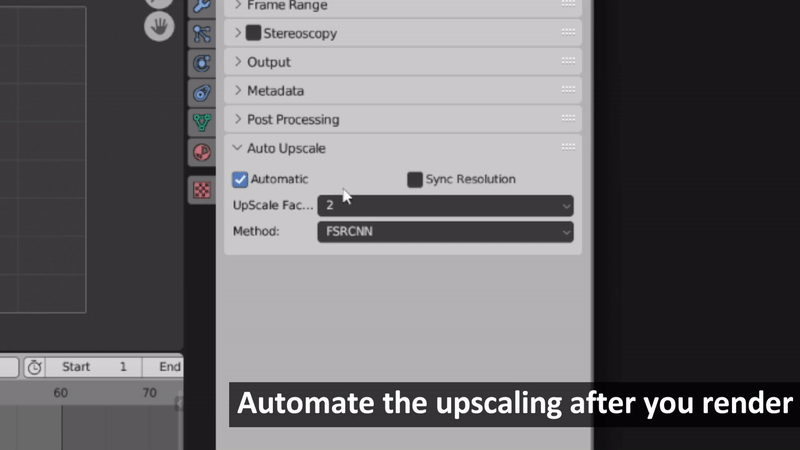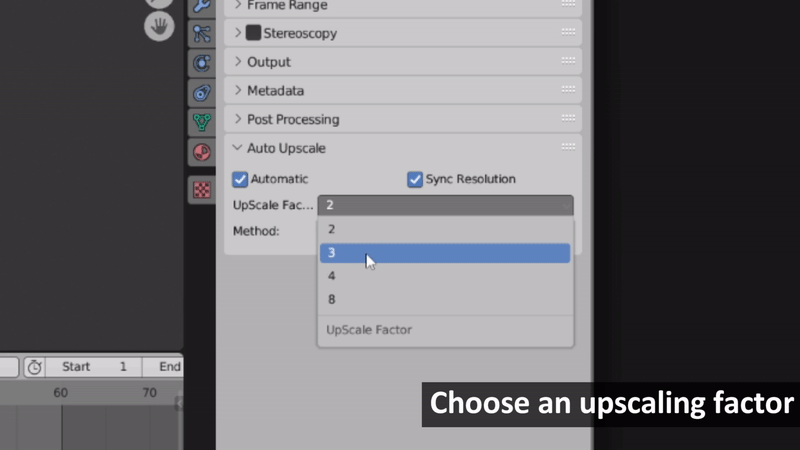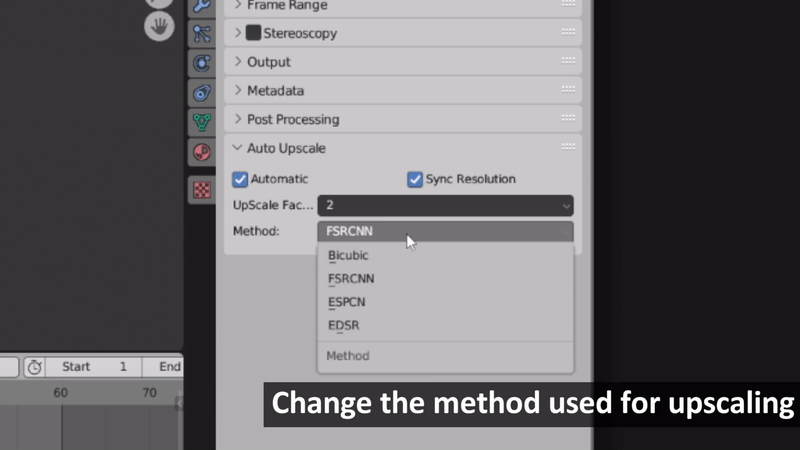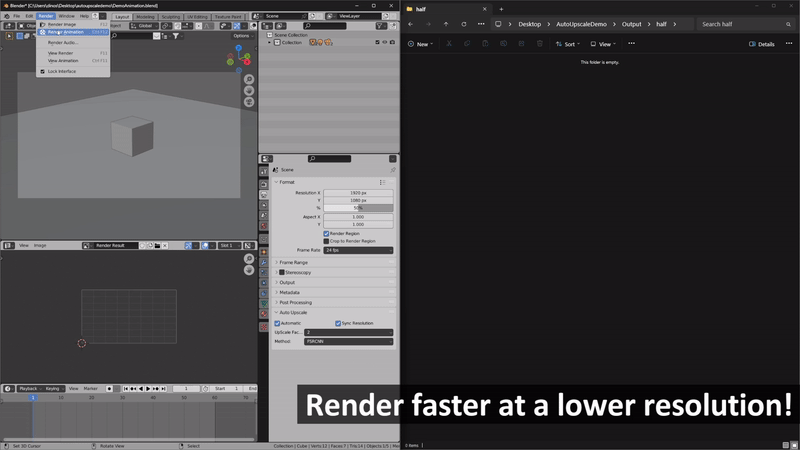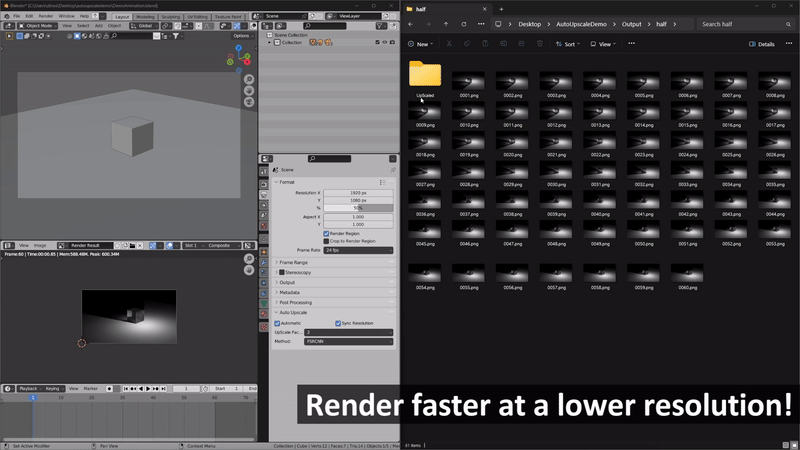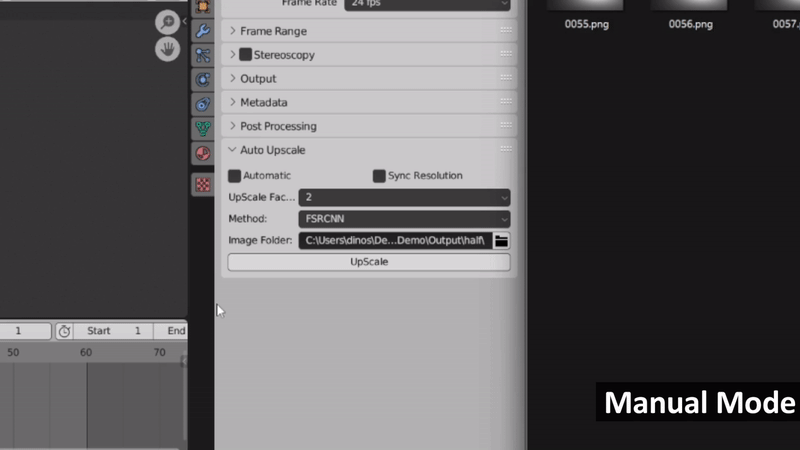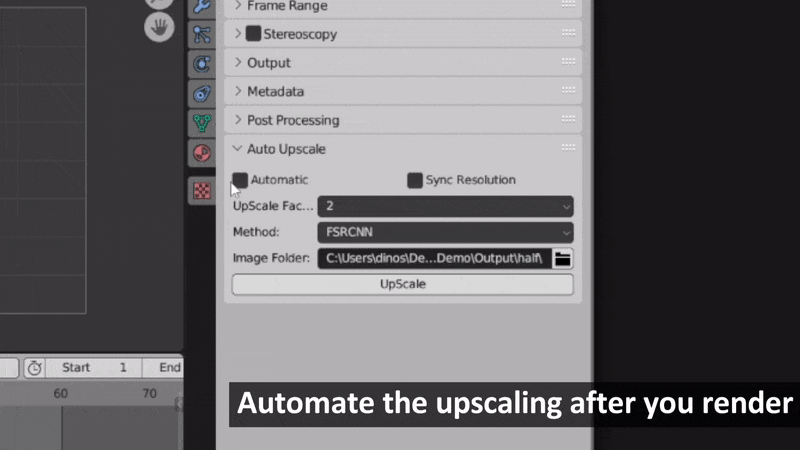Auto Upscale Addon
Auto Upscale Add-on for Blender!
The Auto Upscale Add-on is a powerful tool designed to effortlessly upscale your rendered images, enhancing the visual quality of your projects with ease and allowing you to render at a lower resolution speeding up your iterating process to no end!
Key Features:
- Effortless Image Upscaling. Seamlessly upscale your rendered images, achieving higher resolutions and superior visual quality.
- Automatic and Manual Modes. Choose between automatic upscaling for a hands-free experience or manual control to fine-tune your output.
- Scale Factor Options. Select from a range of scale factors, including 2x, 3x, 4x, and 8x, to tailor the upscale level according to your project requirements.
- Upscaling Model Priority. Optimize your upscaling process by prioritizing either speed or quality based on your project's specific needs.
- Resolution Sync. Automatically synchronize the render resolution with the selected upscale factor for consistent output.
The Auto Upscale Add-on is a time-saving solution, allowing you to achieve superior image quality without compromising efficiency. Elevate your rendered images effortlessly and witness a significant improvement in your project's visual appeal.
We are committed to enhancing the Auto Upscale Add-on and welcome your feedback and feature requests. Your input will play a crucial role in shaping the add-on for future updates, ensuring it meets your needs and seamlessly integrates into your Blender workflow.
Auto Upscale Add-on:
- v0.0.6 - Minor bug fixes.
- v0.0.5 - Minor bug fixes.
- v0.0.4 - Changed priority option to be a method selection option with added methods for upscaling!
- v0.0.3 - Bug with installing dependencies fixed.
- v0.0.2 - Minor bug fixes.
-
v0.0.1 - Initial Release.
Known Issues:
- Sometimes after installing the dependencies has finished blender requires a restart to fully enable the addon, this will be fixed in the next update.
| Sales | 20+ |
| Dev Fund Contributor | |
| Published | about 1 year ago |
| Blender Version | 4.1, 4.0, 3.6 |
| License | GPL |
Have questions before purchasing?
Contact the Creator with your questions right now.
Login to Message