Auto-Rig Pro: Easy-Animations
EASY-animations utilizes the Auto-Rig Pro rigging system.
For more details, and in-depth documentation, check out the official Auto-Rig Pro guide.
Installation Guide:
C:\Users\[YourUsername]\AppData\Roaming\Blender Foundation\Blender\4.3\extensions\user_default\auto_rig_pro\armature_presets\
.blend files into the armature_presets folder.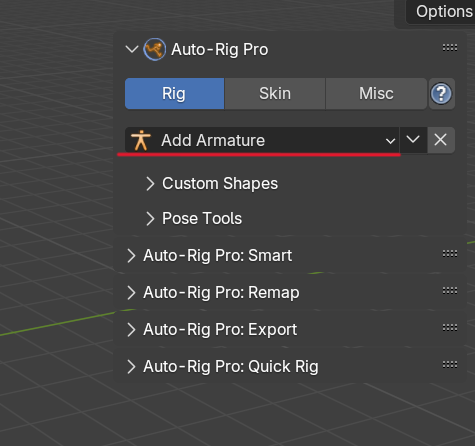
Release notes:
V1.1
fixed parent issue with tail bones
Adjusted orientation to closer match pose mode.
Fixed giraffe naming issue.