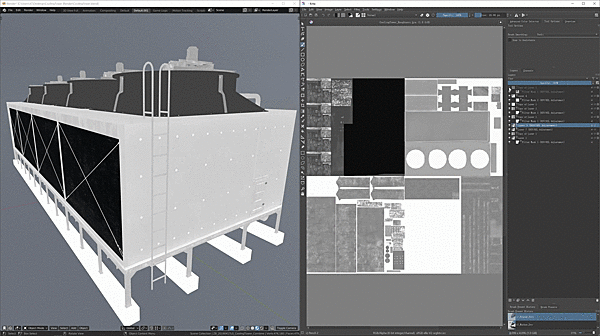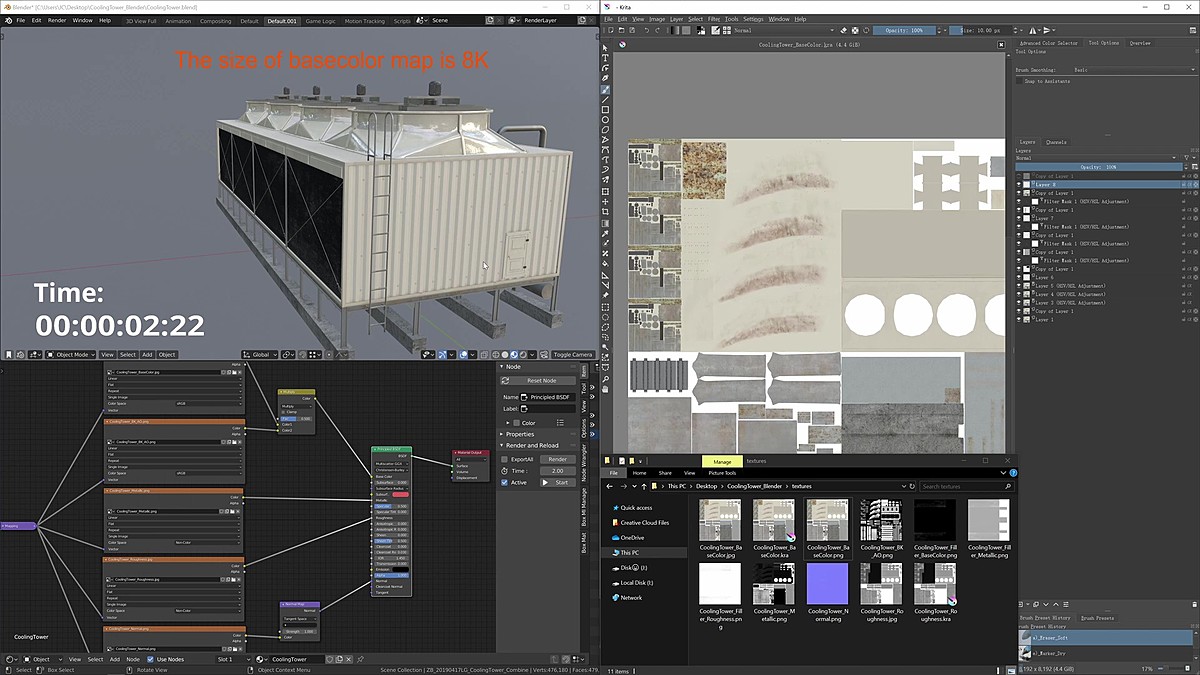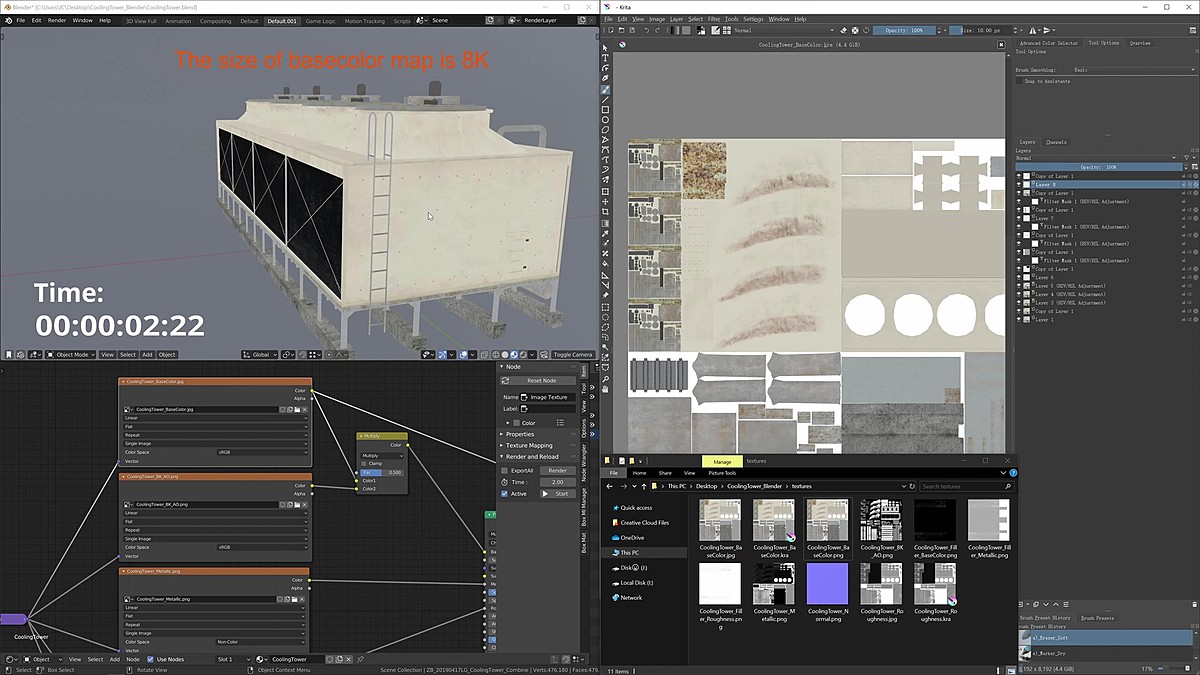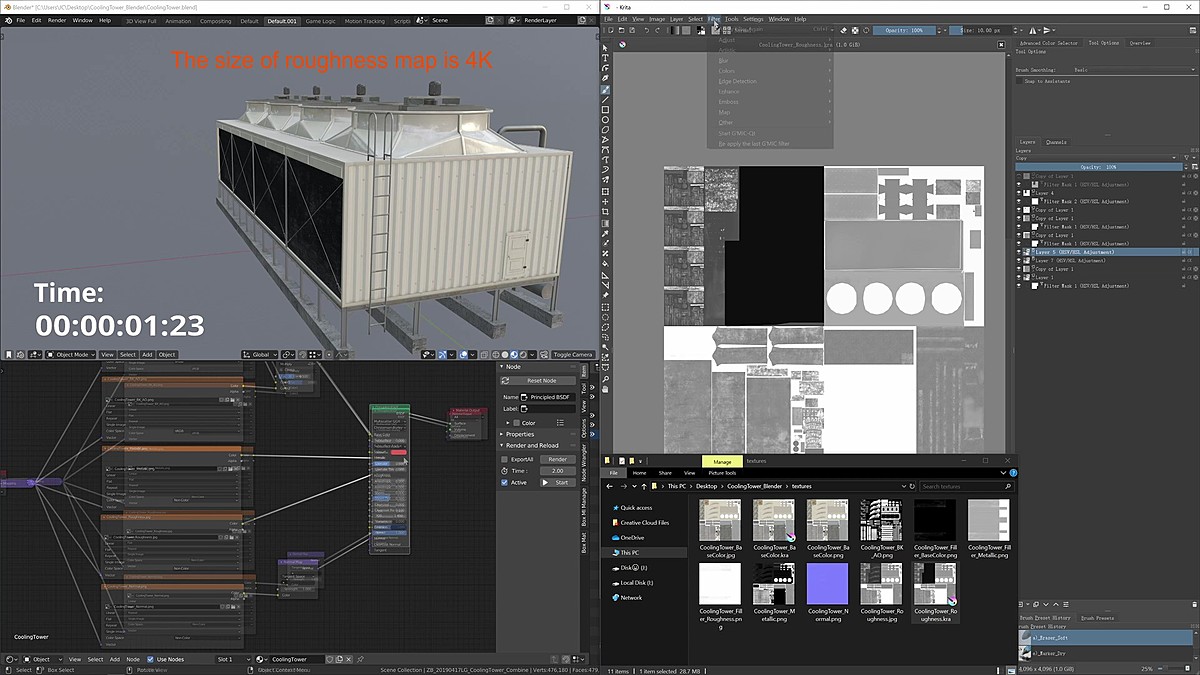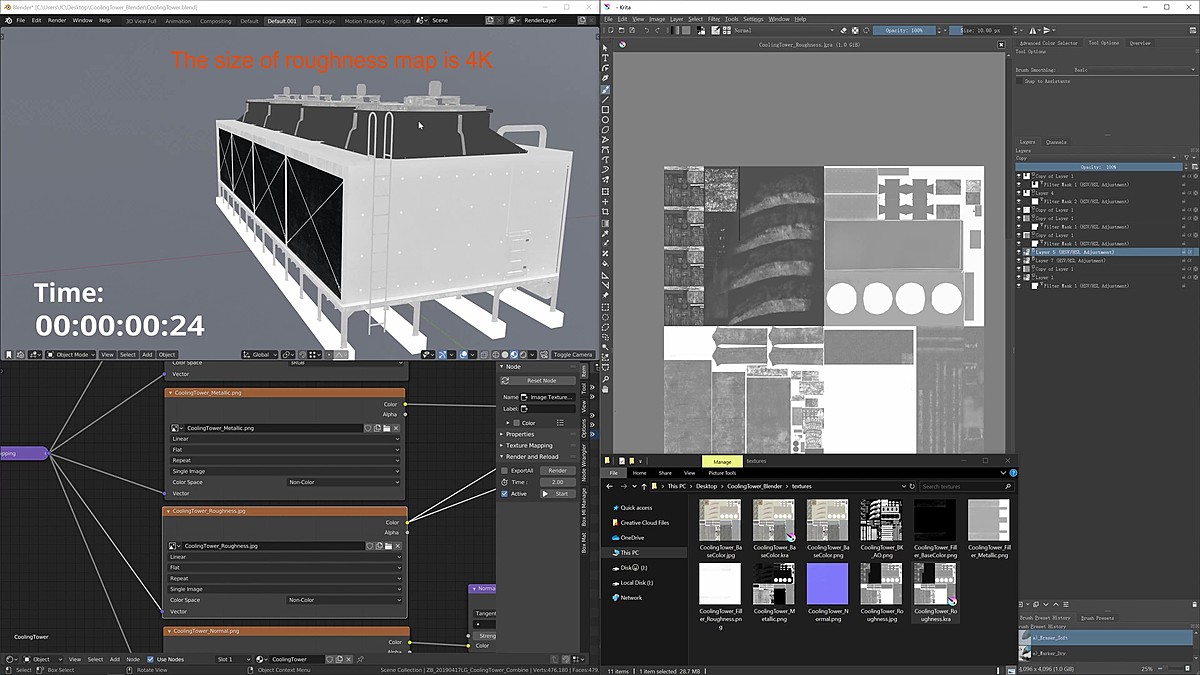Blender Addon | Auto Krita To Blender | Vfx Grace
Introduction
This is a connector between Blender and Krita, making it possible to view the final result of Krita in Blender at a fast reading speed, even a large Krita project. In addition, this add-on allows a Blender project to interact with multiple Krita projects.
Installation Environment
Windows: Blender 2.80, 2.81a, 2.82, 2.83, 2.90, 2.91, 2.93, 3.0, 3.1, 3.2
Features
1. Check the result of Krita projects in Blender quickly, even a 4K/8K Krita project.
2. Support PNG, JPG export.
3. Multiple Krita projects can interact with a Blender project at the same time.
5. Users can set up the hotkey with right-click at ‘export.jpg’, ‘export.png’ for a faster workflow.
The default shortcut for Export.jpg: Ctrl+Alt+Shift+y
The default shortcut for Export.png: Ctrl+Alt+Shift+z
The way to set shortcut: Settings\Configure\Krita-Keyboard\Shortcuts-Scripts\ExportImage_v1_1
Installation
This add-on is divided into Blender and Krita.
1. Blender
Open ‘Edit--Preferences--Add-ons--Install’, then find ‘Auto_KritaToBlender_v2_0.py’ to install.
2. Krita
First, double-click the file named ‘install.bat’ in the archive.
Then, open Krita, and click ‘Settings--Configure Krita--Python Plugin Manager’. Check ‘Export Image’ in the right list. Now you can see export.jpg and export.png in Tools from the menu bar.
Notes
1. Please click the start option. or it will fail to check the effect.

2. To achieve Feature 3, please check exportall.
Changelog
2020-07-14
Add the default shortcut keys and the function that users can customize shortcut keys, which makes it more convenient and efficient for users to create works.
FOLLOW US
https://www.vfxgrace.com/
https://www.youtube.com/c/VFXGrace
https://www.facebook.com/VFXGraceStudio
Discover more products like this
blender and krita auto krita to blender Krita winter24 blender krita spring24 summer24 loveblender bcon22 bfcm24 connector