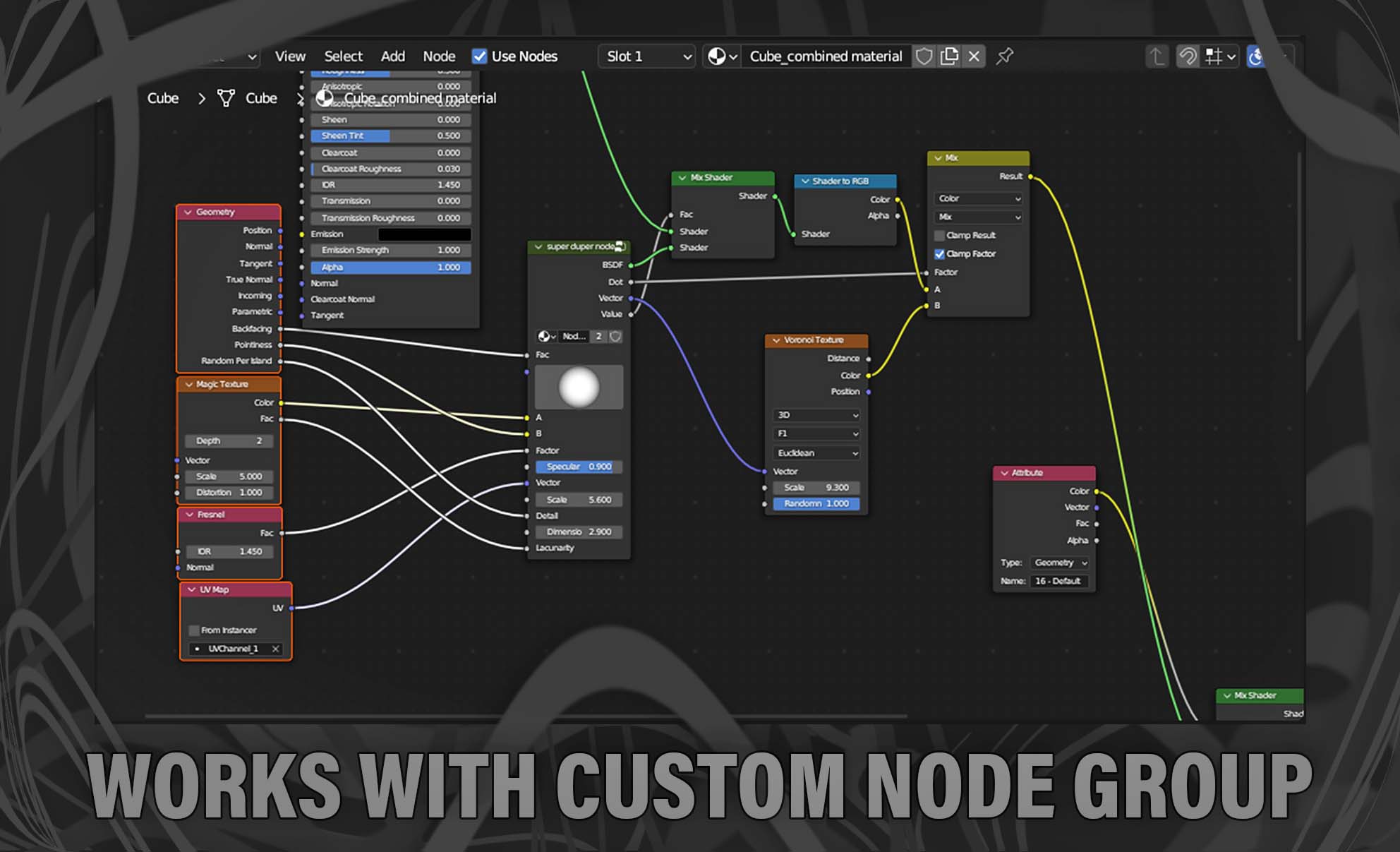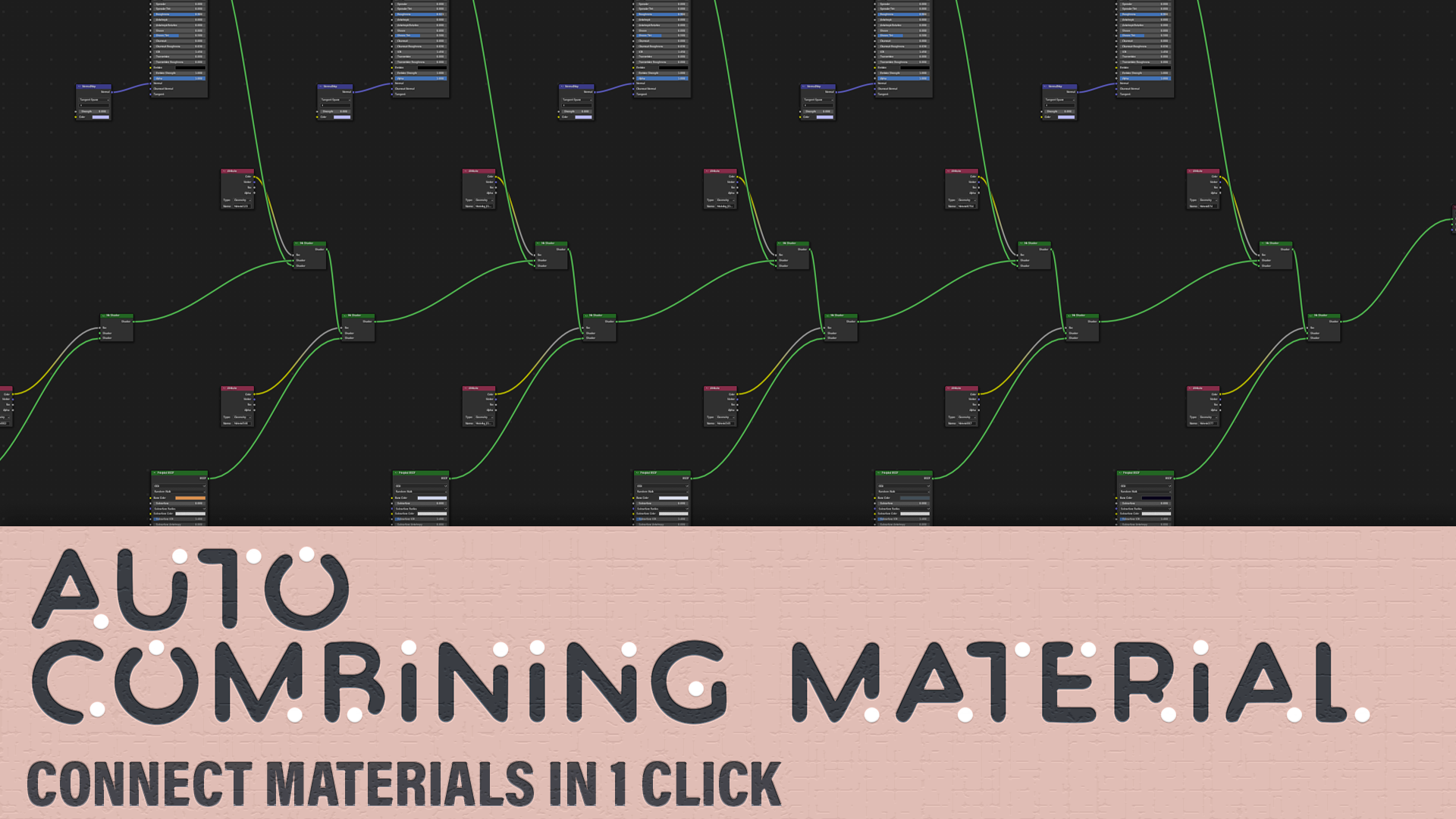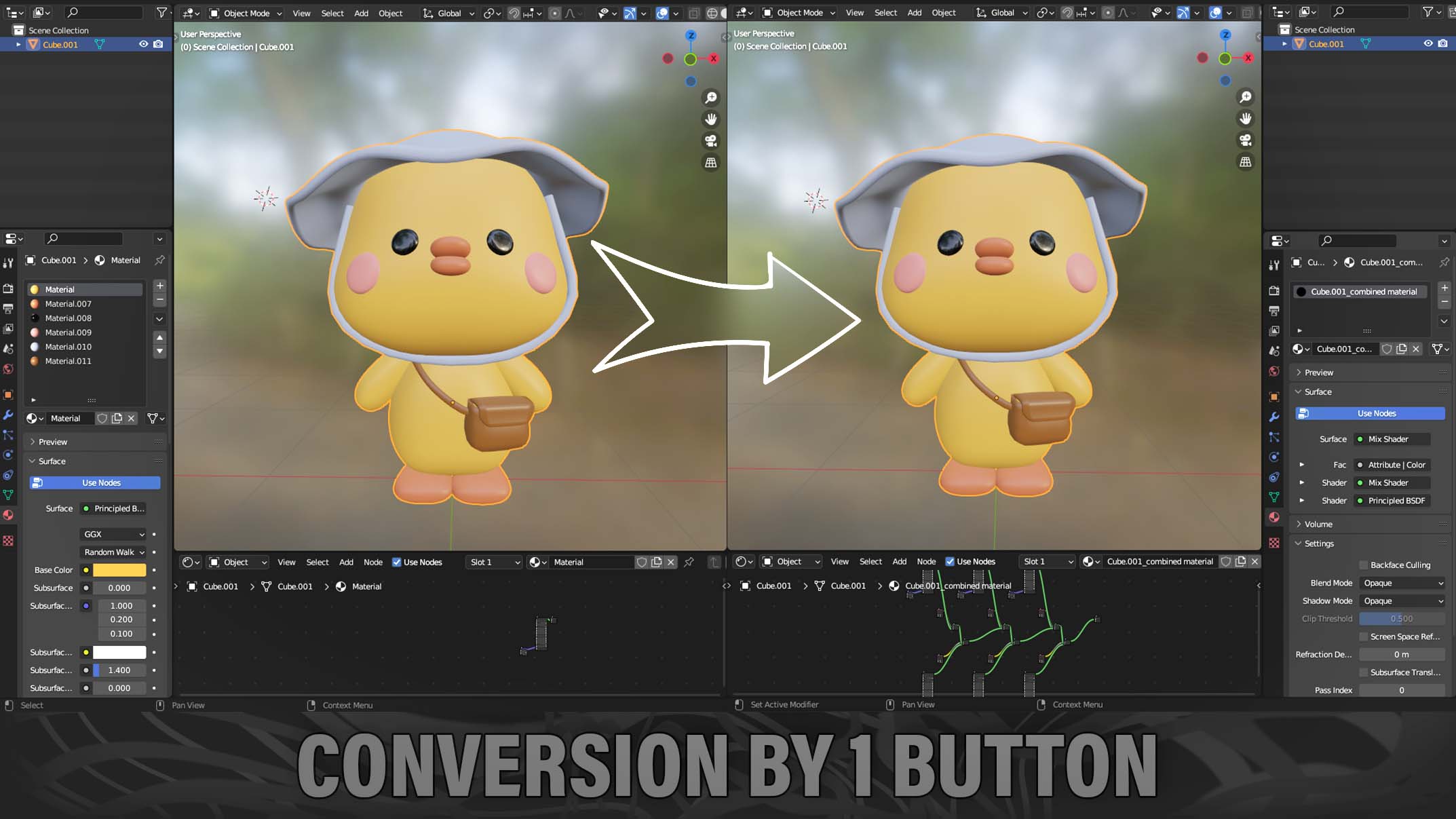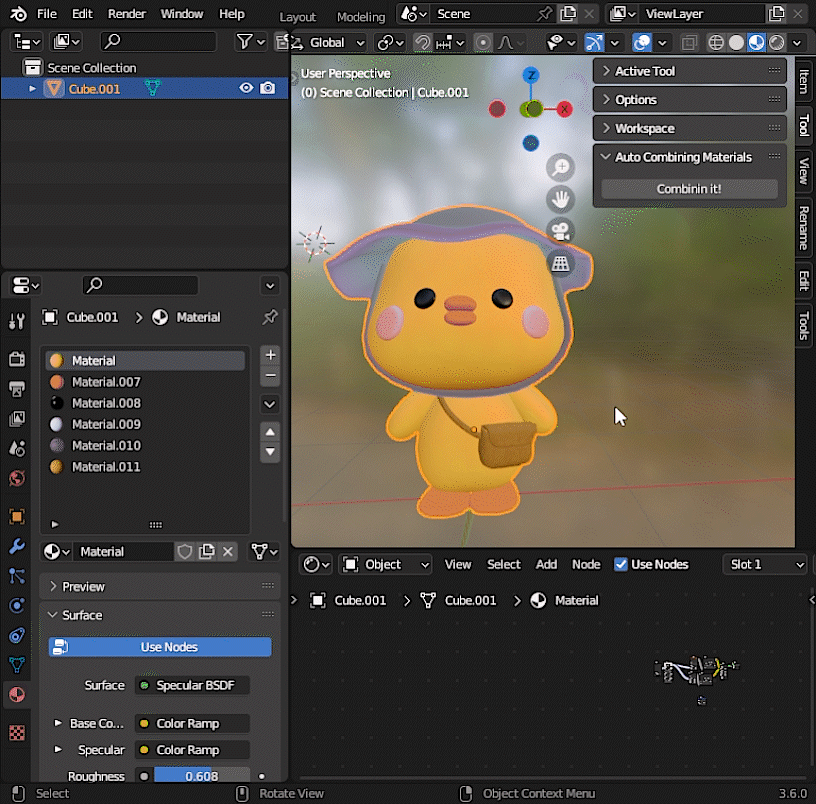Auto Combining Materials
Auto Combining Materials
What does this addon do
Combines materials on an object into one thanks to attributes and copying of node parameters.
The addon uses attributes so that you can use it even if you didn't take care of the UVs in advance.
In order not to influence the operation of materials that will be connected on the object, the addon, instead of copying nodes from materials on the object, creates their exact copies. This means that after using the addon, you can continue to use the materials that were combined.
Where and who needs it
Game 3D artists
First of all, the addon was created for you. According to my measurements, the addon speeds up texture export by 40 percent or more, depending on the number of materials. Now you don't have to combine textures in Photoshop or using masks in blender
3D visualizers and cinematic artists
Firstly: just like for game 3D artists, my addon will help you bake textures, which will speed up your render by a factor of
Secondly: you will be able to work with all materials at once. For example, add a glow along the edge of the model, to all or part of the materials, without attributes this is quite tedious to do
Why I created this addon
About 2 and a half years ago I had the task of combining materials on hundreds of objects. Then I was just beginning my journey in our difficult profession, and therefore I spent a very dull week and a half on this task. Every day started and ended the same.
Let's go back to the present time. About a month ago I had a similar task, but having learned from the bitter experience of the past and having acquired new knowledge, thanks to my programming skills and excellent understanding of how blender works, I was able to create an alpha version of the add-on on the page of which you are now, and completed this task in just in a couple of days.
After seeing the potential of the addon, I developed it to the version you are now watching
Addon limitations
Texture mapping inside nodes
texture mapping inside nodes is not supported
I only recently learned of its existence and am not sure how long it has been around. This feature will be supported in the next major update.
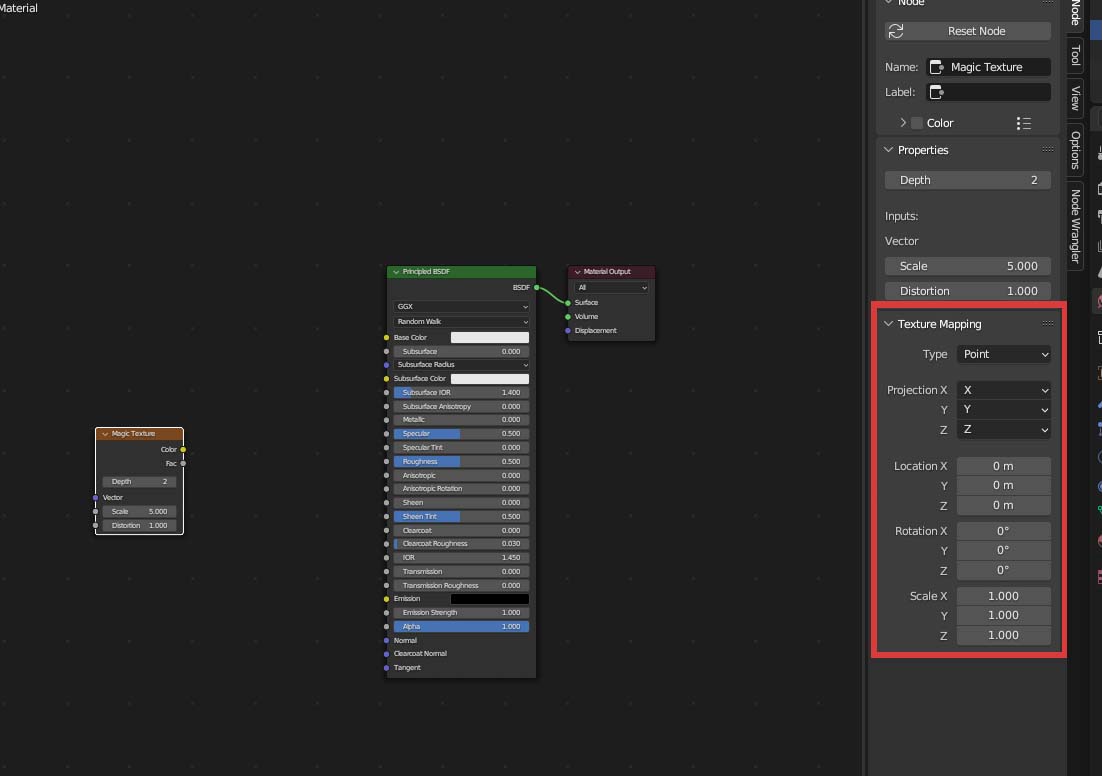
Outputs with the same names
If a node with the same name in Outputs is connected to something, then everything will be connected to 1 Output with the same name
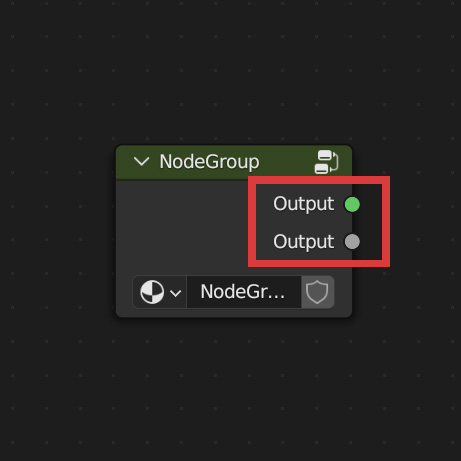
This error occurs only in nodes created by the user or in nodes downloaded from somewhere. To solve the problem with this node manually, you need to rename the Output node in its settings
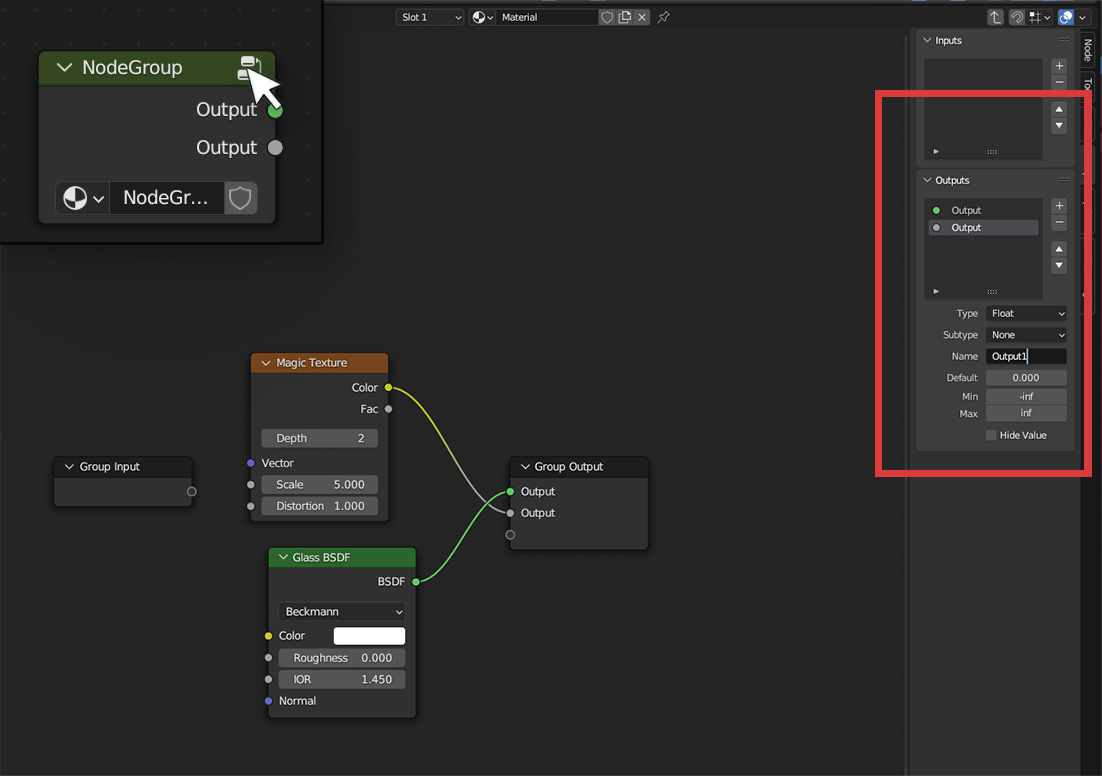
I'm not sure whether it will be possible to completely solve this problem inside the addon. In the next major update I will try to solve it.
Updates
0.9.6
support Color Ramp,Math
0.9.9
Support RGB, Vector, Float Curves
Shader inputs in node group support
1.0.0
Support for all nodes
Fix bugs with mix node
Redesigned attribute system to support older versions of blender
Release in blendermarket!!!
Discover more products like this
materials Combining Materials mix materials merge materials baked textures