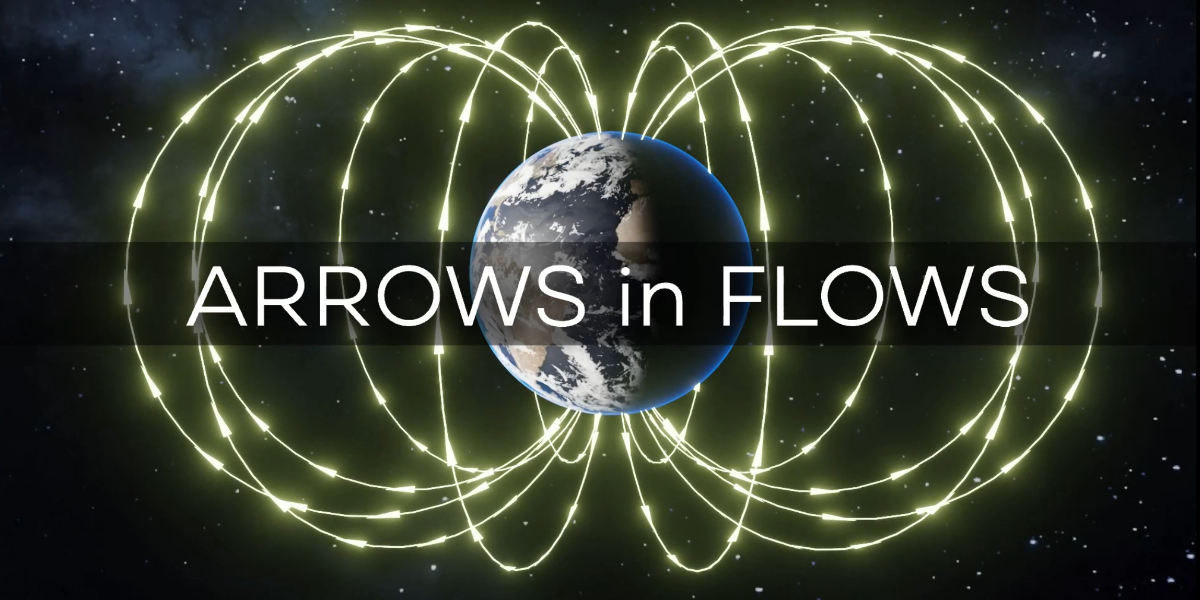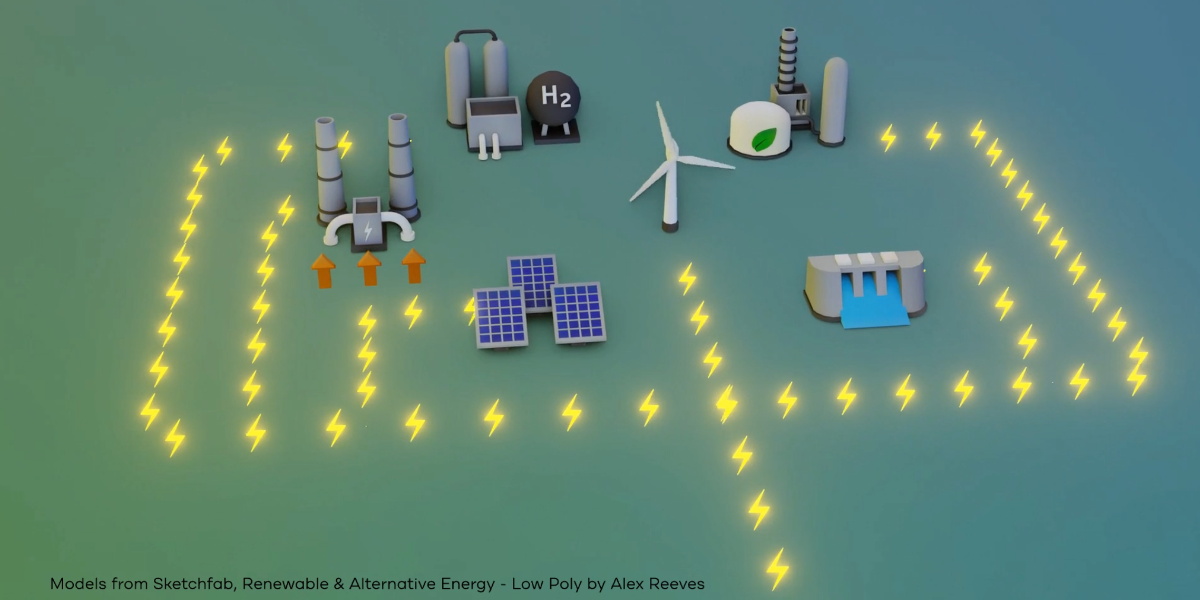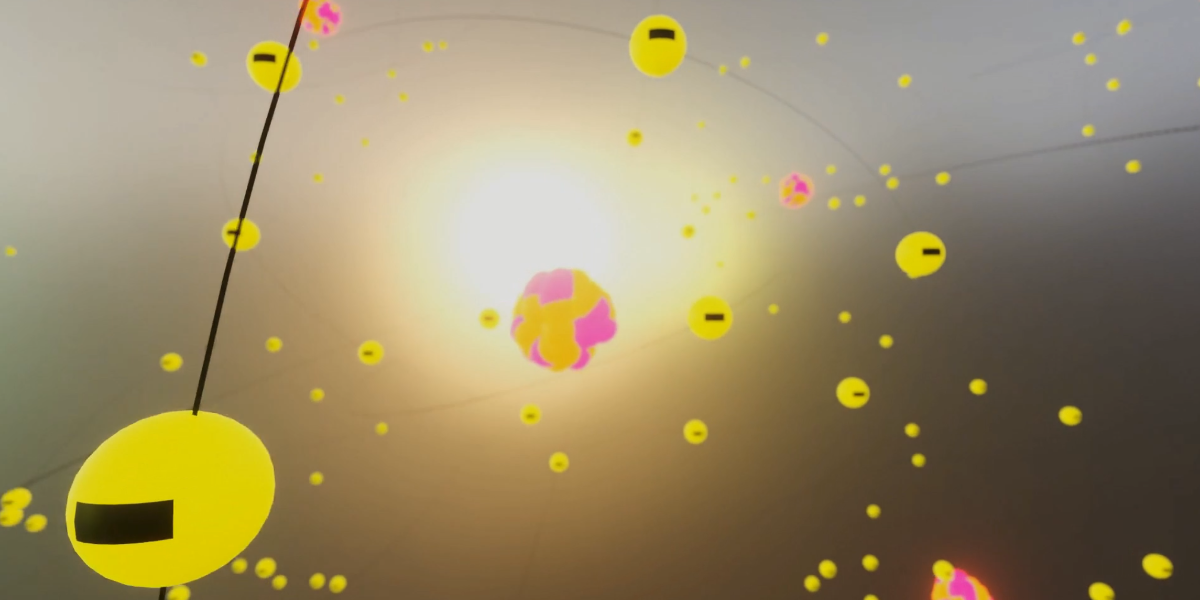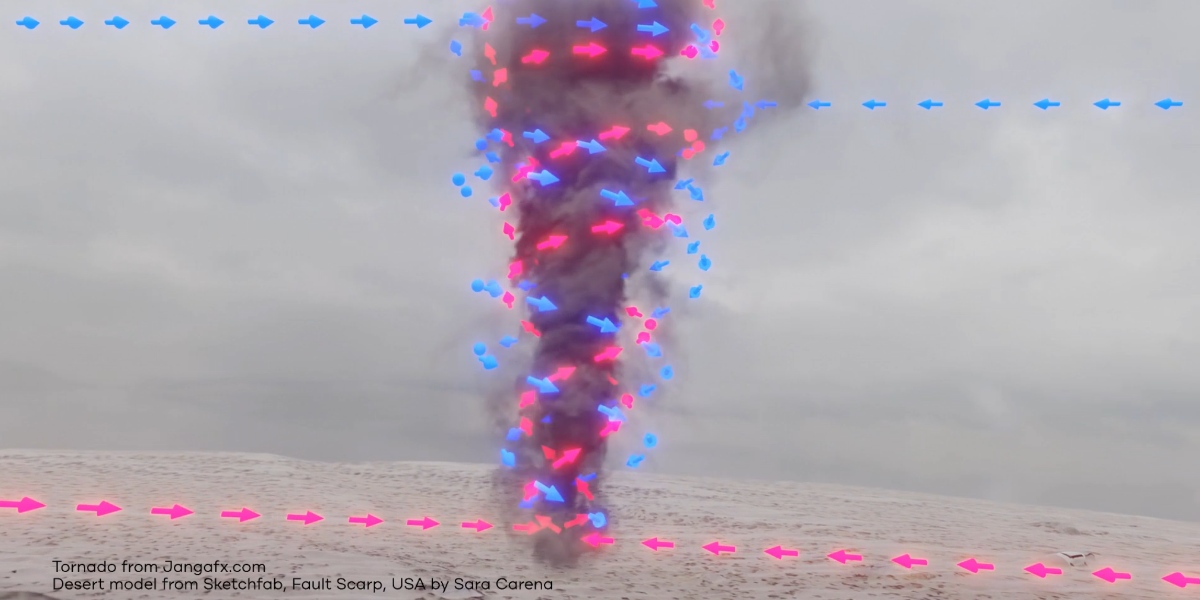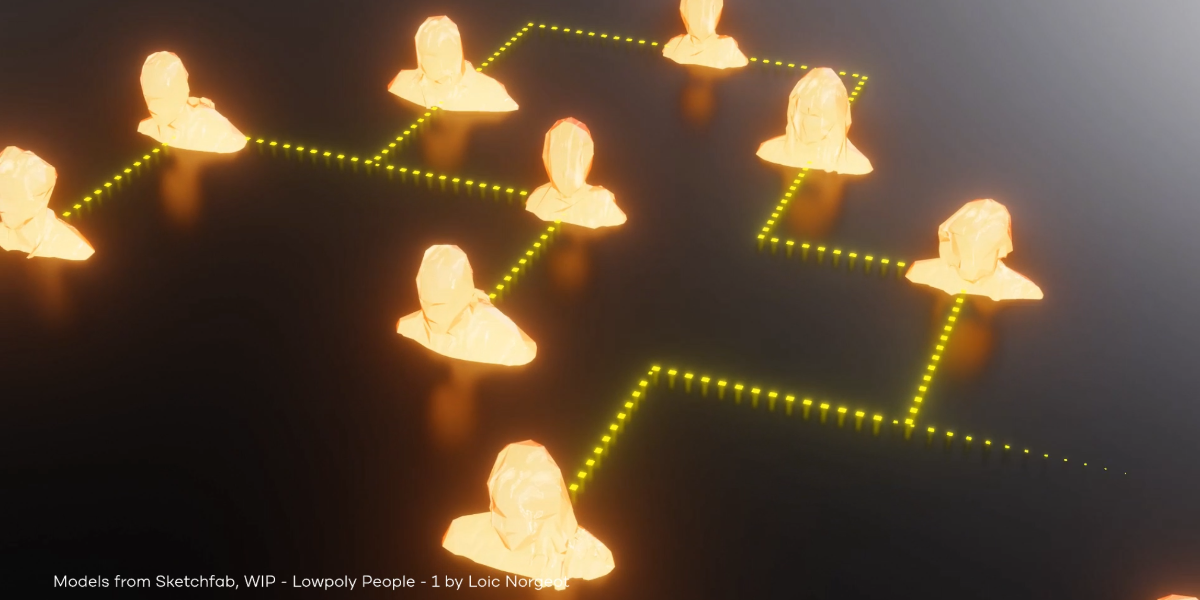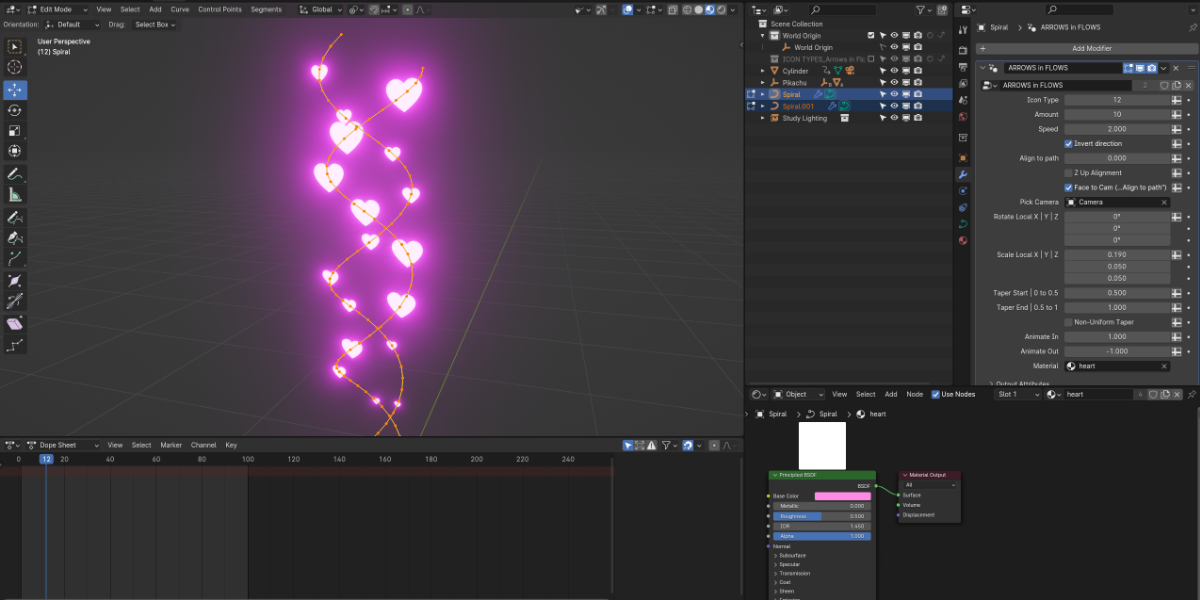Arrows In Flows
How to install:
Just copy the file "Arrows in Flows_for_(blender version).blend" to a folder and add the path to your Asset Libraries.
In Blender, go to the menu Edit/Preferences...
In the "File Paths" tab, "Asset Libraries" section, in the "+" button, select the folder with the file and click "Add Asset Library"

How to apply the "Arrows in Flows" to a 3D Curve:
The simplest way is click and drag direct from your Assets window to a 3D Curve, like its showed in the video demo.
Or you can go to File/Append...
Select the file "Arrows in Flows_Geonodes_V*.blend", choose the "Node Tree" folder and select "ARROWS in FLOWS".
The "ICON TYPES" collection will appear in your scene, you can just hide it.
Add a Curve to your scene and make sure it is a 3D shape.

In the "Modifiers" add the "Geometry Nodes"

In the "Nodes" button select "ARROWS in FLOWS".

Discover more products like this
diagram arrays flows flow trajectory array along path Geonodes 3d-arrows scheme array Technical scheme arrows arrow charts route