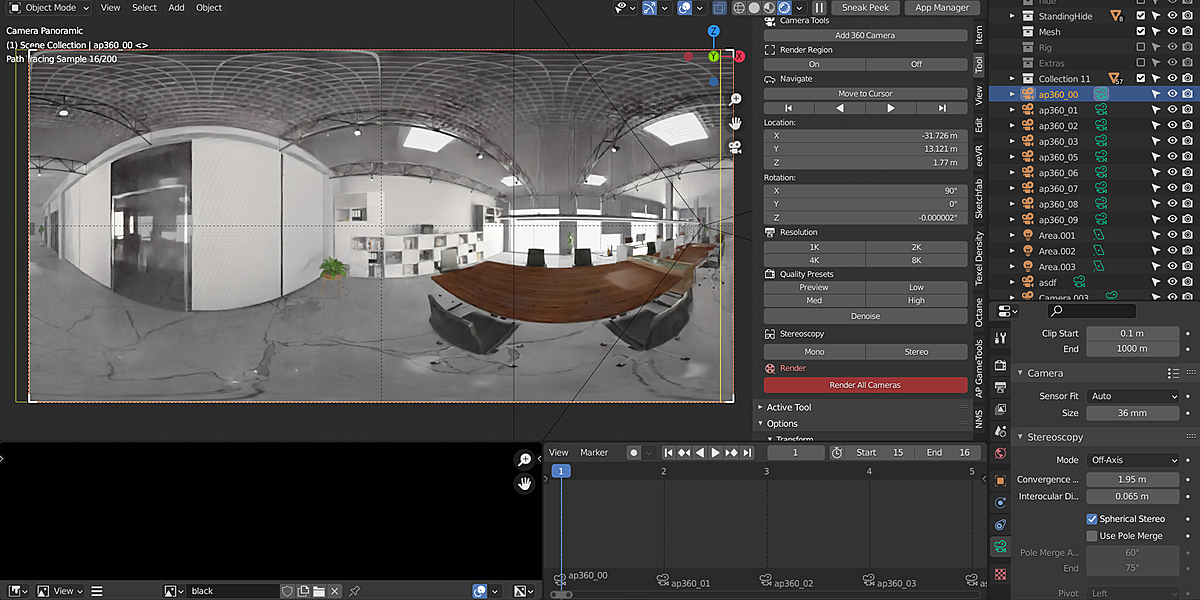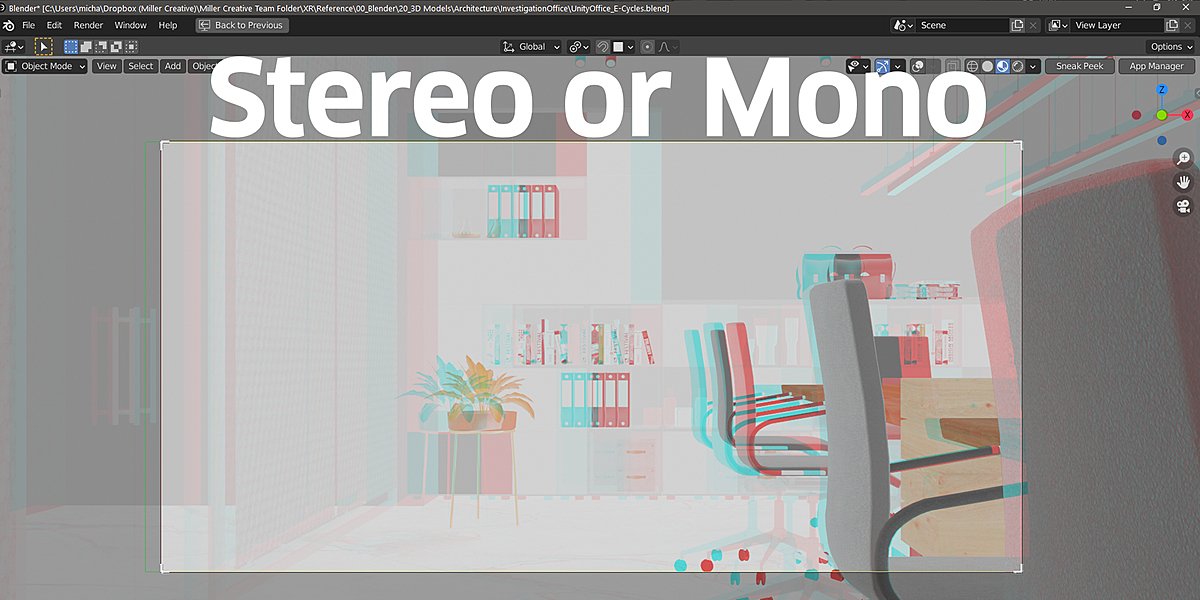AP 360Cam is an add-on for Blender that helps you quickly set up Panoramic cameras and Render all images. You can literally set up 10 cameras and press render in less than a minute!
Join our Discord here
Full Tutorial Here
Here is a summary of the tools, more detail in the documentation tab:
CAMERA TOOLS
Add 360 Camera - Adds a panoramic camera to the scene
Render Region On - Turns on so that it only renders the equirectangular image in the viewport.
NAVIGATE
Move to cursor - Moves the selected camera (or item) to the cursor at a specific height.
Arrow Buttons - Navigate to the first camera, previous, next or last camera in the scene.
Location Vector - Allows you to move the active object in the same tab, using x,y,z
Rotation Vector - Allows you to rotate the active object in the same tab, using x,y,z
RESOLUTION
1k - Sets the scene resolution to 1024x512
2k - Sets the scene resolution to 2048x1024
4k - Sets the scene resolution to 4096x2048
8k - Sets the scene resolution to 8192x4096
QUALITY PRESETS
Preview - Sets the sample size to 16
Low - Sets the sample size to 100
Medium - Sets the sample size to 250
High - Sets the sample size to 1000
STEREOSCOPY
Mono - Sets the scene to monoscopic (normal 2D)
Stereo - Sets the scene to Stereo
Denoise - Sets up a denoise pass in the compositor
RENDER
Render all Cameras - Renders all the cameras that are set up in the scene.