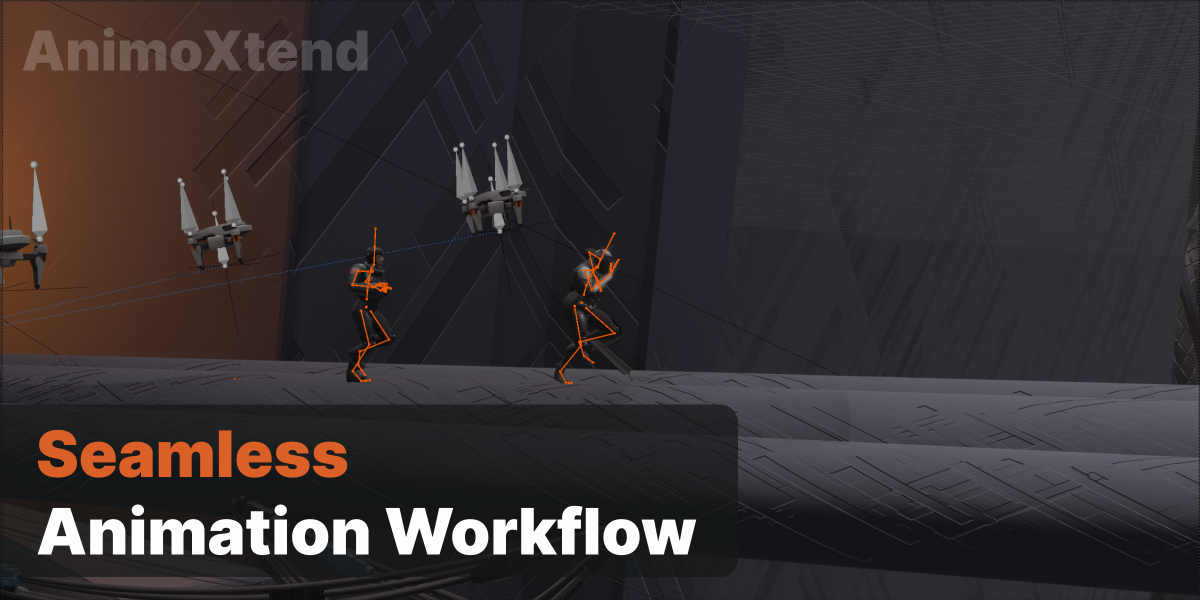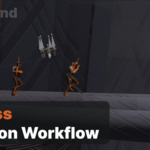AnimoXtend
Empowering your animation creativity
| Generate & edit animations with ease.
What is AnimoXtend?
AnimoXtend is a Blender add-on for 3D animation and creative production, offering efficient tools for animation creation and retargeting while emphasizing AI-enhanced and automated workflows. The add-on features batch processing and automatic optimization capabilities, significantly reducing repetitive tasks and enhancing work efficiency.
More than just a collection of tools, AnimoXtend is an innovative platform built for animators and creators, aiming to support the entire process from content creation to optimization by boosting creative expression and technical efficiency, thereby providing comprehensive intelligent assistance throughout the workflow.
Get Started
We provide a free download of the AnimoXtend add-on. Before using it, you will need an API key to activate it as follows:
1. (For Blender>4.0) Enable "allow online access".
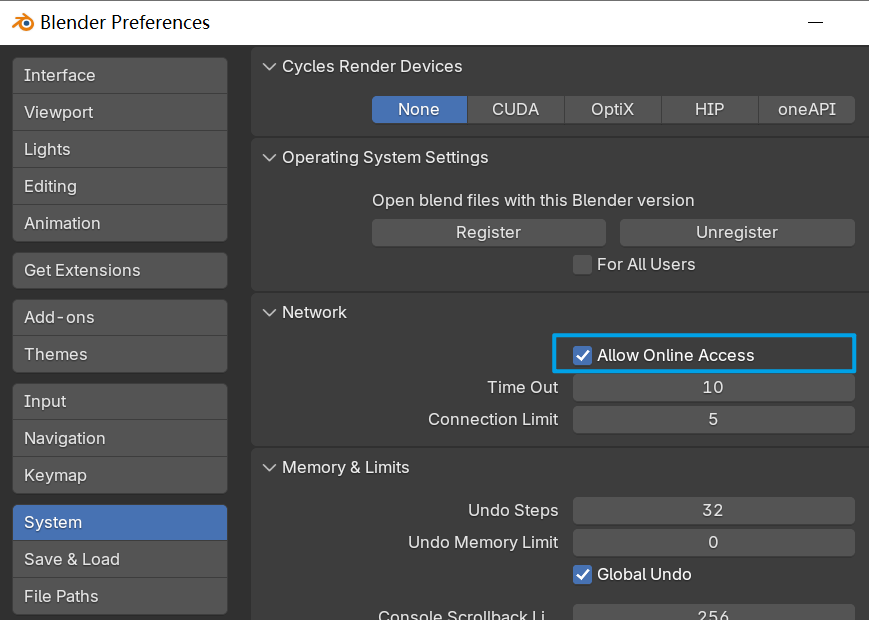
2. Download and install the AnimoXtend add-on in blender.
3. Apply a free API key from our home page.
4. Setup API key in blender preferences.
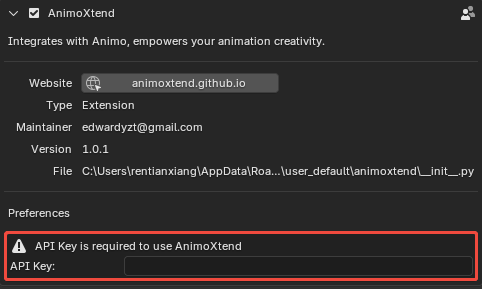
Text to Model
- Find 'AX_Create' in N-Panel and expand 'Generate'. Input your model description in the Prompt field. Click 'Text to Model' to start generation. Track your tasks in the Management section. Wait for completion - model will auto-import at 100%.
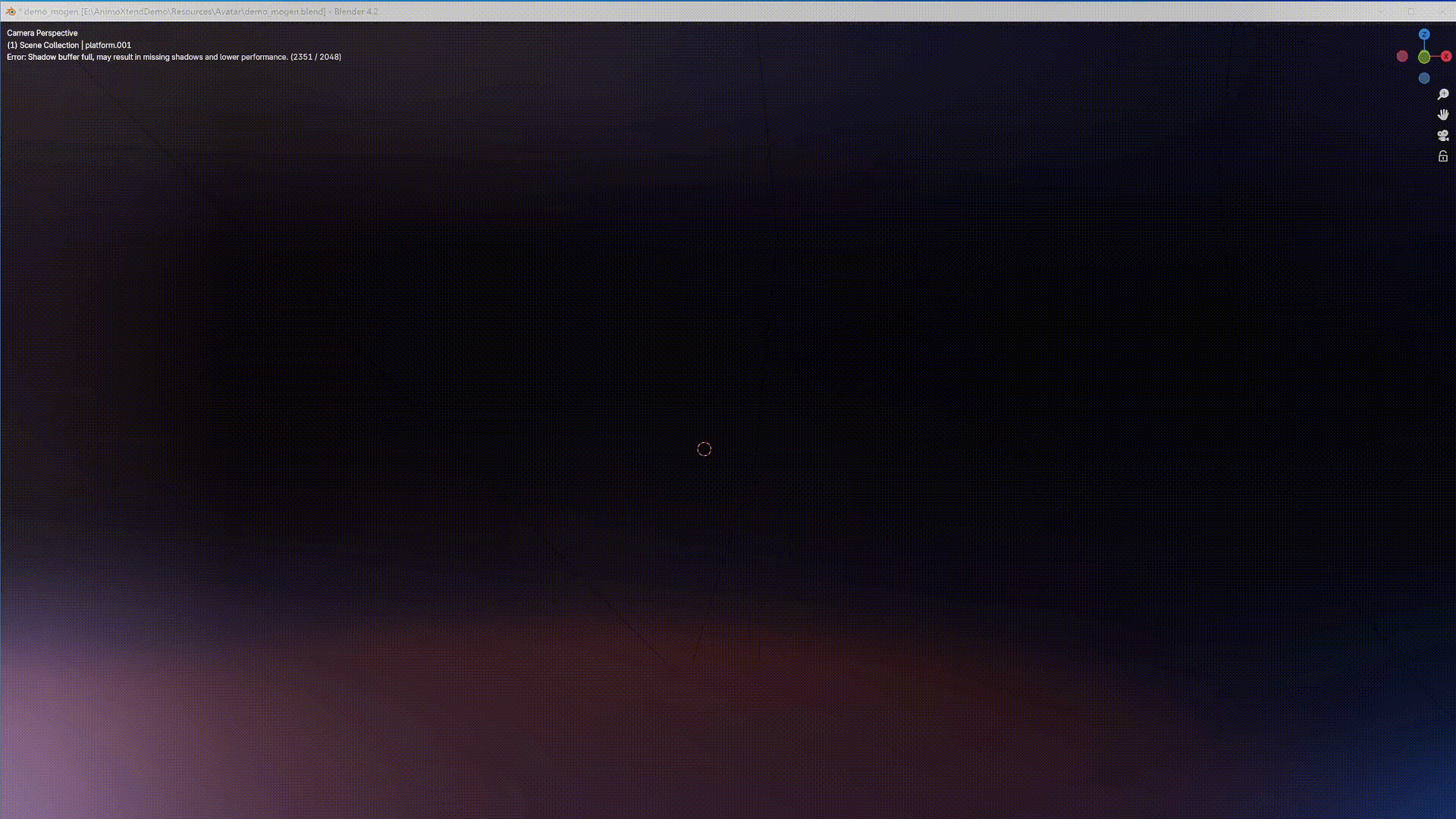
Text to Motion
- Switch Generate sub-module to Motion mode. Select your Target Armature. Type motion description and press Enter to search (bilingual supported). Click 'Generate Motion Anim' to apply selected animation to Target Armature.
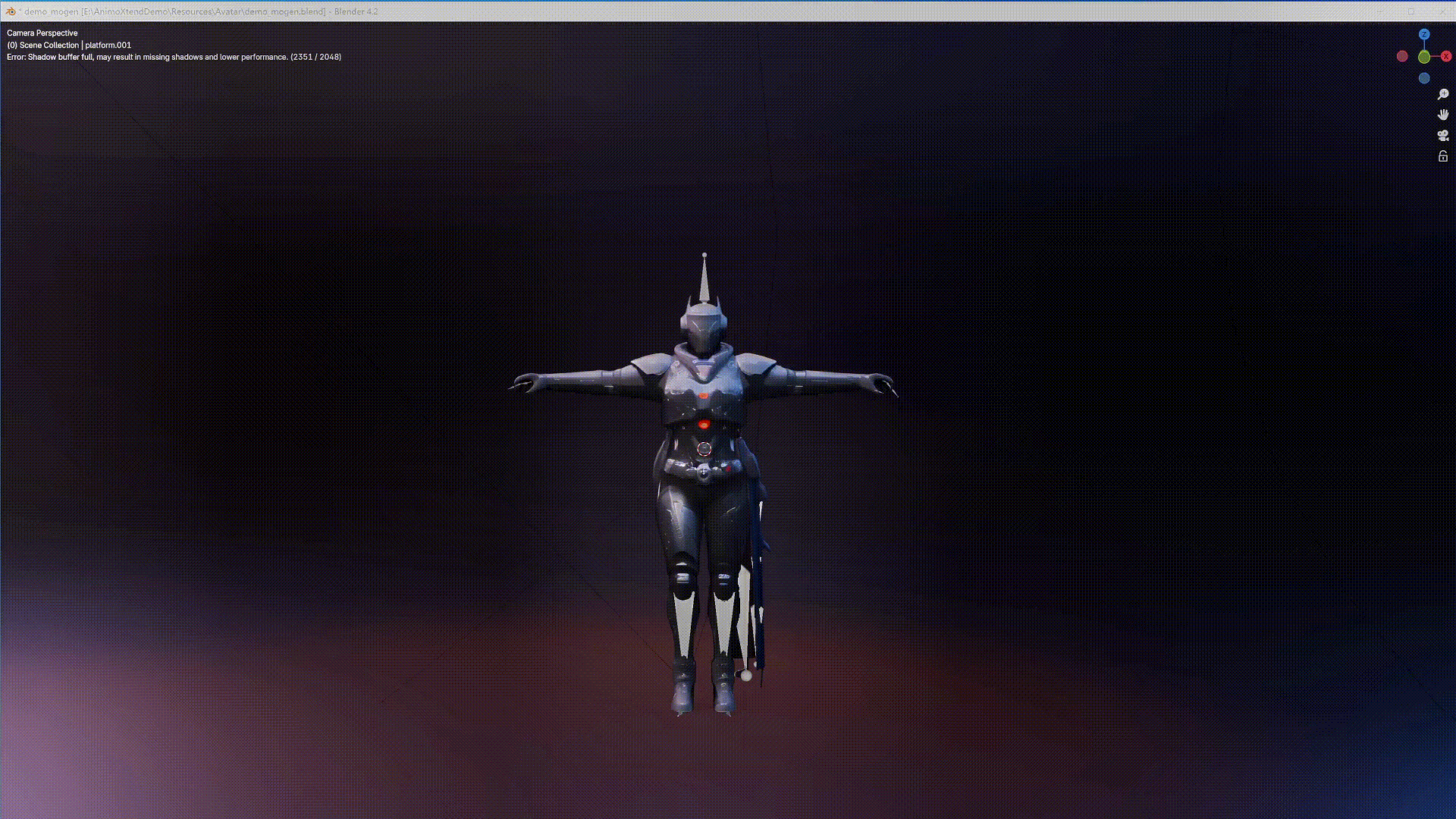
Motion Retargeting
- Auto Bone Mapping: Our goal is to highly automate the retargeting process. We have the capability to perform automatic bone mapping. For some mainstream platforms and widely used skeleton structures, fully automatic and accurate bone mapping can be achieved.
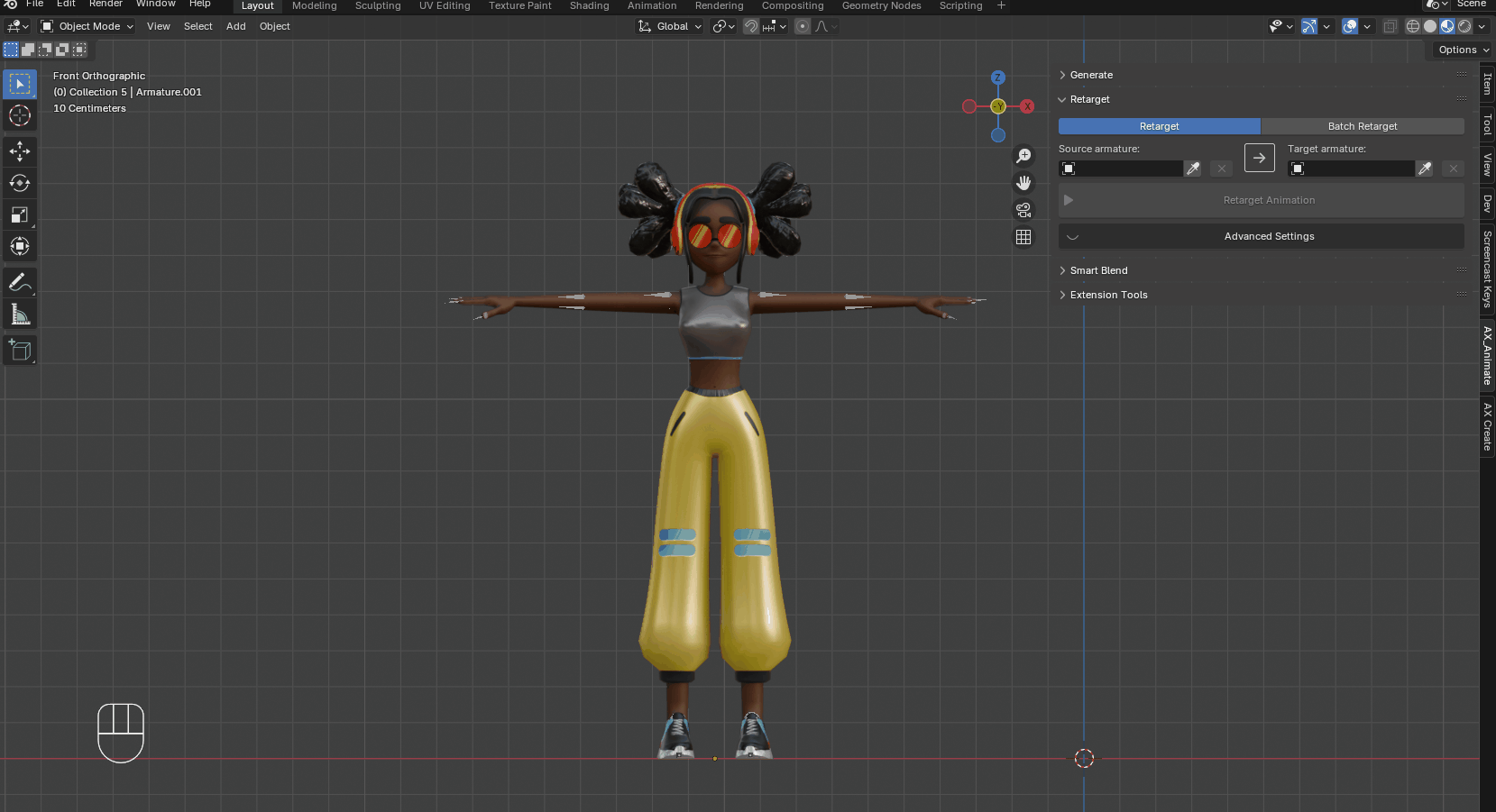
- Quick Retargeting: For skeletons that support auto bone mapping, we provide quick retargeting. By simply pressing some shortcut keys, you can quickly transfer motions between armatures, significantly simplifying the retargeting process.
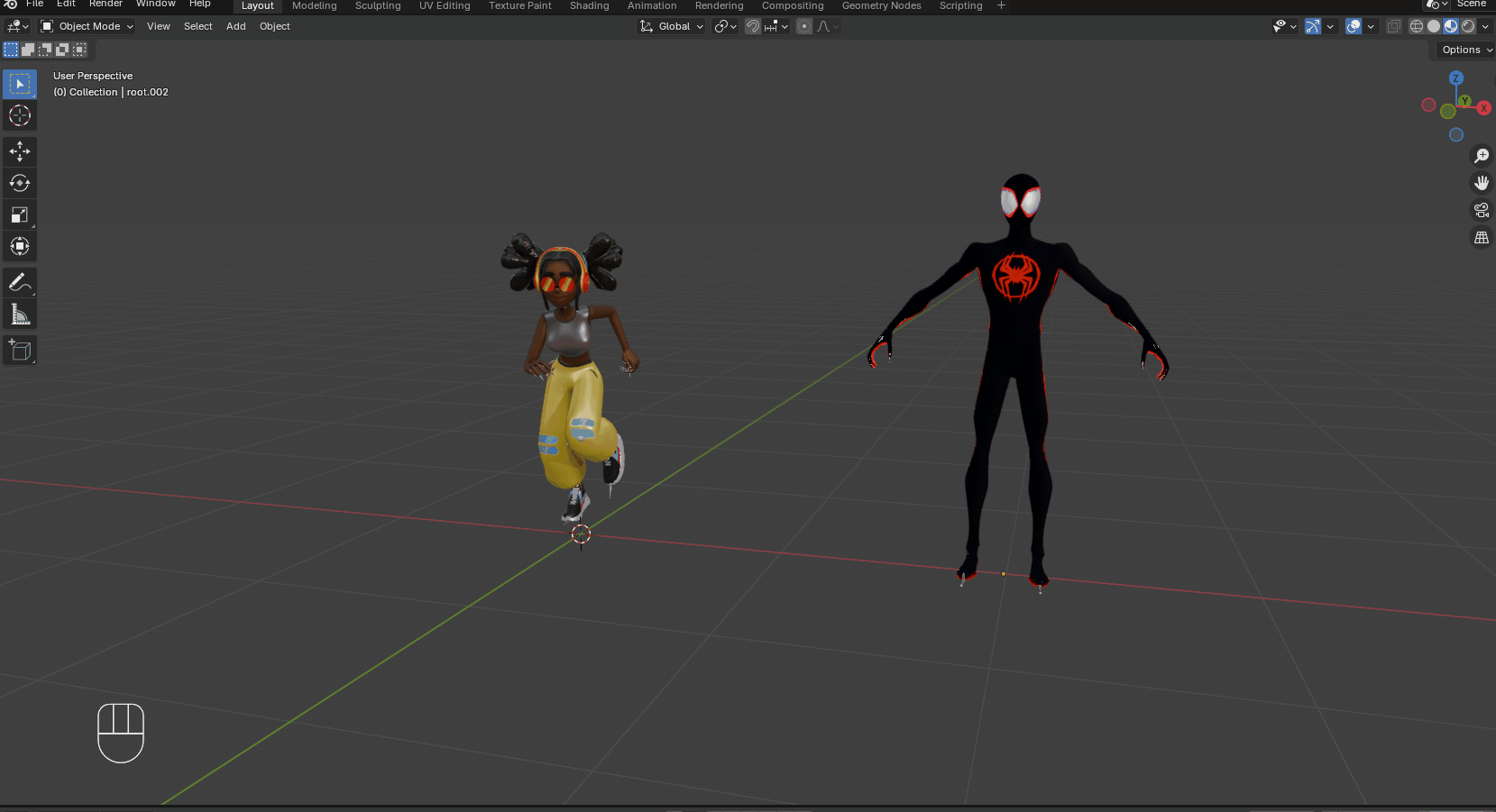
- Part Quick Retargeting: In addition to quick retargeting, we can even select motions for specific body parts to retarget, enabling the combination of different motions.
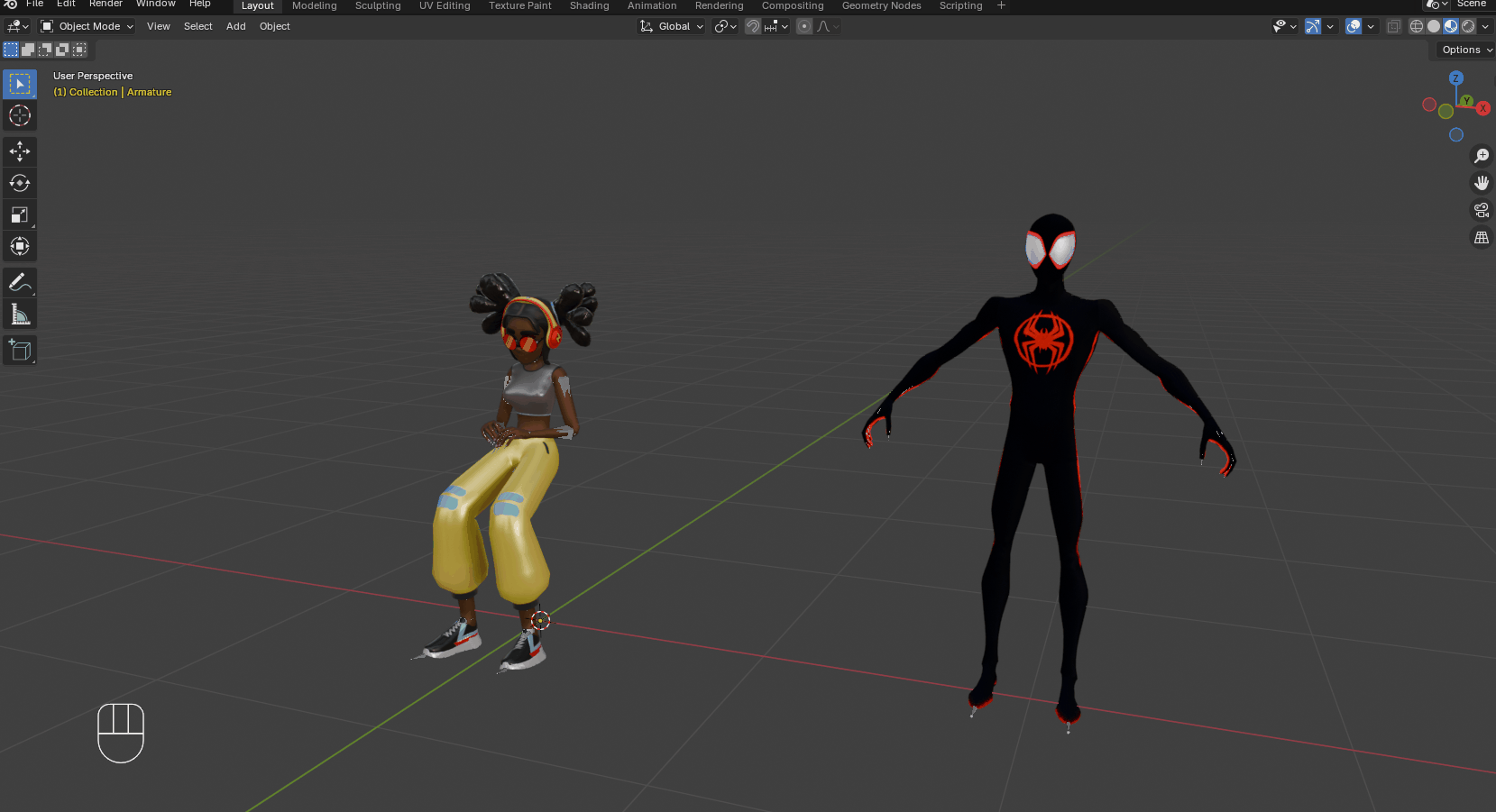
- Adjust Arm Space: Sometimes a character's arm space may be too narrow or too wide. With this tool, you can easily adjust the degree of arm openness for a more convenient modification.
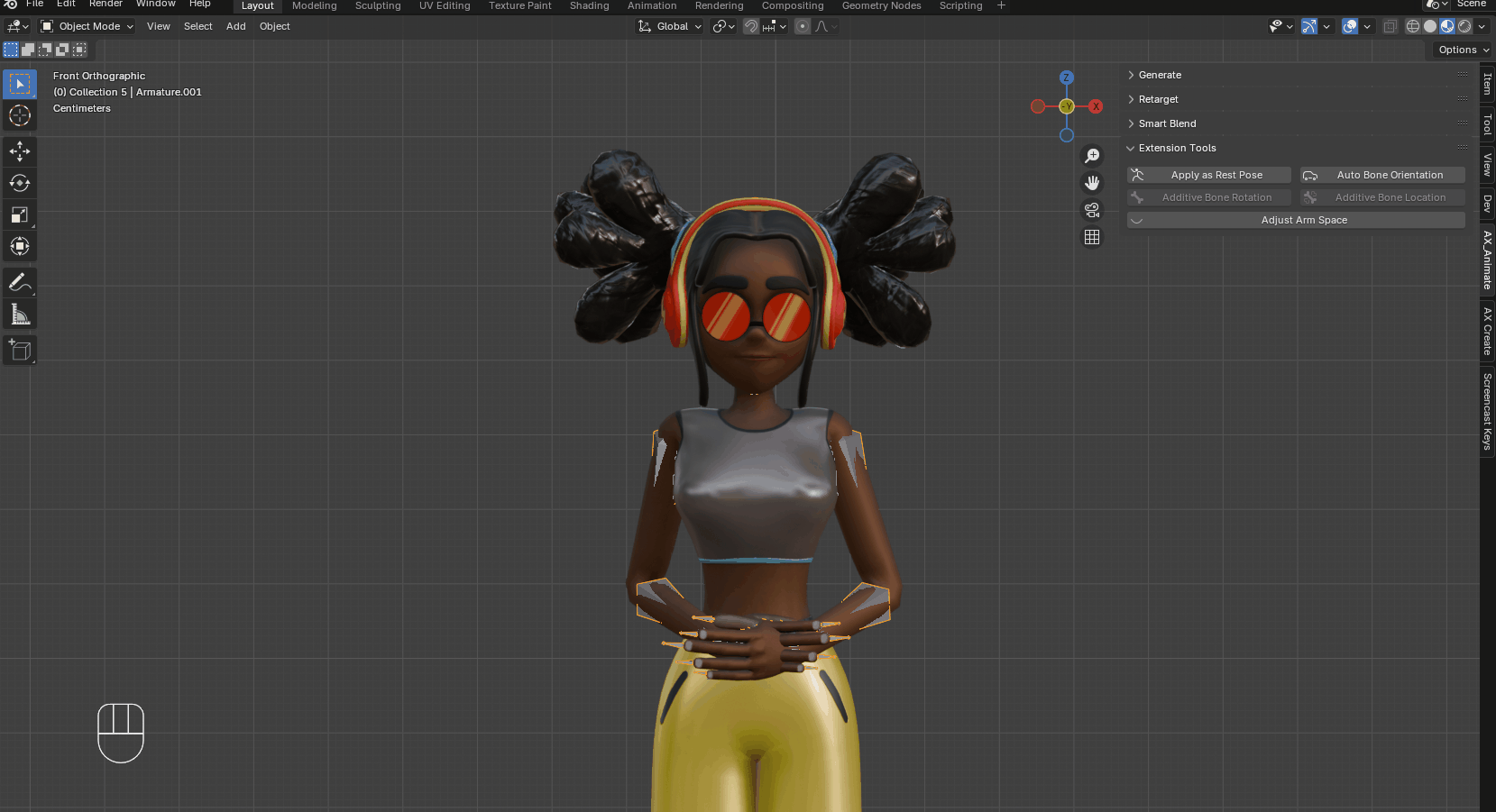
Motion Blending
- Key Frames Inbetween: We provide an intuitive keyframe blending tool. Simply select any keyframes and click the action button to generate semantically blended motions.
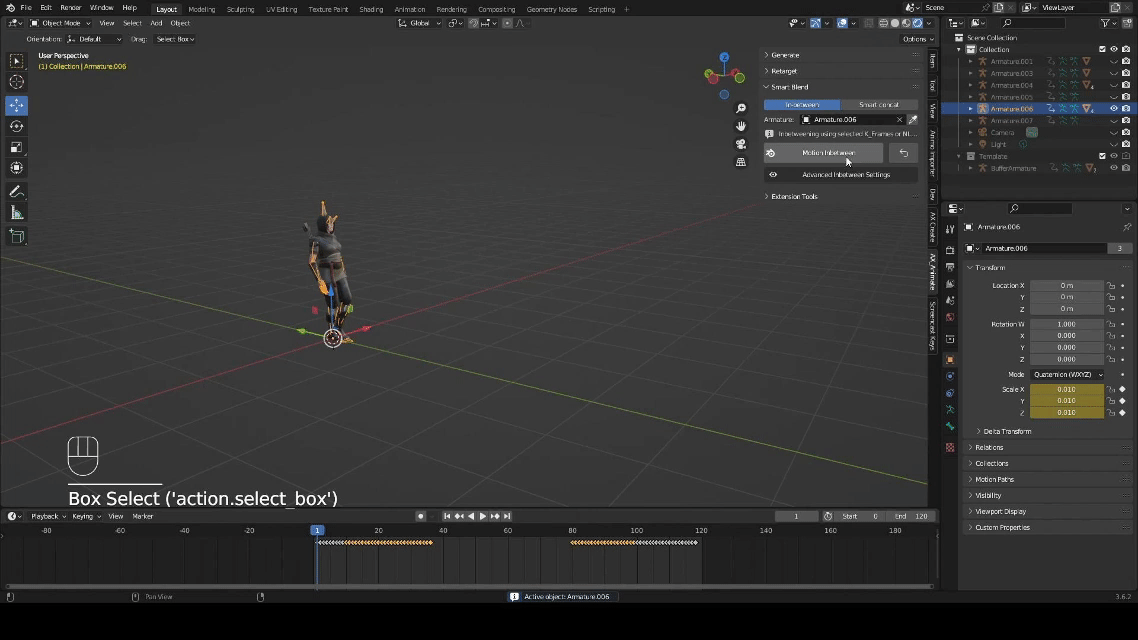
- NLA Inbetween: For NLA animations, simply select any number of NLA Strips and click the operator button to quickly create high-quality blended motions.
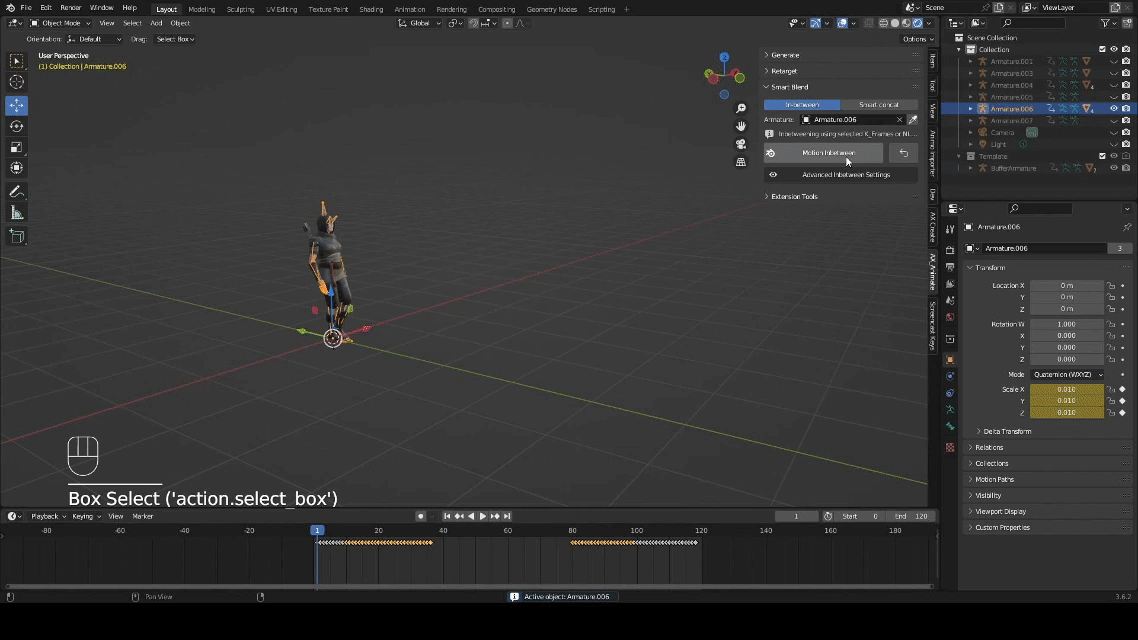
- Smart Concat: Sometimes, animation data may come from different characters. In such cases, you can use the smart concatenation feature to generate semantically concatenated motions between two characters with a single click.
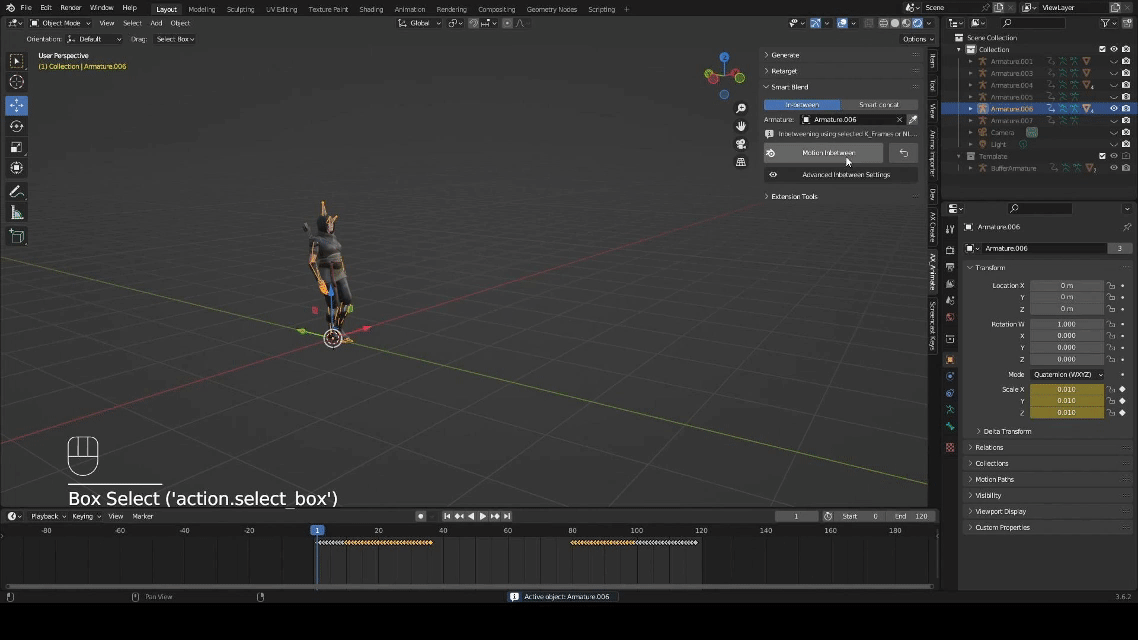
Features Overview
AnimoXtend Create
- 🎁 3D Model Generation
- 🖼️ PBR Material Processing
- 🌀 Stylization Post-Processing
- 🏕️ Topology Optimization
- 👷 Auto Rigging
AnimoXtend Animate - Generate
AnimoXtend Animate - Retarget
AnimoXtend Animate - Smart Blend
- 📎 In-between
- 🖇️ Smart Concat
AnimoXtend Animate - Extension Tools
- 🔨 Apply Rest Pose
- 🪢 Auto Bone Orientation
- 🏊 Additive Bone Rotation
- 🚴 Additive Bone Location
- 🤹 Adjust Arm Space
Update
We will continue to update the AnimoXtend add-on and add more exciting features in the future. If you have any questions about our add-on, please feel free to contact us and join our Discord community.
[2025/02/24] v1.2.2 Released!
Installation Environments
AnimoXtend currently works on Blender 3.6 - 4.2 on Windows and Linux platform. More version supports are under developing.