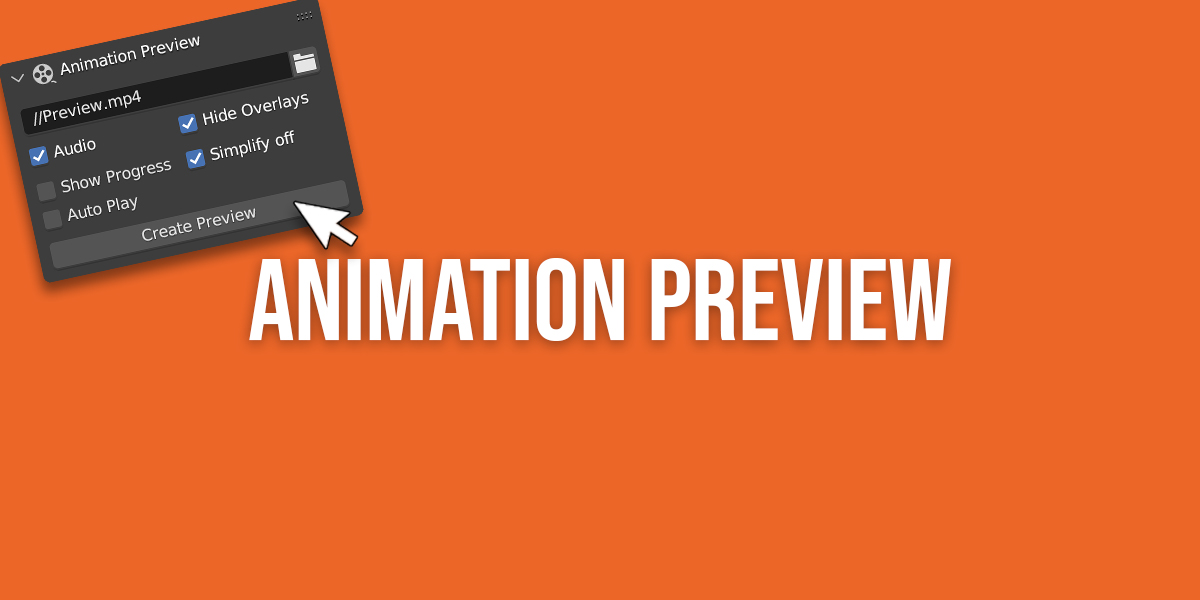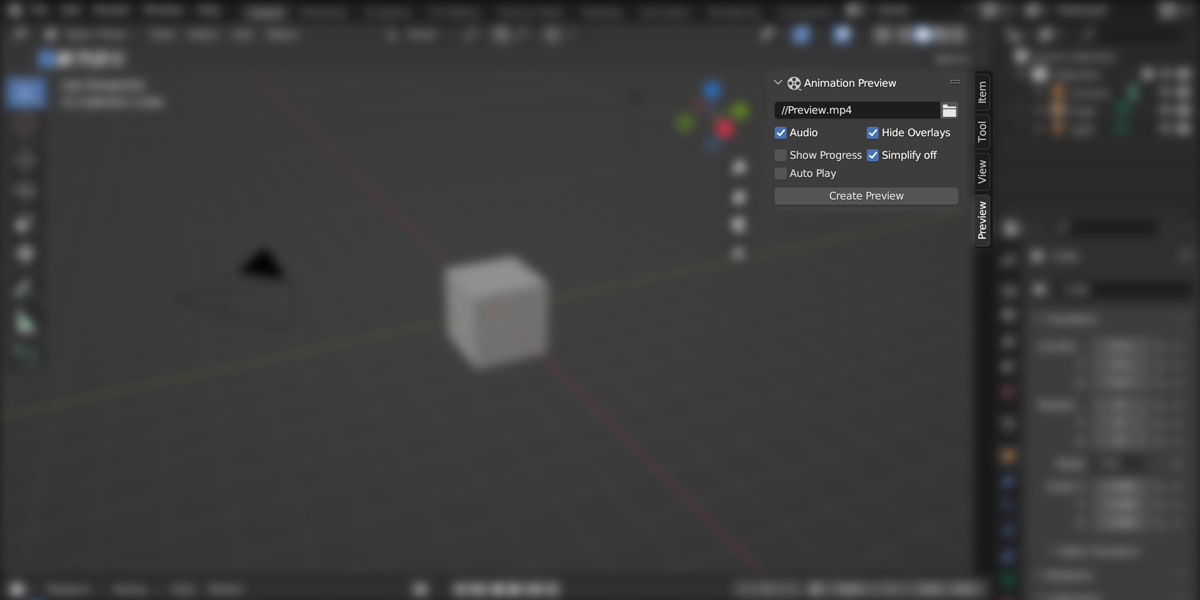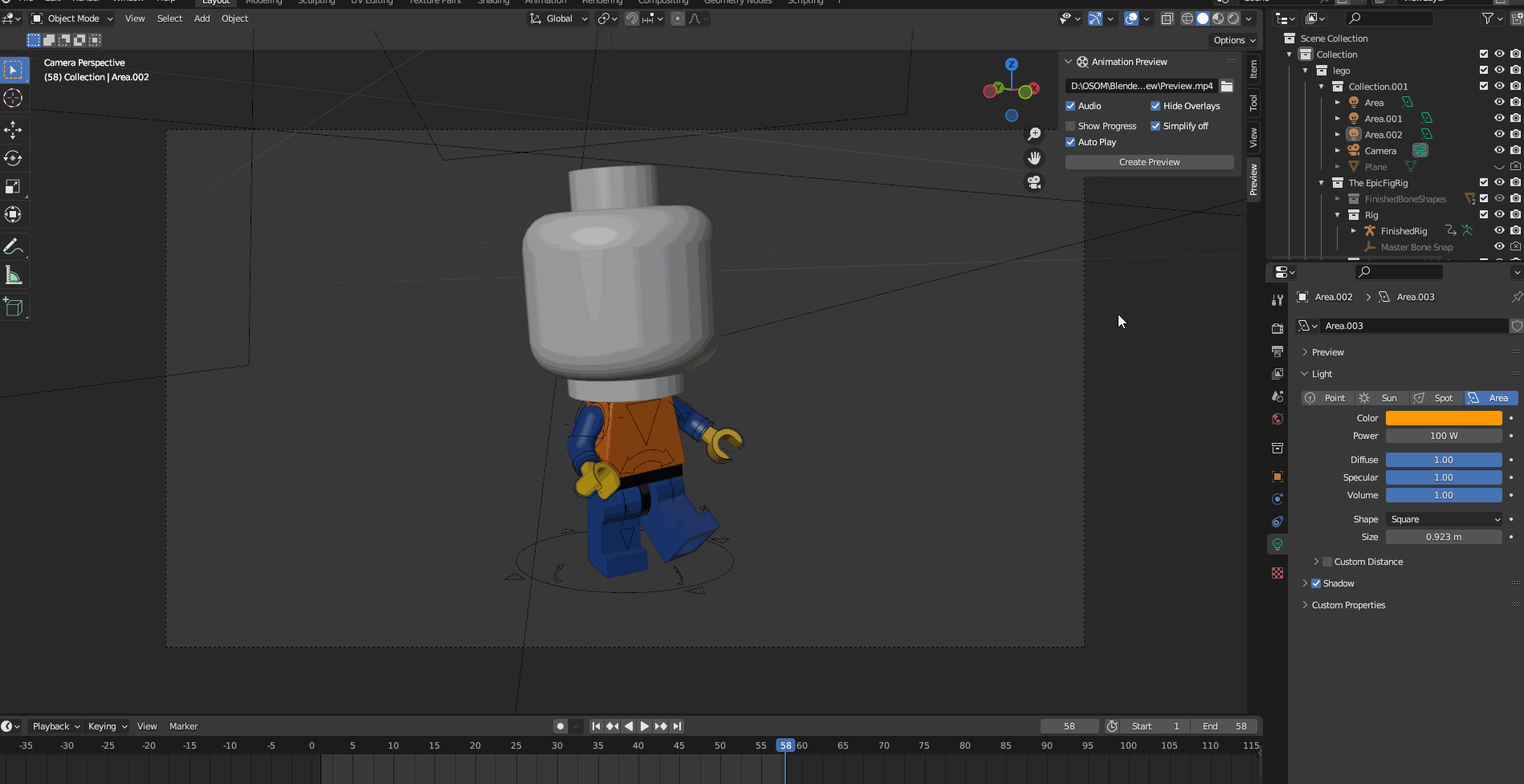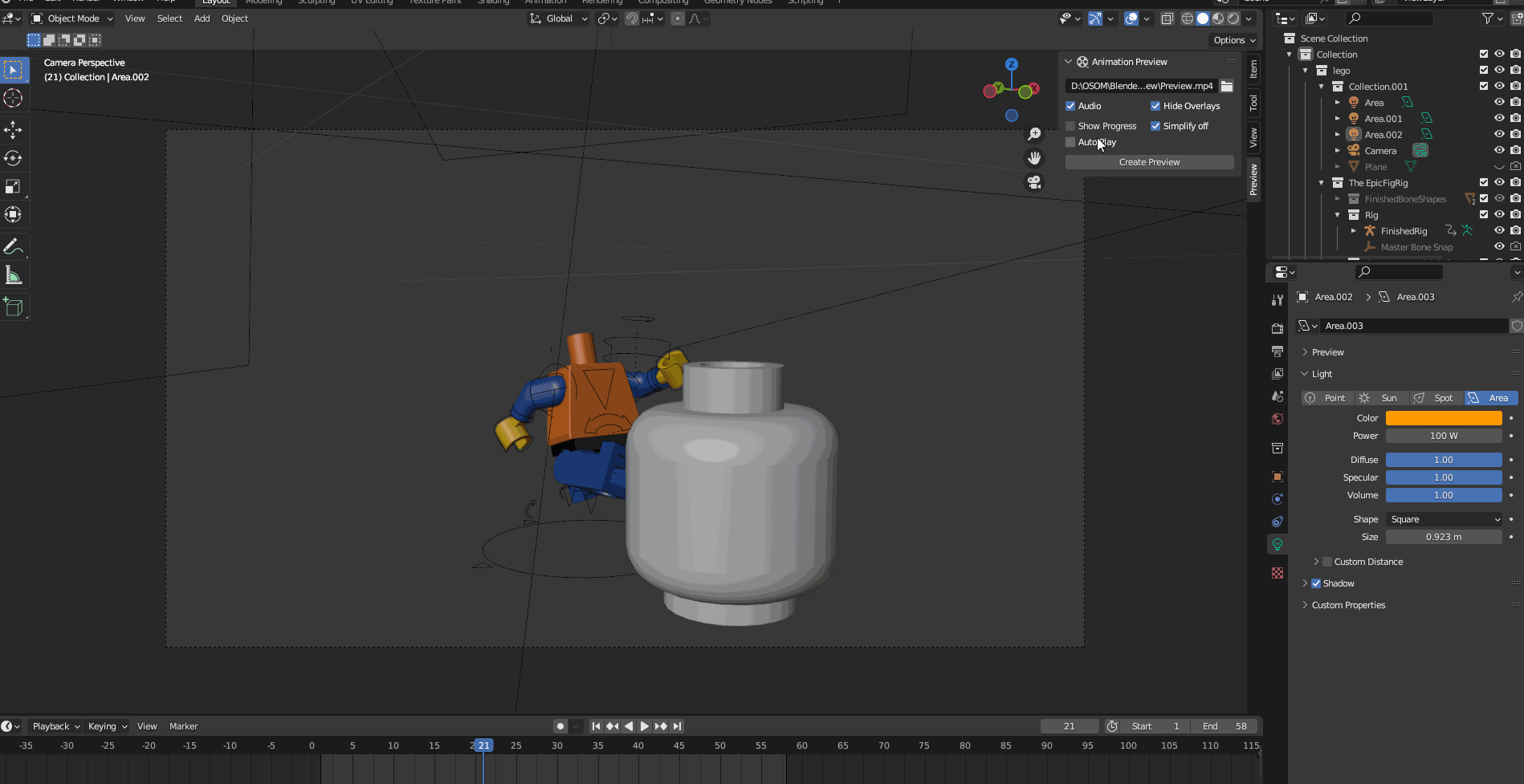Animation Preview

Panel
- Output path: Choose your destination path and define the name you want for the preview
- Audio: Allows you to include audio in your animation previews.
- Hide Overlays: Hide overlays like gizmos and outlines in the preview.
- Show Progress: Shows the progress of the preview and allows you to cancel it anytime. (Note: This option may cause slowdown and override scene's output settings.)
- Simplify off: Allows you to disable the Simplify option for the preview.
- Auto Play: Automatically play the preview once it's done.
Known Issues
- You can't cancel the preview while is rendering except if you enable the "Show Progress". It would be good to save before preview!
- For large scenes blender may not be responding while is rendering. Wait until the preview finished.
- Enabling the "show progress" feature will override the output settings of the scene and prevent the automatic playback of the preview upon completion.