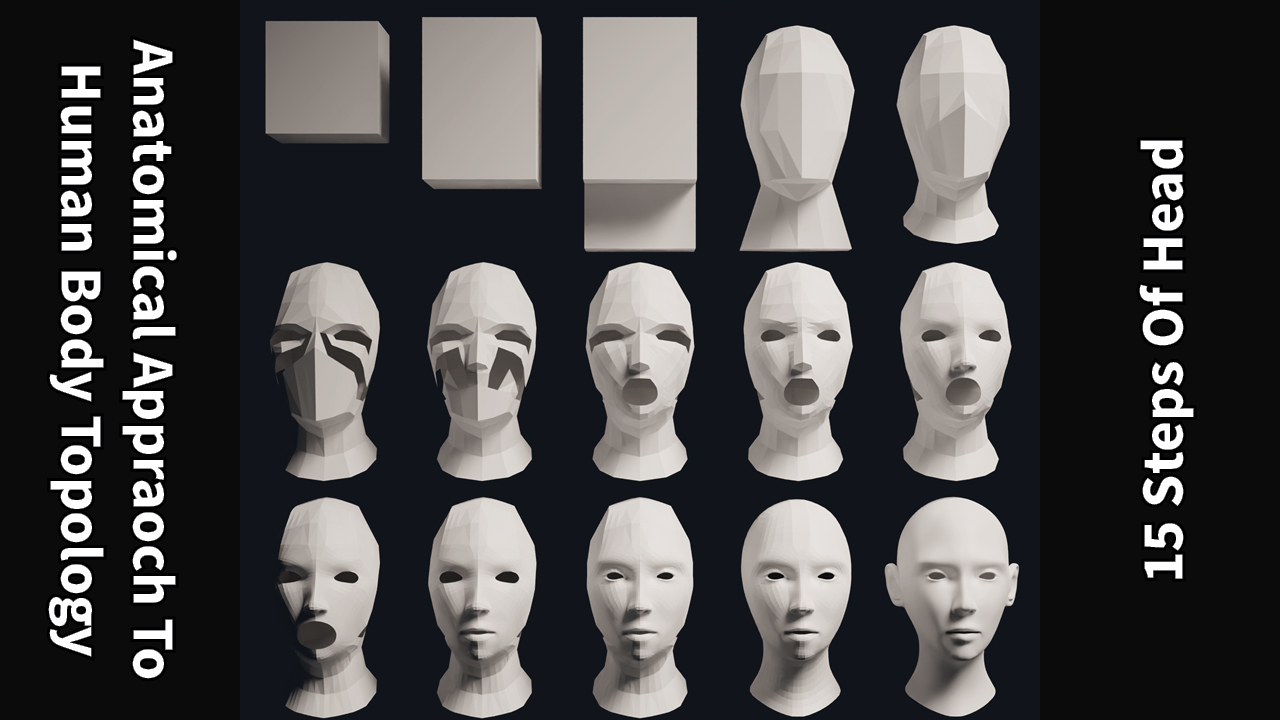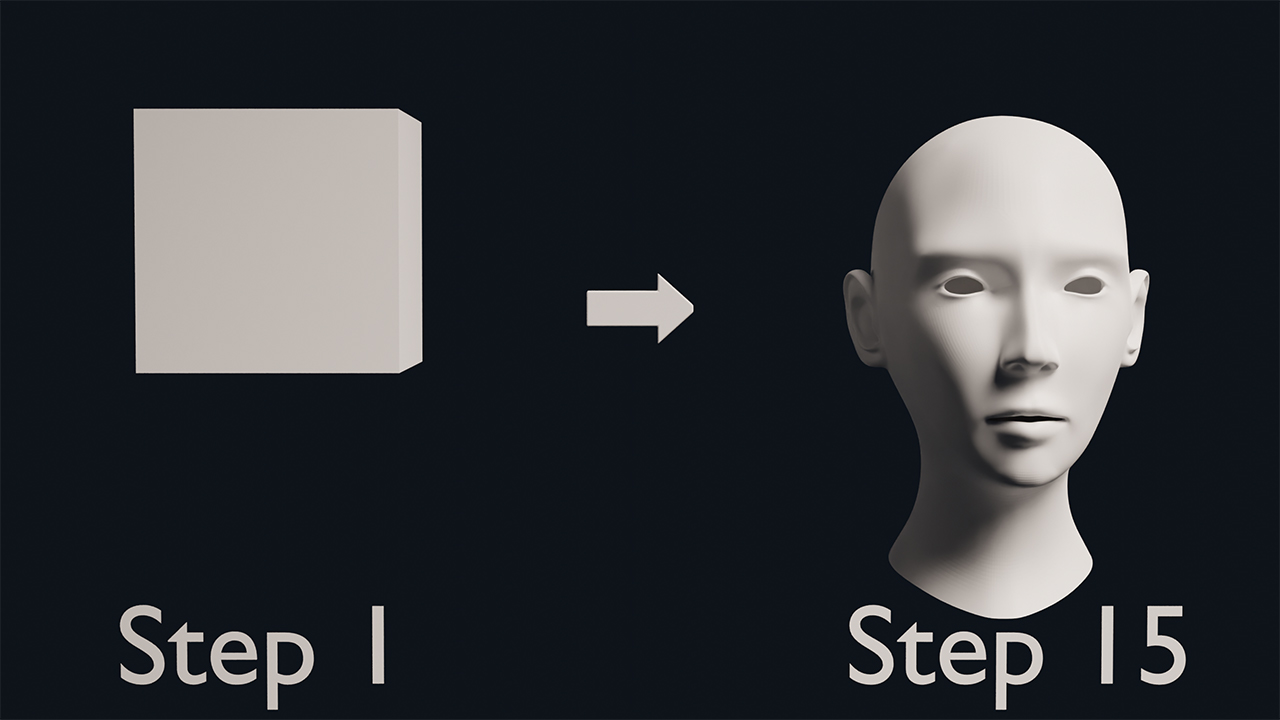Anatomical Approach To Human Body Topology: 15 Steps Of Head
15 Steps Of Head
Have you ever tried to make your own 3D character?
Say, for some reason, instead of getting or buying 3D models online, you try to make your own 3D character from scratch. How do you do that? Some of us will go straight to enroll on a 3D modeling class, but most of us will go straight to the Internet.
As soon as you go to the Internet, your head will be flooded with information, and if you're like me, you'll be overwhelmed by the sheer number of it. You try to rummage over the plethora of content one by one, and then try to piece them together and draw a clear line of how to apply the information to create the character you have in mind.
But for some reason, you can't. You can't help to notice the problems, that there are too many of them, and too little who can explain or answer the burning questions you have in your mind. Some people do it this way, some others do it that way, everyone does it differently. How do you suppose to know which one to choose?
You feel you need a bit of structure, a clear linear path to follow along, and to use them to make your own 3D character.
Well, the natural option is for you to try enrolling on a 3D modeling class. But in case, for some reasons, it's not an available option for you, guess what, you still can do it yourself, and you can start with the head, with a little of help from this 15 Steps of Head project file.
Inside, there is a complete set of 15 meshes, so one mesh for each step. It will then help guiding you to make a 3D human head model, one step at a time. As a bonus, I'll put an ear template as well, because for me the ear is the least exciting thing to make.
Not only will it be structured, and offer a clear linear path for you to follow along, it will also be based on one of the most universal things in human body, and that is anatomy. I can't possibly anticipate what kind of shapes or styles you wish to create the head in, but I believe using anatomy as a base will serve you well.
To make it better, I have created an entire course (for free) as well on how to use these 15 steps of head as a reference and guide to make your own 3D human head model. You can watch them on Youtube here.
Once you understand all the 15 steps, and manage to make a head on your own, then I encourage you to make it yours. Don't let me stop you from exploring, editing, or even improving the steps I've put on here, and make them better for your own characters.
The Origin
I remember my days back in Maya where I was looking for free 3D models.
I came to find Malcolm the infamous 3D model, and some other random 3D models (some of them are robot-shaped, it's quite disturbing). Except for Malcolm, which to be fair is s made for starting professionals, most of them feel poorly made. At the time I didn't know what that meant, but I could still feel it.
3D models are just like hardware stuff, even though you don't know how they're made, but you can feel whether they're of higher or lower quality.
For that reason I went on to buy some paid 3D models as well, thinking that it's a paid product so it must be better than the free ones. They are indeed, I could feel that they are of higher quality. But then another problem arises: they're usually either made of generic/stock shapes, or they're made of completely different styles.
3D characters with generic/stock shapes are fine. But they're only fine for practice, background stuff, or at best some school showcase. I wouldn't want to use them for the main characters in my professional portfolio. Why? Well, hundreds of people have used the same thing before.
On the other hand, 3D characters with different styles are, again, fine. But they're only fine when I intend to make a solo animation, or one-person concept art. Because when I try to put two or more characters in one scene, having 3D models that look like they belong to the same world is kind of a prerequisite. I mean, I wouldn't want to put a Genshin Impact character together with an Overwatch character in one shot, because it will look very weird.
Note
The project files only include the 15 meshes and the ear template with color coding materials/shaders only. They don't include everything else which appears on the promotional: the hair, eyebrows, lashes, clothes, eyes and skin shaders.