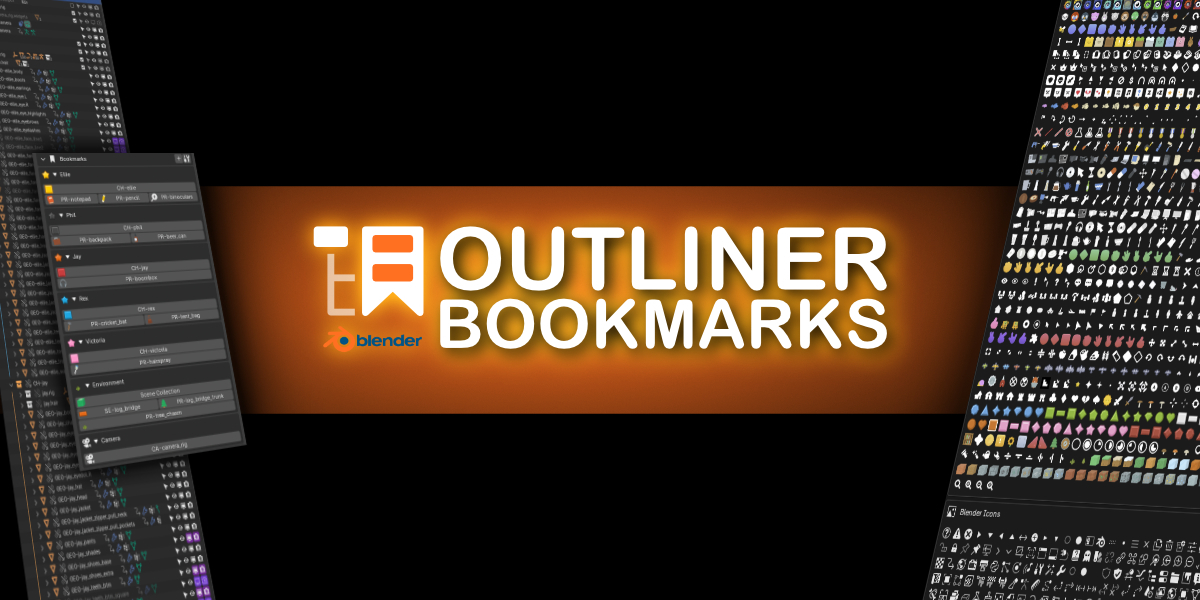Outliner Bookmarks (Early Access Discount Until Oct 30Th)
🔥 Whether you're working on intricate projects like video game animations with multiple characters sharing the same rig or simply looking to optimize your scene management, Outliner Bookmarks provides a simple and efficient solution.
Features Overview
Bookmarks
-
Isolate any bookmark with a single click disabling all the clutter to focus on what matters.
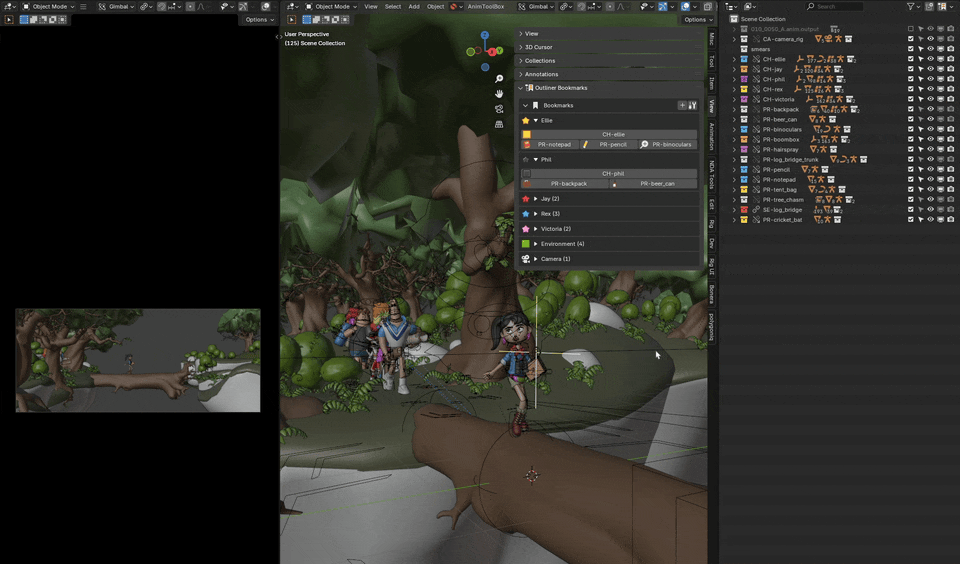
-
Bookmark any of the visibility states of any collection in the outliner with a single click.
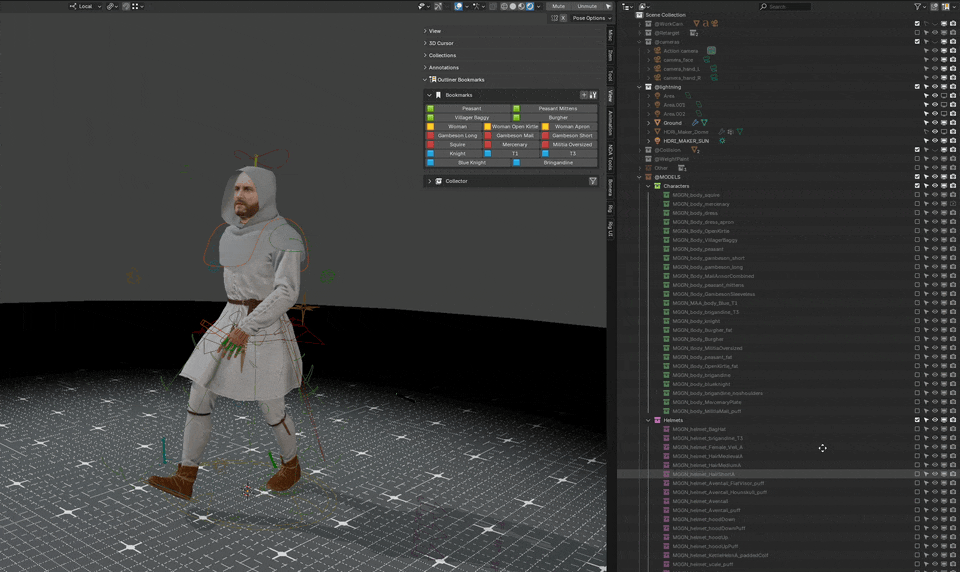
-
Edit or move bookmarks with ease. CTRL SHIFT click on any bookmark and change name, icon, icon only or move them around with WASD or arrow keys.
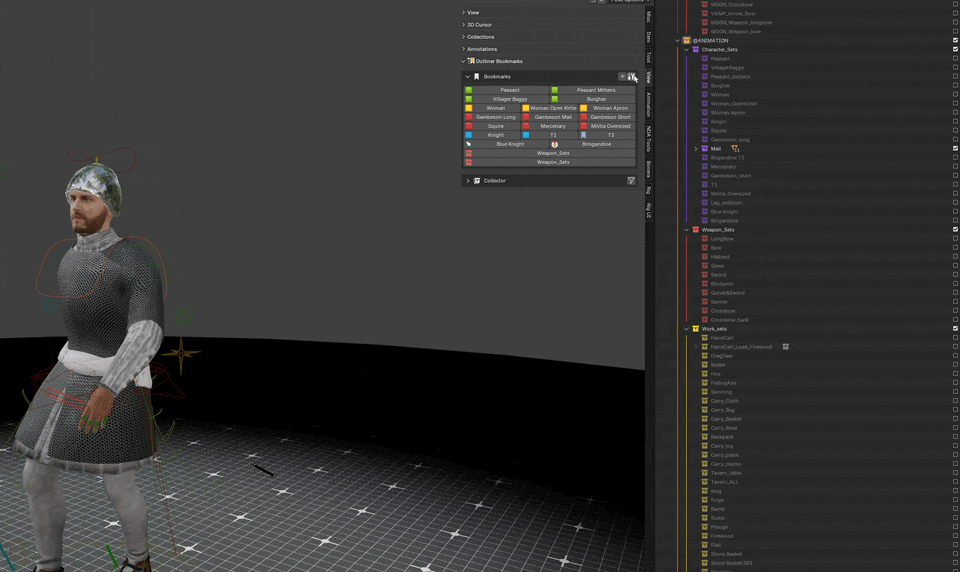
-
Create groups and customize their style and icons.
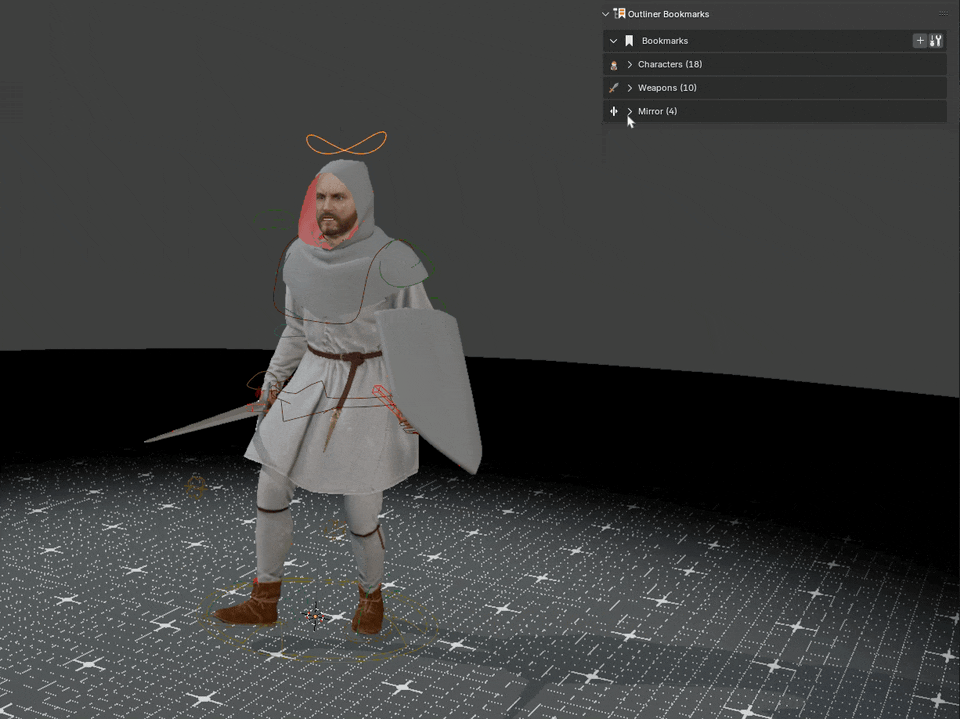
Collector
-
Access an overview of the collections in the outliner anywhere within Blender to quickly change anything you want to have total control over what is active or not in the outliner.
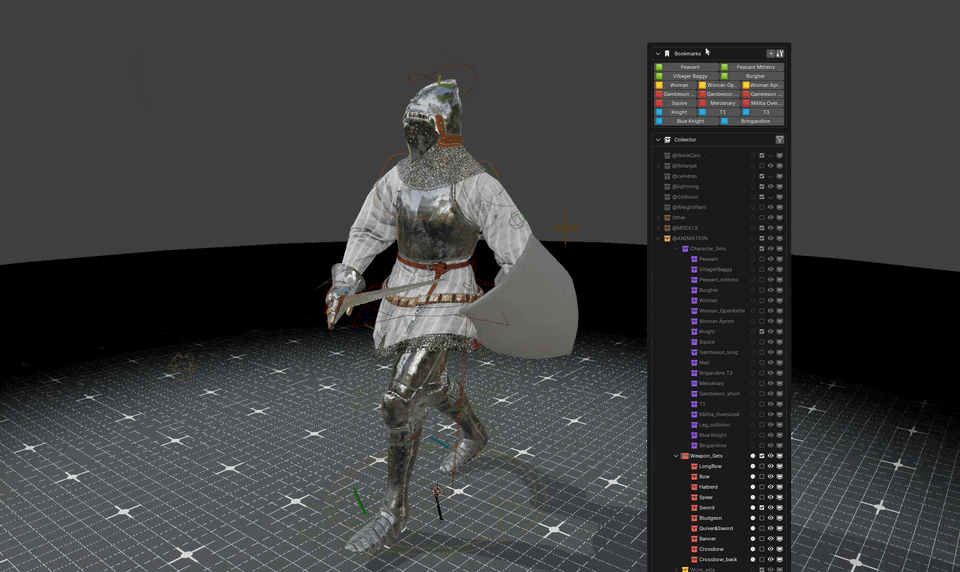
Panels
- The add-on can be found in three places:
- The Side Panel under the category “View” ( can be configured from the preferences to any other category )
- The outliner top right corner
- A pop-up panel ( can be configured to any hotkey, by default CTRL+SHIFT+D )
Bookmark Icons
-
Any of the built in Blender icons and over 1400 custom icons
-
Add your own by drag and dropping them directly in the icons folder in the addon (png 64x64)
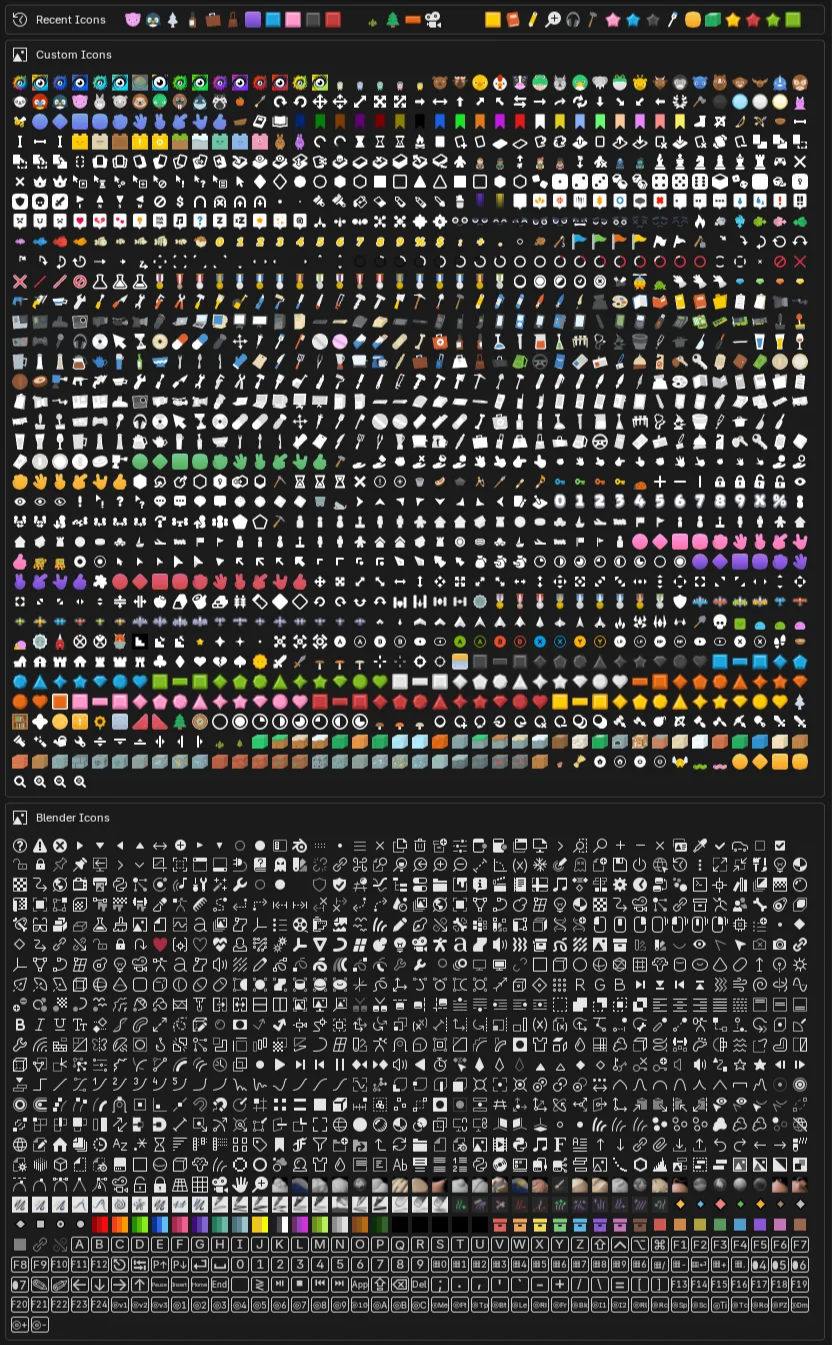
-
Easily change icons with a single click in Config Mode from the same UI.
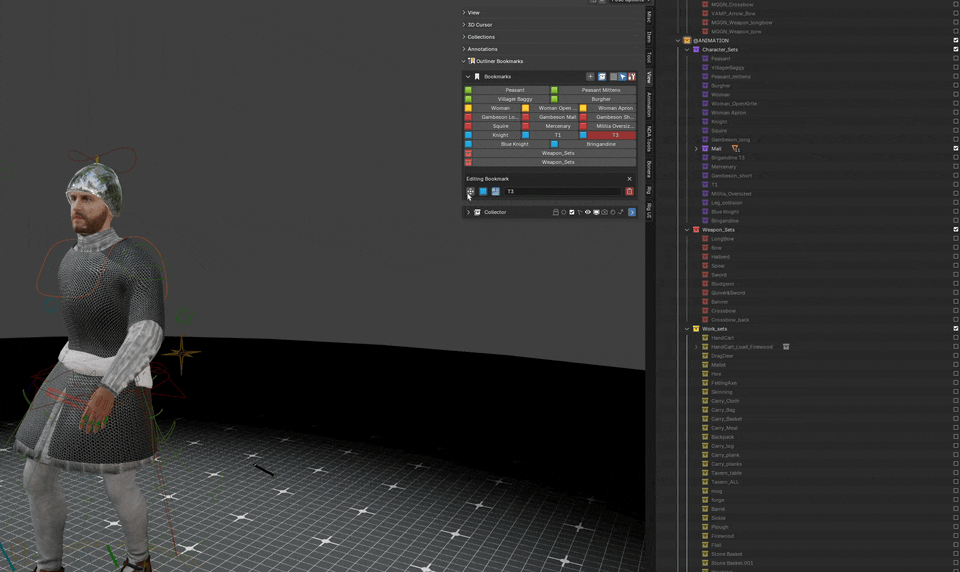
| Sales | 20+ |
| Dev Fund Contributor | |
| Published | about 2 months ago |
| Blender Version | 4.2, 4.1, 4.0 |
| Extension Type | Add-on |
| License | GPL |
Have questions before purchasing?
Contact the Creator with your questions right now.
Login to Message